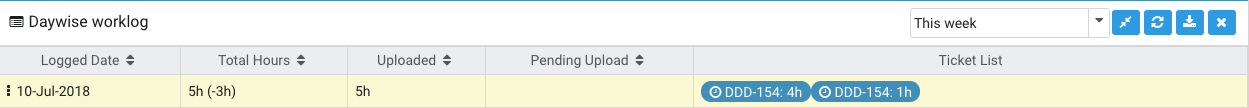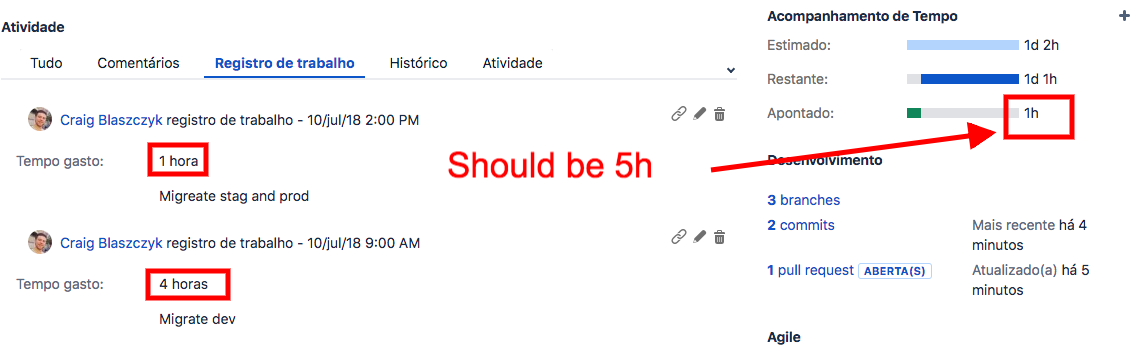"Jira Assistant" in short called as "Jira Assist" is a browser extension which helps to track & upload work done on a Jira ticket on timely basis and generate multiple report based on work-log and other fields with great customization options.
Following are some of the high level features available in Jira Assistant:
- Track your worklog easily and upload it to Jira
- Integrate with calendar to view meetings.
- Automatically create worklog with single click for meetings
- Generate multiple reports based on your needs
- Create and customize dashboard with prebuilt / custom widgets and different layouts
- Single click quick view option on JA icon in browser
- Customize what happens when JA icon is clicked in browser
- Set custom theme to personalize the look of Jira Assistant
This repository is created to track bugs of Jira Assist browser extension. In future this repository may contain source code of the project.
How to install Jira Assist? You can install Jira Assist to your browser within few seconds from the below Url:
-
For Chrome: https://chrome.google.com/webstore/detail/jira-assistant/momjbjbjpbcbnepbgkkiaofkgimihbii
-
For Firefox: https://addons.mozilla.org/en-US/firefox/addon/jira-assistant/.
-
For Firefox (Self distributed): If you were not able to find the addon in above webstore url, you can also use the following url to download the package and install it your self, which is self distributed version and not verified by Firefox addon store: https://github.com/shridhar-tl/jira-assistant/raw/master/release/firefox/JiraAssist_Latest.xpi
-
For Edge: https://microsoftedge.microsoft.com/addons/detail/aoenpdbabcjnjbjpegeenodfknllmaoi
-
For Opera: https://addons.opera.com/en/extensions/details/jira-assistant/ (Currently in review by Opera moderators. Hence only available for Developer / Beta version of Opera)
-
For Other browsers: Currently not available. But if popularity is more then will be released soon. Have a look at the Issues tab and +1 on appropriate issue, if you need it for other browsers.
Rate and comment If you like Jira Assistant then kindly spend a minute to rate it in web store from the above respective url's. Your rating would help this tool to reach more people and encourage the developers to provide a even better tool for you.
Link to Atlassian Marketplace: https://marketplace.atlassian.com/apps/1221570/jassistant
You are very much welcome if you would wish to contribute in the development of Jira Assistant and keep it free and open source for ever. Your contributions would encourage me to actively enhance the features in Jira Assistant.
You can contribute to Jira Assistant by donating a small sum through following a link: https://paypal.me/shridhartl
( or )
You can contribute by helping in development of new feature and bug fixes. To know more about contributing in development activity please refer to contribution guidelines.
Please navigate to "Issues" tab and raise a new issue. If you do not have an account and not willing to create a new account in GitHub then you can use the below Url to do that which wont require any authentication. But I would suggest to use the Issues tab instead as it would be easy for you to have a track of the issue and see the status / updates on the issues.
Also before raising a new issue do a quick search on the issues to see if one is already available. Don't forget to view the closed issues as well which may have your queries already answered. If you find an issue which is related to your's then just do +1 for that issue with comments if any to increase the popularity, which will get immediate attention from the developers.
The most popular issues and the one with proper description and scenarios are addressed first. So don't forget to provide all the necessary descriptions / screenshots which is required by the developers to resolve it.
No GitHub Account? Use this form then: https://docs.google.com/forms/d/e/1FAIpQLScJvQtHZI_yZr1xd4Z8TwWgvtFss33hW5nJp4gePCgI2ScNvg/viewform
Please read our Privacy policy to know about it.
Jira Assistant is a free software and anyone is free to use it for personal or commercial purpose. But you are authorized only to use this software. Any kind of changes or distribution of this software is not allowed. This software is provided as is without any warrenty and developer of this software is not responsible for any kind of loss incurred while using or mis-using this software.
Their are few set of reports which are available in-built with Jira Assistant. Other than those reports their are few more reports / Gadgets available here which can be download and imported into Jira Assist. You can also develop a new report using Report Builder module in Jira Assist and share it with others through this page. You can watch the youtube videos in playlist below which will help you understand the Report Builder module.
Youtube playlist: Report Builder Tutorials
To know about the list of features available in Jira Assistant refer the features list.
You can also watch the youtube playlist with few videos showing how to use individual features.