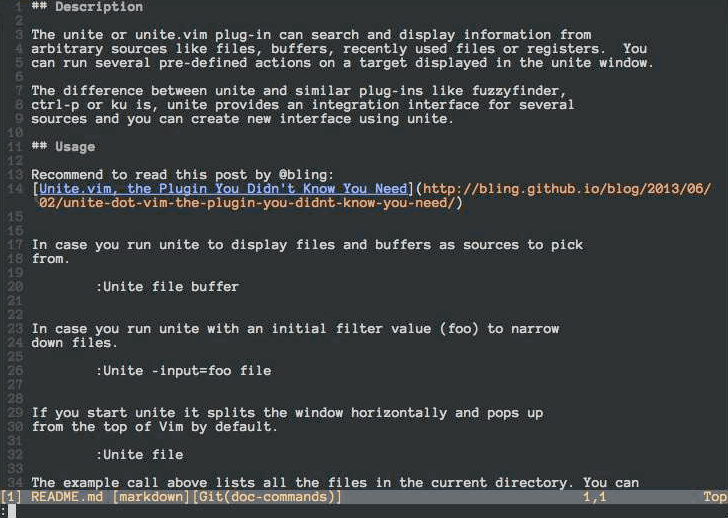Note: Active development on denite.nvim has stopped. The only future changes will be bug fixes.
Please see ddu.vim.
The unite or unite.vim plug-in can search and display information from arbitrary sources like files, buffers, recently used files or registers. You can run several pre-defined actions on a target displayed in the unite window.
The difference between unite and similar plug-ins like fuzzyfinder, ctrl-p or ku is that unite provides an integration interface for several sources and you can create new interfaces using unite.
Run unite to display files and buffers as sources to pick from.
:Unite file buffer
Run unite with an initial filter value (foo) to narrow down files.
:Unite -input=foo file
If you start unite it splits the window horizontally and pops up from the top of Vim by default.
:Unite file
The example call above lists all the files in the current directory. You can
choose one of them in the unite window by moving the cursor up and down
as usual with j and k. If you type Enter on an active candidate it will open
it in a new buffer. Enter triggers the default action for a candidate which is
"open" for candidates of the kind "file". You can also select an alternative
action for a candidate with . See also unite-action to read on about
actions.
You can also narrow down the list of candidates by a keyword. If you change
into the insert mode inside of a unite window, the cursor drops you behind the
">" in the second line from above. There you can start typing to filter the
candidates. You can also use the wild card * as an arbitrary character
sequence. For example,
*hisa
matches hisa, ujihisa, or ujihisahisa. Furthermore, two consecutive wild cards match a directory recursively.
**/foo
So the example above matches bar/foo or buzz/bar/foo.
Note: The unite action file_rec does a recursive file matching by default
without the need to set wildcards.
You can also specify multiple keywords to narrow down the candidates. Multiple keywords need to be separated either by a space " " or a dash "|". The examples below match for candidates that meet both conditions "foo" and "bar".
foo bar
foo|bar
You can also specify negative conditions with an exclamation mark "!". This matches candidates that meet "foo" but do not meet "bar".
foo !bar
Wild cards are added automatically if you add a "/" in the filter and you have specified "files" as the buffer name with the option "-buffer-name". That's handy in case you select files with unite.
:Unite -buffer-name=files file
See also unite_default_key_mappings for other actions.
Install the distributed files into your Vim script directory which is usually
~/.vim/, or $HOME/vimfiles on Windows. You should consider using one of the
famous package managers for Vim like vundle or neobundle to install the
plugin.
After installation you can run unite with the :Unite command and append the
sources to the command you wish to select from as parameters. However, it's a
pain in the ass to run the command explicitly every time, so I recommend you
to set a key mapping for the command. See :h unite.
Note: MRU sources are splitted. To use mru sources, you must install neomru. https://github.com/Shougo/neomru.vim
- Unite plugins (in Japanese)
- Unite.vim, the Plugin You Didn't Know You Need
- Replacing All The Things with Unite.vim — Codeography
- Beginner's Guide to Unite
- Standards: How to make a Unite plugin
- FAQ (
:h unite-faq)
let g:unite_source_menu_menus = get(g:,'unite_source_menu_menus',{})
let g:unite_source_menu_menus.git = {
\ 'description' : ' gestionar repositorios git
\ ⌘ [espacio]g',
\}
let g:unite_source_menu_menus.git.command_candidates = [
\['▷ tig ⌘ ,gt',
\'normal ,gt'],
\['▷ git status (Fugitive) ⌘ ,gs',
\'Gstatus'],
\['▷ git diff (Fugitive) ⌘ ,gd',
\'Gdiff'],
\['▷ git commit (Fugitive) ⌘ ,gc',
\'Gcommit'],
\['▷ git log (Fugitive) ⌘ ,gl',
\'exe "silent Glog | Unite quickfix"'],
\['▷ git blame (Fugitive) ⌘ ,gb',
\'Gblame'],
\['▷ git stage (Fugitive) ⌘ ,gw',
\'Gwrite'],
\['▷ git checkout (Fugitive) ⌘ ,go',
\'Gread'],
\['▷ git rm (Fugitive) ⌘ ,gr',
\'Gremove'],
\['▷ git mv (Fugitive) ⌘ ,gm',
\'exe "Gmove " input("destino: ")'],
\['▷ git push (Fugitive, salida por buffer) ⌘ ,gp',
\'Git! push'],
\['▷ git pull (Fugitive, salida por buffer) ⌘ ,gP',
\'Git! pull'],
\['▷ git prompt (Fugitive, salida por buffer) ⌘ ,gi',
\'exe "Git! " input("comando git: ")'],
\['▷ git cd (Fugitive)',
\'Gcd'],
\]
nnoremap <silent>[menu]g :Unite -silent -start-insert menu:git<CR>https://www.youtube.com/watch?v=fwqhBSxhGU0&hd=1
It is a good introduction about the possibilities of Unite by ReneFroger.
- Dragon Image was originally from Stanislav