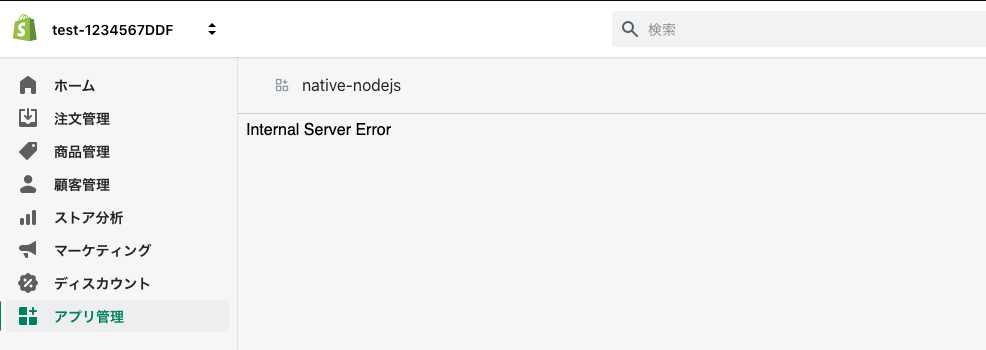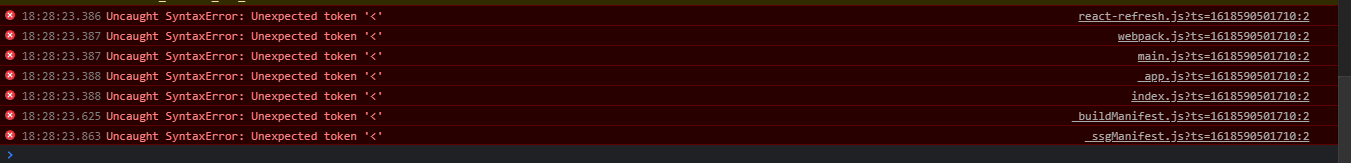This is a template for building a Shopify app using Node and React. It contains the basics for building a Shopify app.
Rather than cloning this repo, you can use your preferred package manager and the Shopify CLI with these steps.
Shopify apps are built on a variety of Shopify tools to create a great merchant experience. The create an app tutorial in our developer documentation will guide you through creating a Shopify app using this template.
The Node app template comes with the following out-of-the-box functionality:
- OAuth: Installing the app and granting permissions
- GraphQL Admin API: Querying or mutating Shopify admin data
- REST Admin API: Resource classes to interact with the API
- Shopify-specific tooling:
- AppBridge
- Polaris
- Webhooks
This template combines a number of third party open-source tools:
- Express builds the backend.
- Vite builds the React frontend.
- React Router is used for routing. We wrap this with file-based routing.
- React Query queries the Admin API.
i18nextand related libraries are used to internationalize the frontend.react-i18nextis used for React-specific i18n functionality.i18next-resources-to-backendis used to dynamically load app translations.@formatjs/intl-localematcheris used to match the user locale with supported app locales.@formatjs/intl-localeis used as a polyfill forIntl.Localeif necessary.@formatjs/intl-pluralrulesis used as a polyfill forIntl.PluralRulesif necessary.
The following Shopify tools complement these third-party tools to ease app development:
- Shopify API library adds OAuth to the Express backend. This lets users install the app and grant scope permissions.
- App Bridge React adds authentication to API requests in the frontend and renders components outside of the App’s iFrame.
- Polaris React is a powerful design system and component library that helps developers build high quality, consistent experiences for Shopify merchants.
- Custom hooks make authenticated requests to the Admin API.
- File-based routing makes creating new pages easier.
@shopify/i18next-shopifyis a plugin fori18nextthat allows translation files to follow the same JSON schema used by Shopify app extensions and themes.
- You must download and install Node.js if you don't already have it.
- You must create a Shopify partner account if you don’t have one.
- You must create a store for testing if you don't have one, either a development store or a Shopify Plus sandbox store.
This template can be installed using your preferred package manager:
Using yarn:
yarn create @shopify/app --template=nodeUsing npm:
npm init @shopify/app@latest -- --template=nodeUsing pnpm:
pnpm create @shopify/app@latest --template=nodeThis will clone the template and install the required dependencies.
The Shopify CLI connects to an app in your Partners dashboard. It provides environment variables, runs commands in parallel, and updates application URLs for easier development.
You can develop locally using your preferred package manager. Run one of the following commands from the root of your app.
Using yarn:
yarn devUsing npm:
npm run devUsing pnpm:
pnpm run devOpen the URL generated in your console. Once you grant permission to the app, you can start development.
This template uses SQLite to store session data. The database is a file called database.sqlite which is automatically created in the root. This use of SQLite works in production if your app runs as a single instance.
The database that works best for you depends on the data your app needs and how it is queried. You can run your database of choice on a server yourself or host it with a SaaS company. Here’s a short list of databases providers that provide a free tier to get started:
| Database | Type | Hosters |
|---|---|---|
| MySQL | SQL | Digital Ocean, Planet Scale, Amazon Aurora, Google Cloud SQL |
| PostgreSQL | SQL | Digital Ocean, Amazon Aurora, Google Cloud SQL |
| Redis | Key-value | Digital Ocean, Amazon MemoryDB |
| MongoDB | NoSQL / Document | Digital Ocean, MongoDB Atlas |
To use one of these, you need to change your session storage configuration. To help, here’s a list of SessionStorage adapter packages.
The frontend is a single page app. It requires the SHOPIFY_API_KEY, which you can find on the page for your app in your partners dashboard. Paste your app’s key in the command for the package manager of your choice:
Using yarn:
cd web/frontend/ && SHOPIFY_API_KEY=REPLACE_ME yarn buildUsing npm:
cd web/frontend/ && SHOPIFY_API_KEY=REPLACE_ME npm run buildUsing pnpm:
cd web/frontend/ && SHOPIFY_API_KEY=REPLACE_ME pnpm run buildYou do not need to build the backend.
When you're ready to set up your app in production, you can follow our deployment documentation to host your app on a cloud provider like Heroku or Fly.io.
When you reach the step for setting up environment variables, you also need to set the variable NODE_ENV=production.
When running the app with the CLI in development mode on Firefox, you might see your app constantly reloading when you access it. That happened in previous versions of the CLI, because of the way HMR websocket requests work.
We fixed this issue with v3.4.0 of the CLI, so after updating it, you can make the following changes to your app's web/frontend/vite.config.js file:
-
Change the definition
hmrConfigobject to be:const host = process.env.HOST ? process.env.HOST.replace(/https?:\/\//, "") : "localhost"; let hmrConfig; if (host === "localhost") { hmrConfig = { protocol: "ws", host: "localhost", port: 64999, clientPort: 64999, }; } else { hmrConfig = { protocol: "wss", host: host, port: process.env.FRONTEND_PORT, clientPort: 443, }; }
-
Change the
server.hostsetting in the configs to"localhost":server: { host: "localhost", ...
When you’re previewing your app or extension, you might see an ngrok interstitial page with a warning:
You are about to visit <id>.ngrok.io: Visit Site
If you click the Visit Site button, but continue to see this page, then you should run dev using an alternate tunnel URL that you run using tunneling software.
We've validated that Cloudflare Tunnel works with this template.
To do that, you can install the cloudflared CLI tool, and run:
# Note that you can also use a different port
cloudflared tunnel --url http://localhost:3000Out of the logs produced by cloudflare you will notice a https URL where the domain ends with trycloudflare.com. This is your tunnel URL. You need to copy this URL as you will need it in the next step.
2022-11-11T19:57:55Z INF Requesting new quick Tunnel on trycloudflare.com...
2022-11-11T19:57:58Z INF +--------------------------------------------------------------------------------------------+
2022-11-11T19:57:58Z INF | Your quick Tunnel has been created! Visit it at (it may take some time to be reachable): |
2022-11-11T19:57:58Z INF | https://randomly-generated-hostname.trycloudflare.com |
2022-11-11T19:57:58Z INF +--------------------------------------------------------------------------------------------+Below you would replace randomly-generated-hostname with what you have copied from the terminal. In a different terminal window, navigate to your app's root and with the URL from above you would call:
# Using yarn
yarn dev --tunnel-url https://randomly-generated-hostname.trycloudflare.com:3000
# or using npm
npm run dev --tunnel-url https://randomly-generated-hostname.trycloudflare.com:3000
# or using pnpm
pnpm dev --tunnel-url https://randomly-generated-hostname.trycloudflare.com:3000