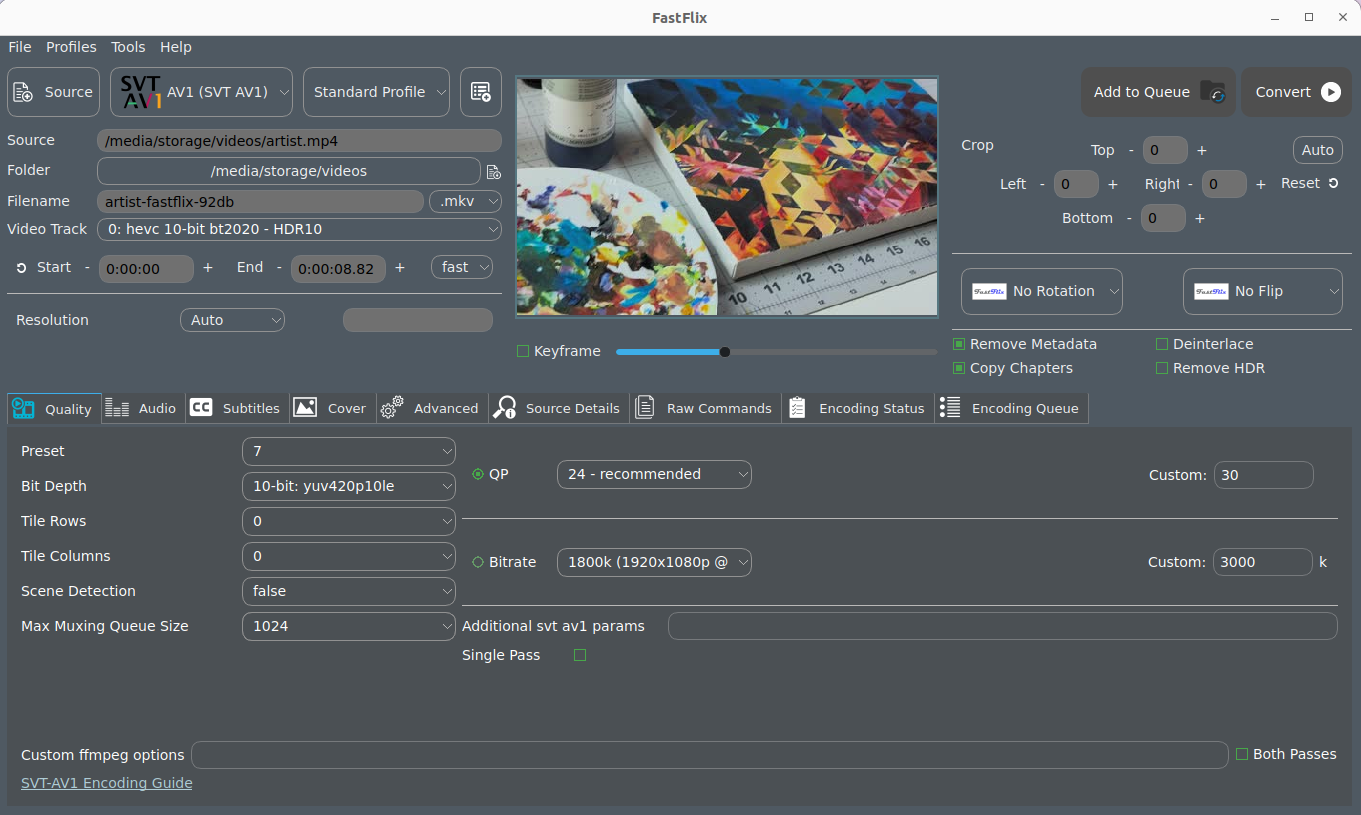So it seems Google is now flagging some codes that utilizes Colab as a free remote desktop, a free torrent downloader, a free seedbox, and all of those bad things we want to use it for. You might still be able run these flagged codes, but then Google will also going to flag your account, in which your account may end up not being able to use Colab as freely as before.
If you liked this Notebook, please buy me a coffee UwU
Click HERE for the "Standard" version.
Click HERE for the "Lite" version.
(haven't been updated for quite a long time, but should still work just fine.)
These amazing people whose codes are used in this notebook and/or outside the notebook.
- biplobsd
- tofuliang
- MinorMole
- acamposxp
- prasmussen
- GrowtopiaJaw
- geart891
- llakssz
I did NOT condone piracy in any kinds of shape or form!
Whatever you are doing with this notebook is ON YOUR OWN!
The purpose of this notebook is purely for educational!
I also did not write all of the codes in this notebook.
This notebook contains a cherry-picked codes written by amazing people and put into a single Notebook.
But I also do have my own portion of codes written in the notebook.