Full featured image editor using HTML5 Canvas. It's easy to use and provides powerful filters.
🚩 Table of Contents
- Browser Support
- Has full features that stick to the basic.
- Easy to apply the size and design you want
- Features
- Install
- Usage
- Development
- Documents
- Contributing
- Dependency
- TOAST UI Family
- License
🌏 Browser Support
 Chrome Chrome |
 Internet Explorer Internet Explorer |
 Edge Edge |
 Safari Safari |
 Firefox Firefox |
|---|---|---|---|---|
| Yes | 9+ | Yes | Yes | Yes |
💪 Has full features that stick to the basic.
Photo manipulation
- Crop, Flip, Rotation, Drawing, Shape, Icon, Text, Mask Filter, Image Filter
Integration function
- Download, Image Load, Undo, Redo, Reset, Delete Object(Shape, Line, Mask Image...)
| Crop | Flip | Rotation | Drawing | Shape |
|---|---|---|---|---|
 |
 |
 |
 |
 |
| Icon | Text | Mask | Filter | |
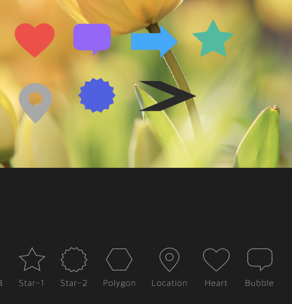 |
 |
 |
 |
Powerful filter function
- Grayscale, Invert, Sepia, Blur Sharpen, Emboss, RemoveWhite, GradientTransparency, Brightness, Noise, Pixelate, ColorFilter, Tint, Multiply, Blend
| Grayscale | Noise | Gradient | Emboss | Pixelate |
|---|---|---|---|---|
 |
 |
 |
 |
 |
| Sepia | Sepia2 | Blend-righten | Blend-diff | Invert |
|---|---|---|---|---|
 |
 |
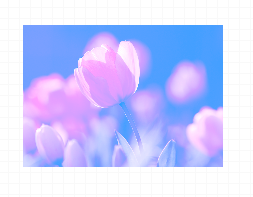 |
 |
 |
| Multifly | Tint | Brightness | Remove-white | Sharpen |
|---|---|---|---|---|
 |
 |
 |
 |
 |
Select only the desired function
var imageEditor = new tui.ImageEditor('#tui-image-editor-container', {
includeUI: {
menu: ['shape', 'crop']
...
},
...
🙆 Easy to apply the size and design you want
Can be used everywhere.
-
Widely supported in browsers including IE9, which is the minimum requirement to support canvas.
-
Option to support various display sizes. (allows you to use the editor features on your web pages at least over 550 * 450 sizes)
Nice default & Fully customizable Themes
- Has a white and black theme, and you can modify the theme file to customize it.
- Has an API so that you can create your own instead of the built-in.
| black - top | black - bottom | white - left | white - right |
|---|---|---|---|
 |
 |
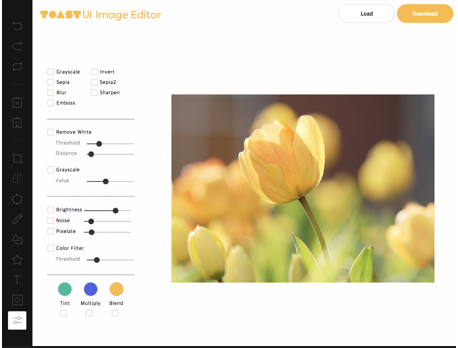 |
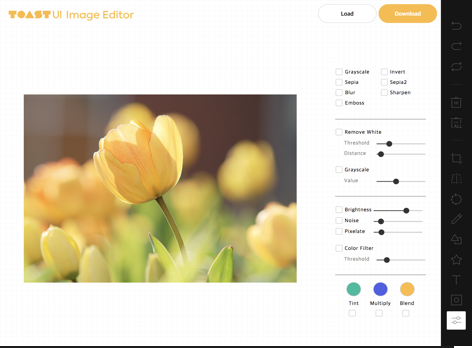 |
🎨 Features
- Load image to canvas
- Undo/Redo (With shortcut)
- Crop
- Flip
- Rotation
- Free drawing
- Line drawing
- Shape
- Icon
- Text
- Mask Filter
- Image Filter
💾 Install
The TOAST UI products can be installed by using the package manager or downloading the source directly. However, we highly recommend using the package manager.
Via Package Manager
You can find TOAST UI producs via npm and bower package managers. Install by using the commands provided by each package manager. When using npm, be sure Node.js is installed in the environment.
npm
$ npm install --save tui-image-editor # Latest version
$ npm install --save tui-image-editor@<version> # Specific versionbower
$ bower install tui-image-editor # Latest version
$ bower install tui-image-editor#<tag> # Specific versionVia Contents Delivery Network (CDN)
TOAST UI products are available over the CDN powered by TOAST Cloud.
You can use the CDN as below.
<link rel="stylesheet" href="https://uicdn.toast.com/tui-image-editor/latest/tui-image-editor.css">
<script src="https://uicdn.toast.com/tui-image-editor/latest/tui-image-editor.js"></script>If you want to use a specific version, use the tag name instead of latest in the URL.
The CDN directory has the following structure.
tui-image-editor/
├─ latest/
│ ├─ tui-image-editor.js
│ ├─ tui-image-editor.min.js
│ └─ tui-image-editor.css
├─ v3.1.0/
│ ├─ ...
Download Source Files
🔨 Usage
HTML
Add the container element where TOAST UI ImageEditor will be created.
<body>
...
<div id="tui-image-editor"></div>
...
</body>javascript
Add dependencies & initialize ImageEditor class with given element to make an image editor.
var ImageEditor = require('tui-image-editor');
var blackTheme = require('./js/theme/black-theme.js');
var instance = new ImageEditor(document.querySelector('#tui-image-editor'), {
includeUI: {
loadImage: {
path: 'img/sampleImage.jpg',
name: 'SampleImage'
},
theme: blackTheme, // or whiteTheme
initMenu: 'filter',
menuBarPosition: 'bottom'
},
cssMaxWidth: 700,
cssMaxHeight: 500,
selectionStyle: {
cornerSize: 20,
rotatingPointOffset: 70
}
});Or ~ UI
var ImageEditor = require('tui-image-editor');
var instance = new ImageEditor(document.querySelector('#tui-image-editor'), {
cssMaxWidth: 700,
cssMaxHeight: 500,
selectionStyle: {
cornerSize: 20,
rotatingPointOffset: 70
}
});See details for additional informations.
🔧 Development
The TOAST UI products are open-source. After fixing issues, create a pull request(PR). Run npm scripts and develop with the following process.
Setup
Fork master branch into your personal repository.
Clone to local computer.
Install node modules.
Before starting development, check for any errors.
$ git clone https://github.com/{username}/tui.image-editor.git
$ cd tui.image-editor
$ npm install
$ npm run testRun webpack-dev-server
$ npm run serve📙 Documents
- Tutorial : https://github.com/nhnent/tui.image-editor/tree/master/docs
- Example : http://nhnent.github.io/tui.image-editor/latest/tutorial-example01-includeUi.html
- API : http://nhnent.github.io/tui.image-editor/latest/
💬 Contributing
🔩 Dependency
- fabric.js >=1.6.7
- tui.code-snippet >=1.3.0
- tui.color-picker >=2.2.0









