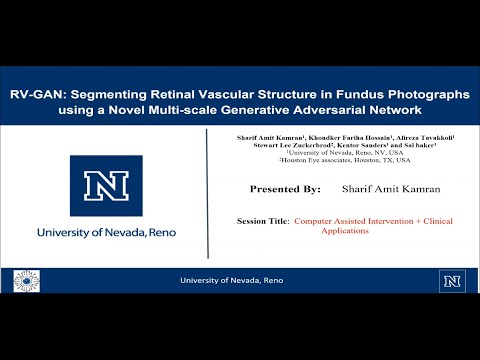This code is for our paper "RV-GAN: Segmenting Retinal Vascular Structure inFundus Photographs using a Novel Multi-scaleGenerative Adversarial Network" which is part of the supplementary materials for MICCAI 2021 conference. The paper has since been accpeted and presented at MICCAI 2021.
https://arxiv.org/pdf/2101.00535v2.pdf
https://link.springer.com/chapter/10.1007/978-3-030-87237-3_4
@inproceedings{kamran2021rv,
title={RV-GAN: Segmenting retinal vascular structure in fundus photographs using a novel multi-scale generative adversarial network},
author={Kamran, Sharif Amit and Hossain, Khondker Fariha and Tavakkoli, Alireza and Zuckerbrod, Stewart Lee and Sanders, Kenton M and Baker, Salah A},
booktitle={International Conference on Medical Image Computing and Computer-Assisted Intervention},
pages={34--44},
year={2021},
organization={Springer}
}
- Ubuntu 18.04 / Windows 7 or later
- NVIDIA Graphics card
https://github.com/SharifAmit/RVGAN/tree/tf-2.6
- Download and Install Nvidia Drivers
- Download and Install via Runfile Nvidia Cuda Toolkit 10.0
- Download and Install Nvidia CuDNN 7.6.5 or later
- Install Pip3 and Python3 enviornment
sudo apt-get install pip3 python3-dev
- Install Tensorflow-Gpu version-2.0.0 and Keras version-2.3.1
sudo pip3 install tensorflow-gpu==2.0.0
sudo pip3 install keras==2.3.1
- Install packages from requirements.txt
sudo pip3 install -r requirements.txt
- Please cite the paper if you use their data
@article{staal2004ridge,
title={Ridge-based vessel segmentation in color images of the retina},
author={Staal, Joes and Abr{\`a}moff, Michael D and Niemeijer, Meindert and Viergever, Max A and Van Ginneken, Bram},
journal={IEEE transactions on medical imaging},
volume={23},
number={4},
pages={501--509},
year={2004},
publisher={IEEE}
}
https://drive.grand-challenge.org/
- Please cite the paper if you use their data
@article{hoover2000locating,
title={Locating blood vessels in retinal images by piecewise threshold probing of a matched filter response},
author={Hoover, AD and Kouznetsova, Valentina and Goldbaum, Michael},
journal={IEEE Transactions on Medical imaging},
volume={19},
number={3},
pages={203--210},
year={2000},
publisher={IEEE}
}
https://cecas.clemson.edu/~ahoover/stare/
- Please cite the paper if you use their data
@article{owen2009measuring,
title={Measuring retinal vessel tortuosity in 10-year-old children: validation of the computer-assisted image analysis of the retina (CAIAR) program},
author={Owen, Christopher G and Rudnicka, Alicja R and Mullen, Robert and Barman, Sarah A and Monekosso, Dorothy and Whincup, Peter H and Ng, Jeffrey and Paterson, Carl},
journal={Investigative ophthalmology \& visual science},
volume={50},
number={5},
pages={2004--2010},
year={2009},
publisher={The Association for Research in Vision and Ophthalmology}
}
https://blogs.kingston.ac.uk/retinal/chasedb1/
- Type this in terminal to run the strided_crop_DRIVE.py, strided_crop_STARE.py or strided_crop_CHASE.py file.
python3 strided_crop_DRIVE.py --input_dim=128 --stride=32
- There are different flags to choose from. Not all of them are mandatory.
'--input_dim', type=int, default=128
'--stride', type=int, default=32
- Convert all the images to npz format using convert_npz_DRIVE.py, convert_npz_STARE.py or convert_npz_CHASE.py file.
python3 convert_npz_DRIVE.py --input_dim=(128,128) --n_crops=210 --outfile_name='DRIVE'
- There are different flags to choose from. Not all of them are mandatory.
'--input_dim', type=int, default=(128,128)
'--n_crops', type=int, default=210
'--outfile_name', type=str, default='DRIVE'
- Type this in terminal to run the train.py file
python3 train.py --npz_file=DRIVE --batch=4 --epochs=200 --savedir=RVGAN --resume_training=no --inner_weight=0.5
- There are different flags to choose from. Not all of them are mandatory
'--npz_file', type=str, default='DRIVE.npz', help='path/to/npz/file'
'--batch_size', type=int, default=24
'--input_dim', type=int, default=128
'--epochs', type=int, default=200
'--savedir', type=str, required=False, help='path/to/save_directory',default='RVGAN'
'--resume_training', type=str, required=False, default='no', choices=['yes','no']
'--inner_weight', type=float, default=0.5
https://drive.google.com/drive/folders/1GxUzvFaLdeMtKIAeegswznLQzc4T7NZS?usp=sharing
- Type this in terminal to run the infer.py file
python3 infer.py --test_data=DRIVE --out_dir=test --weight_name_global=global_model_100.h5 --weight_name_local=local_model_100.h5 --stride=3
- There are different flags to choose from. Not all of them are mandatory
'--test_data', type=str, default='DRIVE', required=True, choices=['DRIVE','CHASE','STARE']
'--out_dir', type=str, default='pred', required=False)
'--weight_name_global',type=str, help='path/to/global/weight/.h5 file', required=True
'--weight_name_local',type=str, help='path/to/local/weight/.h5 file', required=True
'--stride', type=int, default=3, help='For faster inference use stride 16/32, for better result use stride 3.'
- Type this in terminal to run the infer.py file
python3 eval.py --test_data=DRIVE --weight_name_global=global_model_100.h5 --weight_name_local=local_model_100.h5 --stride=3
- There are different flags to choose from. Not all of them are mandatory
'--test_data', type=str, default='DRIVE', required=True, choices=['DRIVE','CHASE','STARE']
'--weight_name_global',type=str, help='path/to/global/weight/.h5 file', required=True
'--weight_name_local',type=str, help='path/to/local/weight/.h5 file', required=True
'--stride', type=int, default=3, help='For faster inference use stride 16/32, for better result use stride 3.'
The code is released under the BSD 3-Clause License, you can read the license file included in the repository for details.