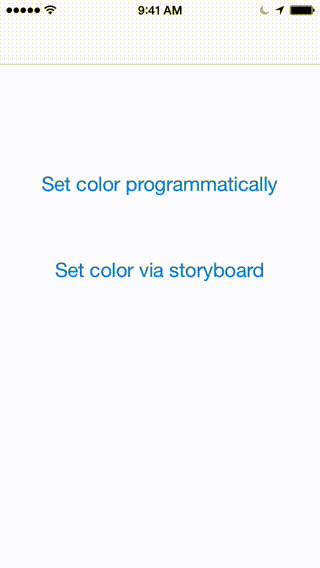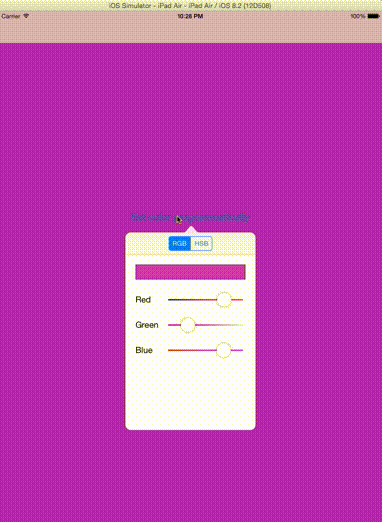[Overview • Installation • Demo • Requirements • Licence]
Color picker component for iOS. It allows the user to select a color with color components. Key features:
- iPhone & iPad support,
- Adaptive User Interface,
- Supports RGB and HSB color models,
- Well-documented,
- Compatible with iOS 8.0 (iPhone & iPad) and higher.
MSColorPicker is available through CocoaPods. To install it, simply add the following line to your Podfile:
pod "MSColorPicker"Build and run the MSColorPickerDemo project in Xcode. The demo shows how to use and integrate the MSColorPicker into your project.
- Requires iOS 8.0 or later
- Requires Automatic Reference Counting (ARC)
MSColorPicker is MIT-licensed. See LICENSE.