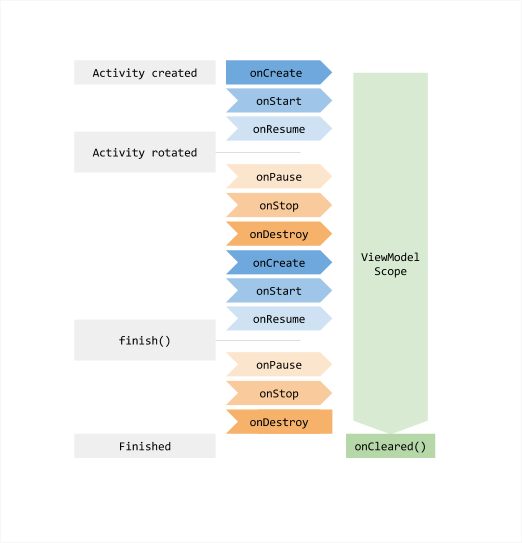ViewModel의 종류에는 두가지가 있다.
- MVVM 패턴의 ViewModel
- View와 Model 사이의 매개체 역할을 하고 View에 보여지게 되는 데이터를 가공하는 역할을 한다.
- AAC(Android Architecture Components)의 ViewModel
- 앱의 Lifecycle을 고려하여 UI 관련 데이터를 저장하고 관리하는 역할을 한다.
구글은 MVVM 패턴을 사용하여 앱을 만들 것을 권장하고 있고
VVM의 ViewModel을 구현할 때 AAC ViewModel을 사용해서 구현하는 것이 좋다.
이번에는 AAC의 ViewModel을 다룰것이다.
안드로이드의 생명주기를 보면 화면회전이 되면 Activity가 onDestroy 콜백을 호출하고 새롭게 onCreate가 호출된다.
이 말은 즉 기존에 Activity에 존재하던 데이터는 초기화된다는 것.
반면에 ViewModel Scope는 Finished 될 때 까지 유지된다.
데이터를 ViewModel에 담으면 화면회전이 일어나도 데이터가 유실되지 않는다.
// ViewModel과 LiveData의 lifecycle_version의 버전 정의
def lifecycle_version = "2.5.0-alpha05"
// 뷰모델 - 라이프사이클 관련
// ViewModel
implementation("androidx.lifecycle:lifecycle-viewmodel-ktx:$lifecycle_version")
// ViewModel utilities for Compose
implementation("androidx.lifecycle:lifecycle-viewmodel-compose:$lifecycle_version")
// 라이브 데이터 - 옵저버 패턴 관련 (데이터의 변경 사항을 알 수 있다)
// LiveData
implementation("androidx.lifecycle:lifecycle-livedata-ktx:$lifecycle_version")enum class ActionType{
PLUS, MINUS
}- enum class생성
private val _currentValue = MutableLiveData<Int>()다른 클래스에서 접근하지 못하도록 private으로 설정
val currentValue: LiveData<Int>
get() = _currentValue- 변경되지 않는 데이터를 가져 올 때 이름을 _ 언더스코어 없이 설정
- 공개적으로 가져오는 변수는 private이 아닌 public으로 외부에서도 접근가능하도록 설정
- 하지만 값을 직접 라이브데이터에 접근하지 않고 뷰모델을 통해 가져올 수 있도록 설정
init{
Log.d(TAG, "MyNumberViewModel : 생성자 호출 ")
_currentValue.value = 0
}- 변경 가능한 _currentValue의 값을 0으로 초기화
fun updateValue(actionType: ActionType, input: Int){
when(actionType){
ActionType.PLUS ->
_currentValue.value = _currentValue.value?.plus(input)
ActionType.MINUS ->
_currentValue.value = _currentValue.value?.minus(input)
}
}- when문은 JAVA의 switch문
- actionType이 Plus일 때, 변경가능한 _currentValue의 값에 파라미터로 전달받은 input값을 더한다.
- actionType이 Minus일 때, 변경가능한 _currentValue의 값에 파라미터로 전달받은 input값을 뺀다.
lateinit var myNumberViewModel: MyNumberViewModel- 나중에 값이 설정될거라고 lateinit 으로 설정
myNumberViewModel = ViewModelProvider(this).get(MyNumberViewModel::class.java)- ViewModelProvider을 이용하여 myNumberViewModel 초기화
myNumberViewModel.currentValue.observe(this, Observer {
Log.d(TAG, "MainActivity - myNumberViewModel - currentValue 라이브 데이터 값 변경 : $it")
binding.tvNumber.text = it.toString()
})- 옵저버는 값의 변동을 관찰하는 관찰자 역할을 한다.
- 값의 변동이 발생하면 내부 로직을 실행한다.
binding.btnPlus.setOnClickListener(this)
binding.btnMinus.setOnClickListener(this)- 더하기 빼기 버튼에 클릭 리스너를 설정한다.
when(view){
binding.btnPlus ->
myNumberViewModel.updateValue(actionType = ActionType.PLUS, userInput)
binding.btnMinus ->
myNumberViewModel.updateValue(actionType = ActionType.MINUS, userInput)
}- 뷰모델에 라이브데이터 값을 변경하는 메소드 실행
- _currentValue의 초기값은 0
- MainActivity에서 수를 입력하고 버튼 클릭 이벤트가 발생하면
- myNumberViewModel 클래스의 updateValue 메소드 호출 (이때 해당하는 actionType과 입력한 수를 인수로 전달)
- myNumberViewModel updateValue 메소드에서 인자로 받은 actionType에 따라 [변경가능한]_currentValue의 값에 입력한 수를 더하거나 뺌
- 다시 MainActivity의 옵저버가 값이 변경된 것을 캐치하고 TextView에 변경된 값을 출력