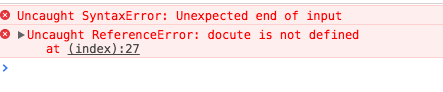Service Mocker is an API mocking framework for frontend developers. With the power of service workers, we can easily set up mocking services without any real servers. It sets developers free from intricate workflows, complex documentations and endless proxies from server to server.
Q: Is Service Worker ready?
A: No, not yet.
Q: Is Service Mocker ready?
A: Yes! Welcome to the future!
Since you are likely to run Service Mocker only during development, you will need to add service-mocker as a devDependency:
npm install service-mocker --save-dev
For legacy browsers, you may also need the polyfills:
npm install service-mocker-polyfills --save-dev
- No server is required.
- Real HTTP requests and responses that can be inspected in modern browsers.
- express style routing system.
- IE10+ compatibility.
A typical mocker includes two parts: client and server. First, let's create a server script named server.js:
// server.js
import { createServer } from 'service-mocker/server';
const { router } = createServer();
router.get('/greet', (req, res) => {
res.send('Hello new world!');
});
// or you can use the shorthand method
router.get('/greet', 'Hello new world!');Then, we need to write a client script to connect to the server:
// app.js
import 'service-mocker-polyfills';
import { createClient } from 'service-mocker/client';
const client = createClient('path/to/server.js');
client.ready.then(async () => {
const response = await fetch('/greet');
console.log(await response.text());
});After that, create a .html file and include ONLY the client script:
<script src="app.js"></script>Now navigate your browser to your local dev server (e.g. http://localhost:3000). Open the console and you will see the following messages:
> [mocker:modern] connection established
>
> Hello new world!
Welcome to the future 👏.
While using webpack, it's recommended to use sw-loader to create a standalone server script:
import scriptURL from 'sw-loader!path/to/server.js';
import { createClient } from 'service-mocker/client';
const client = createClient(scriptURL);
client.ready.then(...);| Dolphin Wood | Vincent Bel |