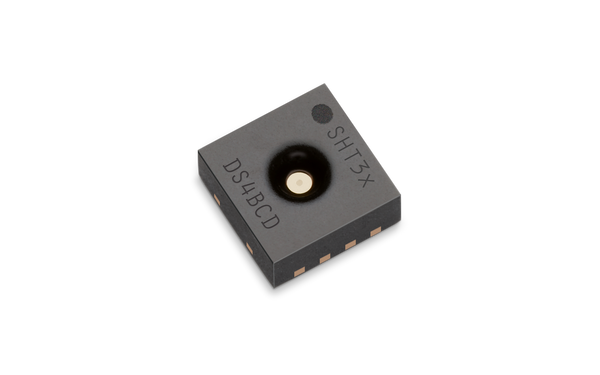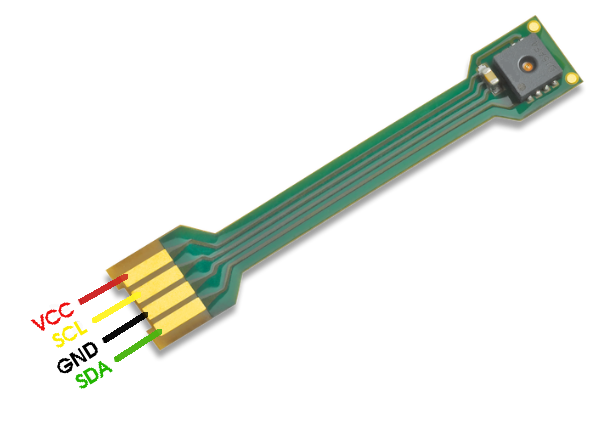This repository contains the Python driver to communicate with a Sensirion sensor of the SHT3X family over I2C.
Click here to learn more about the Sensirion SHT3X sensor family.
Not all sensors of this driver family support all measurements. In case a measurement is not supported by all sensors, the products that support it are listed in the API description.
| Sensor name | I²C Addresses |
|---|---|
| SHT30A | 0x44, 0x45 |
| SHT30 | 0x44, 0x45 |
| SHT31A | 0x44, 0x45 |
| SHT31 | 0x44, 0x45 |
| SHT33 | 0x44, 0x45 |
| SHT35A | 0x44, 0x45 |
| SHT35 | 0x44, 0x45 |
| SHT85 | 0x44 |
The following instructions and examples use a SHT30.
You can connect your sensor over a SEK-SensorBridge. For special setups you find the sensor pinout in the section below.
Sensor pinout
| Pin | Cable Color | Name | Description | Comments |
|---|---|---|---|---|
| 1 | green | SDA | I2C: Serial data input / output | |
| 2 | black | GND | Ground | |
| 3 | yellow | SCL | I2C: Serial clock input | |
| 4 | red | VDD | Supply Voltage | 2.15V to 5.5V |
See the documentation page for an API description and a quickstart example.
We develop and test this driver using our company internal tools (version
control, continuous integration, code review etc.) and automatically
synchronize the master branch with GitHub. But this doesn't mean that we
don't respond to issues or don't accept pull requests on GitHub. In fact,
you're very welcome to open issues or create pull requests :-)
The coding style can be checked with flake8:
pip install -e .[test] # Install requirements
flake8 # Run style checkIn addition, we check the formatting of files with
editorconfig-checker:
pip install editorconfig-checker==2.0.3 # Install requirements
editorconfig-checker # Run checkSee LICENSE.