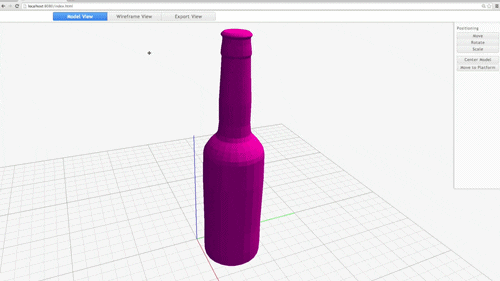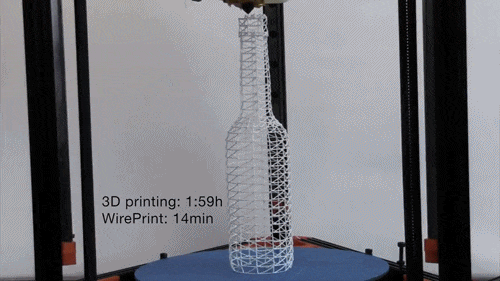Object Oriented Programing with Ruby
Learning Objectives
- Explain the importance of OOP
- Describe the role of Classes and how they work
- Define a class for an object in Ruby that assigns attributes in the initialize constructor.
- Create an instance of an object in Ruby using
.new. - Write setter and getter instance methods for Ruby objects.
- Explain the
selfkeyword. - Invoke a getter or setter method using
self. - Contrast defining and invoking class methods with instance methods.
Opening
We've already gotten exposure to JavaScript objects using object literal notation (i.e., the curly brackets). You might have created a Person object like this:
const person = {
firstName: 'Usman',
lastName: 'Bashir',
sayHi: function() {
console.log("Hi, I'm Usman");
}
}What's nice about the above code snippet? How does it compare to this...
let firstName = 'Usman';
let lastName = 'Bashir';
function sayHi(){
console.log("Hi, I'm Usman");
}Some thoughts...
- Related properties and methods are packaged together.
- Fewer global variables.
- Readability.
How have we been writing code up until this point?
We have been writing procedural code, which basically means we are writing and executing code as we need it. We'll define some variables and functions here, maybe some event listeners there. We end up with a lot of separate pieces that contribute to the overall functionality of an application. This goes against the idea of keeping our code DRY, short for Don't Repeat Yourself.
What do we do when we want to go beyond reusing a value which may just be a primitive or an object containing some key/value data? What if we want to clone an object that has behaviors we seek to reuse?
For example, say we are developing a revamped version of the video game Street Fighter. Each character may have their own unique fighting tricks, but in general, all character objects should have at least the same kick and punch abilities. With DRY in mind, when we develop a new fighter object we know we would want to avoid recreating any of these general behaviors and instead code a solution that clones them. We can most easily solve this problem by following patterns driven by Object Oriented Programming.
In JavaScript, there's no distinction between Objects and key-value pairs (a.k.a. hashes a.k.a. associative arrays), and in fact, JS objects look and behave similarly to Ruby hashes. However, objects in Ruby behave differently from objects in JS.
Why does the word 'object' refer to two kinds of different things, depending on whether we're talking about Ruby or JavaScript? The answer is that 'object' is actually a much more generic term, referring to an abstraction that represents both data and behavior. In the case of object-oriented programming languages 'object' means a self-contained collection of properties and methods.
The physical world is composed of objects (e.g. cars, buildings) which each have their own attributes and behaviors, so having the ability to model things in this way is very useful for solving problems.
What is an object in programming?
An object encapsulates related data and behavior in an organized structure.
Why might we use an OOP approach to programming?
Object-oriented programming (OOP) provides us with opportunities to clean up our procedural code and model it more closely to resemble the real world.
OOP helps us to achieve the following...
- Abstraction: Determining essential features
- Encapsulation: Containing and protecting methods and properties
- Modularity: Breaking down a program into smaller sub - programs
OOP becomes very important as our front-end and back-end code grows in complexity. Even a simple app will have lots of code to do things like...
- Send requests to a backend to fetch / update / destroy data
- Update the state of the page as data changes
- Respond to events like clicking buttons
Creating Objects
So far, we've had to make our objects 'by hand' (i.e. using object literals)...
const celica = {
model: 'Toyota Celica',
color: 'limegreen',
fuel: 100,
drive: function() {
this.fuel--;
return 'Vroom!';
},
refuel: function() {
this.fuel = 100;
}
}
const civic = {
model: 'Honda Civic',
color: 'lemonchiffon',
fuel: 100,
drive: function() {
this.fuel--;
return 'Vroom!';
},
refuel: function() {
this.fuel = 100;
}
}Even though we're technically using objects to organize our code, we can see a noticeable amount of duplication. Just imagine if we needed a hundred cars in our app! Our code would certainly not be considered "DRY".
As you may have noticed, some of these properties change between cars (model and color), and others stay the same. For example, fuel starts at 100, while the drive and refuel functions are the same for every car.
Making all of these similar objects by hand is just tedious. What if we could build a function that makes them for us?
Create a make_car Method - Lab (10 minutes)
5 minutes exercise. 5 minutes review.
Define a method make_car that takes two parameters - model and color - and returns an object representing a car using those params.
# This should return a car object just like the previous example
celica = make_car("Toyota Celica", "limegreen")Solution...
def make_car(model, color)
{model: model, color: color}
endThis is the basic idea behind OOP: we define a blueprint for an object and use it to generate multiple instances of it!
Classes
Overview
It's so common that we need to make objects with similar properties and methods that programming languages usually have some features to help with this.
Ruby itself provides a feature called classes to accomplish this. A class serves as a blueprint for instantiating new objects.
It is kind of how 3D printing works.
You have a blueprint like the one here.
Which the 3D printer takes and can then print it any number of times.
Creating Classes and Instantiating Objects
Make a Person (Code-Along)
Let's start small and build a class representing a Person.
class Person
def initialize(name, age = 0)
puts "A new person was born"
@name = name
@age = age
end
# Adding instance methods
def eat
puts "I am eating lunch"
end
def speak(message)
puts message
end
def name
@name
end
def name=(name)
@name = name
end
def password=(password)
@password = password
end
def great(other)
puts "Hi #{other.name}! My name is #{name}."
end
endBecause there is no such thing as an 'Object Literal' in Ruby, all new objects must be created using .new
The @ indicates that we're talking about an instance variable, a property for which each individual instance produced by the class has a unique copy. In other words, every new Person will have its own unique name and age values.
As you can see, it's possible to define methods inside class definitions. Generally speaking, these methods can be invoked on each instance of that class, and so are called instance methods. .eat, above, is one example.
initialize, however, is a special case. initialize plays a role in defining specific values for each instance's properties.
When we create a new object in Ruby, we don't invoke initialize directly, but instead invoke a special method, .new, directly on the class we want to instantiate (in this case, Person).
Lab: Creating a Blog Post
Try building a class to represent a blog post. You should be able to edit and delete it. Lastly, any time a new Blog Post is created, print out "A new blog was written".
Getters and Setters
Make a Car
Now that you have some experince building classes. Let's go back and build out the following Car class. A car should be able to get and set fuel and color but should not be able to set model since the model of the car can not be changed once it is built.
class Car
def initialize(model, color)
@model = model
@color = color
@fuel = 100
end
def drive
@fuel = @fuel - 1
puts "Vroom!"
end
def refuel
@fuel = 100
end
end
celica = new Car.new("Toyota Celica", "limegreen")
civic = new Car.new("Honda Civic", "lemonchiffon")
celica.fuel # ?
celica.drive
celica.drive
celica.drive
celica.fuel # ?
celica.fuel = 100
celica.fuel # ?Classes work a lot like the make_car method we just created, but they're supported by Ruby and we use the new keyword to generate instances of the Class object (just like our earlier celica and civic examples).
Note: All classes and modules must use
CamelCase.
Now, what happened when we tried this?
In JavaScript, all properties and methods on an object are (by default) both publicly readable and writable.
In Ruby, all instance variables are private - they can only be accessed or modified within the object - and all methods are public by default (though they can also be made private).
How then can we access the properties of a Ruby object from the outside? Methods defined within the object have access to those properties, and since those methods can be (and usually are) public, we can create methods specifically for accessing properties. These methods are typically called 'getter' and 'setter' methods, based on whether they're used to retrieve ('get') or change ('set') properties.
Let's add getter and setter methods for our car's fuel
class Car
def initialize(model, color)
@model = model
@color = color
@fuel = 100
end
# 'getter' for @fuel
def fuel
@fuel
end
# 'setter' for @fuel
def fuel=(amount)
@fuel = amount
end
def drive
@fuel = @fuel - 1
end
end
celica = Car.new("Toyota Celica", "green")
celica.fuel # 100
celica.drive
celica.drive
celica.drive
celica.fuel # 97
celica.fuel = 100
celica.fuel # 100Make a Animals Class
class Animals
def initialize(species, age, sound)
@species, @age, @sound = species, age, sound
end
def get_older
@age = @age + 1
puts @age
end
def make_sound
puts "#{@sound}! Hello, I'm a #{species} And I'm #{@age} years old."
end
endLab: Writing Getters and Setters
For each of the instance properties you defined earlier, create two accessor methods, a 'getter' and a 'setter', so that those properties can be manipulated after the object is instantiated.
Note: Create both a 'getter' and 'setter' for one property at a time.
Helper Methods for Accessing Properties
In this last exercise, you created two methods for each property specified in the different classes. This was necessary in order to have read and write access to those properties. But writing all those nearly-identical pairs of methods was pretty tedious, no?
As you know by now, when programmers need to do repetitive tasks, they usually try to find a way to automate and simplify the work. And in fact, the developers of Ruby built in a couple of helper methods for just this purpose.
There are three attr_ methods available for Ruby objects to use.
| Method Name | Methods Created | Other Notes |
|---|---|---|
attr_accessor |
'getter' and 'setter' | The most commonly used. |
attr_reader |
'getter' only | Creating "read-only" properties. |
attr_writer |
'setter' only | Rarely used. |
The Ruby method attr_ helper methods take a symbol as an input and
creates 'getter' and 'setter' methods with that symbol as their name.
attr_accessor example
attr_accessor :fuel
# 'getter' for @fuel
# def fuel
# @fuel
# end
# 'setter' for @fuel
# def fuel=(amount)
# @fuel = amount
# endLet's implement these on our car. A car should be able to get and set fuel and color but should not be able to set model since the model of the car can not be changed once it is built.
class Car
attr_accessor :fuel
attr_accessor :color
attr_reader :model
def initialize(model, color)
@model = model
@color = color
@fuel = 100
end
def drive
@fuel = @fuel - 1
end
end
celica = Car.new("Toyota Celica", "green")
celica.fuel # 100
celica.drive
celica.drive
celica.drive
celica.fuel # 97
celica.fuel = 100
celica.fuel # 100
celica.color # green
celica.color = 'blue'
celica.color # blue
celica.model # Toyota Celica
celica.model = "Ford Explorer" # NoMethodError: undefined method `model=' for
# <Car:0x__________________ @model="Ford Explorer">Lab: Helper Methods for Accessing Properties
Replace the 'getter' and 'setter' methods in all of your classes with the appropriate helper methods.
Ruby self vs JS this
In JavaScript, we could use the this keyword to reference an object within its own methods.
const celica = {
model: 'Toyota Celica',
color: 'limegreen',
fuel: 100,
drive: function() {
this.fuel--;
return 'Vroom!';
},
refuel: function() {
this.fuel = 100;
}
}In Ruby, we can use the self keyword.
class Car
attr_accessor :fuel
attr_accessor :color
attr_reader :model
def initialize(model, color)
@model = model
@color = color
@fuel = 100
end
def drive
# self.fuel is reference the getter and setter methods for fuel
self.fuel = self.fuel - 1
end
endBut, Ruby loves to be short and sweet so we can skip the self keyword altogether and just use the name of the method and Ruby will assume we are trying to call a method on the object itself.
In Ruby, we can use the self keyword.
class Car
attr_accessor :fuel
attr_accessor :color
attr_reader :model
def initialize(model, color)
@model = model
@color = color
@fuel = 100
end
def drive
# fuel is reference the getter and setter methods for fuel
fuel = fuel - 1
end
endRuby Instance Method vs Class Method
Instance methods are invoked on an instance of a class or an object like drive, but Ruby also has class methods which can be invoked on the class itself. .new is a class method, we use it by called Car.new and not celica.new.
To define a class method, we use self. before the method name.
class Airplane
# instance method
def fly
puts 'vroom'
end
# class method
def self.inventor
puts "The Wright Brothers"
end
end
# Class method
Airplane.inventor # The Wright Brothers
# Class method
plane = Airplane.new
# Instance method
plane.fly # vroomLab: Ruby Class Methods
Update your Person class to have a class method named planet that puts "Earth".
Make an ATM - Lab (20 minutes)
For this exercise you will be creating an ATM class.
It will have the following properties...
type(e.g., "checking"), which should be determined by some inputmoney, which should start out as0
It should have the following methods...
withdraw, which should decrease the amount of money by some inputdeposit, which should increase the amount of money by some inputshow_balance, which should print the amount of money in the bank to the console.
The Atm class has a transaction_history property which keeps track of the withdrawals and deposits made to the account.
- Make sure to indicate whether the transaction increased or decreased the amount of money in the bank.
Bonus
Give the Atm class a backup_account property that can, optionally, contain a reference to another instance of the class, determined by some input
- Whenever an ATM's balance goes below zero, it will remove money from the instance stored in
backup_accountso that its balance goes back to zero. - This should trigger a withdrawal in the back up account equal to the amount of money that was withdrawn from the original account.
15 minutes exercise. 5 minutes review.
Create a RecordAlbums Class - Lab (10 minutes)
It should have the following properties...
- artist_name(string)
- album_name(string)
- songs (array of strings)
- current_song (string from array)
It should have the following methods...
- next_song(method), which prints out its result
- previous_song(method), which prints out its result
Closing / Questions
- What are the benefits to using an OOP approach to programming?
- What is a class?
- What is
new? - How are the last two related?