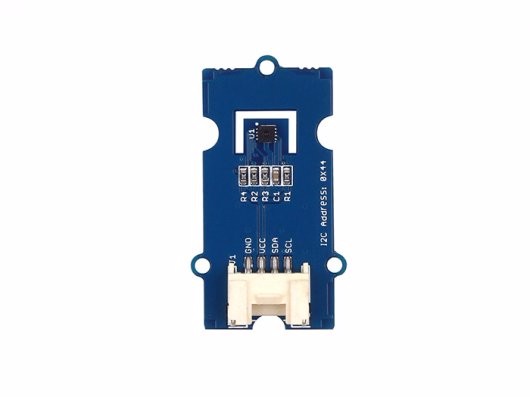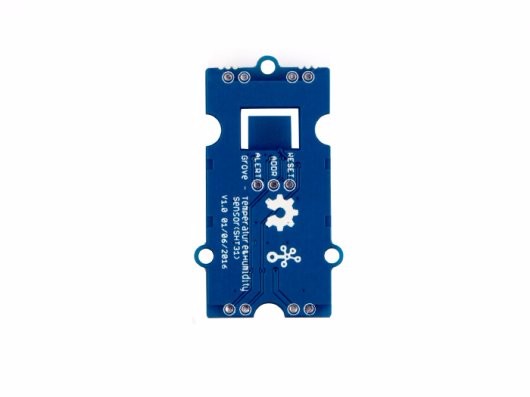Grove_SHT31_Temp_Humi_Sensor 
Grove - Temperature&Humidity Sensor (SHT31)
Grove - Temp&Humi Sensor(SHT31) is a highly reliable, accurate, quick response and integrated temperature & humidity sensor. The sensor(chip) used in the module is designed with Sensirion's CMOSens® technology. The chip is well calibrated, linearized and compensated for digital output.
The typical accuracy of this module can be ±2%RH (for relative humidity) and ±0.3°C (for temperature). This module is compatible with 3.3 Volts and 5 Volts and hence does not require a voltage level shifter. This module communicates using with I2C serial bus and can work up to 1 MHz speed. We also have provided a highly abstracted library to make this product more easier to use.
For more information please visit wiki.
This demo is licensed under The MIT License. Check License.txt for more information.
Contributing to this software is warmly welcomed. You can do this basically by
forking, committing modifications and then pulling requests (follow the links above
for operating guide). Adding change log and your contact into file header is encouraged.
Thanks for your contribution.
Seeed Studio is an open hardware facilitation company based in Shenzhen, China.
Benefiting from local manufacture power and convenient global logistic system,
we integrate resources to serve new era of innovation. Seeed also works with
global distributors and partners to push open hardware movement.