Some DLLs have functions that are exported by ordinal only. These functions do not have a name at all, so NumberOfNames is not equal to NumberOfFunctions. I have modified PeFile.ParseExportedFunctions, and can confirm that this code works on my test file:
private PeFile.ExportFunction[] ParseExportedFunctions(byte[] buff, Structures.IMAGE_EXPORT_DIRECTORY ed, Structures.IMAGE_SECTION_HEADER[] sh)
{
var expFuncs = new PeFile.ExportFunction[ed.NumberOfFunctions];
var funcOffsetPointer = Utility.RVAtoFileMapping(ed.AddressOfFunctions, sh);
var ordOffset = Utility.RVAtoFileMapping(ed.AddressOfNameOrdinals, sh);
var nameOffsetPointer = Utility.RVAtoFileMapping(ed.AddressOfNames, sh);
var funcOffset = Utility.BytesToUInt32(buff, funcOffsetPointer);
//Get addresses
for (uint i = 0; i < expFuncs.Length; i++)
{
var ordinal = i + ed.Base;
var address = Utility.BytesToUInt32(buff, funcOffsetPointer + sizeof(uint) * i);
expFuncs[i] = new PeFile.ExportFunction(null, address, (ushort)ordinal);
}
//Associate names
for (uint i = 0; i < ed.NumberOfNames; i++)
{
var namePtr = Utility.BytesToUInt32(buff, nameOffsetPointer + sizeof(uint) * i);
var nameAdr = Utility.RVAtoFileMapping(namePtr, sh);
var name = Utility.GetName(nameAdr, buff);
var ordinalIndex = (uint)Utility.GetOrdinal(ordOffset + sizeof (ushort)*i, buff);
expFuncs[ordinalIndex] = new PeFile.ExportFunction(name, expFuncs[ordinalIndex].Address, expFuncs[ordinalIndex].Ordinal);
}
return expFuncs;
}
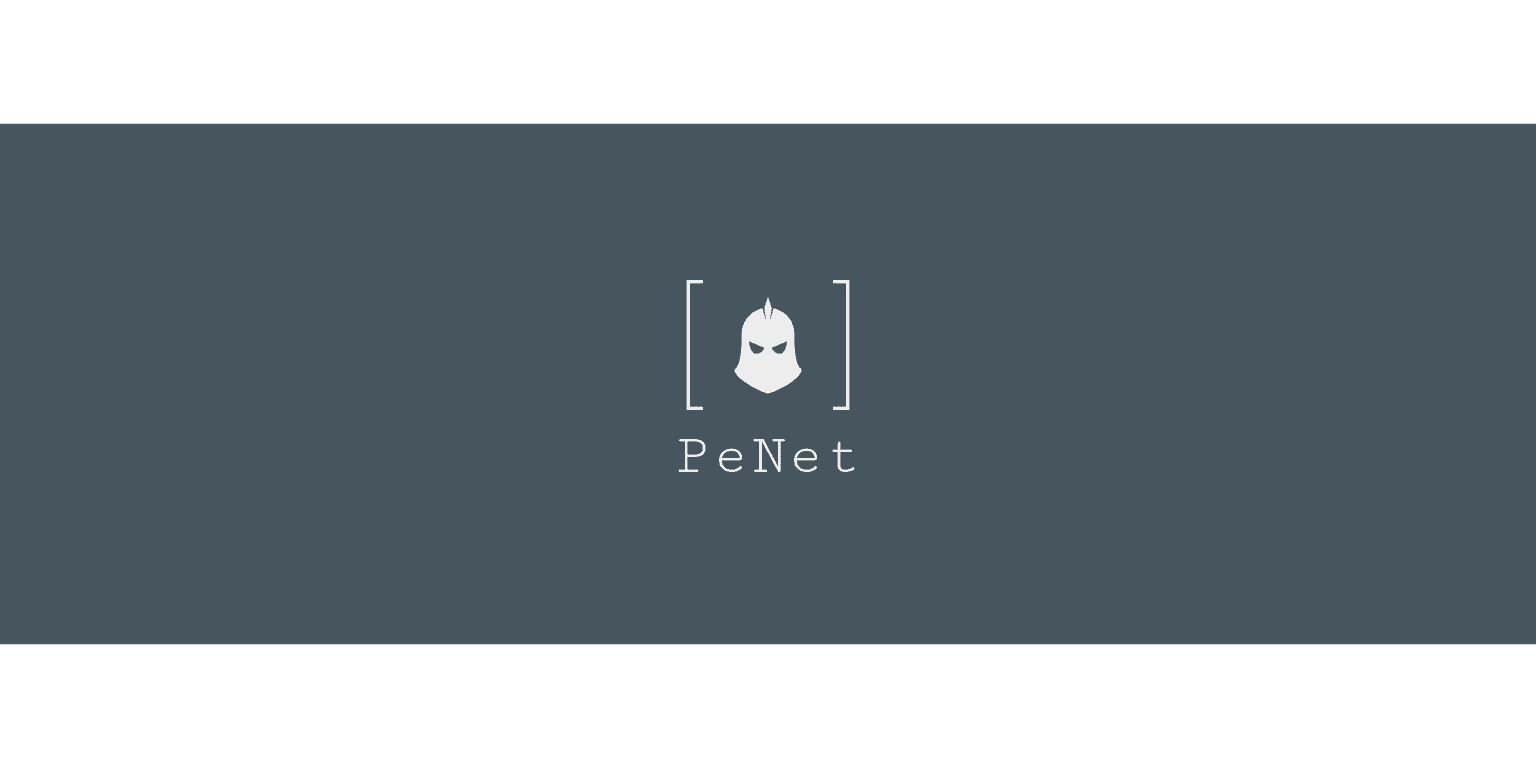 PeNet is a parser for Windows Portable Executable headers. It completely written in C# and does not rely on any native Windows APIs.
Furthermore it supports the creation of Import Hashes (ImpHash), which is a feature often used in malware analysis. You can extract Certificate Revocation List, compute different hash sums and other useful stuff for working with PE files.
PeNet is a parser for Windows Portable Executable headers. It completely written in C# and does not rely on any native Windows APIs.
Furthermore it supports the creation of Import Hashes (ImpHash), which is a feature often used in malware analysis. You can extract Certificate Revocation List, compute different hash sums and other useful stuff for working with PE files.




