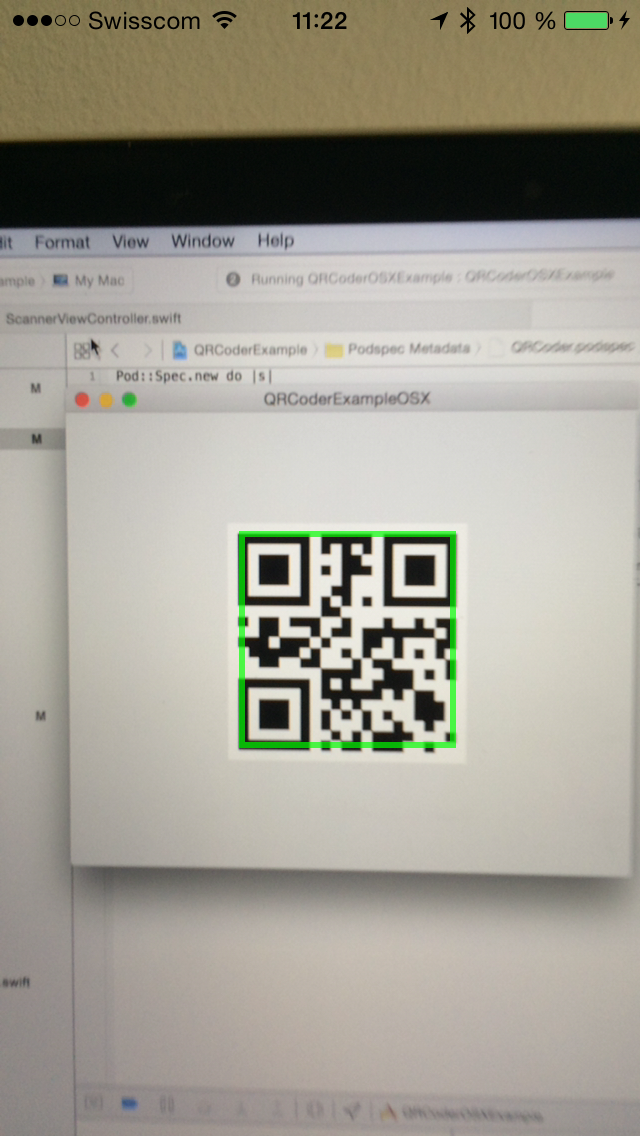Since OSX 10.9 / iOS 7 apple offers a CI filter to generate QR codes. However, scaling the QR code to the desired size without blurring the image doesn't work out of the box. The QRCoder library can help you with that. It also contains a handy view controller to scan QR codes (iOS only).
Simply use an instance of QRCodeGenerator to create an image of type QRImage. This is a type alias for UIImage under iOS and NSImage under OS X.
let generator = QRCodeGenerator()
//Default correction level is M
generator.correctionLevel = .H
let image:QRImage = generator.createImage("Hello world!",size: CGSizeMake(200,200))let generator = QRCodeGenerator()
let image:QRImage = generator.createImage("Hello world!",size: CGSizeMake(200,200))You can set the correction level to one of the values [L,M,Q,H]. The meaning is as follows:
- Level L – up to 7% damage
- Level M – up to 15% damage
- Level Q – up to 25% damage
- Level H – up to 30% damage
Example usage:
let generator = QRCodeGenerator(correctionLevel: .H)
class ScannerViewController : QRCodeScannerViewController {
override func processQRCodeContent(qrCodeContent: String) -> Bool {
println(qrCodeContent)
dismissViewControllerAnimated(true, completion: nil)
return true
}
override func didFailWithError(error: NSError) {
let alert = UIAlertController(title: error.localizedDescription,
message: error.localizedFailureReason, preferredStyle: .Alert)
let okAction = UIAlertAction(title: "OK", style: .Default, handler: {
_ in
self.dismissViewControllerAnimated(true, completion: nil)
})
alert.addAction(okAction)
presentViewController(alert, animated: true, completion: nil)
}
}To run the example project, clone the repo, and run pod install from the Example directory first.
Requires OS X 10.9 / iOS 8.
QRCoder is available through CocoaPods. To install it, simply add the following line to your Podfile:
pod "QRCoder"Current Swift compatibility breakdown:
| Swift Version | Framework Version |
|---|---|
| 4.1 | 1.x |
| 2.3 | 0.x |
- Add QR code scanner for OS X
- Fork it
- Create new branch to make your changes
- Commit all your changes to your branch
- Submit a pull request
Sebastian Hunkeler, @sbhklr
QRCoder is available under the MIT license. See the LICENSE file for more info.