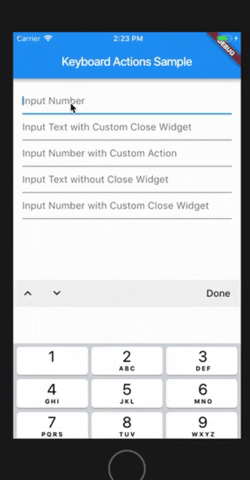Add features to the Android / iOS keyboard in a simple way.
Because the keyboard that Android / iOS offers us specifically when we are in numeric mode, does not bring the button to hide the keyboard. This causes a lot of inconvenience for users, so this package allows adding functionality to the existing keyboard.
- Done button for the keyboard ( You can customize the button).
- Move up/down between your Textfields.
- Keyboard Bar customization.
- Custom footer widget below keyboard bar
- You can use it for Android, iOS or both platforms.
- Compatible with Dialog.
Example of the custom footer:
For more fun, use that widget as a custom keyboard with your custom input:
You should ensure that you add the dependency in your flutter project.
dependencies:
keyboard_actions: "^2.1.2"You should then run flutter packages upgrade or update your packages in IntelliJ.
There is an example project in the example folder. Check it out. Otherwise, keep reading to get up and running.
import 'package:flutter/material.dart';
import 'package:keyboard_actions/keyboard_actions.dart';
//Full screen
class ScaffoldTest extends StatelessWidget {
@override
Widget build(BuildContext context) {
return Scaffold(
resizeToAvoidBottomInset: true,
appBar: AppBar(
title: Text("Keyboard Actions Sample"),
),
body: FormKeyboardActions(
child: Content(),
),
);
}
}
//Dialog
/// Displays our [FormKeyboardActions] nested in a [AlertDialog].
class DialogTest extends StatelessWidget {
@override
Widget build(BuildContext context) {
return Scaffold(
resizeToAvoidBottomInset: true,
appBar: AppBar(
title: Text("Keyboard Actions Sample"),
),
body: Builder(builder: (context) {
return Center(
child: FlatButton(
color: Colors.blue,
child: Text('Launch dialog'),
onPressed: () => _launchInDialog(context),
),
);
}));
}
_launchInDialog(BuildContext context) {
showDialog(
context: context,
builder: (context) {
return AlertDialog(
title: Text('Dialog test'),
content: FormKeyboardActions(autoScroll: true, child: Content()),
actions: [
FlatButton(
child: Text('Ok'),
onPressed: () {
Navigator.of(context).pop();
},
),
],
);
},
);
}
}
class Content extends StatefulWidget {
@override
_ContentState createState() => _ContentState();
}
class _ContentState extends State<Content> {
final FocusNode _nodeText1 = FocusNode();
final FocusNode _nodeText2 = FocusNode();
final FocusNode _nodeText3 = FocusNode();
final FocusNode _nodeText4 = FocusNode();
final FocusNode _nodeText5 = FocusNode();
/// Creates the [KeyboardActionsConfig] to hook up the fields
/// and their focus nodes to our [FormKeyboardActions].
KeyboardActionsConfig _buildConfig(BuildContext context) {
return KeyboardActionsConfig(
keyboardActionsPlatform: KeyboardActionsPlatform.ALL,
keyboardBarColor: Colors.grey[200],
nextFocus: true,
actions: [
KeyboardAction(
focusNode: _nodeText1,
),
KeyboardAction(
focusNode: _nodeText2,
closeWidget: Padding(
padding: EdgeInsets.all(8.0),
child: Icon(Icons.close),
),
),
KeyboardAction(
focusNode: _nodeText3,
onTapAction: () {
showDialog(
context: context,
builder: (context) {
return AlertDialog(
content: Text("Custom Action"),
actions: <Widget>[
FlatButton(
child: Text("OK"),
onPressed: () => Navigator.of(context).pop(),
)
],
);
});
},
),
KeyboardAction(
focusNode: _nodeText4,
displayCloseWidget: false,
),
KeyboardAction(
focusNode: _nodeText5,
closeWidget: Padding(
padding: EdgeInsets.all(5.0),
child: Text("CLOSE"),
),
),
],
);
}
@override
void initState() {
// Configure keyboard actions
FormKeyboardActions.setKeyboardActions(context, _buildConfig(context));
super.initState();
}
@override
Widget build(BuildContext context) {
return Center(
child: Padding(
padding: const EdgeInsets.all(15.0),
child: SingleChildScrollView(
child: Column(
crossAxisAlignment: CrossAxisAlignment.stretch,
children: <Widget>[
TextField(
keyboardType: TextInputType.number,
focusNode: _nodeText1,
decoration: InputDecoration(
hintText: "Input Number",
),
),
TextField(
keyboardType: TextInputType.text,
focusNode: _nodeText2,
decoration: InputDecoration(
hintText: "Input Text with Custom Close Widget",
),
),
TextField(
keyboardType: TextInputType.number,
focusNode: _nodeText3,
decoration: InputDecoration(
hintText: "Input Number with Custom Action",
),
),
TextField(
keyboardType: TextInputType.text,
focusNode: _nodeText4,
decoration: InputDecoration(
hintText: "Input Text without Close Widget",
),
),
TextField(
keyboardType: TextInputType.number,
focusNode: _nodeText5,
decoration: InputDecoration(
hintText: "Input Number with Custom Close Widget",
),
),
],
),
),
),
);
}
}
You can follow me on twitter @diegoveloper