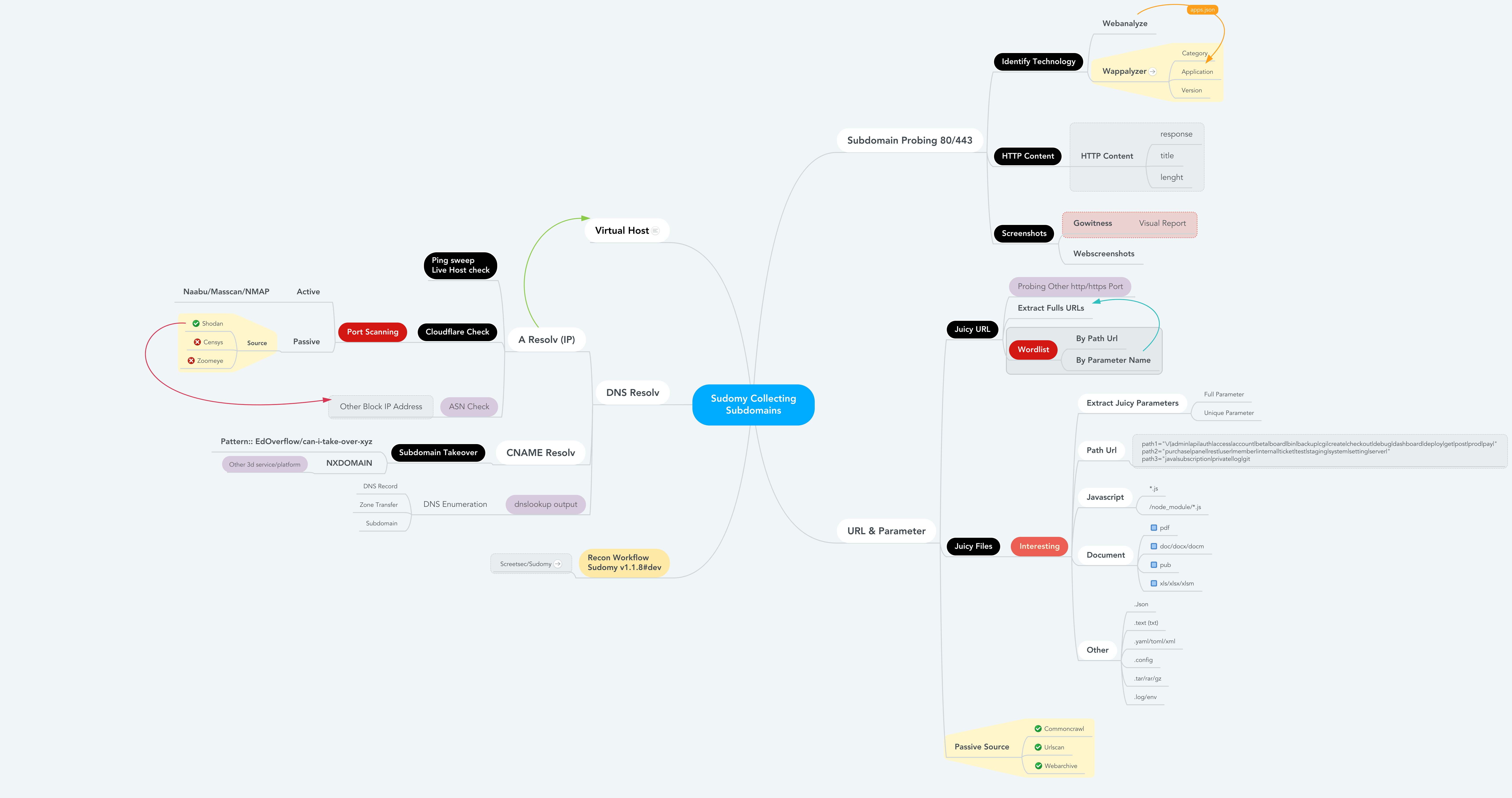Sudomy is a subdomain enumeration tool to collect subdomains and analyzing domains performing advanced automated reconnaissance (framework). This tool can also be used for OSINT (Open-source intelligence) activities.
- Easy, light, fast and powerful. Bash script (controller) is available by default in almost all Linux distributions. By using bash script multiprocessing feature, all processors will be utilized optimally.
- Subdomain enumeration process can be achieved by using active method or passive method
-
Active Method
- Sudomy utilize Gobuster tools because of its highspeed performance in carrying out DNS Subdomain Bruteforce attack (wildcard support). The wordlist that is used comes from combined SecList (Discover/DNS) lists which contains around 3 million entries
-
Passive Method
-
By evaluating and selecting the good third-party sites/resources, the enumeration process can be optimized. More results will be obtained with less time required. Sudomy can collect data from these well-curated 22 third-party sites:
https://censys.io https://developer.shodan.io https://dns.bufferover.run https://index.commoncrawl.org https://riddler.io https://api.certspotter.com https://api.hackertarget.com https://api.threatminer.org https://community.riskiq.com https://crt.sh https://dnsdumpster.com https://docs.binaryedge.io https://securitytrails.com https://graph.facebook.com https://otx.alienvault.com https://rapiddns.io https://spyse.com https://urlscan.io https://www.dnsdb.info https://www.virustotal.com https://threatcrowd.org https://web.archive.org
-
-
- Test the list of collected subdomains and probe for working http or https servers. This feature uses a third-party tool, httprobe.
- Subdomain availability test based on Ping Sweep and/or by getting HTTP status code.
- The ability to detect virtualhost (several subdomains which resolve to single IP Address). Sudomy will resolve the collected subdomains to IP addresses, then classify them if several subdomains resolve to single IP address. This feature will be very useful for the next penetration testing/bug bounty process. For instance, in port scanning, single IP address won’t be scanned repeatedly
- Performed port scanning from collected subdomains/virtualhosts IP Addresses
- Testing Subdomain TakeOver attack (CNAME Resolver, DNSLookup, Detect NXDomain, Check Vuln)
- Taking Screenshots of subdomains default using gowitness or you can choice another screenshot tools, like (-ss webscreeenshot)
- Identify technologies on websites (category,application,version)
- Detection urls, ports, title, content-length, status-code, response-body probbing.
- Smart auto fallback from https to http as default.
- Data Collecting/Scraping open port from 3rd party (Default::Shodan), For right now just using Shodan [Future::Censys,Zoomeye]. More efficient and effective to collecting port from list ip on target [[ Subdomain > IP Resolver > Crawling > ASN & Open Port ]]
- Collecting Juicy URL & Extract URL Parameter ( Resource Default::WebArchive, CommonCrawl, UrlScanIO)
- Collect interesting path (api|.git|admin|etc), document (doc|pdf), javascript (js|node) and parameter
- Define path for outputfile (specify an output file when completed)
- Check an IP is Owned by Cloudflare
- Generate & make wordlist based on collecting url resources (wayback,urlscan,commoncrawl. To make that, we Extract All the paramater and path from our domain recon
- Generate Network Graph Visualization Subdomain & Virtualhosts
- Report output in HTML & CSV format
- Sending notifications to a slack channel
How sudomy works or recon flow, when you run the best arguments to collect subdomains and analyze by doing automatic recon.
root@maland: ./sudomy -d bugcrowd.com -dP -eP -rS -cF -pS -tO -gW --httpx --dnsprobe -aI webanalyze -sS
This Recon Workflow Sudomy v1.1.8#dev
Detail information File Reconnaissance & Juicy Data
------------------------------------------------------------------------------------------------------
- subdomain.txt -- Subdomain list < $DOMAIN (Target)
- httprobe_subdomain.txt -- Validate Subdomain < subdomain.txt
- webanalyzes.txt -- Identify technology scan < httprobe_subdomain.txt
- httpx_status_title.txt -- title+statuscode+lenght < httprobe_subdomain.txt
- dnsprobe_subdomain.txt -- Subdomain resolv < subdomain.txt
- Subdomain_Resolver.txt -- Subdomain resolv (alt) < subdomain.txt
- cf-ipresolv.txt -- Cloudflare scan < ip_resolver.txt
- Live_hosts_pingsweep.txt -- Live Host check < ip_resolver.txt
- ip_resolver.txt -- IP resolv list < Subdomain_Resolver::dnsprobe
- ip_dbasn.txt -- ASN Number Check < ip_resolver.txt
- vHost_subdomain.txt -- Virtual Host (Group by ip) < Subdomain_Resolver.txt
- nmap_top_ports.txt -- Active port scanning < cf-ipresolv.txt
- ip_dbport.txt -- Passive port scanning < cf-ipresolv.txt
------------------------------------------------------------------------------------------------------
- Passive_Collect_URL_Full.txt -- Full All Url Crawl (WebArchive, CommonCrawl, UrlScanIO)
------------------------------------------------------------------------------------------------------
- ./screenshots/report-0.html -- Screenshoting report < httprobe_subdomain.txt
- ./screenshots/gowitness/gowitness.sqlite3 -- Database screenshot < httprobe_subdomain.txt
------------------------------------------------------------------------------------------------------
- ./interest/interesturi-allpath.out -- Interest path(/api,/git,etc) < Passive_Collect_URL_Full.txt
- ./interest/interesturi-doc.out -- Interest doc (doc,pdf,xls) < Passive_Collect_URL_Full.txt
- ./interest/interesturi-otherfile.out -- Other files (.json,.env,etc) < Passive_Collect_URL_Full.txt
- ./interest/interesturi-js.out -- All Javascript files(*.js) < Passive_Collect_URL_Full.txt
- ./interest/interesturi-nodemodule.out -- Files from /node_modules/ < Passive_Collect_URL_Full.txt
- ./interest/interesturi-param-full.out -- Full parameter list < Passive_Collect_URL_Full.txt
- ./interest/interesturi-paramsuniq.out -- Full Uniq parameter list < Passive_Collect_URL_Full.txt
- Notes : You can validate juicy/interest urls/param using urlprobe or httpx to avoid false positives
------------------------------------------------------------------------------------------------------
- ./takeover/CNAME-resolv.txt -- CNAME Resolver < subdomain.txt
- ./takeover/TakeOver-Lookup.txt -- DNSLookup < CNAME-resolv.txt
- ./takeover/TakeOver-nxdomain.txt -- Other 3d service platform < TakeOver-Lookup.txt
- ./takeover/TakeOver.txt -- Checking Vulnerabilty < CNAME-resolv.txt
------------------------------------------------------------------------------------------------------
- ./wordlist/wordlist-parameter.lst -- Generate params wordlist < Passive_Collect_URL_Full.txt
- ./wordlist/wordlist-pathurl.lst -- Generate List paths wordlis < Passive_Collect_URL_Full.txt
- Notes : This Wordlist based on domain & subdomain information (path,file,query strings & parameter)
------------------------------------------------------------------------------------------------------
- Sudomy: Information Gathering Tools for Subdomain Enumeration and Analysis - IOP Conference Series: Materials Science and Engineering, Volume 771, 2nd International Conference on Engineering and Applied Sciences (2nd InCEAS) 16 November 2019, Yogyakarta, Indonesia
- Offline User Guide : Sudomy - Subdomain Enumeration and Analysis User Guide v1.0
- Online User Guide : Subdomain Enumeration and Analysis User Guide - Up to date
Sudomy minimize more resources when use resources (Third-Party Sites) By evaluating and selecting the good third-party sites/resources, so the enumeration process can be optimized. The domain that is used in this comparison is tiket.com.
The following are the results of passive enumeration DNS testing of Sublist3r v1.1.0, Subfinder v2.4.5, and Sudomy v1.2.0.
In here subfinder is still classified as very fast for collecting subdomains by utilizing quite a lot of resources. Especially if the resources used have been optimized (?).
For compilation results and videos, you can check here:
When I have free time. Maybe In the future, sudomy will use golang too. If you want to contributes it's open to pull requests.
- Yes, you're probably correct. Feel free to "Not use it" and there is a pull button to "Make it better".
Sudomy is currently extended with the following tools. Instructions on how to install & use the application are linked below.
# Clone this repository
git clone --recursive https://github.com/screetsec/Sudomy.git$ python3 -m pip install -r requirements.txt
Sudomy requires jq and GNU grep to run and parse. Information on how to download and install jq can be accessed here
# Linux
apt-get update
apt-get install jq nmap phantomjs npm chromium parallel
npm i -g wappalyzer wscat
# Mac
brew cask install phantomjs
brew install jq nmap npm parallel grep
npm i -g wappalyzer wscat
# Note
All you would need is an installation of the latest Google Chrome or Chromium
Set the PATH in rc file for GNU grep changes# Pull an image from DockerHub
docker pull screetsec/sudomy:v1.2.1-dev
# Create output directory
mkdir output
# Run an image, you can run the image on custom directory but you must copy/download config sudomy.api on current directory
docker run -v "${PWD}/output:/usr/lib/sudomy/output" -v "${PWD}/sudomy.api:/usr/lib/sudomy/sudomy.api" -t --rm screetsec/sudomy:v1.1.9-dev [argument]
# or define API variable when executed an image.
docker run -v "${PWD}/output:/usr/lib/sudomy/output" -e "SHODAN_API=xxxx" -e "VIRUSTOTAL=xxxx" -t --rm screetsec/sudomy:v1.1.9-dev [argument]API Key is needed before querying on third-party sites, such as Shodan, Censys, SecurityTrails, Virustotal, and BinaryEdge.
- The API key setting can be done in sudomy.api file.
# Shodan
# URL : http://developer.shodan.io
# Example :
# - SHODAN_API="VGhpc1M0bXBsZWwKVGhmcGxlbAo"
SHODAN_API=""
# Censys
# URL : https://search.censys.io/register
CENSYS_API=""
CENSYS_SECRET=""
# Virustotal
# URL : https://www.virustotal.com/gui/
VIRUSTOTAL=""
# Binaryedge
# URL : https://app.binaryedge.io/login
BINARYEDGE=""
# SecurityTrails
# URL : https://securitytrails.com/
SECURITY_TRAILS=""YOUR_WEBHOOK_URL is needed before using the slack notifications
- The URL setting can be done in slack.conf file.
# Configuration Slack Alert
# For configuration/tutorial to get webhook url following to this site
# - https://api.slack.com/messaging/webhooks
# Example:
# - YOUR_WEBHOOK_URL="https://hooks.slack.com/services/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"
YOUR_WEBHOOK_URL="https://hooks.slack.com/services/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" ___ _ _ _
/ __|_ _ __| (_)(_)_ __ _ _
\__ \ || / _ / __ \ ' \ || |
|___/\_,_\__,_\____/_|_|_\_, |
|__/ v{1.2.1#dev} by @screetsec
Sud⍥my - Fast Subdmain Enumeration and Analyzer
http://github.com/screetsec/sudomy
Usage: sud⍥my.sh [-h [--help]] [-s[--source]][-d[--domain=]]
Example: sud⍥my.sh -d example.com
sud⍥my.sh -s Shodan,VirusTotal -d example.com
Best Argument:
sudomy -d domain.com -dP -eP -rS -cF -pS -tO -gW --httpx --dnsprobe -aI webanalyze --slack -sS
Optional Arguments:
-a, --all Running all Enumeration, no nmap & gobuster
-b, --bruteforce Bruteforce Subdomain Using Gobuster (Wordlist: ALL Top SecList DNS)
-d, --domain domain of the website to scan
-h, --help show this help message
-o, --outfile specify an output file when completed
-s, --source Use source for Enumerate Subdomain
-aI, --apps-identifier Identify technologies on website (ex: -aI webanalyze)
-dP, --db-port Collecting port from 3rd Party default=shodan
-eP, --extract-params Collecting URL Parameter from Engine
-tO, --takeover Subdomain TakeOver Vulnerabilty Scanner
-wS, --websocket WebSocket Connection Check
-cF, --cloudfare Check an IP is Owned by Cloudflare
-pS, --ping-sweep Check live host using methode Ping Sweep
-rS, --resolver Convert domain lists to resolved IP lists without duplicates
-sC, --status-code Get status codes, response from domain list
-nT, --nmap-top Port scanning with top-ports using nmap from domain list
-sS, --screenshot Screenshots a list of website (default: gowitness)
-nP, --no-passive Do not perform passive subdomain enumeration
-gW, --gwordlist Generate wordlist based on collecting url resources (Passive)
--httpx Perform httpx multiple probers using retryablehttp
--dnsprobe Perform multiple dns queries (dnsprobe)
--no-probe Do not perform httprobe
--html Make report output into HTML
--graph Network Graph Visualization
To use all 22 Sources and Probe for working http or https servers (Validations):
$ sudomy -d hackerone.com
To use one or more source:
$ sudomy -s shodan,dnsdumpster,webarchive -d hackerone.com
To use all Sources Without Validations:
$ sudomy -d hackerone.com --no-probe
To use one or more plugins:
$ sudomy -pS -sC -sS -d hackerone.com
To use all plugins: testing host status, http/https status code, subdomain takeover and screenshots.
Nmap,Gobuster,wappalyzer and wscat Not Included.
$ sudomy -d hackerone.com --all
To create report in HTML Format
$ sudomy -d hackerone.com --html --all
HTML Report Sample:
| Dashboard | Reports |
|---|---|
To gnereate network graph visualization subdomain & virtualhosts
$ sudomy -d hackerone.com -rS --graph
Graph Visualization Sample:
| nGraph |
|---|
To use best arguments to collect subdomains, analyze by doing automatic recon and sending notifications to slack
./sudomy -d ngesec.id -dP -eP -rS -cF -pS -tO -gW --httpx --dnsprobe --graph -aI webanalyze --slack -sS
Slack Notification Sample:
| Slack |
|---|
 |
- Youtube Videos : Click here
All notable changes to this project will be documented in this file.
- Tom Hudson - Tomonomnom
- OJ Reeves - Gobuster
- ProjectDiscovery - Security Through Intelligent Automation
- Thomas D Maaaaz - Webscreenshot
- Dwi Siswanto - cf-checker
- Robin Verton - webanalyze
- christophetd - Censys
- Daniel Miessler - SecList
- EdOverflow - can-i-take-over-xyz
- jerukitumanis - Docker Maintainer
- NgeSEC - Community
- Zerobyte - Community
- Gauli(dot)Net - Lab Hacking Indonesia
- missme3f - Raditya Rahma
- Bugcrowd & Hackerone
- darknetdiaries - Awesome Art