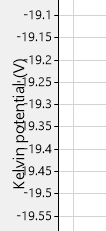ScottPlot is a free and open-source plotting library for .NET that makes it easy to interactively display large datasets. The ScottPlot Cookbook demonstrates how to create line plots, bar charts, pie graphs, scatter plots, and more with just a few lines of code. The ScottPlot Demo shows how to create plots in GUI environments with advanced interactive behaviors. ScottPlot supports Windows Forms, WPF, Console, Blazor, Avalonia, Eto, Notebooks, and more!
Visit https://ScottPlot.NET for documentation and additional information
Contributing: We welcome contributions from the community! We invite contributions from anyone, including developers who may be new to contributing to open-source projects. Visit https://ScottPlot.net/contributing/ to get started!
License: ScottPlot was created by Scott W Harden and enhanced by many contributions from the open-source community. It is provided under the permissive MIT license and is free to modify and use for any purpose.
If you enjoy ScottPlot give us a star! ⭐