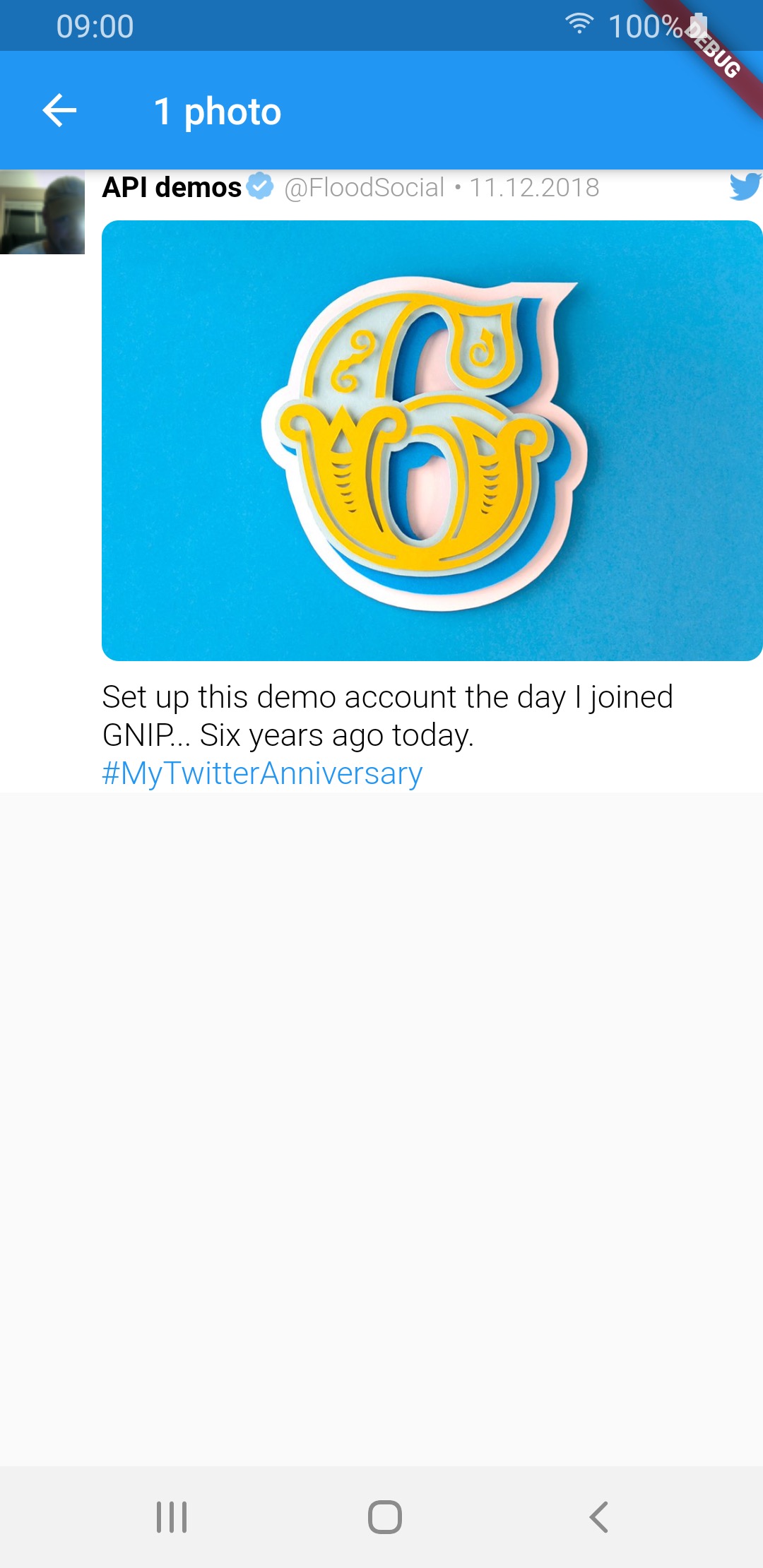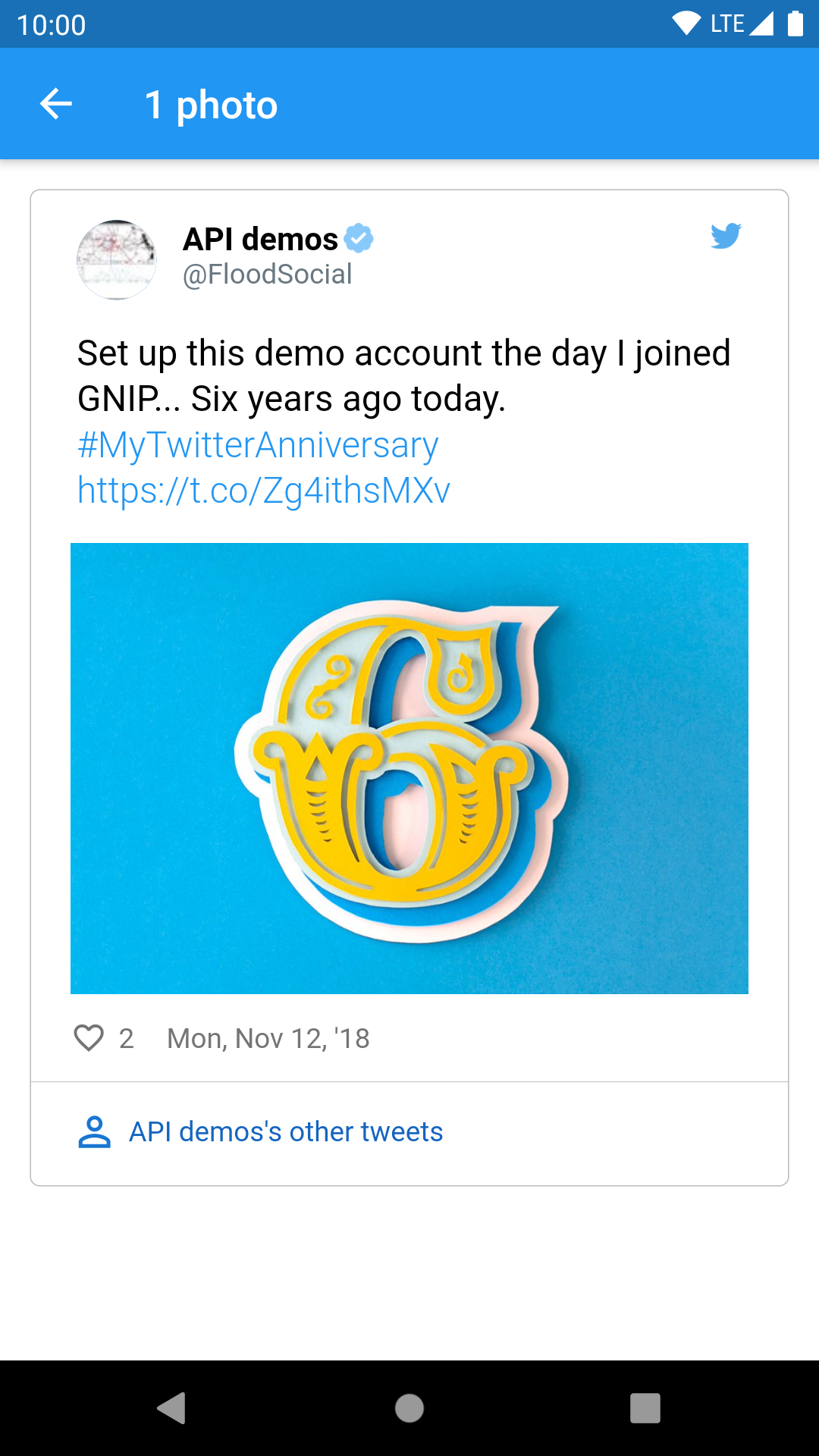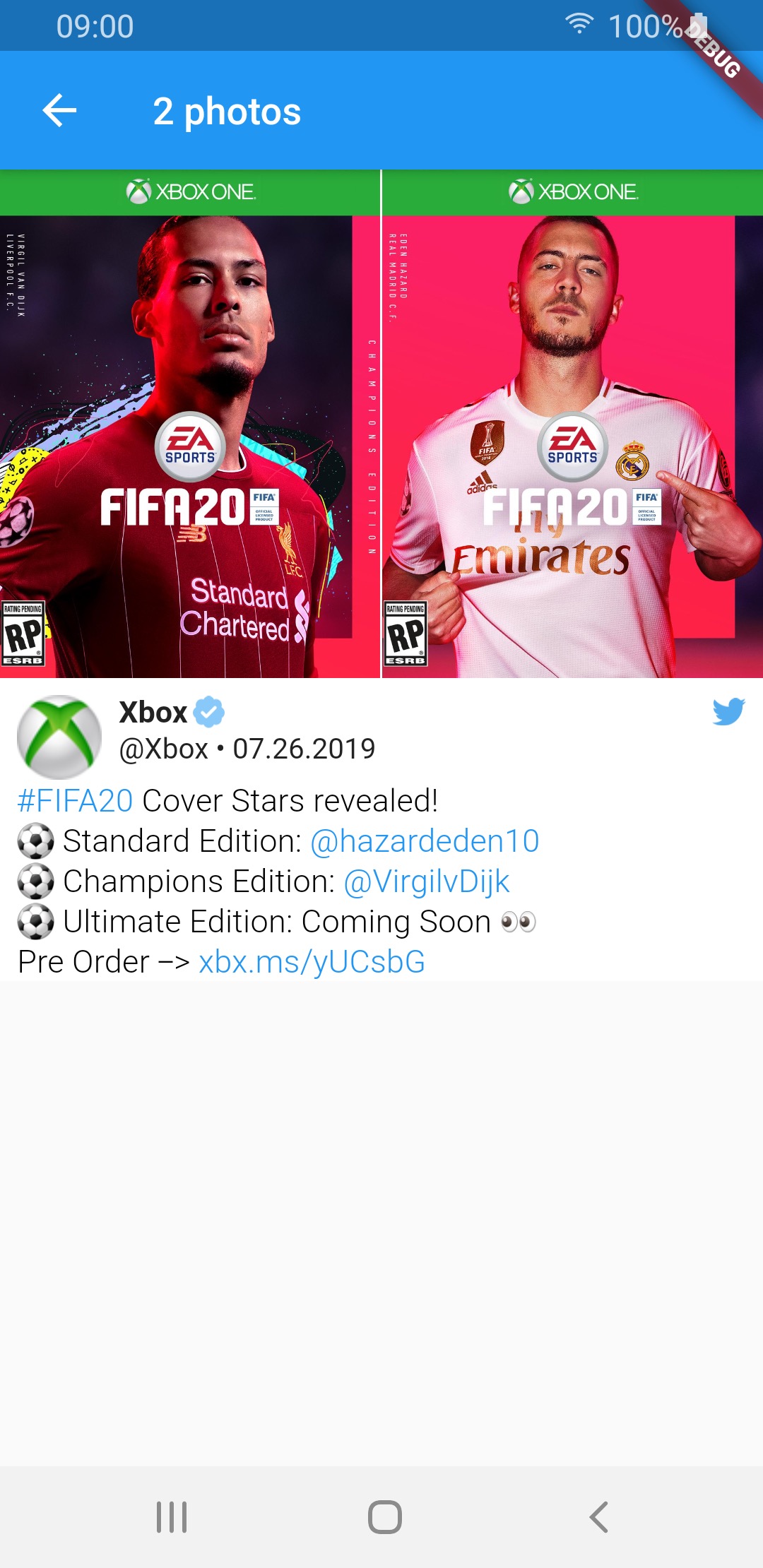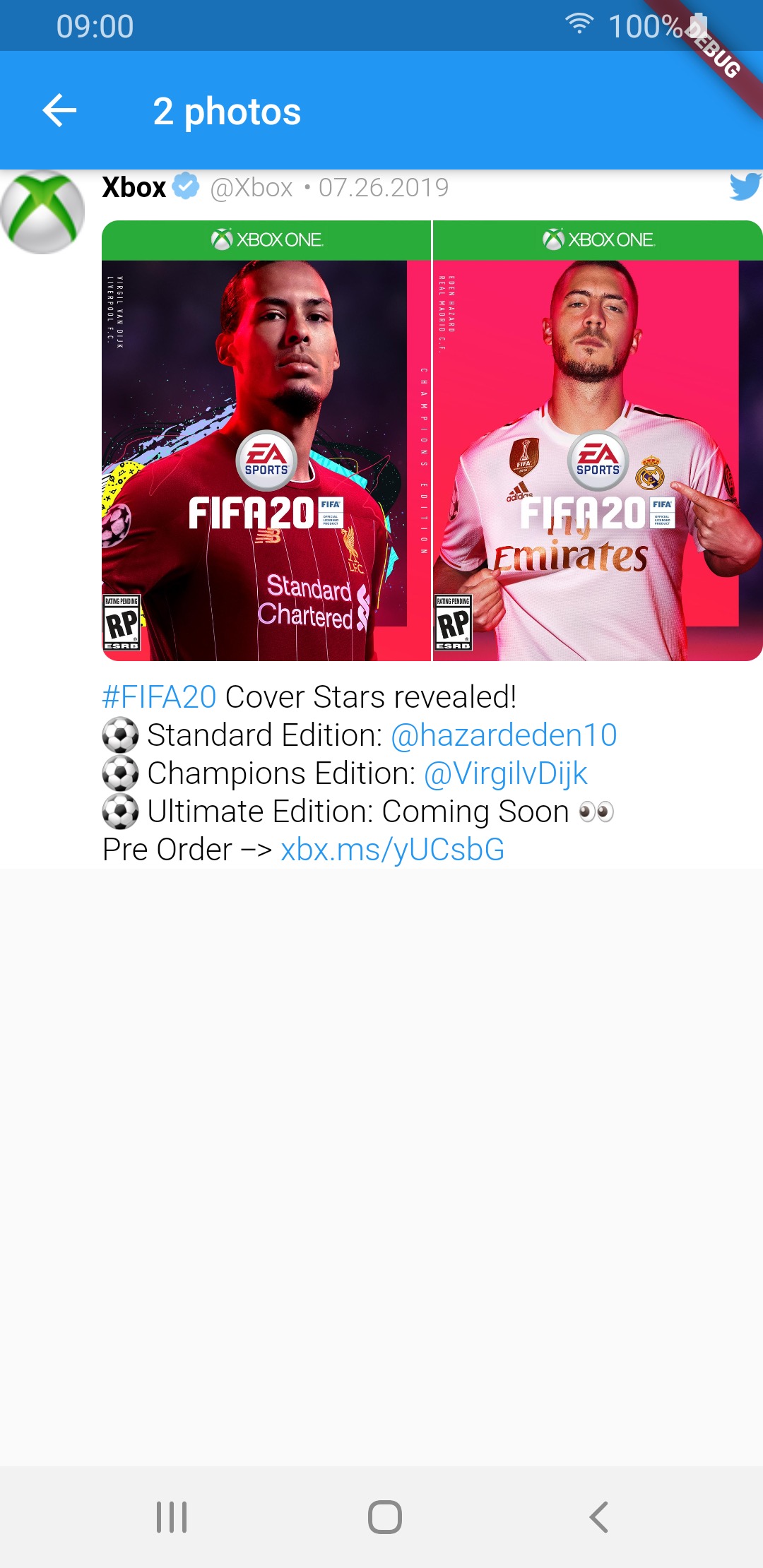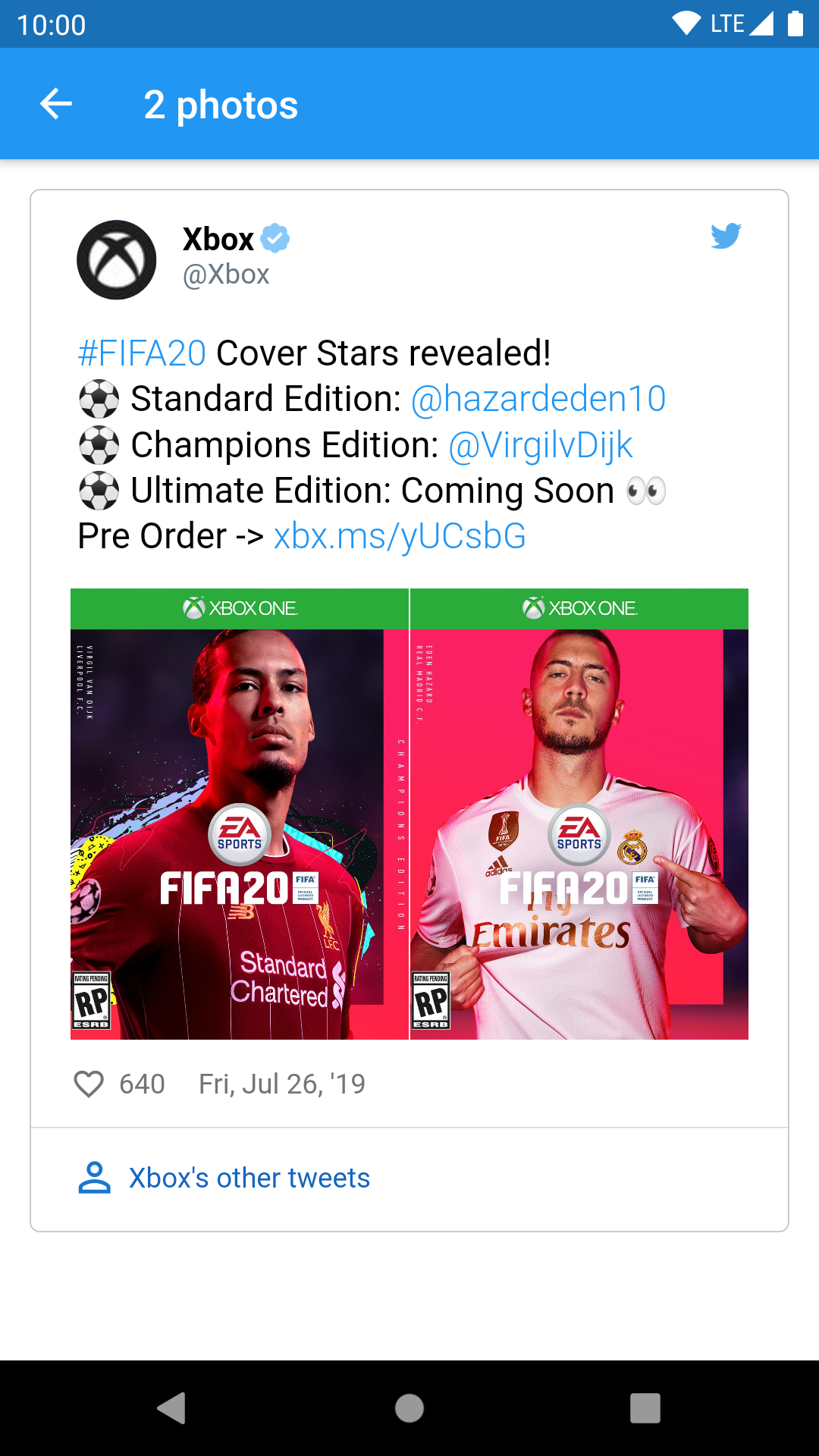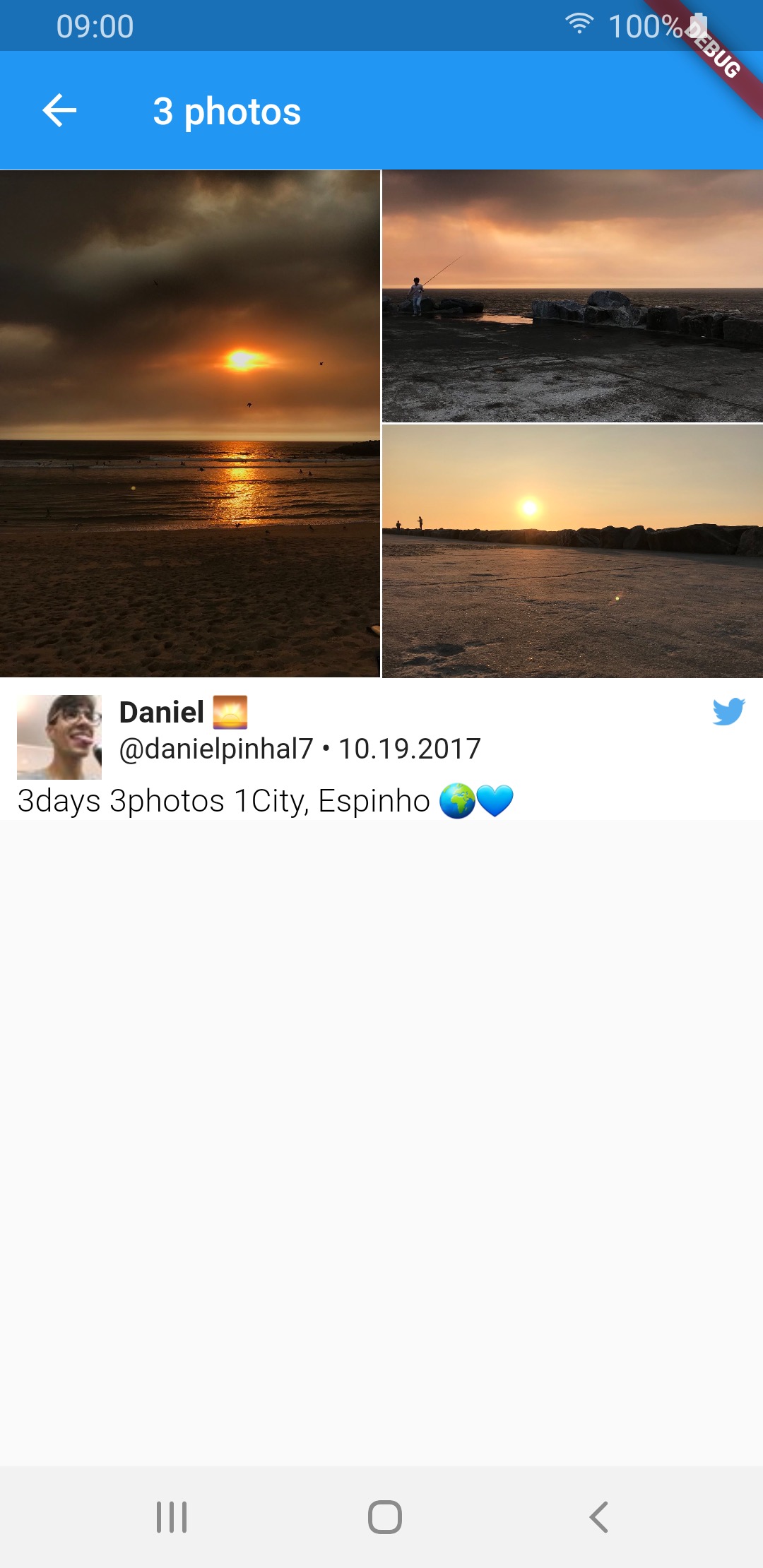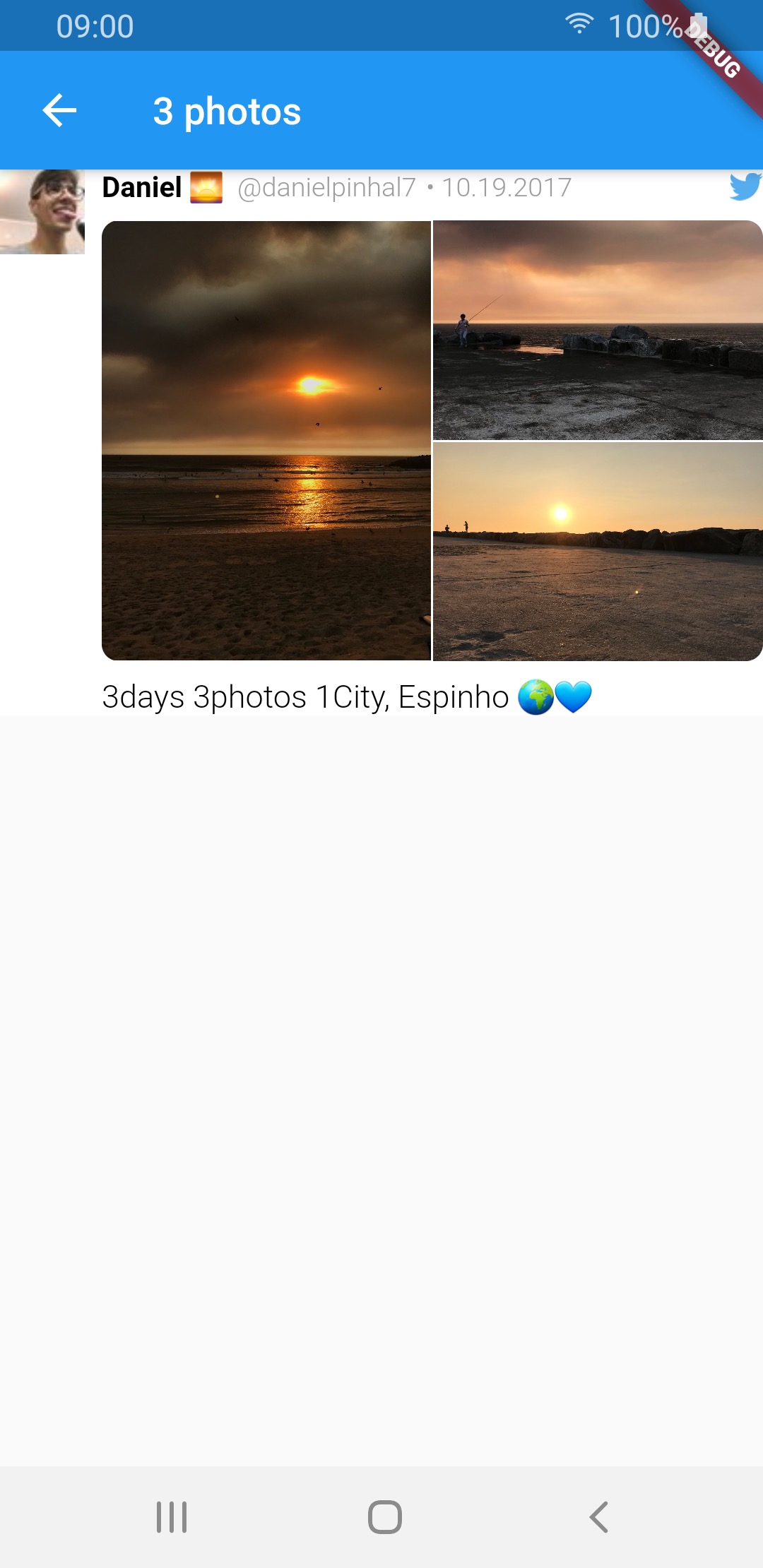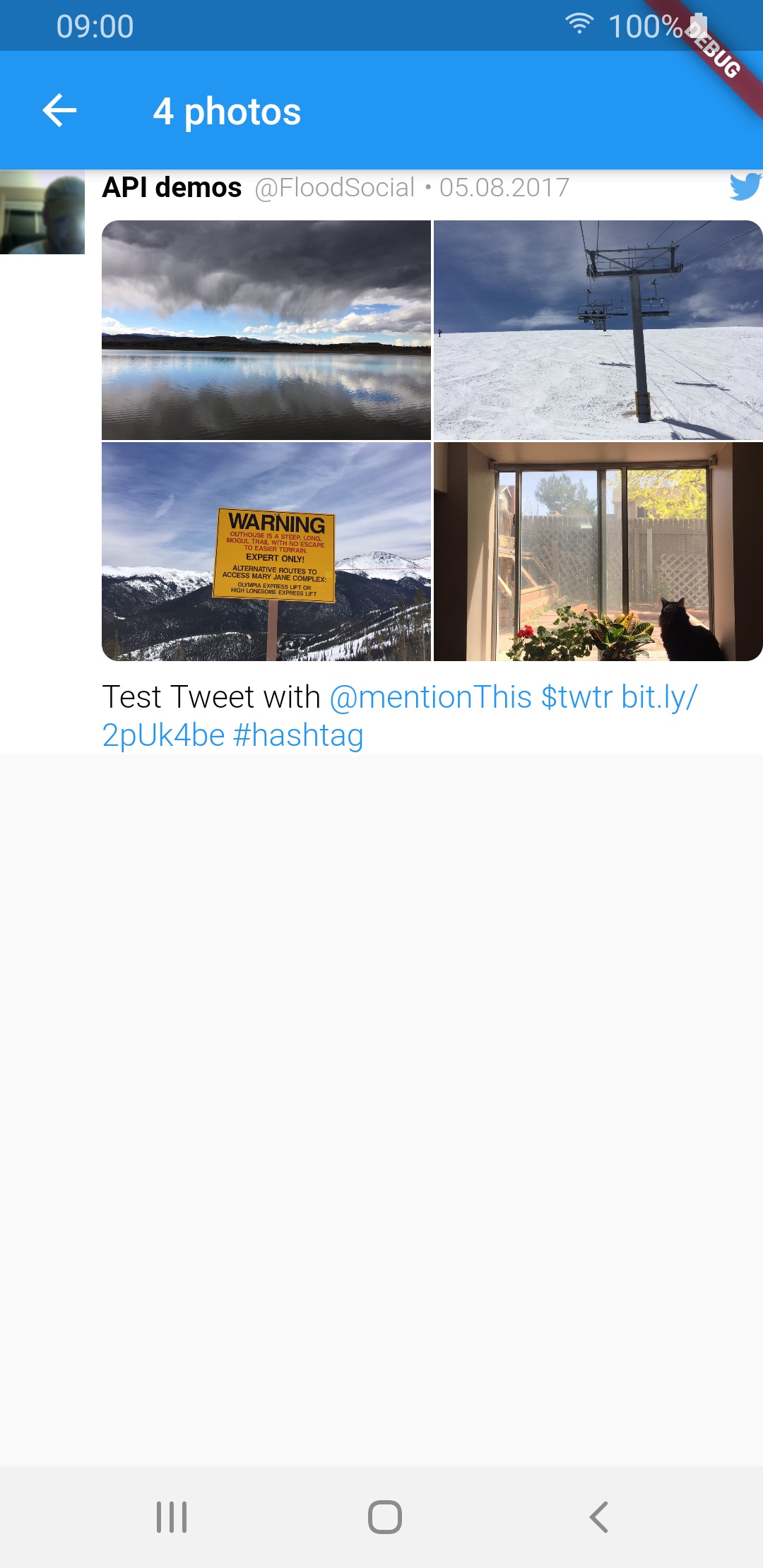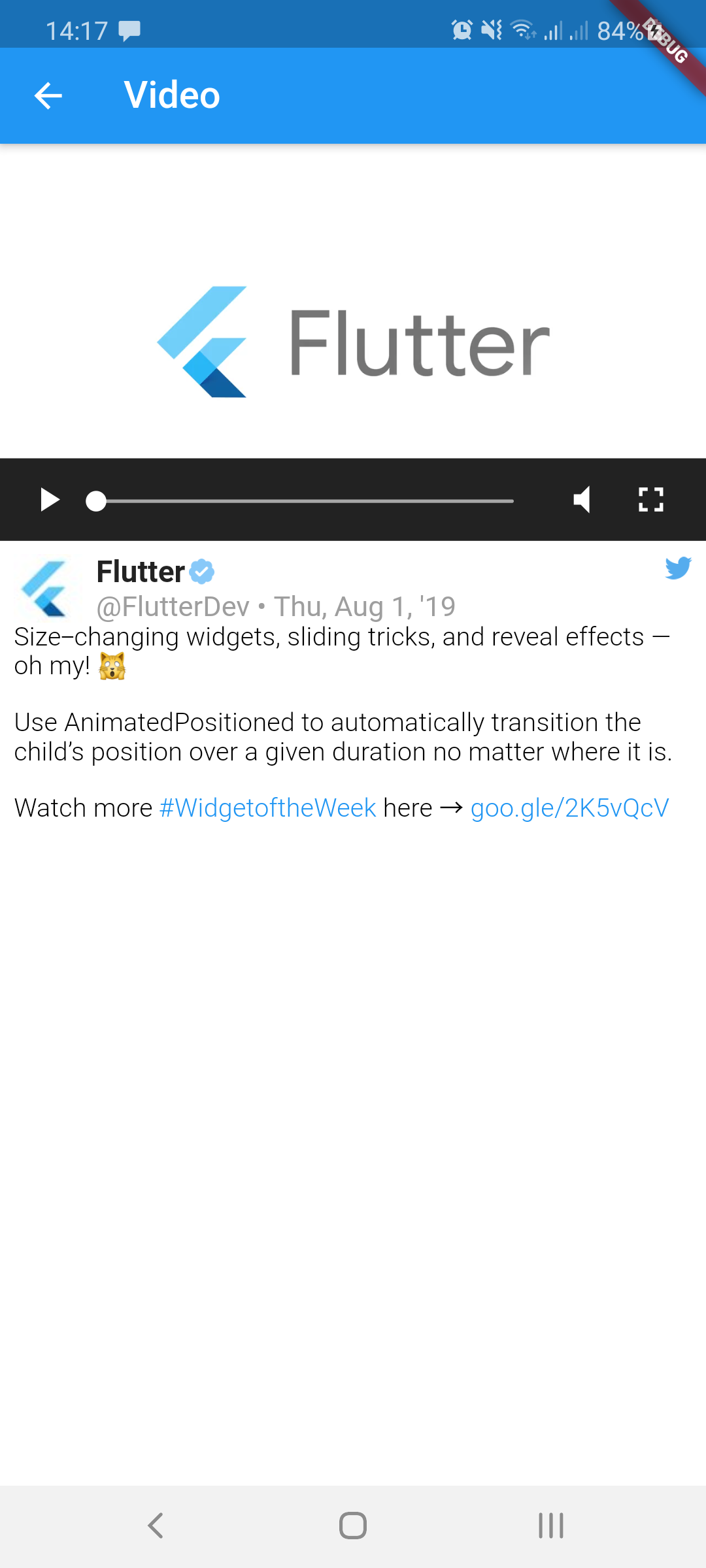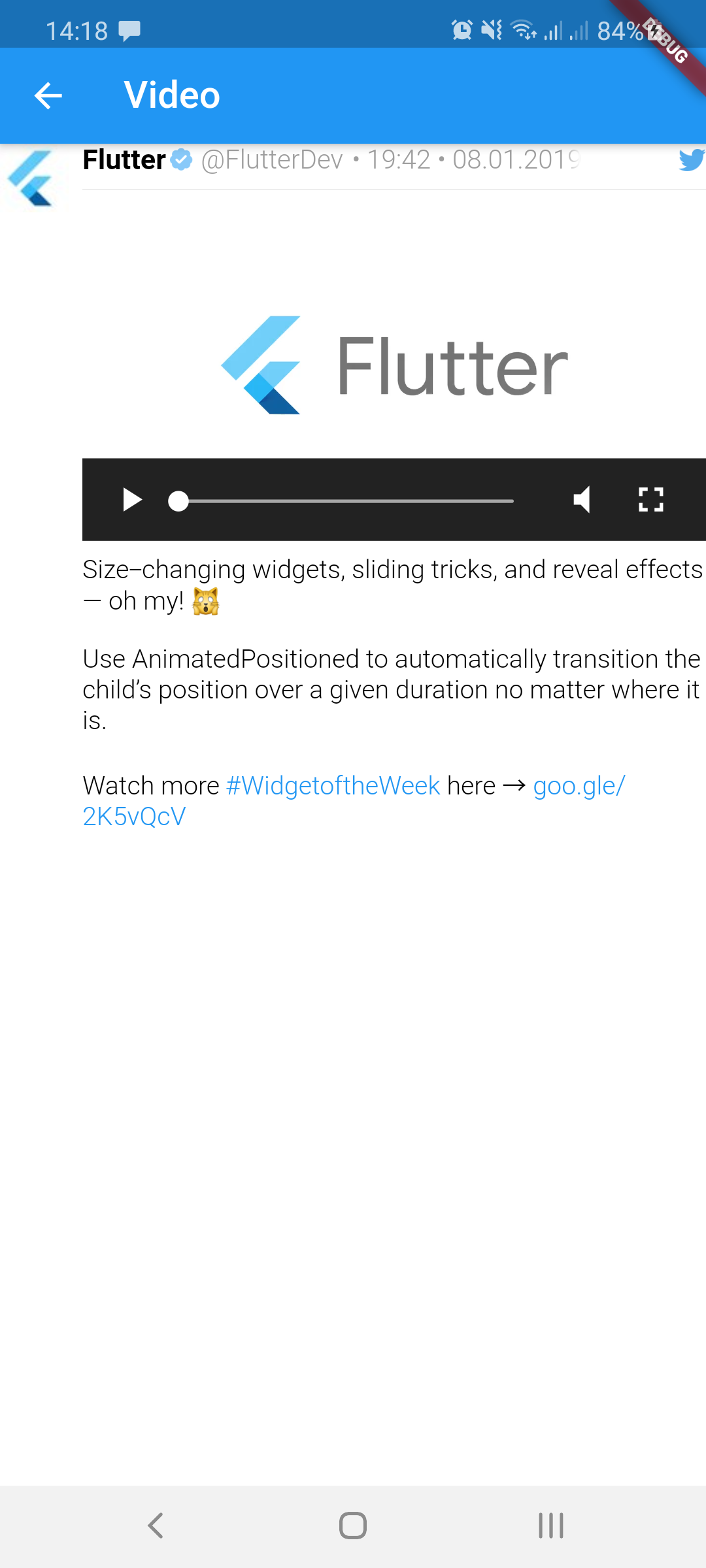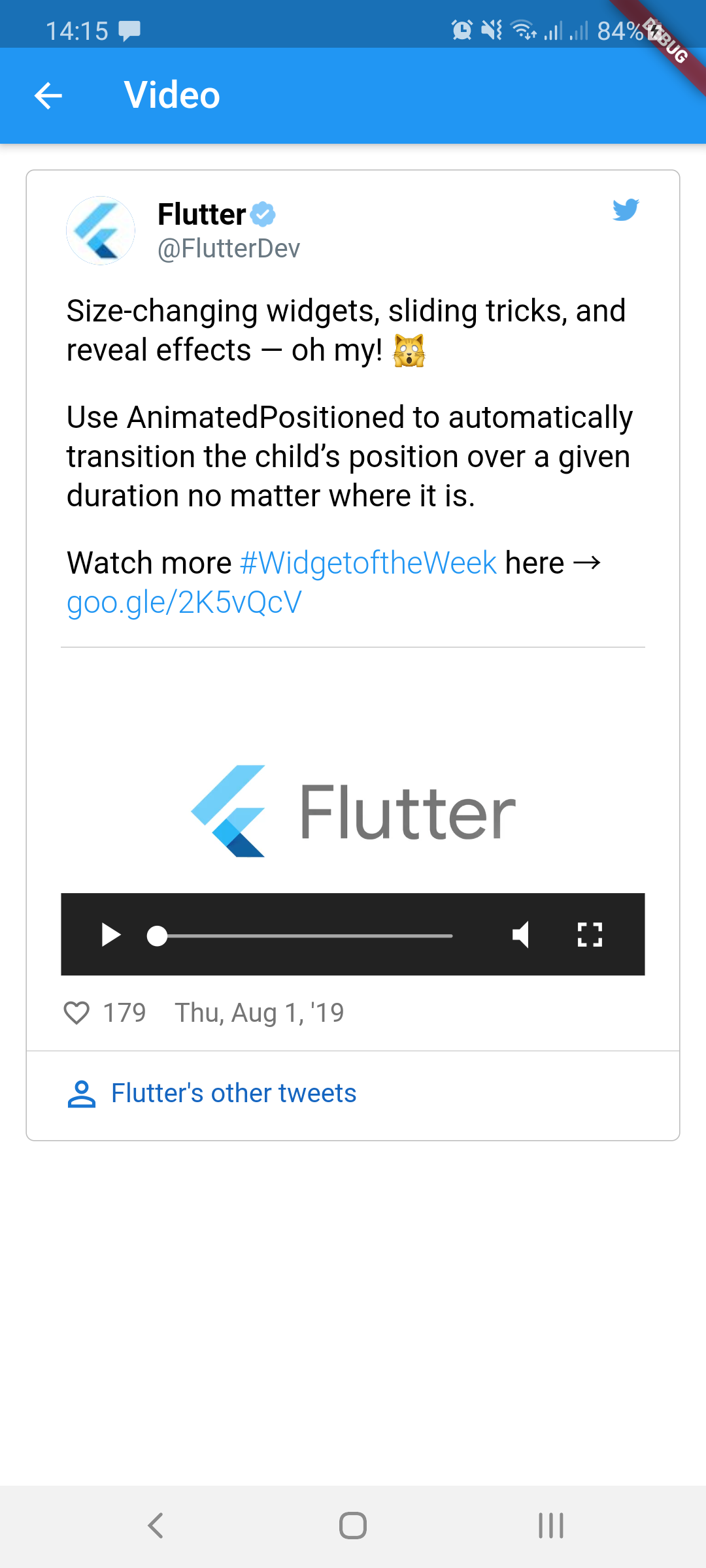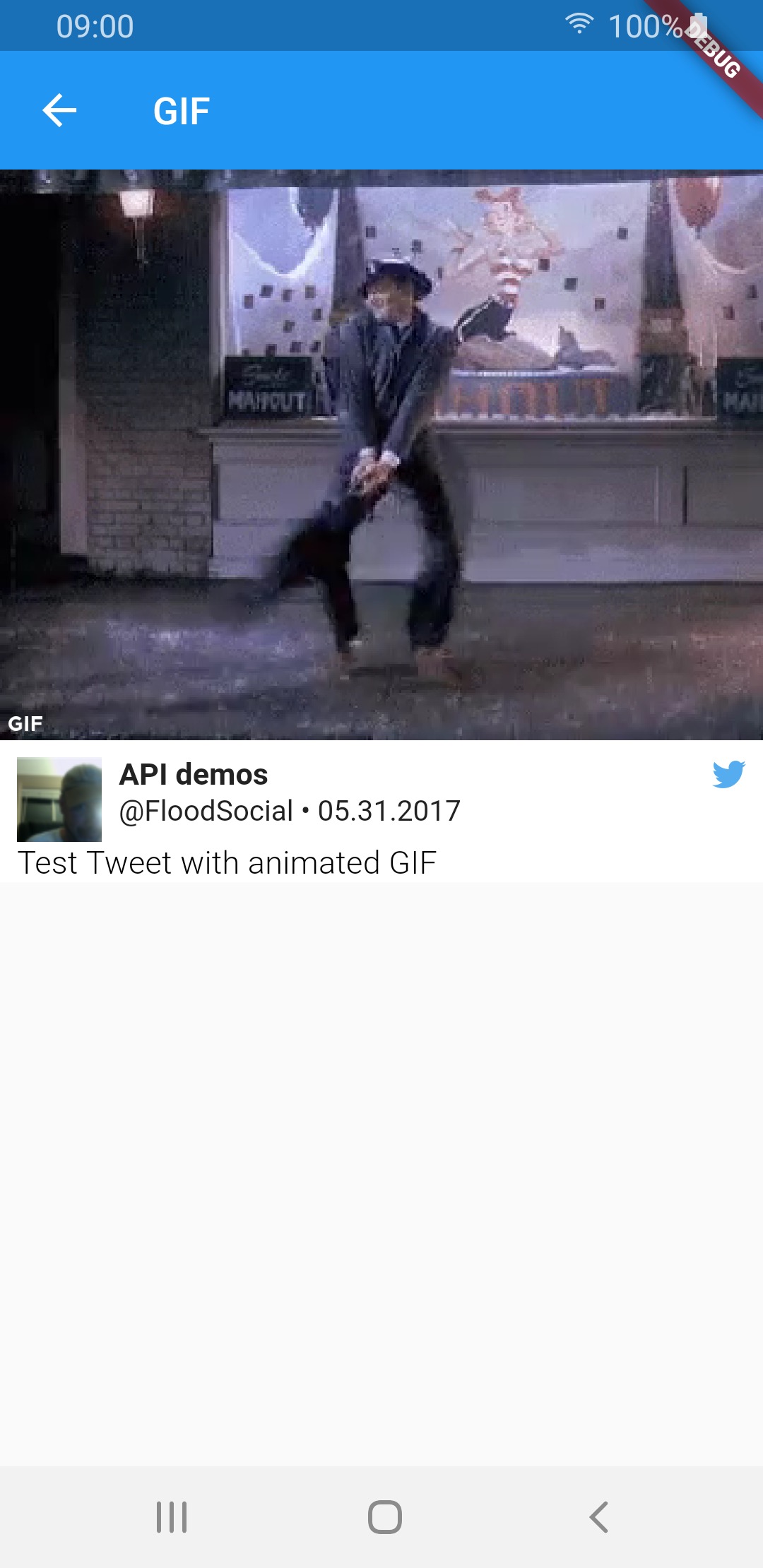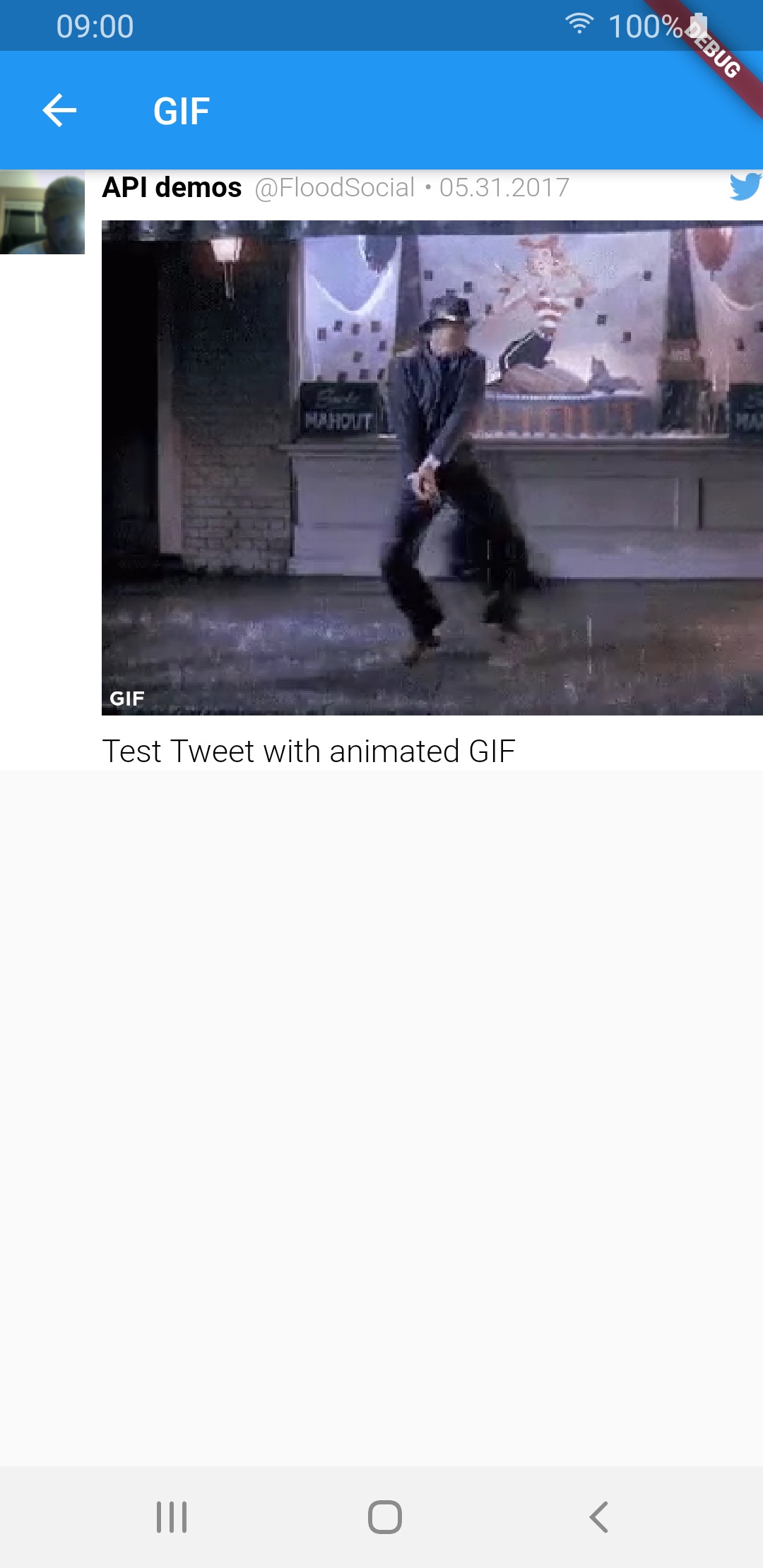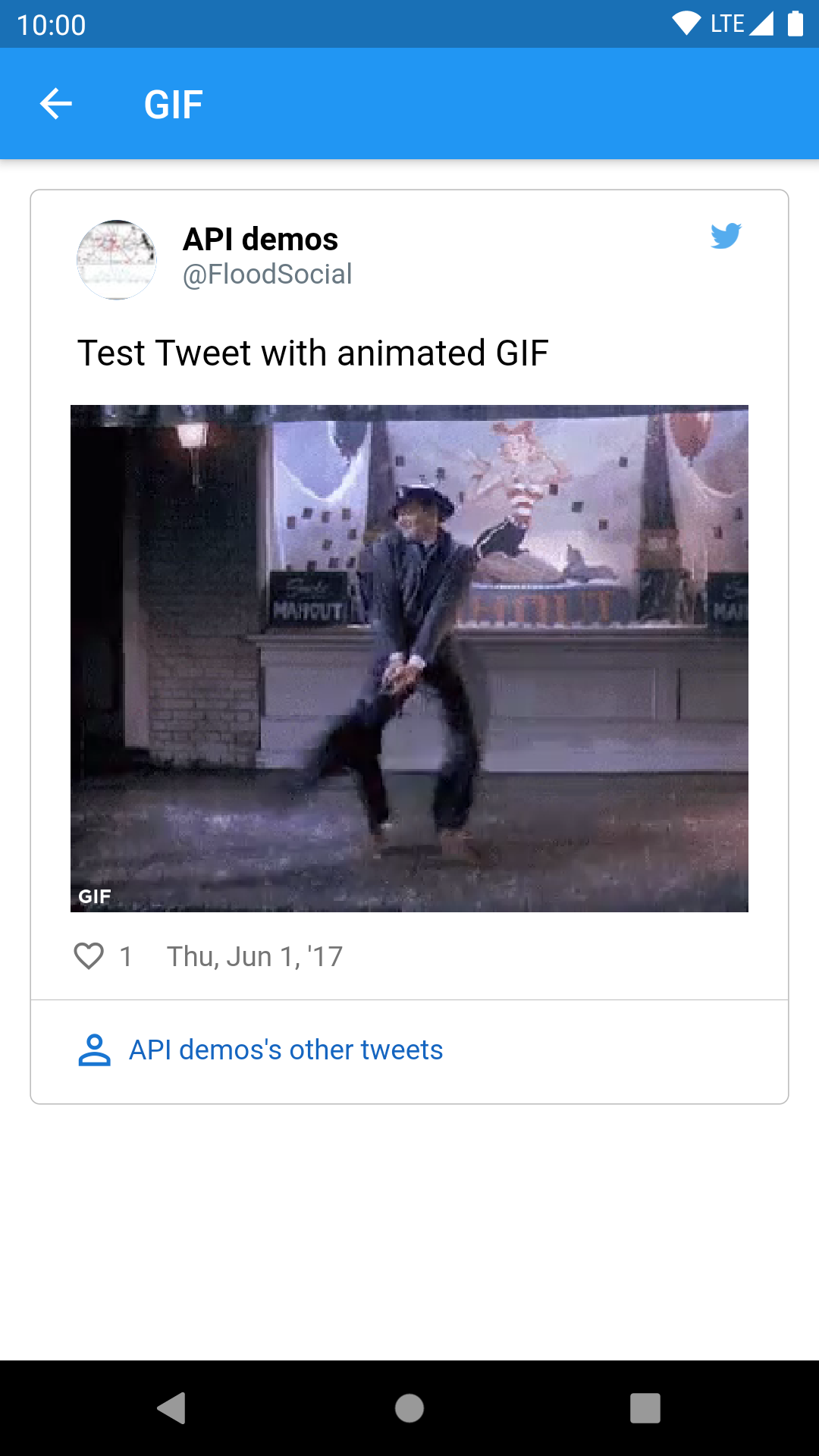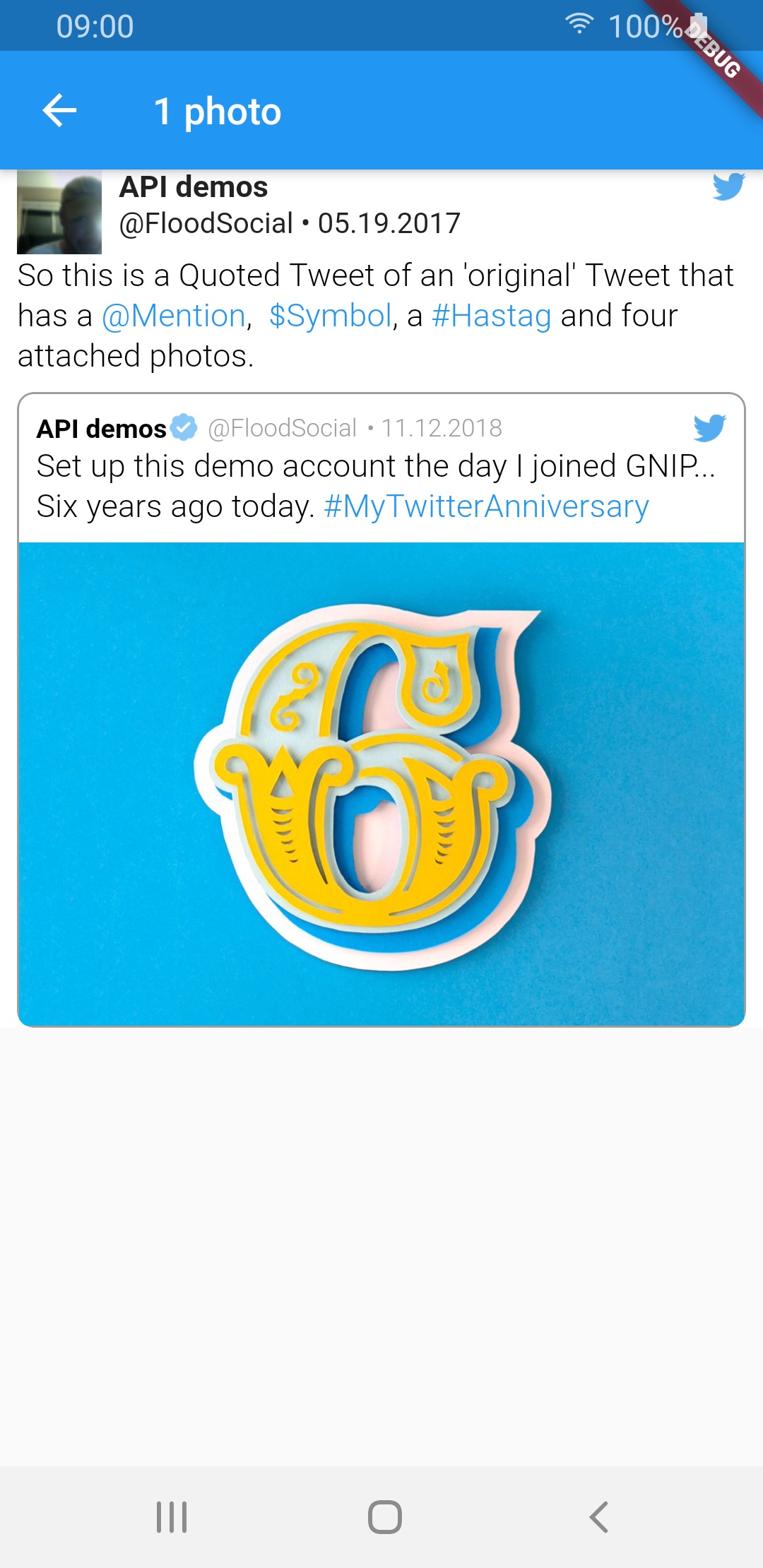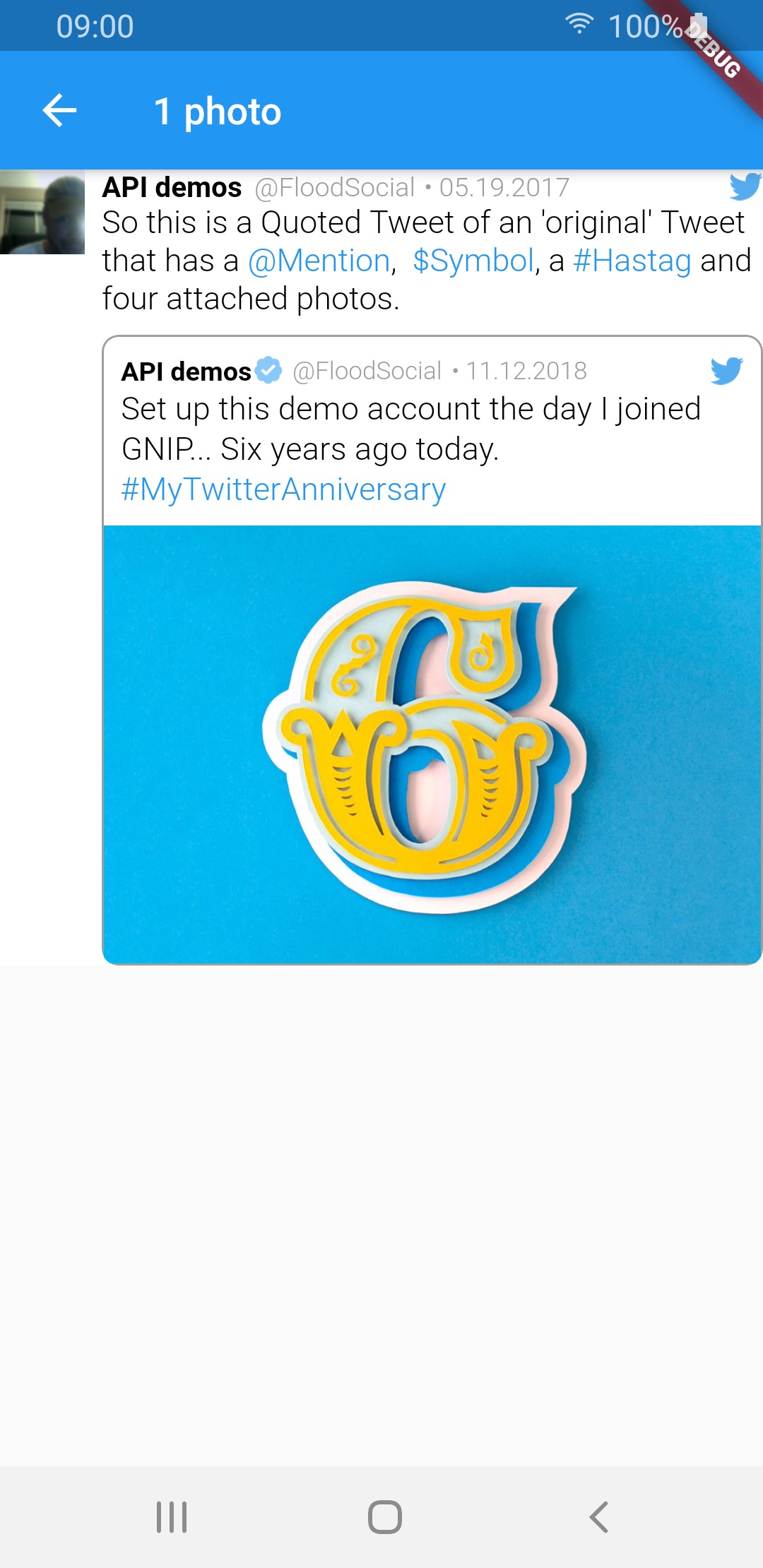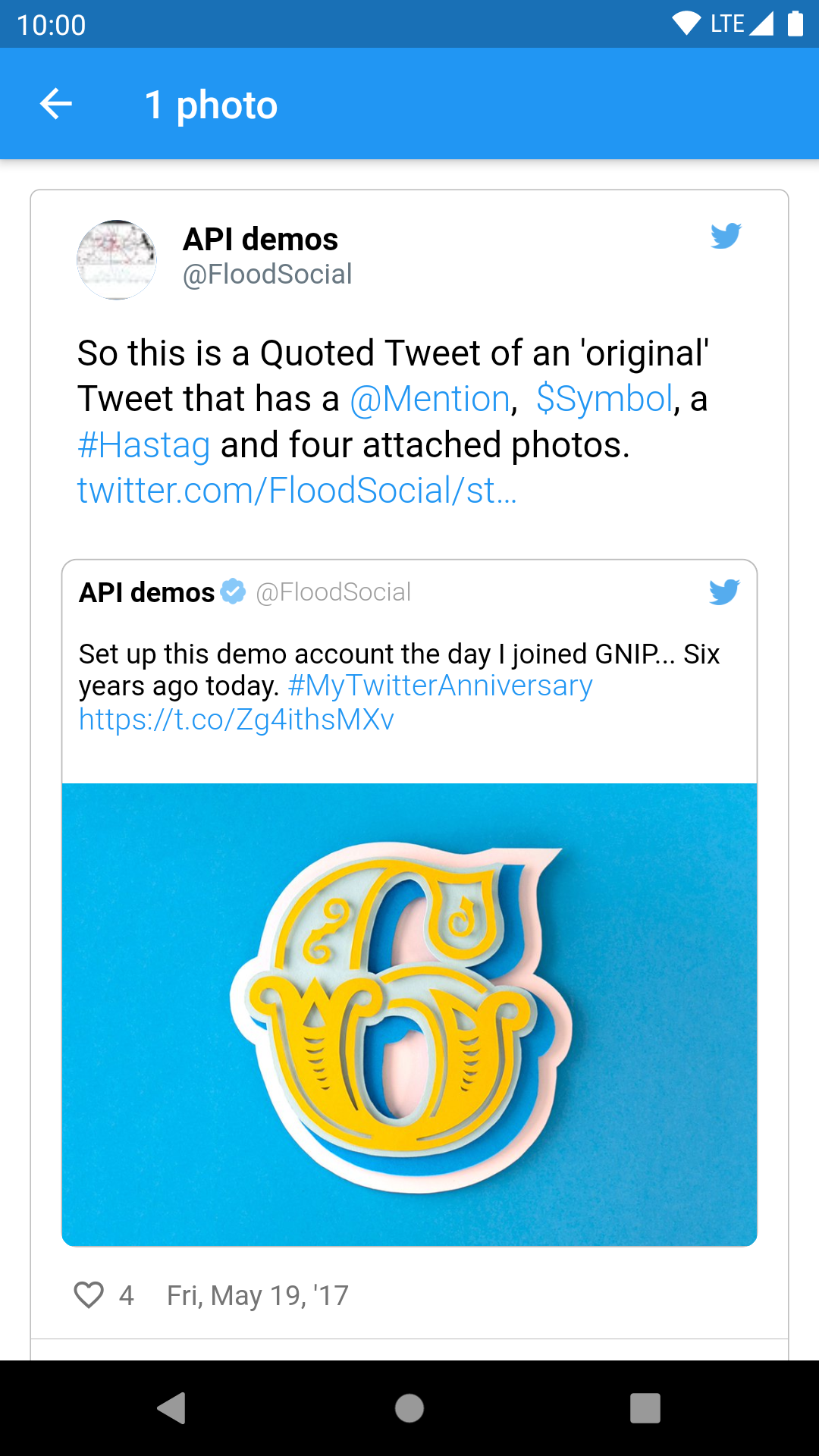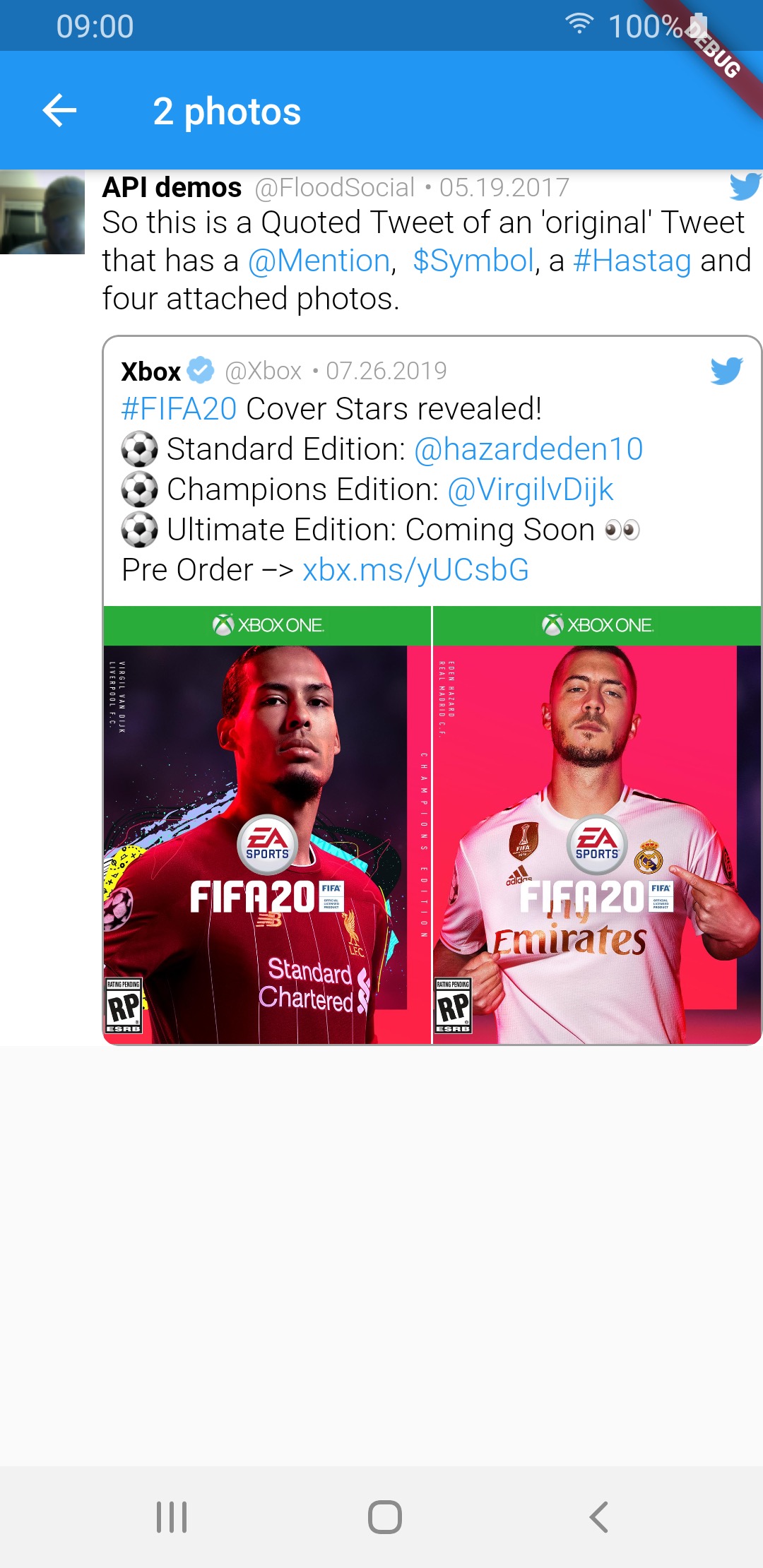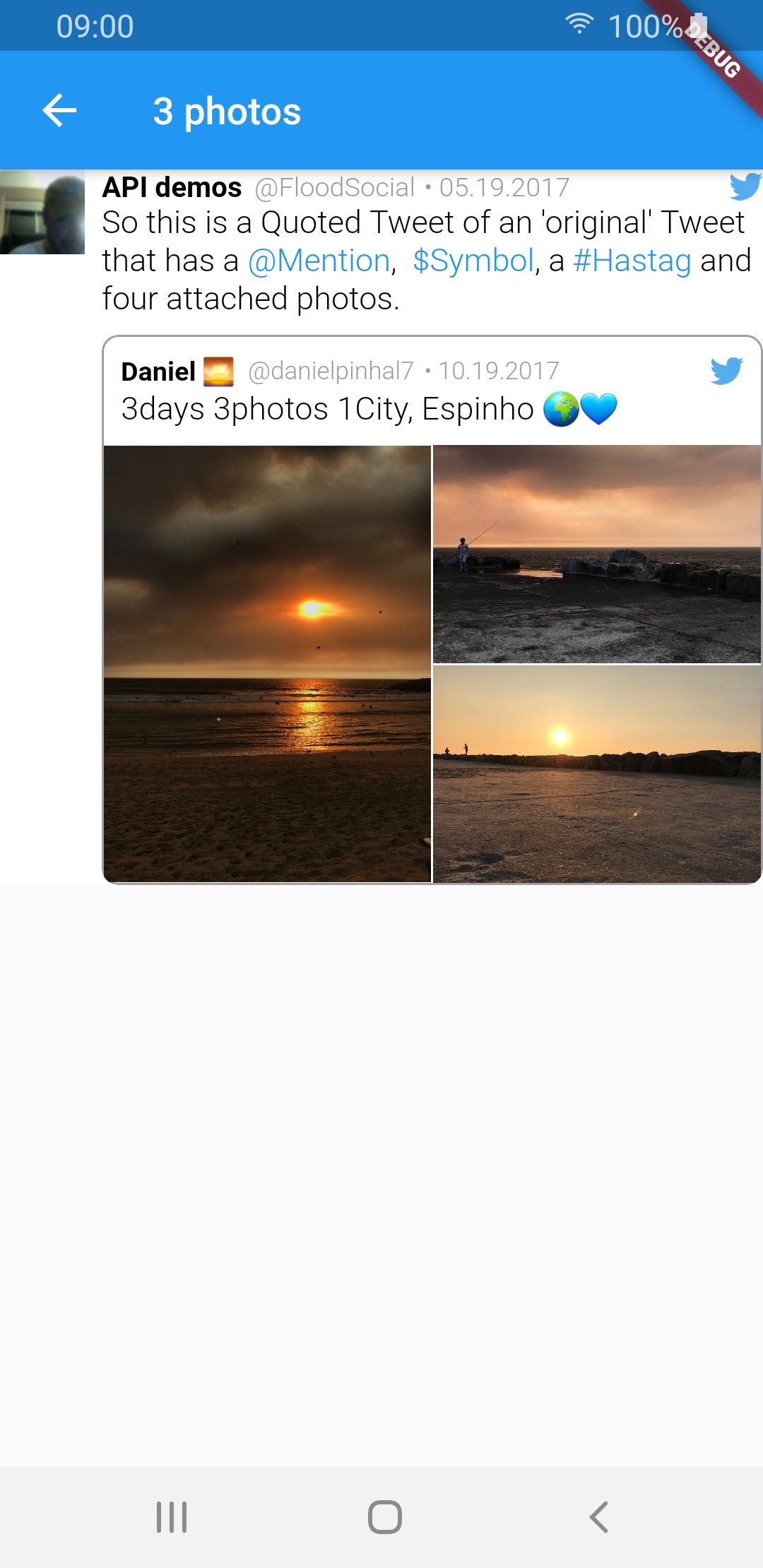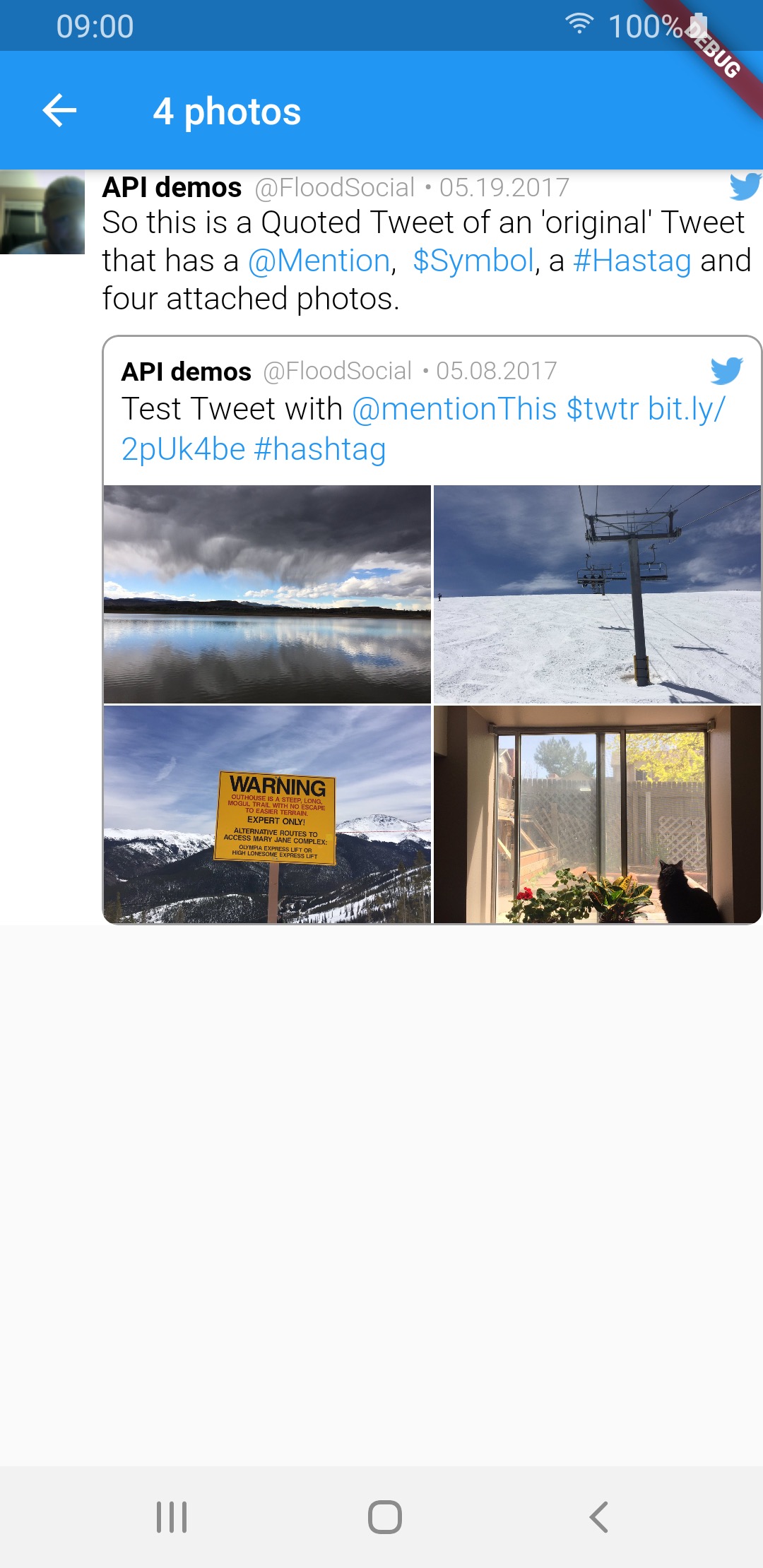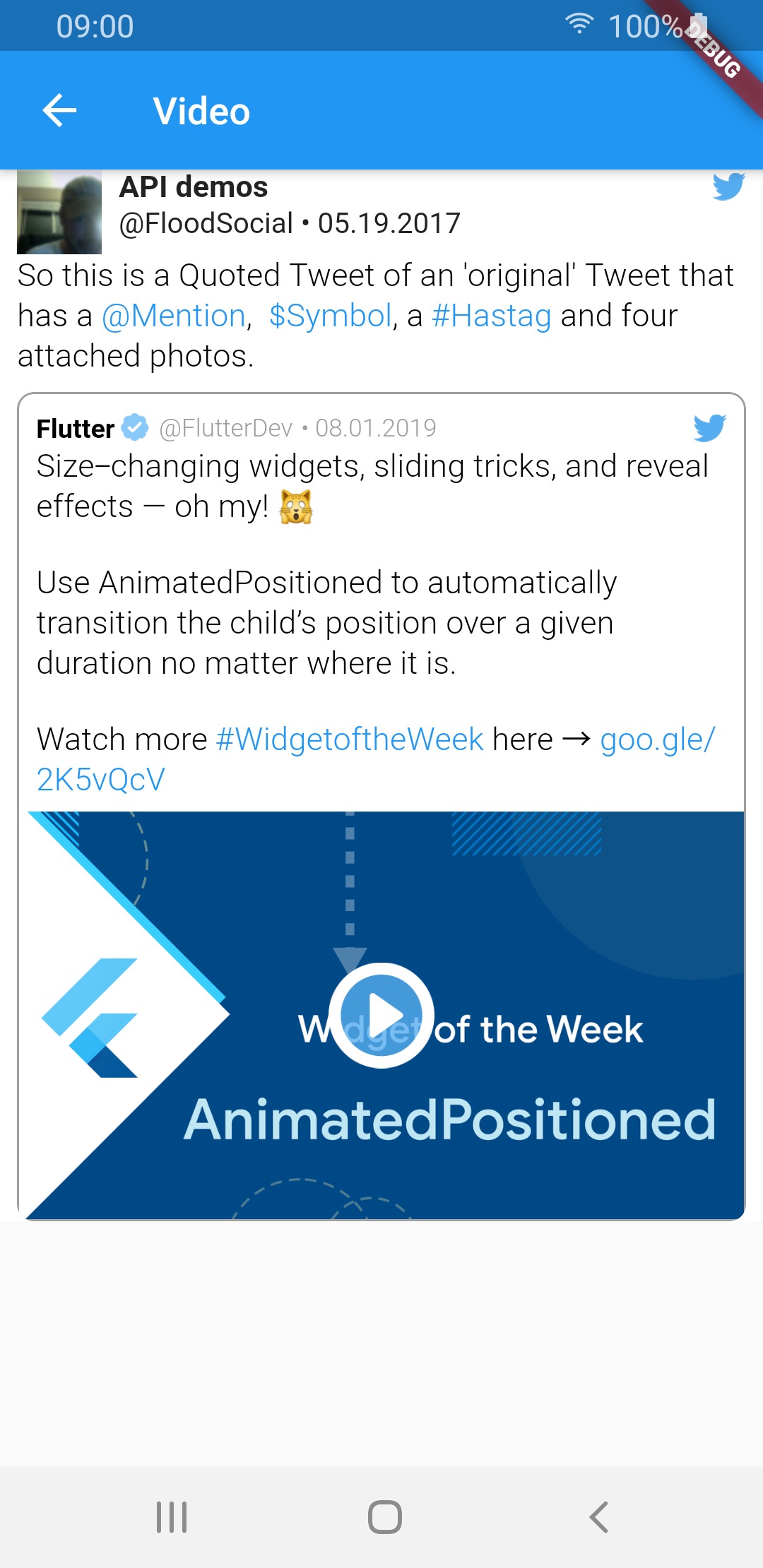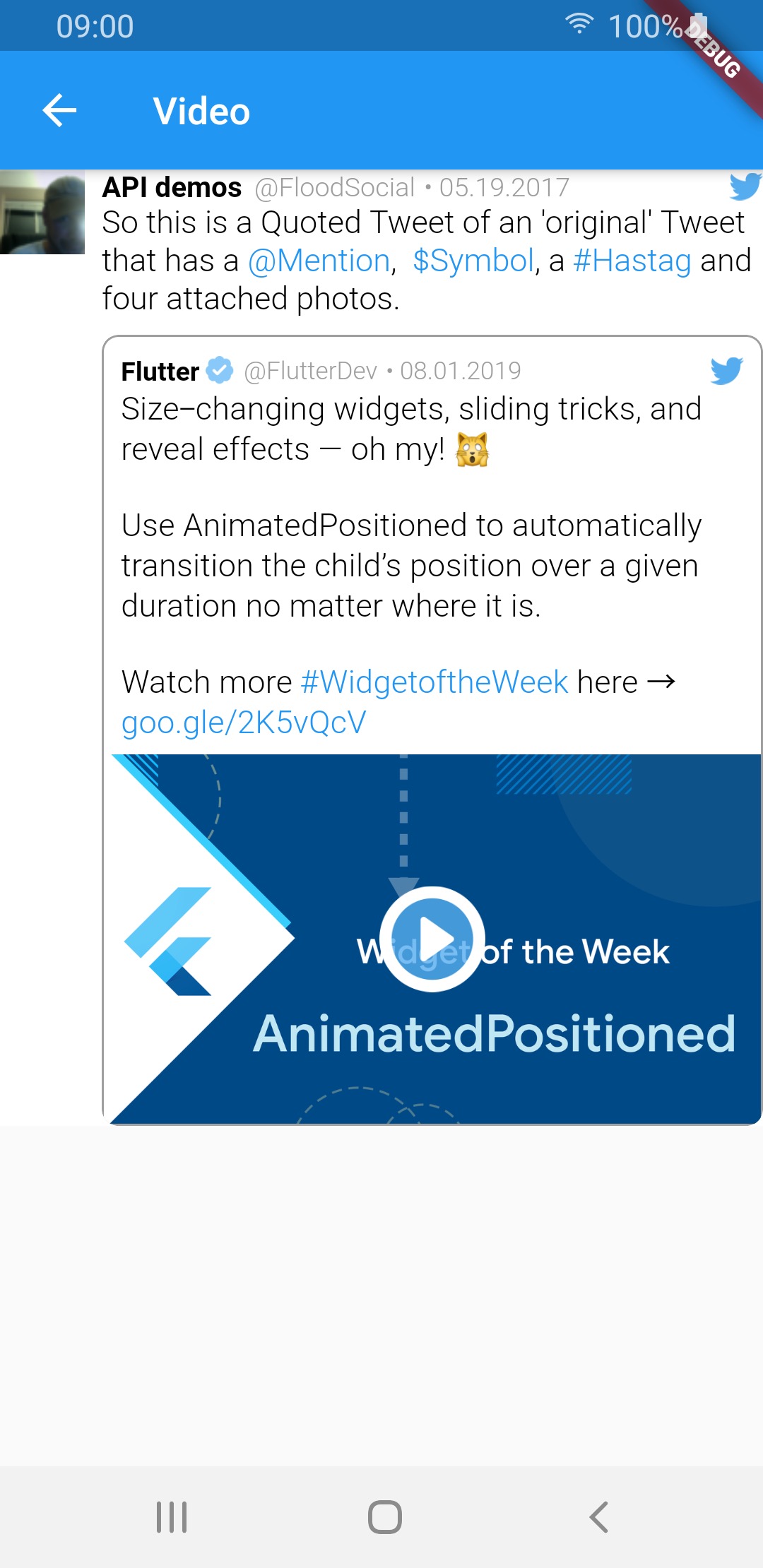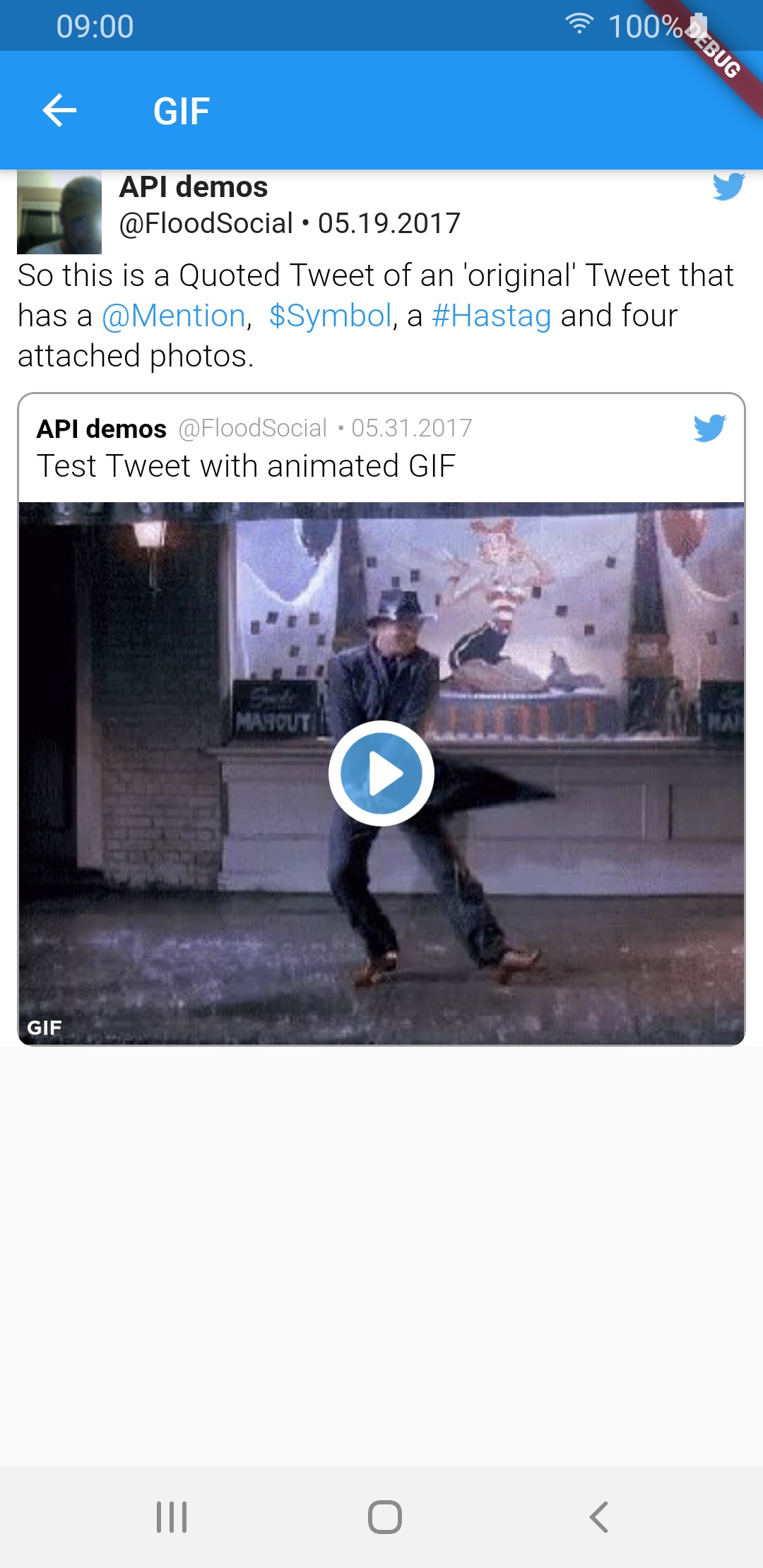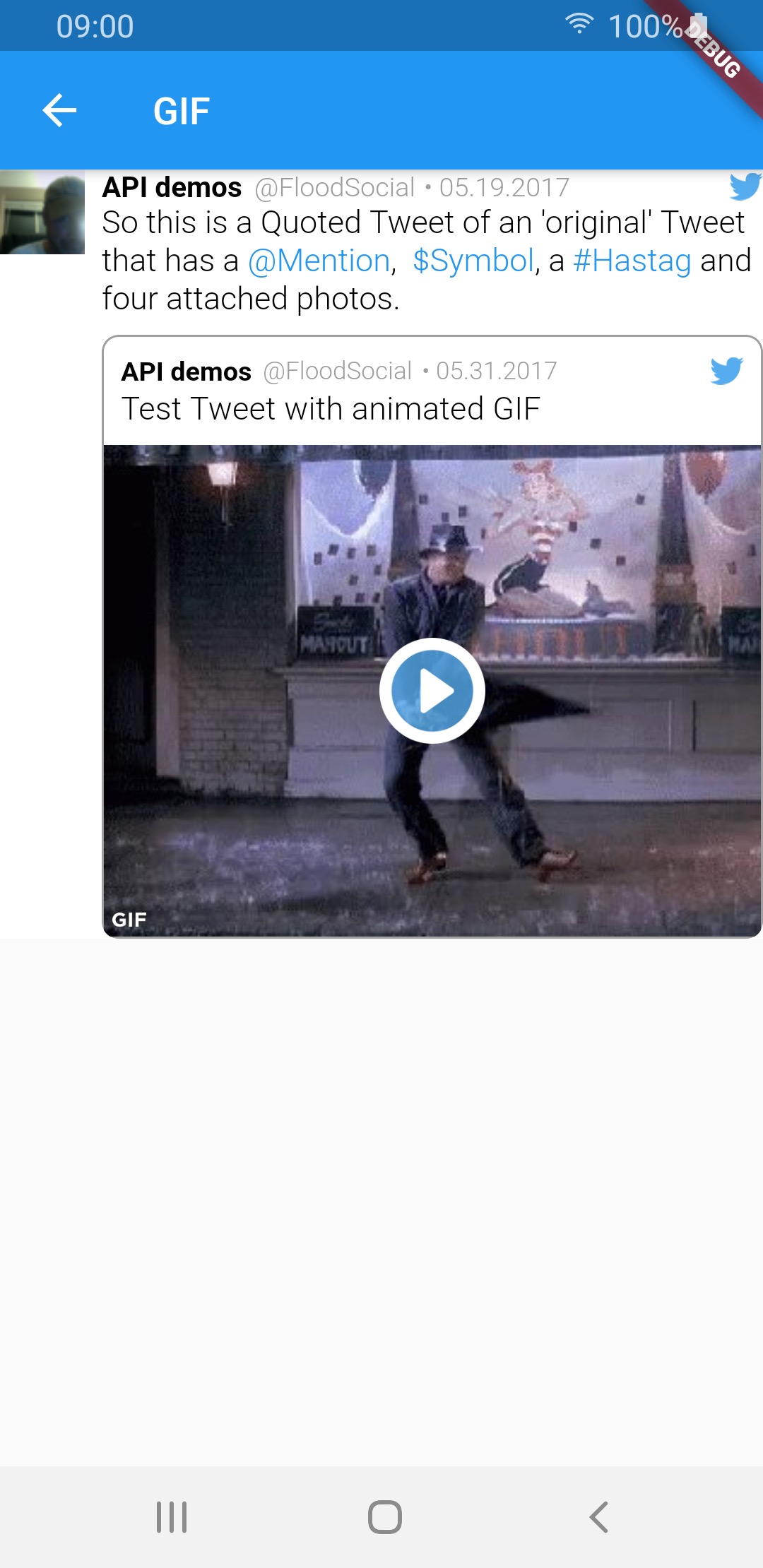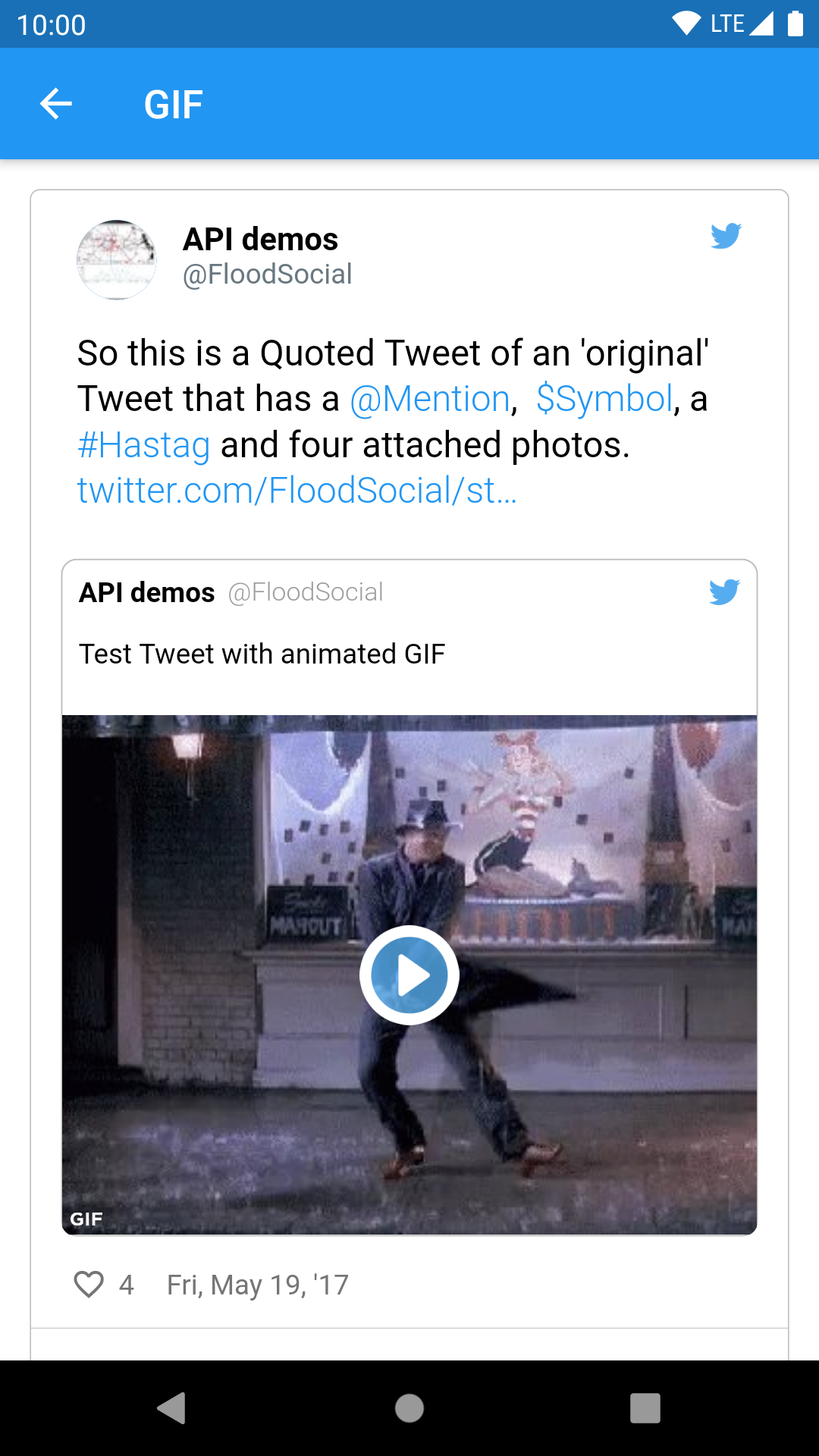The tweet view has missing text, mainly the RT's. The "full_text" json field is not null. Sometimes the whole text is missing, sometimes some parts.
An example JSON and a screenshot are below.
Thank you.
{
"created_at":"Sun Mar 15 11:20:07 +0000 2020",
"id":1239149373881106434,
"id_str":"1239149373881106434",
"full_text":" RT @artnet: An Ohio couple's $100 million gift of art to the Cleveland Museum is the institution's largest donation in more than 60 Years.…",
"truncated":false,
"display_text_range":[
0,
139
],
"entities":{
"hashtags":[
],
"symbols":[
],
"user_mentions":[
{
"screen_name":"artnet",
"name":"Artnet",
"id":20622594,
"id_str":20622594,
"indices":[
3,
10
]
}
],
"urls":[
]
},
"source":"<a href=\"http://twitter.com/download/iphone\" rel=\"nofollow\">Twitter for iPhone</a>",
"in_reply_to_status_id":null,
"in_reply_to_status_id_str":null,
"in_reply_to_user_id":null,
"in_reply_to_user_id_str":null,
"in_reply_to_screen_name":null,
"user":{
"id":1207068980239835136,
"id_str":1207068980239835136,
"name":"IvanJPG",
"screen_name":"ivan_jpg",
"location":null,
"description":null,
"url":null,
"entities":{
"description":{
"urls":[
]
}
},
"protected":false,
"followers_count":3,
"friends_count":20,
"listed_count":0,
"created_at":"Tue Dec 17 22:46:27 +0000 2019",
"favourites_count":22,
"utc_offset":null,
"time_zone":null,
"geo_enabled":false,
"verified":false,
"statuses_count":21,
"lang":null,
"contributors_enabled":false,
"is_translator":false,
"is_translation_enabled":false,
"profile_background_color":"F5F8FA",
"profile_background_image_url":null,
"profile_background_image_url_https":null,
"profile_background_tile":false,
"profile_image_url":"http://pbs.twimg.com/profile_images/1207158782033137665/ZQ7DpHyi_normal.jpg, profile_image_url_https: https://pbs.twimg.com/profile_images/1207158782033137665/ZQ7DpHyi_normal.jpg",
"profile_banner_url":"https://pbs.twimg.com/profile_banners/1207068980239835136/1576644547",
"profile_link_color":"1DA1F2",
"profile_sidebar_border_color":"C0DEED",
"profile_sidebar_fill_color":"DDEEF6",
"profile_text_color":"333333",
"profile_use_background_image":true,
"has_extended_profile":false,
"default_profile":true,
"default_profile_image":false,
"following":true,
"follow_request_sent":false,
"notifications":true,
"translator_type":"none"
},
"geo":null,
"coordinates":null,
"place":null,
"contributors":null,
"retweeted_status":{
"created_at":"Sun Mar 15 02:45:03 +0000 2020",
"id":1239019752980348934,
"id_str":"1239019752980348934",
"full_text":"An Ohio couple's $100 million gift of art to the Cleveland Museum is the institution's largest donation in more than 60 Years. https://t.co/lj37YEj84D https://t.co/QwPcIO0eMO",
"truncated":false,
"display_text_range":[
0,
150
],
"entities":{
"hashtags":[
],
"symbols":[
],
"user_mentions":[
],
"urls":[
{
"url":"https://t.co/lj37YEj84D",
"expanded_url":"http://bit.ly/33d1SM1",
"display_url":"bit.ly/33d1SM1",
"indices":[
127,
150
]
}
],
"media":[
{
"id":1239019751155863552,
"id_str":"1239019751155863552",
"indices":[
151,
174
],
"media_url":"http://pbs.twimg.com/media/ETHh5ilWkAAW3AI.jpg",
"media_url_https":"https://pbs.twimg.com/media/ETHh5ilWkAAW3AI.jpg",
"url":"https://t.co/QwPcIO0eMO",
"display_url":"pic.twitter.com/QwPcIO0eMO",
"expanded_url":"https://twitter.com/artnet/status/1239019752980348934/photo/1",
"type":"photo",
"sizes":{
"thumb":{
"w":150,
"h":150,
"resize":"crop"
},
"large":{
"w":1024,
"h":847,
"resize":"fit"
},
"small":{
"w":680,
"h":562,
"resize":"fit"
},
"medium":{
"w":1024,
"h":847,
"resize":"fit"
}
}
}
]
},
"extended_entities":{
"media":[
{
"id":1239019751155863552,
"id_str":"1239019751155863552",
"indices":[
151,
174
],
"media_url":"http://pbs.twimg.com/media/ETHh5ilWkAAW3AI.jpg",
"media_url_https":"https://pbs.twimg.com/media/ETHh5ilWkAAW3AI.jpg",
"url":"https://t.co/QwPcIO0eMO",
"display_url":"pic.twitter.com/QwPcIO0eMO",
"expanded_url":"https://twitter.com/artnet/status/1239019752980348934/photo/1",
"type":"photo",
"sizes":{
"thumb":{
"w":150,
"h":150,
"resize":"crop"
},
"large":{
"w":1024,
"h":847,
"resize":"fit"
},
"small":{
"w":680,
"h":562,
"resize":"fit"
},
"medium":{
"w":1024,
"h":847,
"resize":"fit"
}
}
}
]
},
"source":"<a href=\"https://buffer.com\" rel=\"nofollow\">Buffer</a>",
"in_reply_to_status_id":null,
"in_reply_to_status_id_str":null,
"in_reply_to_user_id":null,
"in_reply_to_user_id_str":null,
"in_reply_to_screen_name":null,
"user":{
"id":20622594,
"id_str":"20622594",
"name":"Artnet",
"screen_name":"artnet",
"location":"New York, N.Y.",
"description":"The art world online.",
"url":"http://t.co/Bp5pApQP9z",
"entities":{
"url":{
"urls":[
{
"url":"http://t.co/Bp5pApQP9z",
"expanded_url":"http://www.artnet.com",
"display_url":"artnet.com",
"indices":[
0,
22
]
}
]
},
"description":{
"urls":[
]
}
},
"protected":false,
"followers_count":1943812,
"friends_count":9304,
"listed_count":10501,
"created_at":"Wed Feb 11 20:13:22 +0000 2009",
"favourites_count":2674,
"utc_offset":null,
"time_zone":null,
"geo_enabled":true,
"verified":true,
"statuses_count":50223,
"lang":null,
"contributors_enabled":false,
"is_translator":false,
"is_translation_enabled":false,
"profile_background_color":"FCF7FC",
"profile_background_image_url":"http://abs.twimg.com/images/themes/theme1/bg.png",
"profile_background_image_url_https":"https://abs.twimg.com/images/themes/theme1/bg.png",
"profile_background_tile":false,
"profile_image_url":"http://pbs.twimg.com/profile_images/525022505140899840/SqjK4CPu_normal.png",
"profile_image_url_https":"https://pbs.twimg.com/profile_images/525022505140899840/SqjK4CPu_normal.png",
"profile_banner_url":"https://pbs.twimg.com/profile_banners/20622594/1539102791",
"profile_link_color":"FF6F35",
"profile_sidebar_border_color":"FFFFFF",
"profile_sidebar_fill_color":"F0F0F0",
"profile_text_color":"333333",
"profile_use_background_image":false,
"has_extended_profile":false,
"default_profile":false,
"default_profile_image":false,
"following":false,
"follow_request_sent":false,
"notifications":false,
"translator_type":"none"
},
"geo":null,
"coordinates":null,
"place":null,
"contributors":null,
"is_quote_status":false,
"retweet_count":8,
"favorite_count":48,
"favorited":false,
"retweeted":false,
"possibly_sensitive":false,
"lang":"en"
},
"is_quote_status":false,
"retweet_count":8,
"favorite_count":0,
"favorited":false,
"retweeted":false,
"lang":"en"
}