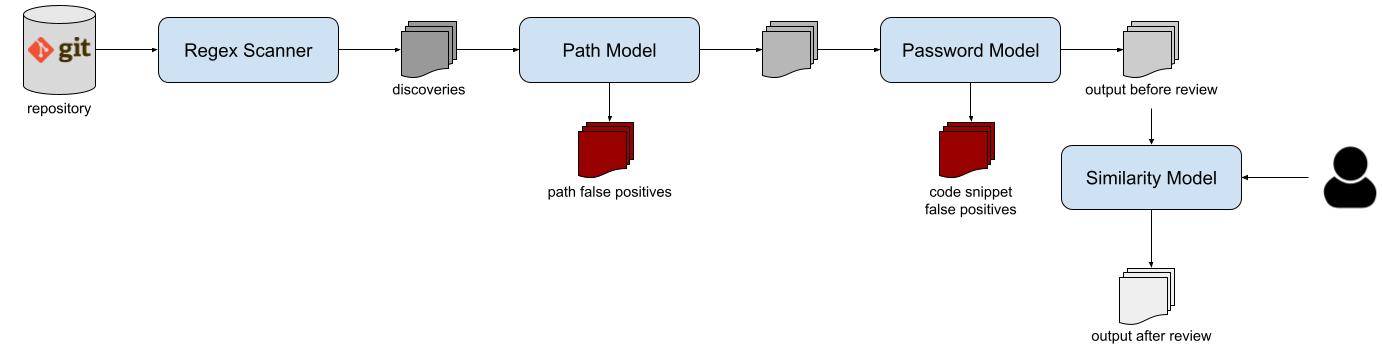Credential Digger is a GitHub scanning tool that identifies hardcoded credentials (Passwords, API Keys, Secret Keys, Tokens, personal information, etc), filtering the false positive data through machine learning models.
TLDR; watch the video ⬇️
- Credential Digger
In data protection, one of the most critical threats is represented by hardcoded (or plaintext) credentials in open-source projects. Several tools are already available to detect leaks in open-source platforms, but the diversity of credentials (depending on multiple factors such as the programming language, code development conventions, or developers' personal habits) is a bottleneck for the effectiveness of these tools. Their lack of precision leads to a very high number of pieces of code incorrectly detected as leaked secrets. Data wrongly detected as a leak is called false positive data, and compose the huge majority of the data detected by currently available tools.
The goal of Credential Digger is to reduce the amount of false positive data on the output of the scanning phase by leveraging machine learning models.
The tool supports several scan flavors: public and private repositories on github and gitlab, pull requests, wiki pages, github organizations, local git repositories, local files and folders. Please refer to the Wiki for the complete documentation.
For the complete description of the approach of Credential Digger (versions <4.4), you can read this publication.
@InProceedings {lrnto-icissp21,
author = {S. Lounici and M. Rosa and C. M. Negri and S. Trabelsi and M. Önen},
booktitle = {Proc. of the 8th The International Conference on Information Systems Security and Privacy (ICISSP)},
title = {Optimizing Leak Detection in Open-Source Platforms with Machine Learning Techniques},
month = {February},
day = {11-13},
year = {2021}
}
Credential Digger supports Python >= 3.8 and < 3.13, and works only with Linux and MacOS systems. In case you don't meet these requirements, you may consider running a Docker container (that also includes a user interface).
First, you need to install some dependencies (namely, build-essential and python3-dev). No need to explicitely install hyperscan anymore.
sudo apt install -y build-essential python3-devThen, you can install Credential Digger module using pip.
pip install credentialdiggerFor ARM machines (e.g., new MacBooks), installation is possible following this guide
One of the core components of Credential Digger is the regular expression scanner. You can choose the regular expressions rules you want (just follow the template here). We provide a list of patterns in the rules.yml file, that are included in the UI. The scanner supports rules of 4 different categories: password, token, crypto_key, and other.
Before the very first scan, you need to add the rules that will be used by the scanner. This step is only needed once.
credentialdigger add_rules --sqlite /path/to/data.db /path/to/rules.yamlAfter adding the rules, you can scan a repository:
credentialdigger scan https://github.com/user/repo --sqlite /path/to/data.dbMachine learning models are not mandatory, but highly recommended in order to reduce the manual effort of reviewing the result of a scan:
credentialdigger scan https://github.com/user/repo --sqlite /path/to/data.db --models PathModel PasswordModelAs for the models, also the similarity feature is not mandatory, but highly recommended in order to reduce the manual effort while assessing the discoveries after a scan:
credentialdigger scan https://github.com/user/repo --sqlite /path/to/data.db --similarity --models PathModel PasswordModelTo have a ready-to-use instance of Credential Digger, with a user interface, you can use a docker container. This option requires the installation of Docker and Docker Compose.
Credential Digger is published on dockerhub. You can pull the latest release
sudo docker pull saposs/credentialdiggerOr build and run containers with docker compose
git clone https://github.com/SAP/credential-digger.git
cd credential-digger
cp .env.sample .env
docker compose up --buildThe UI is available at http://localhost:5000/
It is preferrable to have at least 8 GB of RAM free when using docker containers
Credential Digger is modular, and offers a wide choice of components and adaptations.
After installing the dependencies listed above, you can install Credential Digger as follows.
Configure a virtual environment for Python 3 (optional) and clone the main branch of the project:
virtualenv -p python3 ./venv
source ./venv/bin/activate
git clone https://github.com/SAP/credential-digger.git
cd credential-diggerInstall the tool from source:
pip install .Then, you can add the rules and scan a repository as described above.
Another ready-to-use instance of Credential Digger with the UI, but using a dockerized postgres database instead of a local sqlite one:
git clone https://github.com/SAP/credential-digger.git
cd credential-digger
cp .env.sample .env
vim .env # set credentials for postgres
docker compose -f docker-compose.postgres.yml up --buildWARNING: Differently from the sqlite version, here we need to configure the
.envfile with the credentials for postgres (by modifyingPOSTGRES_USER,POSTGRES_PASSWORDandPOSTGRES_DB).
Most advanced users may also wish to use an external postgres database instead of the dockerized one we provide in our docker-compose.postgres.yml.
If you are already running Credential Digger and you want to update it to a newer version, you can refer to the wiki for the needed steps.
When installing credentialdigger from pip (or from source), you can instantiate the client and scan a repository.
Instantiate the client proper for the chosen database:
# Using a Sqlite database
from credentialdigger import SqliteClient
c = SqliteClient(path='/path/to/data.db')
# Using a postgres database
from credentialdigger import PgClient
c = PgClient(dbname='my_db_name',
dbuser='my_user',
dbpassword='my_password',
dbhost='localhost_or_ip',
dbport=5432)Add rules before launching your first scan.
c.add_rules_from_file('/path/to/rules.yml')new_discoveries = c.scan(repo_url='https://github.com/user/repo',
models=['PathModel', 'PasswordModel'],
debug=True)WARNING: Make sure you add the rules before your first scan.
Please refer to the Wiki for further information on the arguments.
Credential Digger also offers a simple CLI to scan a repository. The CLI supports both sqlite and postgres databases. In case of postgres, you need either to export the credentials needed to connect to the database as environment variables or to setup a .env file. In case of sqlite, the path of the db must be passed as argument.
Refer to the Wiki for all the supported commands and their usage.
VS Code extension for project "Credential Digger" is a free IDE extension that let you detect secrets and credentials in your code before they get leaked! Like a spell checker, the extension scans your files using the Credential Digger and highlights the secrets as you write code, so you can fix them before the code is even committed.
The VS Code extension can be donwloaded from the Microsoft VS Code Marketplace
Credential Digger can be used with the pre-commit framework to scan staged files before each commit.
Please, refer to the Wiki page of the pre-commit hook for further information on its installation and execution.
Credential Digger is intergrated with the continuous delivery CI/CD pipeline Piper in order to automate secrets scans for your Github projects and repositories. In order to activate the Credential Diggger Step please refer to this Credential Digger step documentation for Piper
- Once the step for credentialdigger is reached, its docker image is downloaded from the internal SAP registry. (A public instance will be avaialble soon)
- Jenkins runs this container and runs a scan using credentialdigger, based on the step configuration. Indeed, the step supports full scan of a repo, scan of a snapshot and scan of a pull request. It is also supporting orchestrators.
- The result of the scan (an excel file) is stored in Jenkins workspace as an output artifact
- Jenkins destroys the container after the scan
There is no need to deploy or install a Credential Digger instance !!
For further information, please refer to the Wiki
We invite your participation to the project through issues and pull requests. Please refer to the Contributing guidelines for how to contribute.
As a first step, we suggest to read the wiki. In case you don't find the answers you need, you can open an issue or contact the maintainers.