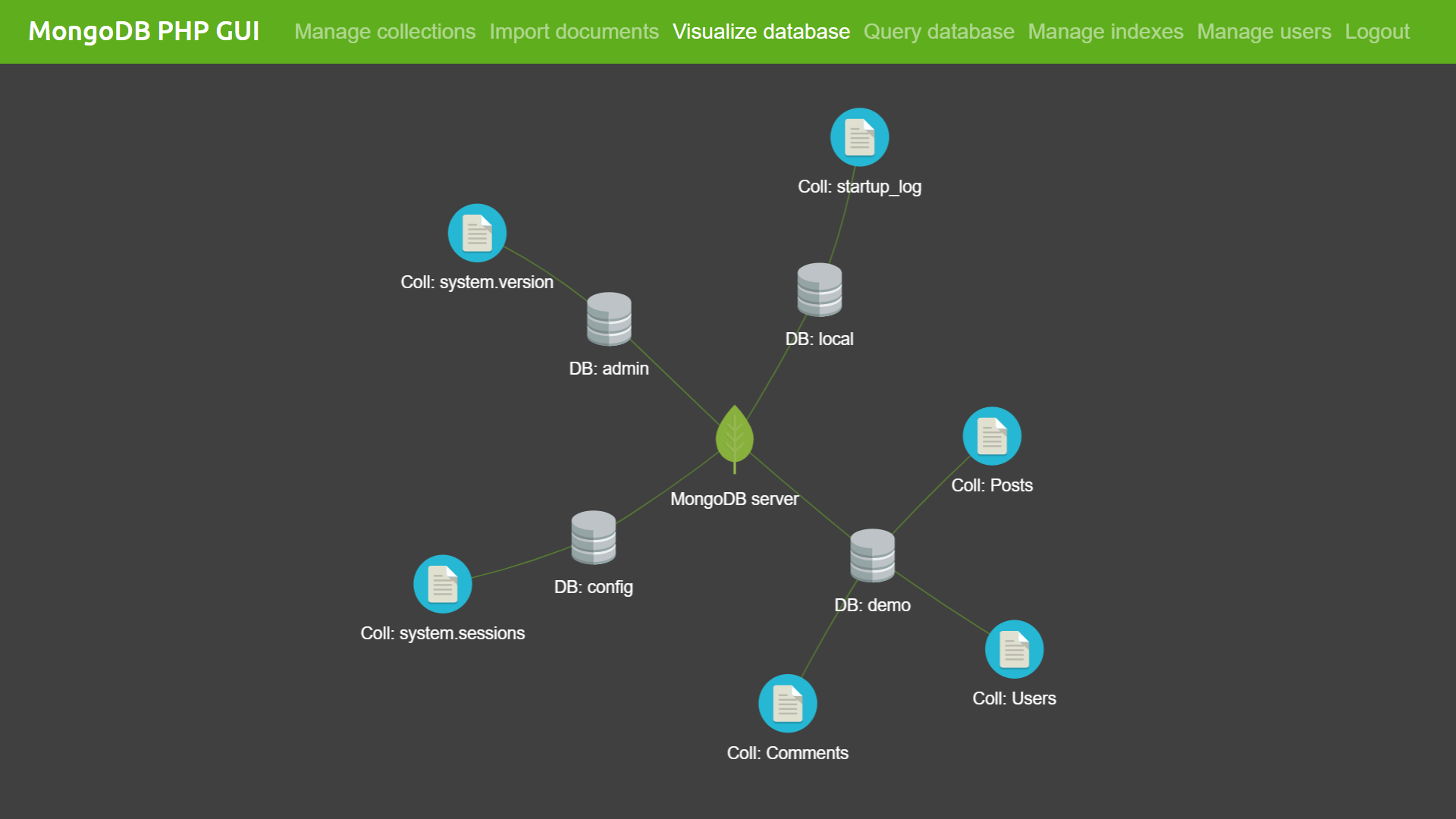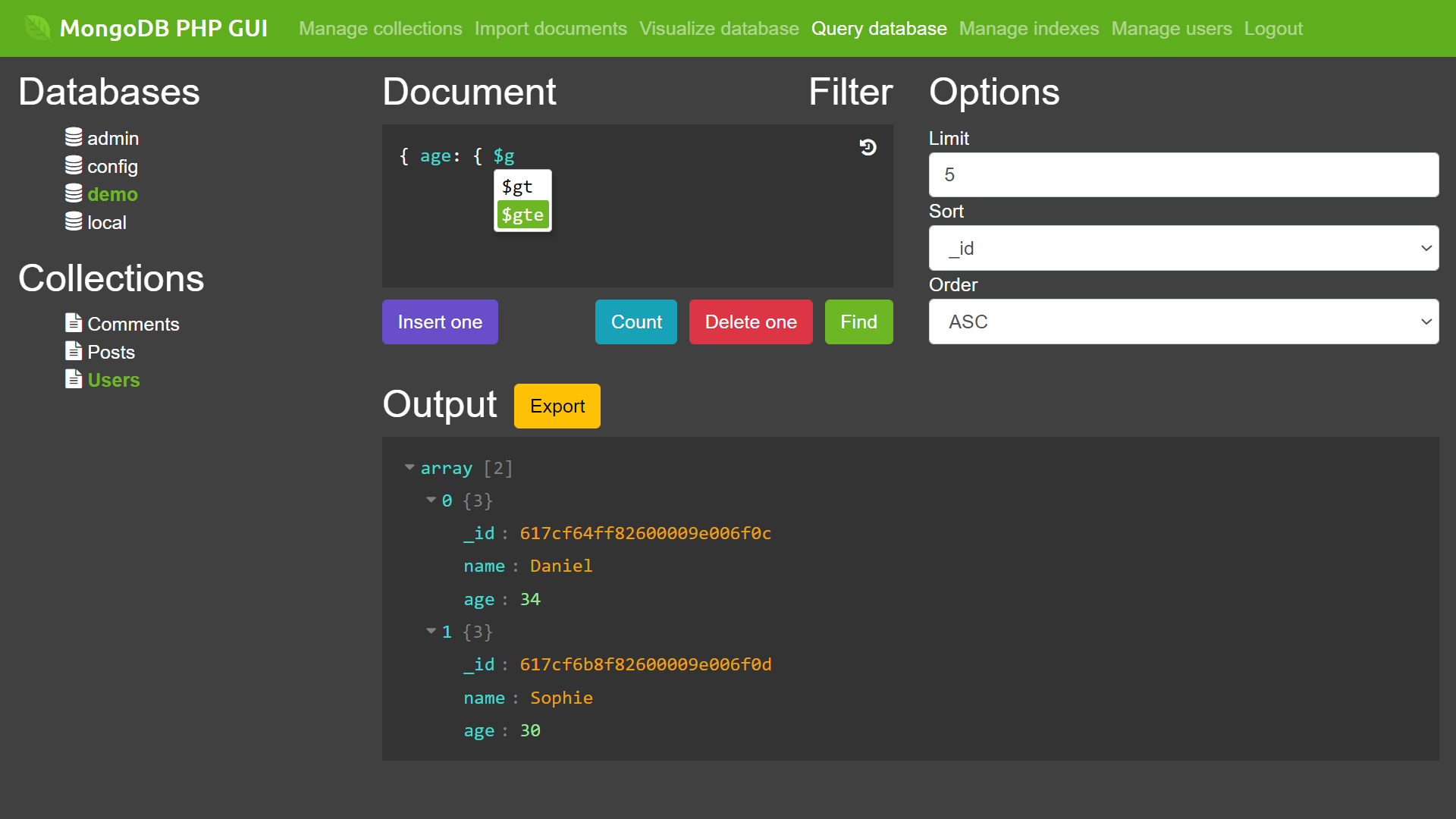Visually administrate your MongoDB database. Create, read, update & delete your documents.
Query your MongoDB database with a relax JSON syntax, regular expressions & SQL statements.
Autocompletion is available for collection fields, MongoDB & SQL keywords via key shortcuts.
Export documents to JSON. Import documents from JSON. Manage indexes. Manage users, etc.
- In a case of an upgrade, run
docker pull samueltallet/mongodb-php-gui - Always run
docker run --add-host localhost:172.17.0.1 --publish 5000:5000 --rm samueltallet/mongodb-php-gui - Open your browser at this address: http://127.0.0.1:5000/ to access GUI.
- Clone current repository in a folder served by Apache.
- Be sure to have PHP >= 7.3 with MongoDB extension enabled.
- Check that
rewrite_modulemodule is enabled in your Apache configuration. - Be sure to have
AllowOverride Allin your Apache (virtual host) configuration. - Run
composer installat project's root directory to install all PHP dependencies. - Optionnaly, if you want to query DB with SQL, you must have Java JDK installed.
- Open your browser at Apache server URL to access GUI.
MongoDB PHP GUI supports a relaxed JSON syntax. In practice, this query:
city: New YorkWill produce same result that:
{ "city": "New York" }Imagine you want to find all the US cities starting with "San An". This query:
city: /^San An/Will output:
- San Antonio (FL)
- San Angelo (TX)
- ...
If Java JDK is installed, you can query MongoDB with SQL statements such as:
SELECT * FROM Cities WHERE state = "CA"Ctrl + Space Autocomplete the query
Ctrl + * Count doc(s) matching the query
Ctrl + Enter Find doc(s) matching the query
This GUI uses Limber, Capsule, Font Awesome, Bootstrap, CodeMirror, jsonic, JsonView, MongoDB PHP library, vis.js and SQL to MongoDB Query Converter. Leaf icon was made by Freepik from Flaticon.
If you find this GUI useful, donate at least one dollar to support its development. Thank you to all! ❤️
© 2022 Samuel Tallet