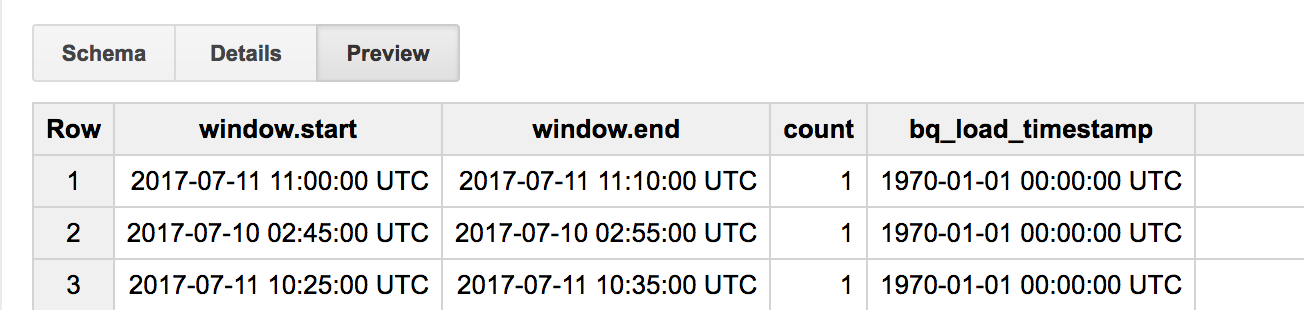This Spark module allows saving DataFrame as BigQuery table.
The project was inspired by spotify/spark-bigquery, but there are several differences and enhancements:
-
Use of the Structured Streaming API
-
Use within Pyspark
-
Saving via Decorators
-
Allow saving to partitioned tables
-
Easy integration with Databricks
-
Use of Standard SQL
-
Use Of Time-Ingested Partition Columns
-
Run Data Manipulation Language Queries DML
-
Update schemas on writes using the setSchemaUpdateOptions
-
JSON is used as an intermediate format instead of Avro. This allows having fields on different levels named the same:
{
"obj": {
"data": {
"data": {}
}
}
}-
DataFrame's schema is automatically adapted to a legal one:
- Illegal characters are replaced with
_ - Field names are converted to lower case to avoid ambiguity
- Duplicate field names are given a numeric suffix (
_1,_2, etc.)
- Illegal characters are replaced with
I created a container that launches zepplin with spark and the connector for ease of use and quick startup. You can find it here
<repositories>
<repository>
<id>oss-sonatype</id>
<name>oss-sonatype</name>
<url>https://oss.sonatype.org/content/repositories/releases/</url>
<snapshots>
<enabled>true</enabled>
</snapshots>
</repository>
</repositories>
<dependencies>
<dependency>
<groupId>com.github.samelamin</groupId>
<artifactId>spark-bigquery_${scala.binary.version}</artifactId>
<version>0.2.6</version>
</dependency>
</dependencies>To use it in a local SBT console first add the package as a dependency then set up your project details
resolvers += Opts.resolver.sonatypeReleases
libraryDependencies += "com.github.samelamin" %% "spark-bigquery" % "0.2.6"import com.samelamin.spark.bigquery._
// Set up GCP credentials
sqlContext.setGcpJsonKeyFile("<JSON_KEY_FILE>")
// Set up BigQuery project and bucket
sqlContext.setBigQueryProjectId("<BILLING_PROJECT>")
sqlContext.setBigQueryGcsBucket("<GCS_BUCKET>")
// Set up BigQuery dataset location, default is US
sqlContext.setBigQueryDatasetLocation("<DATASET_LOCATION>")S3,Blob Storage or HDFS are the defacto technology for storage in the cloud, this package allows you to stream any data added to a Big Query Table of your choice
import com.samelamin.spark.bigquery._
val df = spark.readStream.json("s3a://bucket")
df.writeStream
.option("checkpointLocation", "s3a://checkpoint/dir")
.option("tableReferenceSink","my-project:my_dataset.my_table")
.format("com.samelamin.spark.bigquery")
.start()You can use this connector to stream from a BigQuery Table. The connector uses a Timestamped column to get offsets.
import com.samelamin.spark.bigquery._
val df = spark
.readStream
.option("tableReferenceSource","my-project:my_dataset.my_table")
.format("com.samelamin.spark.bigquery")
.load()You can also specify a custom timestamp column:
import com.samelamin.spark.bigquery._
sqlContext.setBQTableTimestampColumn("column_name")You can also specify a custom Time Ingested Partition column:
import com.samelamin.spark.bigquery._
sqlContext.setBQTimePartitioningField("column_name")By Default any table created by this connector has a timestamp column of bq_load_timestamp which has the value of the current timestamp.
import com.samelamin.spark.bigquery._
val df = ...
df.saveAsBigQueryTable("project-id:dataset-id.table-name")You can also save to a table decorator by saving to dataset-id.table-name$YYYYMMDD
from pyspark.sql import SparkSession
BQ_PROJECT_ID = "projectId"
DATASET_ID = "datasetId"
TABLE_NAME = "tableName"
KEY_FILE = "/path/to/service_account.json" # When not on GCP
STAGING_BUCKET = "gcs-bucket" # Intermediate JSON files
DATASET_LOCATION = "US" # Location for dataset creation
# Start session and reference the JVM package via py4j for convienence
session = SparkSession.builder.getOrCreate()
bigquery = session._sc._jvm.com.samelamin.spark.bigquery
# Prepare the bigquery context
bq = bigquery.BigQuerySQLContext(session._wrapped._jsqlContext)
bq.setGcpJsonKeyFile(KEY_FILE)
bq.setBigQueryProjectId(BQ_PROJECT_ID)
bq.setGSProjectId(BQ_PROJECT_ID)
bq.setBigQueryGcsBucket(STAGING_BUCKET)
bq.setBigQueryDatasetLocation(DATASET_LOCATION)
# Extract and Transform a dataframe
# df = session.read.csv(...)
# Load into a table or table partition
bqDF = bigquery.BigQueryDataFrame(df._jdf)
bqDF.saveAsBigQueryTable(
"{0}:{1}.{2}".format(BQ_PROJECT_ID, DATASET_ID, TABLE_NAME),
False, # Day paritioned when created
0, # Partition expired when created
bigquery.__getattr__("package$WriteDisposition$").__getattr__("MODULE$").WRITE_EMPTY(),
bigquery.__getattr__("package$CreateDisposition$").__getattr__("MODULE$").CREATE_IF_NEEDED(),
)Submit with:
pyspark yourjob.py --packages com.github.samelamin:spark-bigquery_2.11:0.2.6Or
gcloud dataproc jobs submit pyspark yourjob.py --properties spark.jars.packages=com.github.samelamin:spark-bigquery_2.11:0.2.6import com.samelamin.spark.bigquery._
val sqlContext = spark.sqlContext
sqlContext.setBigQueryGcsBucket("bucketname")
sqlContext.setBigQueryProjectId("projectid")
sqlContext.setGcpJsonKeyFile("keyfilepath")
sqlContext.hadoopConf.set("fs.gs.project.id","projectid")
val df = spark.sqlContext.read.format("com.samelamin.spark.bigquery").option("tableReferenceSource","bigquery-public-data:samples.shakespeare").load()
``
### Reading DataFrame From BigQuery in Pyspark
```python
bq = spark._sc._jvm.com.samelamin.spark.bigquery.BigQuerySQLContext(spark._wrapped._jsqlContext)
df= DataFrame(bq.bigQuerySelect("SELECT word, word_count FROM [bigquery-public-data:samples.shakespeare]"), session._wrapped)import com.samelamin.spark.bigquery._
// Load results from a SQL query
sqlContext.runDMLQuery("UPDATE dataset-id.table-name SET test_col = new_value WHERE test_col = old_value")Please note that DML queries need to be done using Standard SQL
You can also allow the saving of a dataframe to update a schema:
import com.samelamin.spark.bigquery._
sqlContext.setAllowSchemaUpdates()Notes on using this API:
- Structured Streaming needs a partitioned table which is created by default when writing a stream
- Structured Streaming needs a timestamp column where offsets are retrieved from, by default all tables are created with a
bq_load_timestampcolumn with a default value of the current timstamp. - For use with Databricks please follow this guide
#TODO
Need to upgrade spark version
Copyright 2016 samelamin.
Licensed under the Apache License, Version 2.0: http://www.apache.org/licenses/LICENSE-2.0