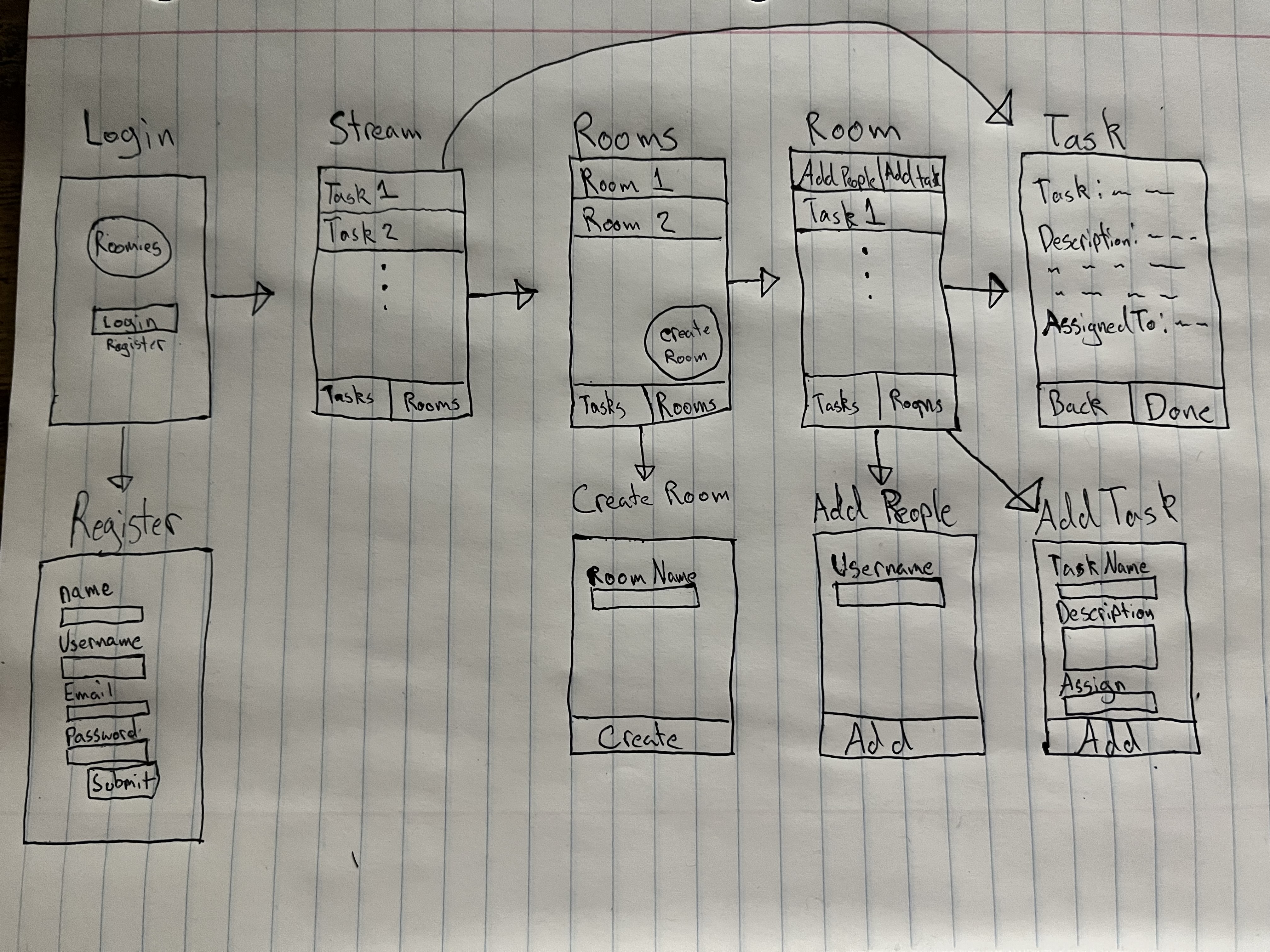Allows users to create Rooms with their house/roommates to assign and keep track of completion of household tasks.
[Evaluation of your app across the following attributes]
- Category: Household/Organizational
- Mobile: iPhone app, Mobile first experience
- Story: Users can keep track of chores in shared spaces. Giving them a convient way to keep a list of tasks that they have access to as long as they have a phone.
- Market: College students, renters, families, office workers
- Habit: users can create tasks as the chores arise, so multiple times a day
- Scope: Allowing users to just keep track of tasks but would like to expand to messaging and commenting options among users.
Required Must-have Stories
-
Users can create an account
-
Users can login
-
Users can see a list of all tasks assigned to them
-
Users can see a list of rooms they are in
-
Users can create a room
- Previous 3 stories in this gif

-
Users can mark a task complete
Optional Nice-to-have Stories
- Users can delete a room
- Users can see how many tasks they have completed
- Users can add personal tasks without creating a room
- Users can post comments in the room
- Users can message other users
- Login
- Users can login
- Register
- Users can create an account
- Stream
- Users can see a list of all tasks assigned to them
- Users can mark a task complete
- Rooms
- Users can see a list of rooms they are in
- Users can create a room
- Room
- Users can add other users to a room
- Users can create tasks in the room
- Users can assign tasks to others users
- Users can mark a task complete
- Task
- Users can create a task
Tab Navigation (Tab to Screen)
- Stream
- Rooms
Flow Navigation (Screen to Screen)
- Login
- Stream
- Register
- Register
- Stream
- Stream
- Task
- Rooms
- Rooms
- Room
- Room
- Task
[This section will be completed in Unit 9]
- Users:
- userId: String, unique ID for each user that is created
- Username: String, a unique identifier chosen by the user
- Rooms: List, a list of roomIDs that the user has been assigned to
- Password: String, a password created by the user
- Rooms:
- roomID: String, a unique identifier for each room created
- Roomname: String, a non unique identifier for the room created by the user
- Tasks: List, a list of tasks created for that room
- Users: List, all users assigned to a room
- Tasks:
- TaskID: string, a unique identifier generated for each task
- Taskname:string, a non unique identifier given by the user
- Description: string, a description of the task given by the user
- createrID: string, the id of the user who created the task
- assignID: string, the id of the user assigned to the task
- Login Screen (Read/GET) Query logged in user object let query = PFQuery(className:"User") query.whereKey("id", equalTo: currentUser) var user = [PFObject]? if let error = error { print(error.localizedDescription) } else if let user = { print("Successfully retrieved (user) ") // TODO: Do something with users... } }
- Register Screen
(Create/OBJECT) Create a new user object
let newUser = PFUser()
// set user properties newUser.username = usernameField.text newUser.email = emailField.text newUser.password = passwordField.text // call sign up function on the object newUser.signUpInBackground { (success: Bool, error: Error?) in if let error = error { print(error.localizedDescription) } else { print("User Registered successfully") // manually segue to logged in view } } } - Stream Screen let query = PFQuery(className:"Task") query.order(byDescending: "createdAt") query.findObjectsInBackground { (tasks: [PFObject]?, error: Error?) in if let error = error { print(error.localizedDescription) } else if let tasks = tasks { print("Successfully retrieved (tasks.count) tasks.") // TODO: Do something with posts... } } (Read/GET) Query existing task object(s)
- Rooms Home Screen let query = PFQuery(className:"Room") query.order(byDescending: "createdAt") query.findObjectsInBackground { (posts: [PFObject]?, error: Error?) in if let error = error { print(error.localizedDescription) } else if let rooms = rooms { print("Successfully retrieved (rooms.count) rooms.") // TODO: Do something with rooms... } } (Read/GET) Query existing room object(s)
- Create Room Screen
(Create/OBJECT) Create a new room object
let newRoom = PFUser()
// set room properties newUser.roomName = roomnameField.text // call room creation on object newUser.signUpInBackground { (success: Bool, error: Error?) in if let error = error { print(error.localizedDescription) } else { print("Room created successfully") // manually segue to rooms view } } } - Individual Room Home Screen
let query = PFQuery(className:"Rooms") query.whereKey("id", equalTo: currentUser) query.order(byDescending: "createdAt") query.findObjectsInBackground { (rooms: [PFObject]?, error: Error?) in if let error = error { print(error.localizedDescription) } else if let rooms = rooms { print("Successfully retrieved (posts.count) posts.") // TODO: Do something with posts... } } (Read/GET) Query existing task object(s) for user-selected room
- Add People Screen let query = PFQuery(className:"User") query.whereKey("id", equalTo: currentUser) var user = [PFObject]? if let error = error { print(error.localizedDescription) } else if let user = { print("Successfully retrieved (user) ") // TODO: Do something with users... } } (Read/GET) Query existing user object(s) for user-selected room
- Add Task Screen
let newTask = PFObject()
// set task properties newTask.name = nameField.text newTask.description = descriptionField.text // call task creation on the object newTask.createInBackground { (success: Bool, error: Error?) in if let error = error { print(error.localizedDescription) } else { print("Task created successfully") // manually segue to individual room view } } } (Create/OBJECT) Create a new task object - Task Screen (Read/GET) Query user-selected task object