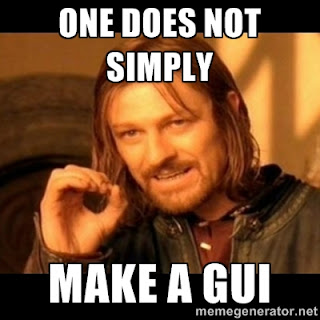Summary
After trying several gui's more or less suited for games (LibRocket, Qt, NVWidgets, CEgui, etc), I found that none of them was really light weight, easy to use and fully skinable at the same time. This was the reason I started to write my own GUI / C++. The project was completed in about one month.
Features
- Advanced skin scaling: define how the inner and borders of a texture shall be scaled ( simple scale, repeating inner pattern or constant outer frame )
- UTF8 Support
- TTF Support
- Easy skinning support
- Alpha support (RGBA), so you can have transparent windows/widgets etc
- direct access to all controls and their members
- Non-blocking visualization
- Callback support
- No need to mess with inheritance and virtual functions
- Different from most GUIs, Widgets and windows are stored completely inside the GUI, so no need to define any window or widget variables in your code.
- Directory: Controls are stored and accessed by a tree structure that is rendered every time like a scene graph
- No event loop, show function or update function
- No need to have a timer that calls an update function
- Lightweight: Only Depends on GL and libFreetype and DevIL
- Can easily be used in SDL, Qt and other environments. Just plug in the keyboard and mouse events and call the gui's draw function from your main render loop.
- Config file support for default variables (font,padding etc) and skin textures+scaling parameters
- Only 2000 lines of code for the entire Gui class including all widgets. Therefore easy to modify and extend.
- Comes with a simple file-browser (See screenshot1)
- MIT license
- Multi-screen support (same as multiple Desktops). You can have a title screen, loading screen, ingame screen etc. Simply create them at the beginning and the switch between by setting gui.active_screen=number;
- Window manager
- Context menu
- Custom mouse pointer
- Widget Classes : Window, Menu, Label, Button, CheckBox, Tab, Combo, Textedit, Radio
- Controls have support for custom user variables like control.var.string["myvar"]="hello"
Most important is the access by the directory structure and using simple assigns '=' to create a new instance of a widget or window.
The usage is basically as follows:
Create (and instantly show) a window:
gui.window["id1"]=Gui::Window("Title",100,100,250,350);
Adding a button :
gui.window["id1"].button["load"] = Gui::Button("Load",20,20,50,30);
Adding a simple callback
gui.window["id1"].button["load"].callback_pressed=
[](Gui::Window *window,Gui::Button* control,int index)
{
window->close();
};
Setting a custom skin:
gui.window["id1"].button["load"].skin=Skin("normal.png","hover.png","pressed.png");
Also you have direct access to a skin's texture to use it as output of a FBO e.g. The 3D viewer of the screenshot below uses that.
gui.window["id1"].button["load"].skin.texture_normal=fbo.texture_id;
Duplicating a window is easy: The duplicate is instantaneously visible (works also for controls)
gui.window["id2"] = gui.window["id1"]
The GUI is not fully optimized, yet you have like 700 fps with 20 simple windows on the screen on a notebook PC. Controls are stored in a std vector as share ptr. For rendering, it is not necessary to evaluate the string keys.
Mathlib included from http://sourceforge.net/projects/nebuladevice/
(C) by Sven Forstmann in 2015