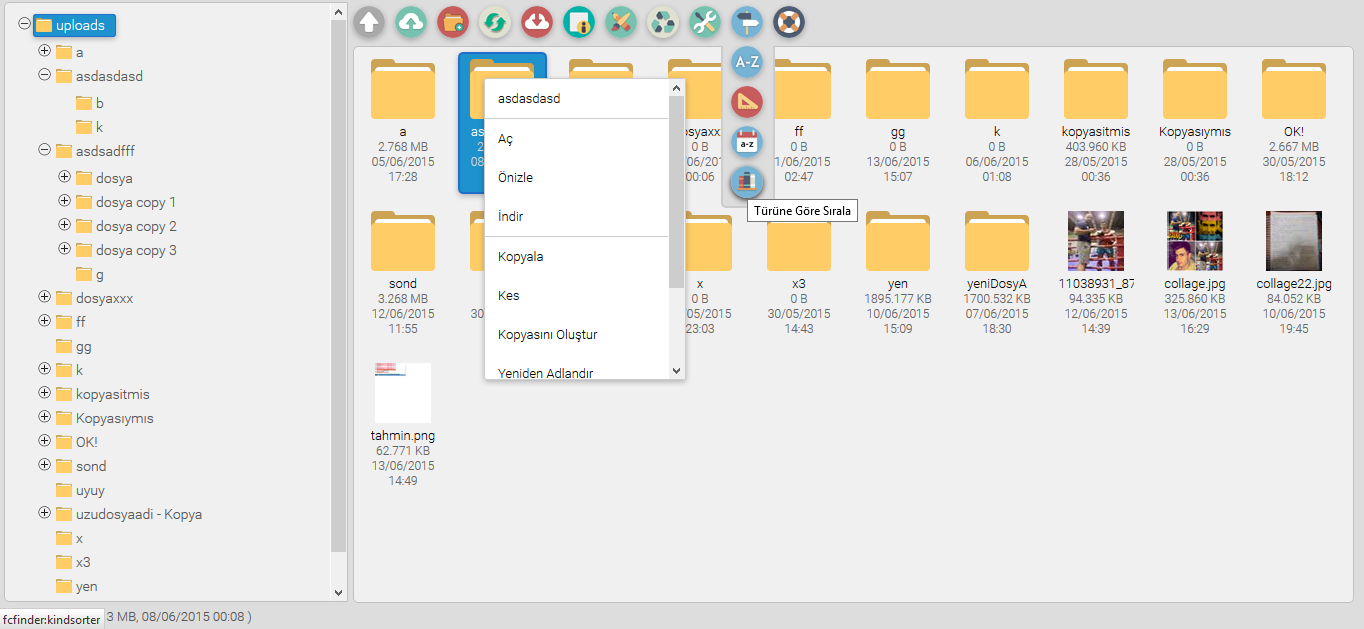Fcfinder
Web File Manager For The Rails Integrated in ckeditor and TinyMCE with File Explorer you can use as a quick and simple way.
Requirements
###ImageMagick
imagemagick'in kurulu olması gerekmektedir.
For A Windows Installation; imagemagick from the address the Download button Windows binary from the release area compatible with ruby (same as installed x86 x64) ImageMagick -******-dll.exe download the file and you can install it in the installation process, make sure that is added to the PATH environment variable.
To The Command Line
convert -version
when you write in this way, you can see that you have successfully installed.
Version: ImageMagick 6.9.1-4 Q16 x86 2015-05-31 http://www.imagemagick.org
Copyright: Copyright (C) 1999-2015 ImageMagick Studio LLC
License: http://www.imagemagick.org/script/license.php
Features: Cipher DPC Modules OpenMP
...
Puma Server (Optional)
Requirement requirement but not Webrick large files can give a problem in the installation process. the Puma for Windows installation Here you can look at.
Setup
Gemfile for rails applications, you must add the following line to your file.
gem 'fcfinder'$ bundle install
with rails you can perform the installation process.
Use
###Setting The Controller
class YourController < ApplicationController
def index
if request.post?
# The bottom line is that only the logged in user (admin) can access the Finder
# The Session Name Must Be The Same As The Name You Use On Your System
# The Logon Process Will Be If You Can Remove This Line
if session[:user_id]
# example file with the name you want under the terms you can create the public folder, 'uploads' was created in the form of
# File.join(Rails.public_path, 'uploads', "/*")
# Files you want to be listed as a parameter
# server address,
# post parameters,
# Parameter Hash in the hash
# :max_file_size = indicates the size of the file to be loaded (byte)
# :allowed_mime = the file types that you want to allow extra
# :disallowed_mime = disallowed file types
render text: Fcfinder::Connector.new(File.join(Rails.public_path, 'uploads', "/*"), request.env["HTTP_HOST"], params[:fcfinder],
{
:max_file_size => 1_000_000,
:allowed_mime => {'pdf' => 'application/pdf'},
:disallowed_mime => {}
}).run, :layout => false
# If Not Logged On
#( session[:user_id] if you must remove the else part of the if statement block is removed)
else
# if the value is null is blocking access session_id, keep your files safe.
render :text => "Access not allowed!".to_json, :layout => false
end
else
render :layout => false
end
end
#to download the file
def download
# 'uploads' folder under the public folder part again.
send_file File.join(Rails.public_path,'uploads',params[:path].split(":").join("/")+"."+params[:format])
end
end###Route Setting
scope '/fcfinder' do
match '/', to: 'your_controller#index', via: [:get, :post]
get '/download/:path', to: 'your_controller#download'
endThis way if you can use a namespace if you want to use under
namespace :admin do
scope '/fcfinder' do
match '/', to: 'your_controller#index', via: [:get, :post]
get '/download/:path', to: 'your_controller#download'
end
end ###View Setting
####1.Method app/assets/javascripts/application.js in your file
//= require jquery
//= require jquery_ujsthese lines must be attached (make sure jQuery is loaded!!)
config/initializers/assets.rb in the file to the bottom
Rails.application.config.assets.precompile += %w( fcfinder.js )
Rails.application.config.assets.precompile += %w( fcfinder.css )you must add the lines
View the content of your file should be like this
<!DOCTYPE html>
<html>
<head>
<title>FcFinder</title>
<%= stylesheet_link_tag 'application', media: 'all', 'data-turbolinks-track' => true %>
<%= javascript_include_tag 'application', 'data-turbolinks-track' => true %>
<%= javascript_include_tag 'fcfinder', 'data-turbolinks-track' => true %>
<%= stylesheet_link_tag 'fcfinder', media: 'all', 'data-turbolinks-track' => true %>
<%= csrf_meta_tags %>
</head>
<body>
<div id="fcfinder"></div>
<script type="text/javascript">
$(function(){
$("#fcfinder").fcFinder({
// this value must be the address that you set in the route
url:"/fcfinder",
getFileCallback: function(url) {
/**
Integrated Editor For The First Stage Of The Process, You Can Leave This Value Blank
By default CKEditor is working in an integrated manner with
*/
}
});
});
</script>
</body>
</html>####2.Method
app/assets/javascripts/application.js in your file make sure that the jQuery files are installed
//= require jquery
//= require jquery_ujsunder
//= require fcfinderadd the line
app/assets/stylesheets/application.css in file
*= require fcfinderadd the line
View the content of your file should be like this
<!DOCTYPE html>
<html>
<head>
<title>FcFinder</title>
<%= stylesheet_link_tag 'application', media: 'all', 'data-turbolinks-track' => true %>
<%= javascript_include_tag 'application', 'data-turbolinks-track' => true %>
<%= csrf_meta_tags %>
</head>
<body>
<div id="fcfinder"></div>
<script type="text/javascript">
$(function(){
$("#fcfinder").fcFinder({
// this value must be the address that you set in the route
url:"/fcfinder",
getFileCallback: function(url) {
/**
Integrated Editor For The First Stage Of The Process, You Can Leave This Value Blank
By default CKEditor is working in an integrated manner with
*/
}
});
});
</script>
</body>
</html>You Can Now Start Your Server And Test It :)
Integrated Operations
CKEditor
Comes integrated with ckeditor by default. Ckeditor In A Page That Contains Flour
CKEDITOR.replace( 'editor1',{
/* In this way, you will specify the path to the Ckeditor in the Finder. */
filebrowserBrowseUrl : 'http://localhost:3000/fcfinder'
});Tinymce
On the page that contains the TinyMCE editor
function fcFinderBrowser (field_name, url, type, win) {
tinymce.activeEditor.windowManager.open({
/* URL Finder */
file: "http://localhost:3000/admin/fcfinder",
title: 'FCFinder File Manager',
width: 900,
height: 450,
resizable: 'yes'
}, {
setUrl: function (url) {
win.document.getElementById(field_name).value = url;
}
});
return false;
}
tinymce.init({
selector: "textarea#elm1",
theme: "modern",
file_browser_callback : fcFinderBrowser,
....
...
..
.
});Resides on the page where fcfinder
$("#fcfinder").fcFinder({
url:"/admin/fcfinder",
getFileCallback: function(url) {
if (typeof(window.opener) !== 'undefined' && window.opener !== null) {
window.opener.FCFinder.callBack(url);
window.close();
}
if (typeof(top.tinymce) !== 'undefined' && typeof(top.tinymce) !== null) {
top.tinymce.activeEditor.windowManager.getParams().setUrl(url);
top.tinymce.activeEditor.windowManager.close();
}
}
});Integrated process for the input
the page where input is needed
<html>
<head>
<script type="text/javascript">
function openFCFinder(field) {
window.FCFinder = {
callBack: function(url) {
field.value = url;
}
};
window.open('http://localhost:3000/admin/fcfinder', 'kcfinder_textbox',
'status=0, toolbar=0, location=0, menubar=0, directories=0, ' +
'resizable=1, scrollbars=0, width=950, height=400'
);
}
</script>
</head>
<body>
<input type="text" readonly="readonly" onclick="openFCFinder(this)"
value="Click here and select a file double clicking on it" style="width:600px;cursor:pointer" />
</body>
</html>The page where is located the Finder (the Finder parameter setting)
$("#fcfinders").fcFinder({
url:"/admin/fcfinder",
getFileCallback: function(url) {
if (typeof(window.opener) !== 'undefined' && window.opener !== null) {
window.opener.FCFinder.callBack(url);
window.close();
}
if (typeof(top.tinymce) !== 'undefined' && typeof(top.tinymce) !== null) {
top.tinymce.activeEditor.windowManager.getParams().setUrl(url);
top.tinymce.activeEditor.windowManager.close();
}
}
});