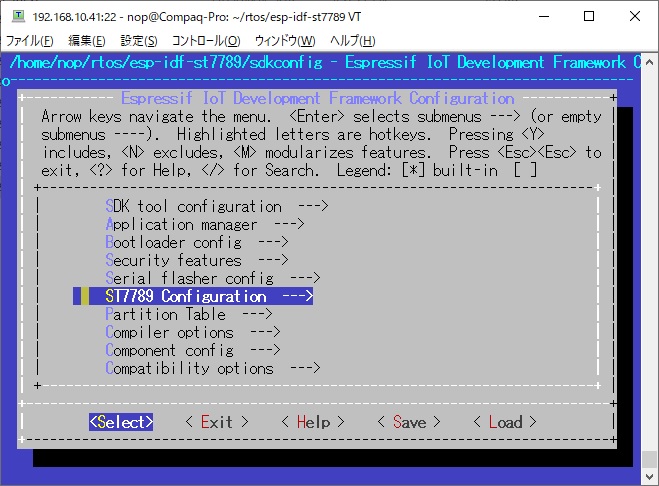ST7789 Driver for esp-idf
The demo video by Dmitry Andreev.
https://www.youtube.com/watch?v=aOyaK0pUiPk&t
esp-idf v4.4 or later.
This is because this version supports ESP32-C3.
git clone https://github.com/nopnop2002/esp-idf-st7789
cd esp-idf-st7789/
idf.py set-target esp32
idf.py menuconfig
idf.py flashgit clone https://github.com/nopnop2002/esp-idf-st7789
cd esp-idf-st7789/
idf.py set-target esp32s2
idf.py menuconfig
idf.py flashNote
tjpgd library does not exist in ESP32-S2 ROM.
Therefore, the JPEG file cannot be displayed.
git clone https://github.com/nopnop2002/esp-idf-st7789
cd esp-idf-st7789/
idf.py set-target esp32c3
idf.py menuconfig
idf.py flashNote
For some reason, there are development boards that cannot use GPIO06, GPIO08, GPIO09, GPIO19 for SPI clock pins.
According to the ESP32C3 specifications, these pins can also be used as SPI clocks.
I used a raw ESP-C3-13 to verify that these pins could be used as SPI clocks.
You have to set this config value with menuconfig.
- CONFIG_WIDTH
- CONFIG_HEIGHT
- CONFIG_OFFSETX
- CONFIG_OFFSETY
- CONFIG_MOSI_GPIO
- CONFIG_SCLK_GPIO
- CONFIG_CS_GPIO
- CONFIG_DC_GPIO
- CONFIG_RESET_GPIO
- CONFIG_BL_GPIO
MISO is not use.
The ESP-IDF component includes Tiny JPEG Decompressor.
The document of Tiny JPEG Decompressor is here.
This can reduce the image to 1/2 1/4 1/8.
The ESP-IDF component includes part of the miniz library, such as mz_crc32.
But it doesn't support all of the miniz.
The document of miniz library is here.
And I ported the pngle library from here.
This can reduce the image to any size.
You can add your original fonts.
The format of the font file is the FONTX format.
Your font file is put in font directory.
Your font file is uploaded to SPIFFS partition using meke flash.
Please refer this page about FONTX format.
There is a font file editor.
This can be done on Windows 10.
Developer page is here.
This library uses the following as default fonts:
- font/ILGH16XB.FNT // 8x16Dot Gothic
- font/ILGH24XB.FNT // 12x24Dot Gothic
- font/ILGH32XB.FNT // 16x32Dot Gothic
- font/ILMH16XB.FNT // 8x16Dot Mincyo
- font/ILMH24XB.FNT // 12x24Dot Mincyo
- font/ILMH32XB.FNT // 16x32Dot Mincyo
From 0x00 to 0x7f, the characters image of Alphanumeric are stored.
From 0x80 to 0xff, the characters image of Japanese are stored.
Changing this file will change the font.
step1)
download fontxedit.exe.
step2)
download BDF font file from Internet.
I downloaded from here.
fontxedit.exe can ONLY import Monospaced bitmap fonts file.
Monospaced bitmap fonts can also be downloaded here.
step3)
import the BDF font file into your fontxedit.exe.
this tool can convert from BDF to FONTX.

step6)
save as .fnt file from your fontedit.exe.

step7)
upload your font file to $HOME/esp-idf-st7789/fonts directory.
step8)
add font to use
FontxFile fx32L[2];
InitFontx(fx32L,"/spiffs/LATIN32B.FNT",""); // 16x32Dot LATIN
Font file that From 0x80 to 0xff, the characters image of Japanese are stored.
Font file that From 0x80 to 0xff, the characters image of Latin are stored.
You can use these if you need some input.
-
MPR121 Capacitive Touch switch
https://github.com/nopnop2002/esp-idf-mpr121 -
TTP229 Capacitive Touch switch
https://github.com/nopnop2002/esp-idf-ttp229