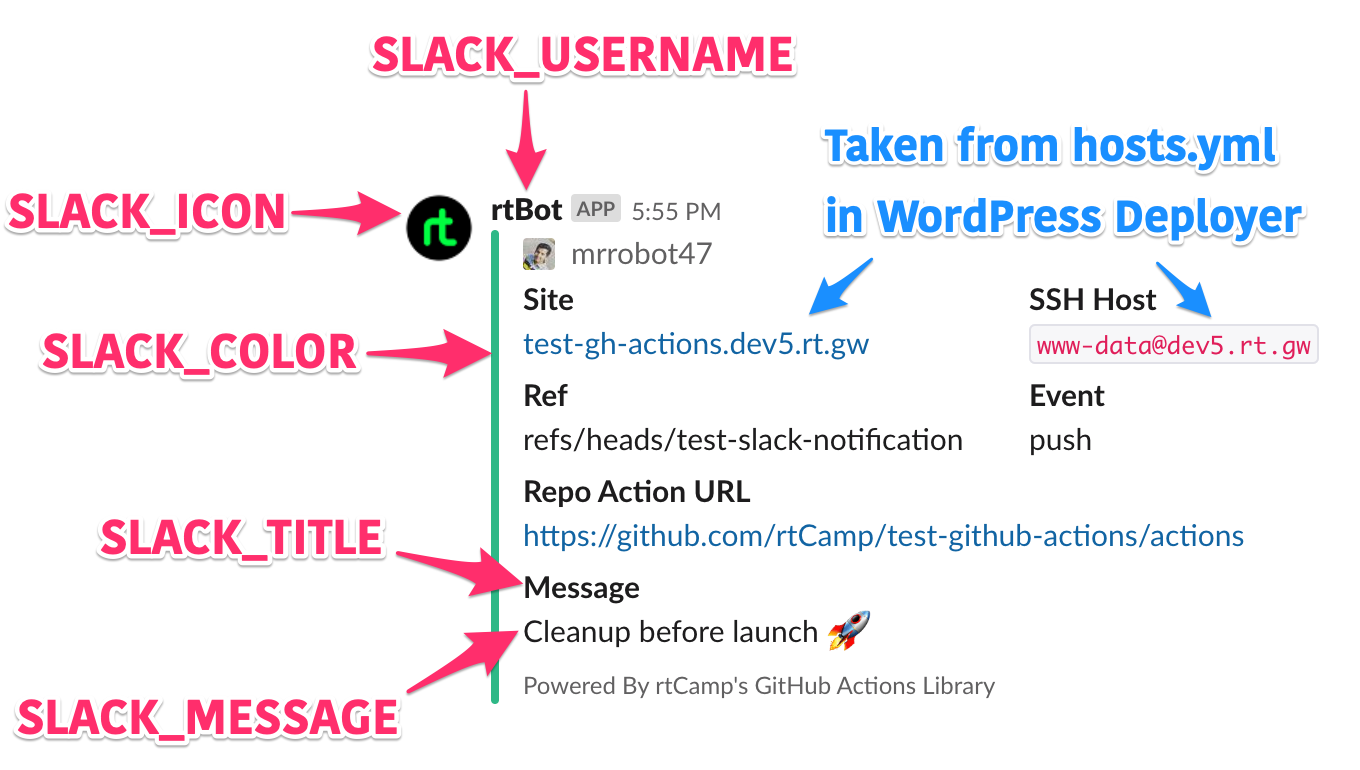This action is a part of GitHub Actions Library created by rtCamp.
A GitHub Action to send a message to a Slack channel.
Screenshot
The Site and SSH Host details are only available if this action is run after Deploy WordPress GitHub action.
You can use this action after any other action. Here is an example setup of this action:
- Create a
.github/workflows/slack-notify.ymlfile in your GitHub repo. - Add the following code to the
slack-notify.ymlfile.
on: push
name: Slack Notification Demo
jobs:
slackNotification:
name: Slack Notification
runs-on: ubuntu-latest
steps:
- uses: actions/checkout@v2
- name: Slack Notification
uses: rtCamp/action-slack-notify@v2
env:
SLACK_WEBHOOK: ${{ secrets.SLACK_WEBHOOK }}- Create
SLACK_WEBHOOKsecret using GitHub Action's Secret. You can generate a Slack incoming webhook token from here.
By default, action is designed to run with minimal configuration but you can alter Slack notification using following environment variables:
| Variable | Default | Purpose |
|---|---|---|
| SLACK_CHANNEL | Set during Slack webhook creation | Specify Slack channel in which message needs to be sent |
| SLACK_USERNAME | rtBot |
Custom Slack Username sending the message. Does not need to be a "real" username. |
| SLACK_MSG_AUTHOR | $GITHUB_ACTOR (The person who triggered action). |
GitHub username of the person who has triggered the action. In case you want to modify it, please specify corrent GitHub username. |
| SLACK_ICON |  |
User/Bot icon shown with Slack message. It uses the URL supplied to this env variable to display the icon in slack message. |
| SLACK_ICON_EMOJI | - | User/Bot icon shown with Slack message, in case you do not wish to add a URL for slack icon as above, you can set slack emoji in this env variable. Example value: :bell: or any other valid slack emoji. |
| SLACK_COLOR | good (green) |
You can pass ${{ job.status }} for automatic coloring or an RGB value like #efefef which would change color on left side vertical line of Slack message. Other valid values for this field are: success, cancelled or failure. |
| SLACK_LINK_NAMES | - | If set to true, enable mention in Slack message. |
| SLACK_MESSAGE | Generated from git commit message. | The main Slack message in attachment. It is advised not to override this. |
| SLACK_TITLE | Message | Title to use before main Slack message. |
| SLACK_FOOTER | Powered By rtCamp's GitHub Actions Library | Slack message footer. |
| MSG_MINIMAL | - | If set to true, removes: Ref, Event, Actions URL and Commit from the message. You can optionally whitelist any of these 4 removed values by passing it comma separated to the variable instead of true. (ex: MSG_MINIMAL: event or MSG_MINIMAL: ref,actions url, etc.) |
| SLACKIFY_MARKDOWN | - | If set to true, it will convert markdown to slack format. (ex: *bold* to bold) Note: This only works for custom messages and not for the default message generated by the action. Credits: slackify-markdown-action |
| SLACK_THREAD_TS | - | If you want to send message in a thread, you can pass the timestamp of the parent message to this variable. You can get the timestamp of the parent message from the message URL in Slack. (ex: SLACK_THREAD_TS: 1586130833.000100) |
| SLACK_TOKEN | - | If you want to send message to a channel using a slack token. You will need to pass a channel in order to send messages using token, requiring a value for SLACK_CHANNEL. Note that in case both webhook url and token are provided, webhook url will be prioritized. |
| SLACK_MESSAGE_ON_SUCCESS | - | If set, will send the provided message instead of the default message when the passed status (through SLACK_COLOR) is success. |
| SLACK_MESSAGE_ON_FAILURE | - | If set, will send the provided message instead of the default message when the passed status (through SLACK_COLOR) is failure. |
| SLACK_MESSAGE_ON_CANCEL | - | If set, will send the provided message instead of the default message when the passed status (through SLACK_COLOR) is cancelled. |
| SLACK_CUSTOM_PAYLOAD | - | If you want to send a custom payload to slack, you can pass it as a string to this variable. This will override all other variables and send the custom payload to slack. Example: SLACK_CUSTOM_PAYLOAD: '{"text": "Hello, World!"}', Note: This payload should be in JSON format, and is not validated by the action. |
| SLACK_FILE_UPLOAD | - | If you want to upload a file to slack, you can pass the file path to this variable. Example: SLACK_FILE_UPLOAD: /path/to/file.txt. Note: This file should be present in the repository, or github workspace. Otherwise, should be accessable in the container the action is running in. |
| ENABLE_ESCAPES | - | If set to true, will enable backslash escape sequences such as \n, \t, etc. in the message. Note: This only works for custom messages and not for the default message generated by the action. |
You can see the action block with all variables as below:
- name: Slack Notification
uses: rtCamp/action-slack-notify@v2
env:
SLACK_CHANNEL: general
SLACK_COLOR: ${{ job.status }} # or a specific color like 'good' or '#ff00ff'
SLACK_ICON: https://github.com/rtCamp.png?size=48
SLACK_MESSAGE: 'Post Content :rocket:'
SLACK_TITLE: Post Title
SLACK_USERNAME: rtCamp
SLACK_WEBHOOK: ${{ secrets.SLACK_WEBHOOK }}Below screenshot help you visualize message part controlled by different variables:
The Site and SSH Host details are only available if this action is run after Deploy WordPress GitHub action.
This GitHub action supports Hashicorp Vault.
To enable Hashicorp Vault support, please define following GitHub secrets:
| Variable | Purpose | Example Vaule |
|---|---|---|
VAULT_ADDR |
Vault server address | https://example.com:8200 |
VAULT_TOKEN |
Vault token | s.gIX5MKov9TUp7iiIqhrP1HgN |
You will need to change secrets line in slack-notify.yml file to look like below.
on: push
name: Slack Notification Demo
jobs:
slackNotification:
name: Slack Notification
runs-on: ubuntu-latest
steps:
- uses: actions/checkout@v2
- name: Slack Notification
uses: rtCamp/action-slack-notify@v2
env:
VAULT_ADDR: ${{ secrets.VAULT_ADDR }}
VAULT_TOKEN: ${{ secrets.VAULT_TOKEN }}GitHub action uses VAULT_TOKEN to connect to VAULT_ADDR to retrieve slack webhook from Vault.
In the Vault, the Slack webhook should be setup as field webhook on path secret/slack.
Source: technosophos/slack-notify
MIT © 2022 rtCamp