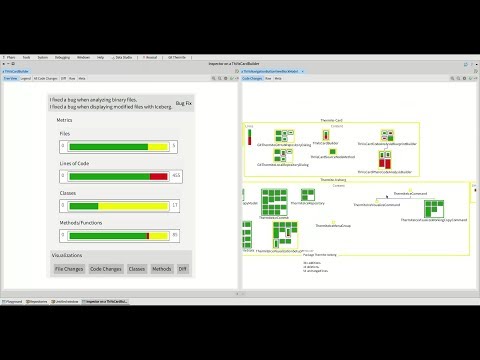Git Thermite is a visual tool to assess GIT commits, GitHub Pull Requests, and Monticello commits. Git Thermite provides a visual support to commit, usually presented in a textual fashion.
Here is an example of a large commit:

The visualization is obtained directly from the Monticello window. The left hand side gives a summary of the change:
- the change has many new lines of code and a few removed lines (top large green bar and a short red bar)
- many classes have been modified and a few new classes are added (the middle bar has a small green bar and a large yellow bar)
- many new and modified methods (lower green and yellow bar).
The right hand side gives detail about these changes.
- each inner box is a class. yellow = modified classes and green = new class
- each inner-inner box is a method.
The following script installs Git Thermite in a Pharo 7 image:
Metacello new
baseline: 'Thermite';
repository: 'github://ronsaldo/pharo-git-thermite/src';
loadFor visualizing the local image changes to commit with Iceberg, there is a Thermite button in the dialog for reviewing the changes to commit.
For visualizing arbitrary iceberg git commits with Git Thermite, there is the Thermite -> Create Thermite visualization... context menu in the repositories browser.
This menu entries opens a dialog for selecting the two git commits to visualize with Thermite, along with some options to customize the visualization.
A short demo video on how to use the Iceberg integration is available at:
For visualizing a local Git commit, you can use the dialog in the World Menu -> Git Thermite -> Visualize local commit.
Thermite Local Commit Video Example: https://youtu.be/LCHTiJ4nx3g
In this dialog Local Repository Path is the path for a locally cloned git repository. Commit Name is the name of a git commit (or branch, tag, etc) as accepted by git. Parent Commit Name is the name of the commit to use for comparing against. By default this is set to ~1 which is a git notation for naming the immediate parent of the commit present in the Commit Name text input field.
For visualizing a GitHub pull request, you can use the dialog in the World Menu -> Git Thermite -> Visualize pull request.
GithHub Pull Request Thermite Video Example: https://youtu.be/f196btLfYxM
In this dialog GitHub Project Owner is the name of the owner of the GitHub repository to analyze. GitHub Project Name is the name of the GitHub project to analyze.
Pharo Git Thermite adds some additional buttons into the Monticello Repository Browser. The Thermite changes buttons allows you to visualize the changes introduced by a single monticello commit using Pharo Git Thermite. The Thermite parent changes button allows you to select a parent commit for comparing using Pharo Git Thermite.
 Monticello Thermite Video Example: https://youtu.be/02CUHBmm-K8
Monticello Thermite Video Example: https://youtu.be/02CUHBmm-K8
For giving feedback on Git Thermite, you can use the Google form.