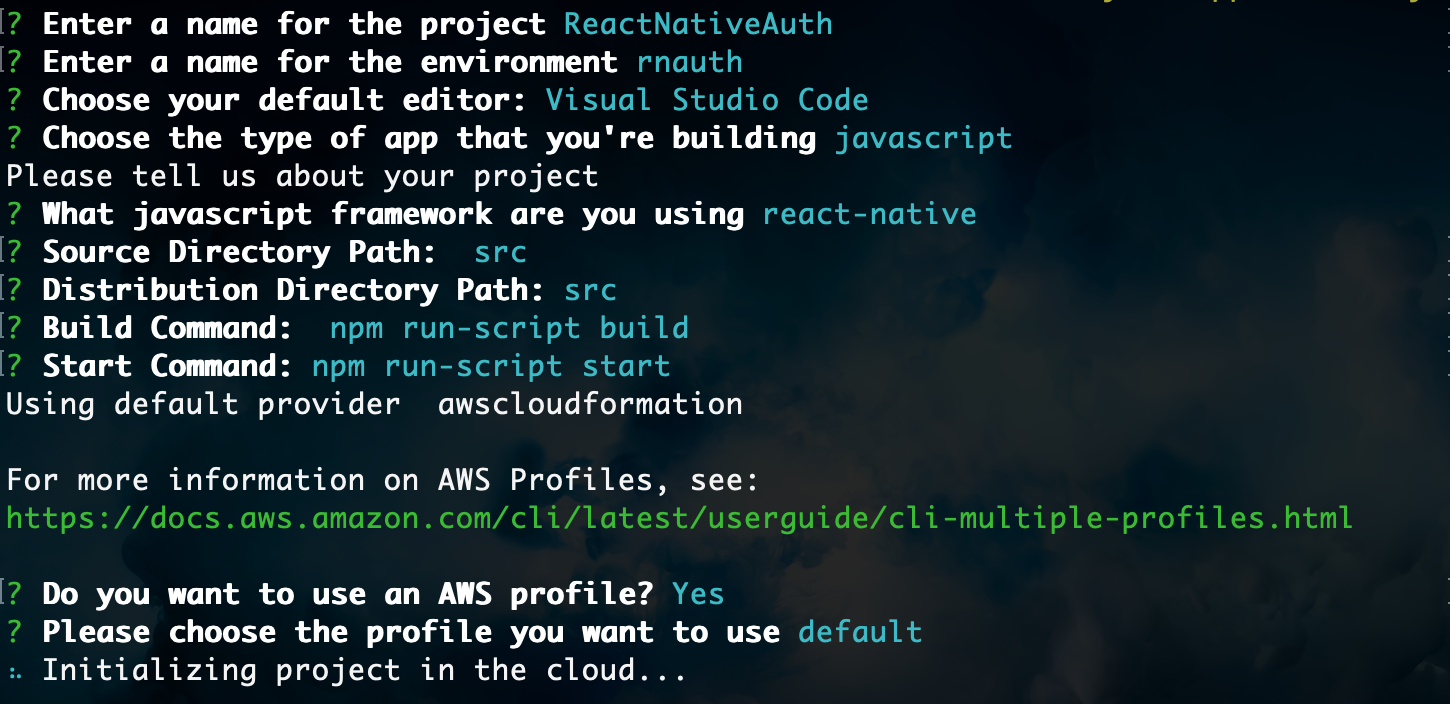Complete user authentication flow for mobile applications with React Native, Expo, AWS Amplify, react-navigation, and native-base.
The technologies used in this app are the following:
-
Navigation is done with: react-navigation.
-
Front end: Expo.
-
Layout: native-base.
-
Back end: AWS Amplify.
-
Users are taken to the welcome screen.
-
Users can sign up, sign in, request a password change, navigate between screens.
-
International phone input is included in the sign up screen.
-
Users are redirected to the home screen after log in.
-
Users can navigate between screens using the bottom tab navigator or the drawer navigator.
-
Users are kept logged in until they sign out from the app.
-
npm install -g expo-cli
-
npm install -g @aws-amplify/cliamplify configure(link for a step by step video).
- Clone this repo to your local machine.
git clone https://github.com/yhenni1989/ReactNativeAuth.git
cd ReactNativeAuth
- Initialise the AWS Amplify project.
amplify init
Follow the same instructions as below.
- Configure an Amazon Cognito User Pool to store users credentials.
amplify add auth
# When prompt, choose: Yes, use the default configuration.
- Time to deploy your project to AWS.
amplify push
Are you sure you want to continue? Yes
After few minutes of automated operations, the Amplify CLI will create an Amazon Cognito User Pool and Identity Pool to store users crendentials.
- Install client dependencies.
yarn
# or
npm install
- Launch the React Native app in your simulator under your project directory.
expo start --ios
# or
expo start --android