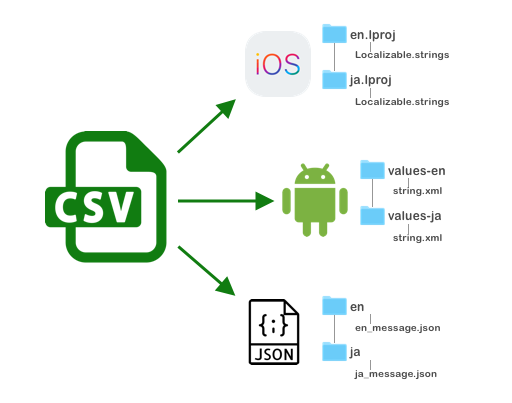is a simple, fast, and fun command line interface writing in Python. The goal is to enable iOS and Android developers to save time doing the manual copy and paste in thier localizable strings list.
| keys | en | zh | ja |
|---|
Sample CSV
| keys | en | zh | ja |
|---|---|---|---|
| pause_key | paused | 暂停 | 一時停止する |
| start_key | start | 开始 | スタート |
| stop_key | stop | 停止 | ストップ |
csv-localizer can be installed from homebrew via
$ brew tap rogermolas/csv-localizer
$ brew install csv-localizercsv-localizer use three required commands
| Commands | Descriptions |
|---|---|
-p |
Platforms (ios, android, json) |
-i |
Input directory, CSV files directory path |
-o |
Output directory, Generated localizable files path |
-d |
Delimiter used as seperation of values in the CSV file (example ':' or ',') |
$ csv-localizer -p ios -i your_path/csv_files/ -o your_path/outputYou can always get help and a full list of options with:
$ csv-localizer -hBug fixes, improvements, and especially new implementations are welcome.
- Fork.
- Make a feature/bugfix branch: git checkout -b my-feature
- Push your branch to your fork: git push -u origin my-feature
- Open GitHub, under "Your recently pushed branches", click Pull Request for my-feature.
Copyright 2018 Roger Molas
Licensed under the Apache License, Version 2.0 (the "License"); you may not use this file except in compliance with the License. You may obtain a copy of the License at
http://www.apache.org/licenses/LICENSE-2.0
Unless required by applicable law or agreed to in writing, software distributed under the License is distributed on an "AS IS" BASIS, WITHOUT WARRANTIES OR CONDITIONS OF ANY KIND, either express or implied. See the License for the specific language governing permissions and limitations under the License.