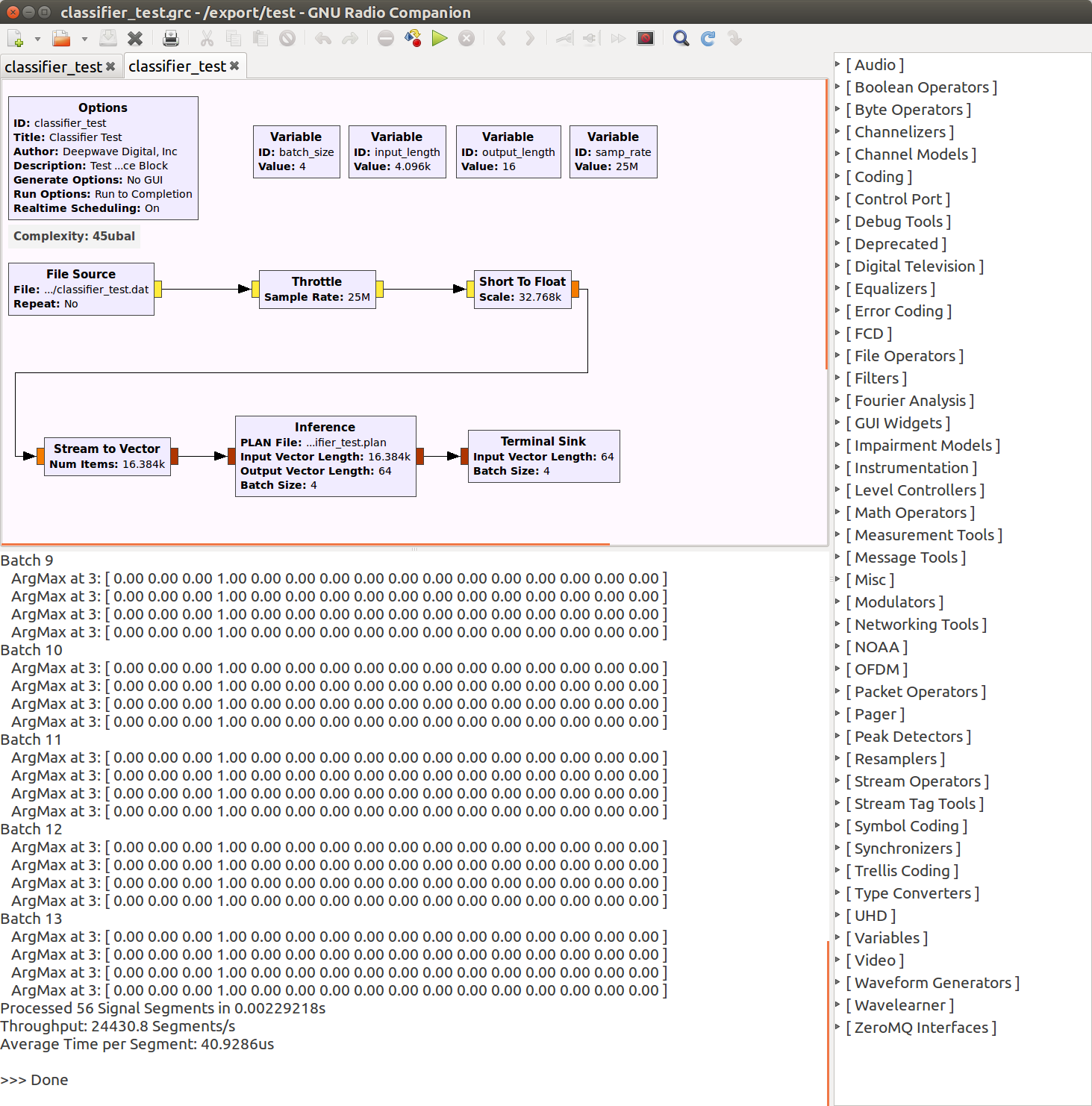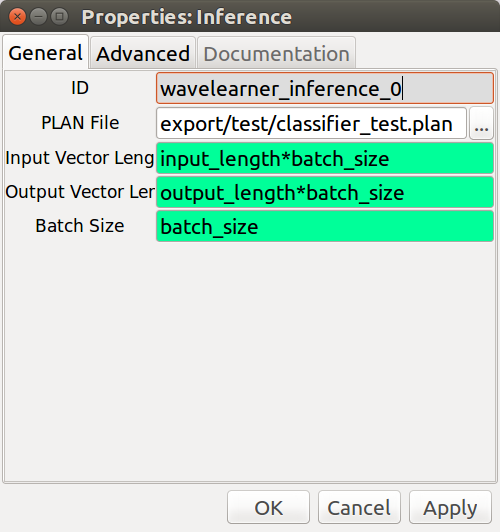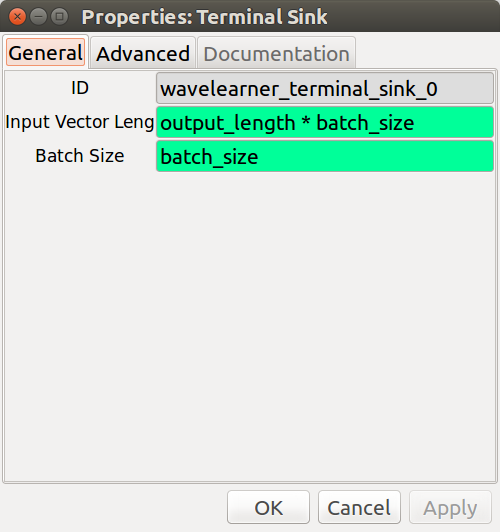Incorporate Deep Learning into GNU Radio
This software is written by Deepwave Digital, Inc. www.deepwavedigital.com.
- General company contact: https://deepwavedigital.com/inquiry
This out of tree (OOT) module for GNU Radio contains code to provide an interface to call NVIDIA's TensorRT deep learning binaries from a GNU Radio flowgraph. TensorRT allows for deep learning networks to be optimized for inference operations on an NVIDIA graphics processing units (GPU).
For an example of how to use GR-Wavelearner, see our presentation here.
-
TensorRT (v3.0+) [1]
-
AIR-T - The AIR-T already includes Tensor-RT so you may skip this section.
-
NVIDIA Jetson - If using the the NVIDIA Jetson, TensorRT is already included with Jetpack so you may skip this section.
-
Computer with GPU card - you have two options for this dependency:
- Use the NVIDIA Docker - TensorRT Release 18.08
- Install TensorRT and its dependenices: CUDA and cuDNN. Most of the testing with this package has occured using the .deb packages (TensorRT 4.0 + CUDA 9.0). Any other method of installation may work but will require you make sure the software sees all the dependencies. This software has been tested with the following packages (installed in this order):
-
Both TensorRT and gr-wavelearner use C++14. As a result, the OOT modules are compiled with the C++14 standard flag set in CMake.
-
-
GNU Radio (v3.7.9 or newer) [2]
-
This OOT module was tested with gnuradio-runtime, version 3.7.9 because that is the version available via
$ sudo apt install gnuradio
-
-
SWIG (v3.0.8 or newer)
-
SWIG does not come with GNU Radio and may not be included with your Linux distribution.
-
Building this package will fail if SWIG is not installed and you will get an import error for the inference block. The easiest way to install SWIG is:
$ sudo apt install swig
-
-
Doxygen (Recommended, not required)
-
Installed via:
$ sudo apt install doxygen
-
- NVIDIA GPU that supports TensorRT v3.0 or newer or the NVIDIA Tegra TX2
-
Inference - This C++ block uses TensorRT to perform inference. It assumes one input and one output node for the network. It requires a TensorRT PLAN file be provided that contains information on what operations should take place. The block currently does not handle complex data types. This is primarily because the vast majority of deep learning software tools (if not all) do not support complex operations yet. This does not mean that you cannot perform deep learning on complex data, it just means that the neural network will treat it as real. For example, one method is to associate the in-phase and quadrature samples within the network's convolution kernels [3].
NOTE: TensorRT plan files are platform specific. This means that a .plan file created on Jetson TX2 (like the one provided in
examples) may not work on a GTX card. To ensure compatability, make sure you create your .plan file on the platform in which it will be executed. -
Terminal Sink - This Python block prints the output of a deep learning classifier to the terminal for debugging and to help the user get up and running quickly.
-
cuFFT - This C++ / CUDA block executes NVIDIA's cuFFT algorithm on an input data vector.
-
Install Dependencies listed above (no seriously, make sure they are installed)
- Make sure you can import gnuradio and tensorrt from the same python environment in which you are installing gr-wavelearner
-
Clone the gr-wavelearner repo
$ git clone https://github.com/deepwavedigital/gr-wavelearner.git -
This step may not be necessary if installing on the NVIDIA Jetson TX2. Check to make sure LD_LIBRARY_PATH and PATH environmental variables are properly set according to your CUDA install. This can typically be accomplished by placing the following at the end of your
.bashrcfile:# CUDA installation path export LD_LIBRARY_PATH=/usr/local/cuda-9.0/lib64:$LD_LIBRARY_PATH export PATH=/usr/local/cuda-9.0/bin:$PATHand then run:
$ source ~/.bashrc -
Install the OOT Module
$ cd gr-wavelearner $ mkdir build $ cd build $ cmake ../ $ make $ sudo make install $ sudo ldconfig -
To uninstall gr-wavelearner Blocks from GNU Radio Companion
cd gr-wavelearner/build sudo make uninstall
- Train deep learning model (we suggest TensorFlow)
- Export deep learning model to a UFF file
- Using TensorRT, optimize the UFF file into a .plan engine file. Note that this stage must
be performed on the system in which you are deploying your network. We provide an example
of how to convert a UFF file to a PLAN file in
examples/uff2plan.py. - Load .plan engine file into the
wavelearner.inferenceblock. - Update the
batch_size,input_length, andoutput_lengthto match that of your deep learning model.
- The supported dependencies are listed in the table below. There is a good chance other versions will work with gr-wavelearner, but they have not been tested. We welcome any feedback on your successful builds.
| Software | Versions Tested | Application Notes |
|---|---|---|
| Ubuntu | 16.04 | |
| Windows | 10 | Tested with TensorRT 5.0 |
| Jetpack | 3.0, 3.3 | |
| CUDA | 9.0 | |
| cuDNN | 7.2, 7.3 | |
| TensorRT | 3.0, 4.0, 5.0 |
- If you are having trouble building gr-wavelearner, the first thing to check is the installed
version of the NVIDIA dependencies.
-
Check installed version of CUDA:
$ nvcc -VShould produce something like:
nvcc: NVIDIA (R) Cuda compiler driverCopyright (c) 2005-2017 NVIDIA Corporation Built on Sun_Nov_19_03:10:15_CST_2017 Cuda compilation tools, release 9.0, V9.0.252which would be CUDA v9.0.252.
-
Check installed version of cuDNN:
$ cat /usr/include/cudnn.h | grep "#define CUDNN_MAJOR" -A 2Should produce something like:
#define CUDNN_MAJOR 7 #define CUDNN_MINOR 2 #define CUDNN_PATCHLEVEL 1which would be cuDNN v7.2.1
-
Check installed version of TensorRT:
$ dpkg -l | grep TensorRTShould produce something like:
ii graphsurgeon-tf 4.1.2-1+cuda9.0 amd64 GraphSurgeon for TensorRT package ii libnvinfer-dev 4.1.2-1+cuda9.0 amd64 TensorRT development libraries and headers ii libnvinfer-samples 4.1.2-1+cuda9.0 amd64 TensorRT samples and documentation ii libnvinfer4 4.1.2-1+cuda9.0 amd64 TensorRT runtime libraries ii python-libnvinfer 4.1.2-1+cuda9.0 amd64 Python bindings for TensorRT ii python-libnvinfer-dev 4.1.2-1+cuda9.0 amd64 Python development package for TensorRT ii python-libnvinfer-doc 4.1.2-1+cuda9.0 amd64 Documention and samples of python bindings for TensorRT ii tensorrt 4.0.1.6-1+cuda9.0 amd64 Meta package of TensorRT ii uff-converter-tf 4.1.2-1+cuda9.0 amd64 UFF converter for TensorRT packagewhich would be TensorRT v4.0.1.6 and NVInfer v4.1.2
-
- Currently the inference block's work() function only processes a single vector each time it is called. However, there may be more data available. It may improve performance to process all available data by either performing inference in a loop or (assuming the TensorRT engine has a large enough maximum batch size) combine the vectors into a larger batch.
- As of now, the input and output node dimensions are combined into a vector length. This makes the block easier to program; however, it may be more useful for the user to instead provide NCHW dimensions (i.e., to specify each dimension individually). Additionally, this would allow the engine validation step to check each dimension instead of combining everything into one vector length. For example, in the current code, if a 1x2x2048 node is expected, then the code will accept any shape (e.g., 4x64x16, 4096x1x1, 8x8x64, etc.) as long as the resulting dimensions combine into a vector length of 4096.
- Currently the inference block assumes one input node and one output node. As a result, networks with more than one input or output are not currently supported.
- The current block assumes that the GPU to be used for inference is device #0, which may not be correct for multiple GPU systems.
- As of now, only the device mapped memory API (aka. "zero copy" or UVA) is used since (in previous testing) this memory API provided the best performance on the Jetson TX2. Unified memory support should be considered since it would be fairly easy to add (very little code would change) and also improve performance for PCIe based cards.
- Performance metrics are always printed to the console. The user may want to log these instead or alternatively just ignore them completely.
Deep Learning, Artificial Intelligence, Machine Learning, TensorRT, GPU, Deepwave Digital, AIR-T, Jetson, NVIDIA, GNU Radio
GR-WAVELEARNER is designed and written by Deepwave Digital, Inc. www.deepwavedigital.com and is licensed under the GNU General Public License. Copyright notices at the top of source files.
[1] NVIDIA TensorRT - Programmable Inference Accelerator: https://developer.nvidia.com/tensorrt
[2] GNU Radio - The Free & Open Software Radio Ecosystem: https://www.gnuradio.org
[2] Making Sense of Signals Presentation- NVIDIA GPU Technology Conference: http://on-demand.gputechconf.com/gtc/2018/video/S8375/