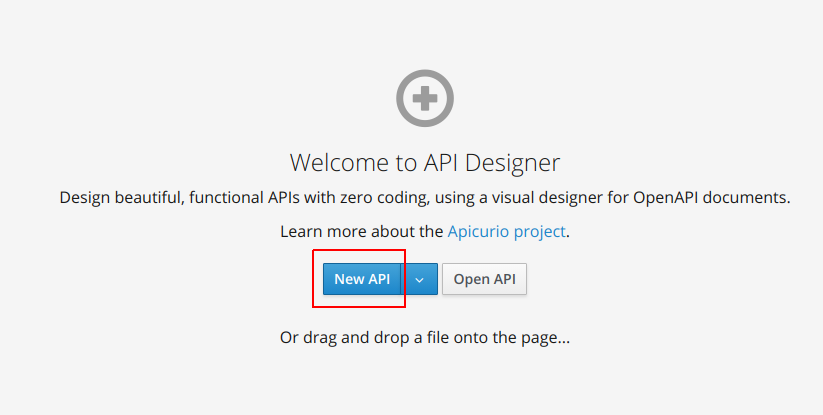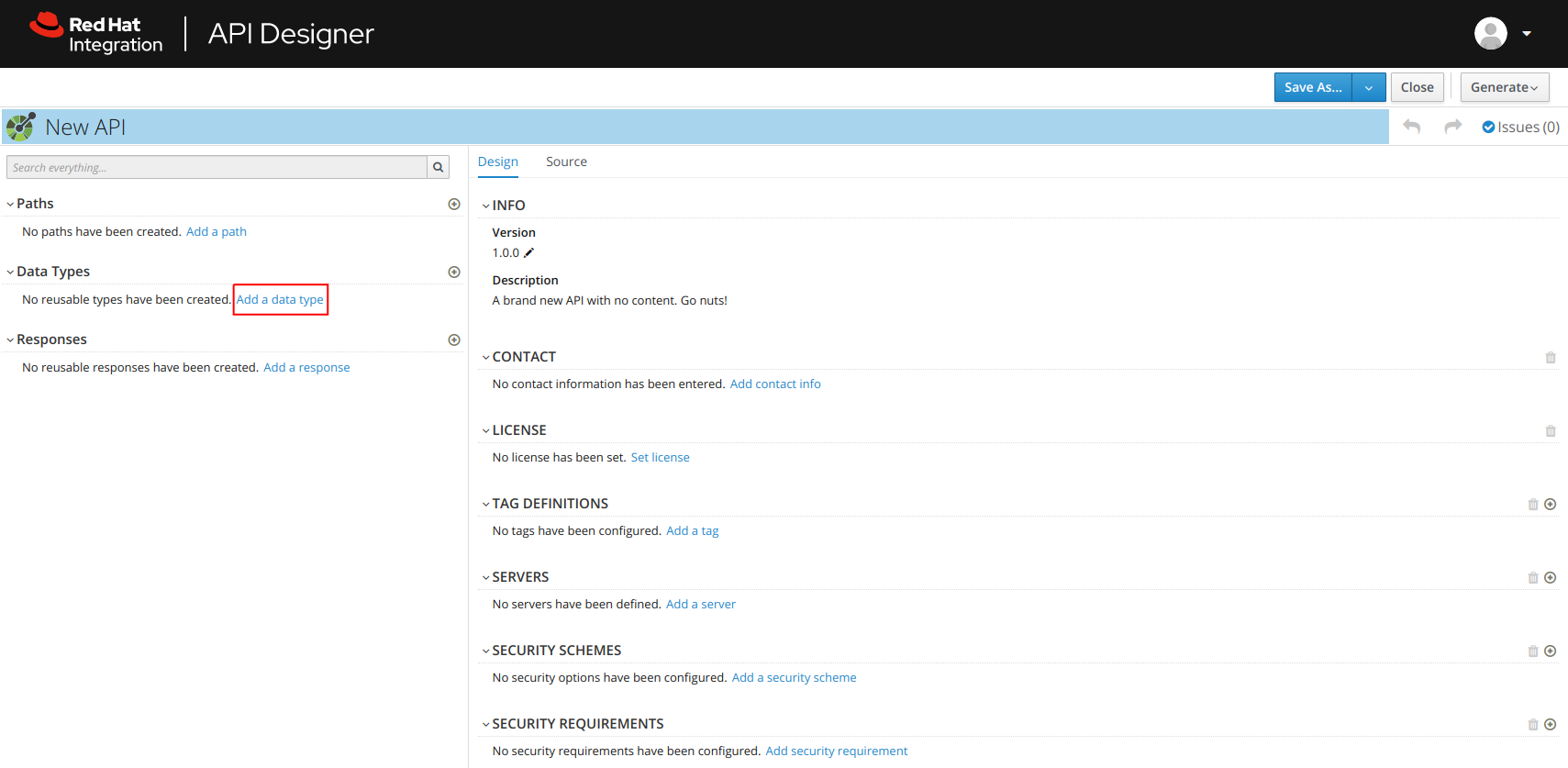This is a demo showing how to build a Fuse camel service following a contract first approach. This demo is based on the article here but uses my own database structure that I use in other demos.
To create the Open API specification we deploy the Red Hat API Designer into OpenShift. If you do not have OpenShift, you can use APICurio which is the upstream version of Red Hat API Designer.
To create an example of the Open API spec, click the New API button as per below:
And then click the "Add a data type" button as per below:
Finally using the example provided below, fill out the screen as per the image.
{
"id": 0,
"name": "iPhone 12",
"description": "Apple iPhone 12",
"price": 999.99,
"category_id": 0,
"created": "2016-12-20",
"modified": "2016-12-20 07:02:28.000000"
}
Make sure the Rest Resource button is selected so that it will generate a skeleton CRUD interface for you.
At this point you can start tailoring the API as you see fit, a complete example is in the stub/src/spec/product.json.
To build the code, first you need to compile and generate the stub. You can do this using the following command:
cd stub
mvn camel-restdsl-openapi:generate
mvn package install
This will generate some classes including camel REST DSL routes. If you look at the generated code, you will see that the REST DSK invokes various direct routes. These are implemented in the fuse-impl project allowing us to keep our generated code separate from the implementation. This enables architects to iterate on the API design while minimizing the impact to developers.
Once you have compiled the stub you can then compile the implementation:
cd fuse-impl
mvn package
To deploy the code to OpenShift we will use a binary build, all of the manifests are provided in the /manifests folder. Deploying is simply using kustomize:
kustomize build manifests/app | oc apply -f -`