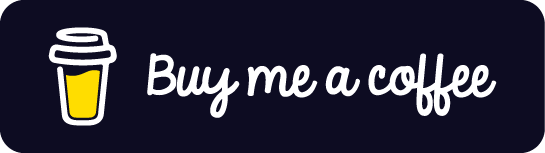Literally Automate the boring stuff with Python, allows the user to record his mouse and keyboard actions and reproduce them identically as many times as he wants.
I've mainly used it to automate gold/point/XP farming in games, I think this can also be used to:
- Automate a demo during a conference for example
- Automate UAT in the devops process (as long as you're making something with a GUI).
- Download and save individual responses from Google Forms in PDF format with names based on some form field
If you use it for something really cool you can always reach me at github (at) rmpr (dot) xyz or drop a PR :). Bonus points if you have a demo video.
You can download and run the installer/archive for your operating system (currently Windows and Linux) from here
Fedora
sudo dnf install python3-wxpython4 python3-xlib python3-tkinter
git clone https://github.com/RMPR/atbswp.git && cd atbswp
make prepare-dev
make runDebian
sudo apt install git python3-dev python3-tk python3-setuptools python3-wheel python3-pip python3-wxgtk4.0
git clone https://github.com/RMPR/atbswp.git && cd atbswp
python3 -m pip install pyautogui pynput --user
python3 atbswp/atbswp.pyManjaro/Arch
Also available on the AUR
sudo pacman -S tk python-wxpython
python3 -m pip install pyautogui pynput --user
git clone https://github.com/RMPR/atbswp.git && cd atbswp
python3 atbswp/atbswp.pyWindows
git clone https://github.com/rmpr/atbswp
cd atbswp\
pip install wxPython pyautogui pynput
python atbswp\atbswp.pyIf you found this helpful.
Contributions are welcomed, see CONTRIBUTING.md
On Linux, this only works with Xorg, with wayland support coming soon, for now you have to enable Xorg.
sudo sed 's/#WaylandEnable=false/WaylandEnable=false/' /etc/gdm/custom.conf -i # on Gnome
To keep up with the latest news about atbswp you can reach us on this telegram channel we will post important news and periodically runs polls to keep the users feedback.