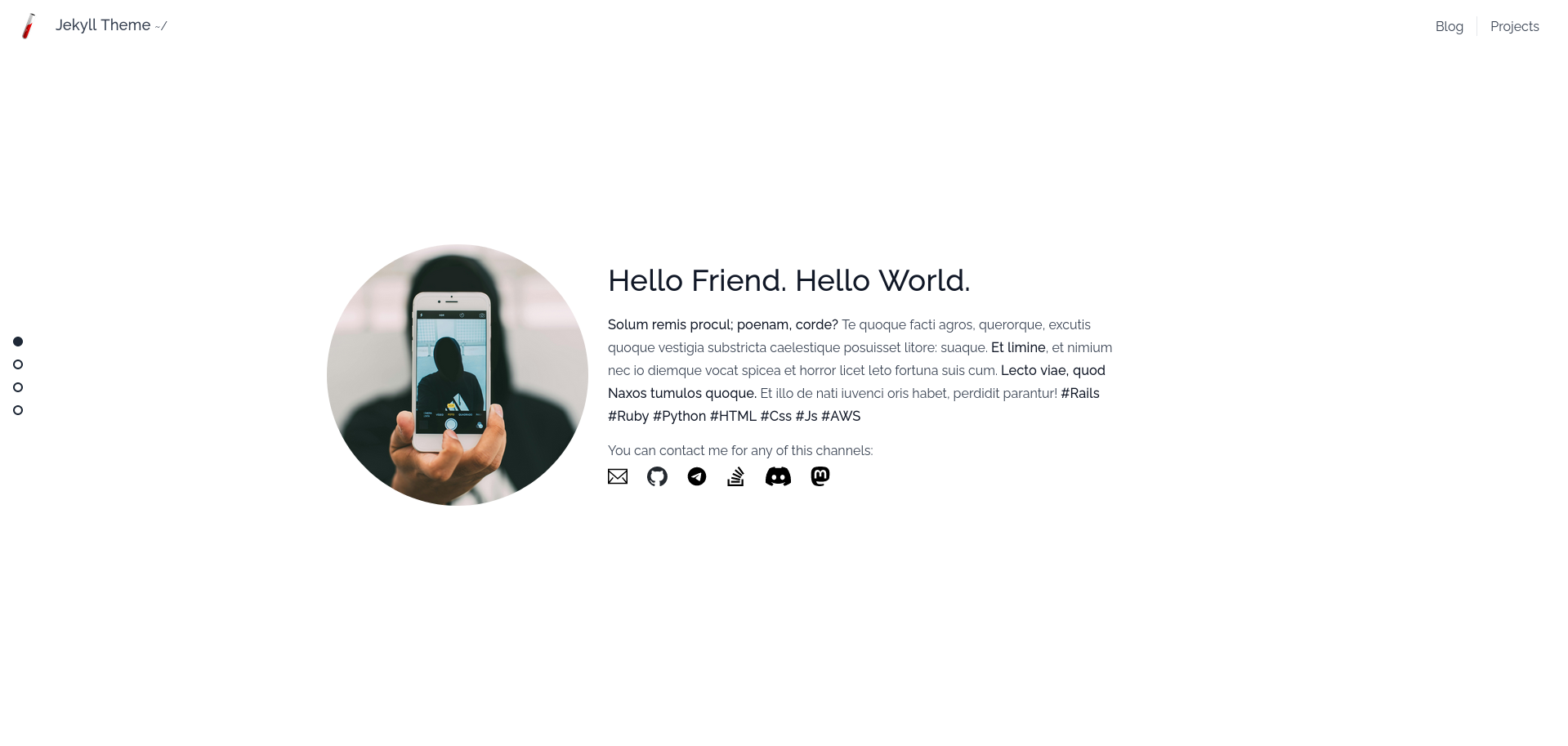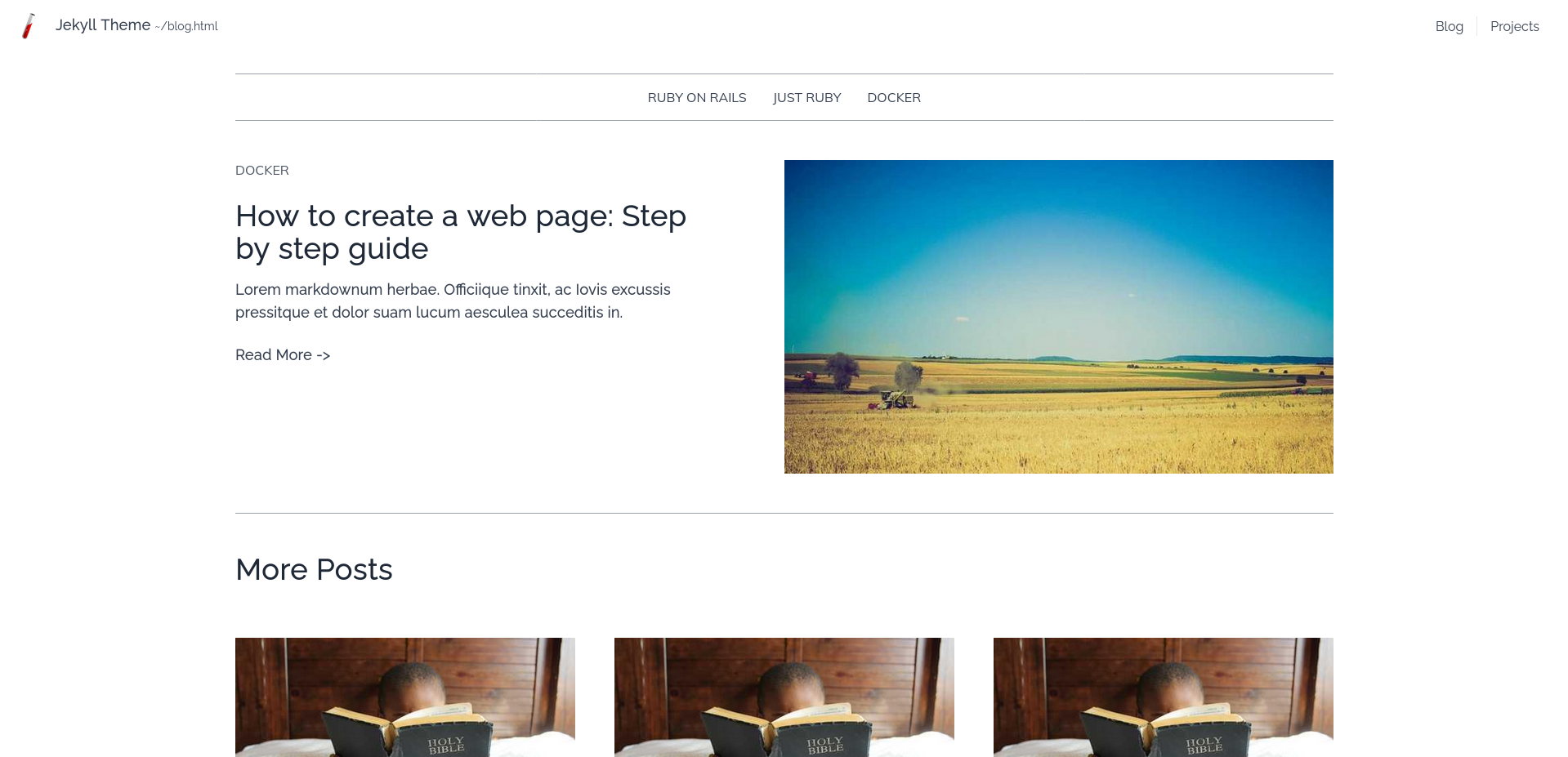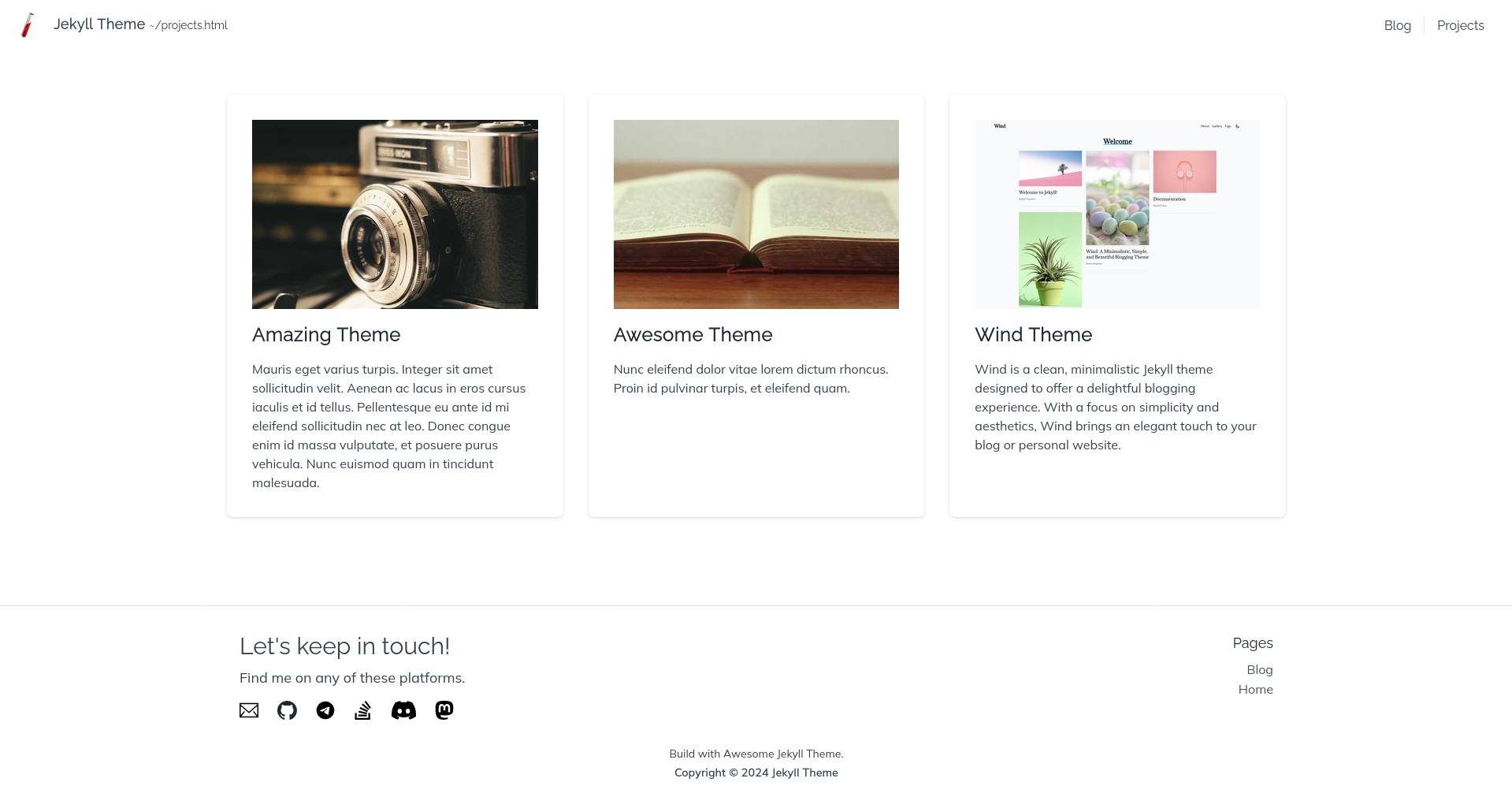A clean, versatile Jekyll theme with minimalist design and robust features. Ideal for portfolios, blogs, and project showcases with responsive layouts and easy customization.
-
Clean and minimalist design with ample white space, focusing on content readability and visual appeal.
-
Versatile layout options including a grid-style projects page, a blog listing with featured posts, and a simple yet elegant home page with a circular profile image.
-
Consistent navigation with a header menu and social media integration in the footer, providing a cohesive user experience across different page types.
-
Responsive design that appears to adapt well to different screen sizes, ensuring a good viewing experience on various devices.
-
Category-based organization for blog posts, allowing for easy content discovery and improved site structure.
-
Navigate to the Main Page of the Repository
On GitHub.com, go to the main page of the repository at awesome-jekyll-theme.
-
Click 'Use this Template'
Click the "Use this template" button above the file list and select "Create a new repository."
-
Set Repository Details
- Select the owner of the repository.
- Type a name for your repository. If you want the site to be available at
https://YOURUSERNAME.github.io, name itYOURUSERNAME.github.io(replaceYOURUSERNAMEwith your GitHub username). Otherwise, you can choose any name you prefer, and the site will be available athttps://YOURUSERNAME.github.io/REPOSITORYNAME. - Add an optional description.
- Choose repository visibility.
-
Create Repository from Template
Click "Create repository from template."
-
Enable GitHub Pages
To deploy the site on GitHub Pages, enable it in your repository settings. Go to Settings -> Pages -> Source and select
GitHub Actions. -
Customize Your Website Settings
Edit the
_config.ymlfile to change any settings you want. The settings in the file are self-explanatory, and there are comments inside to help you understand what each setting does. After making changes, click the "Commit changes" button to save them. -
Congratulations! You Have a Website!
If you named the repository
YOURUSERNAME.github.io, your website should be ready in a minute or two athttps://YOURUSERNAME.github.io. If you used a different name, your website will be available athttps://YOURUSERNAME.github.io/REPOSITORYNAME. Every time you make a change to any file, your website will be rebuilt and updated in about a minute.
-
Create a New Jekyll Site
If you don’t already have a Jekyll site, create one with:
jekyll new my-site
Then, navigate into your new site’s directory:
cd my-site -
Add the Theme to Your Gemfile
Open your
Gemfileand add this line:gem "awesome-jekyll-theme"
-
Update Your
_config.ymlIn your
_config.ymlfile, add this line:theme: awesome-jekyll-theme
-
Install the Theme
Run the following command to install the theme and its dependencies:
bundle
-
Run Your Site
Start your Jekyll site with:
bundle exec jekyll serve
This theme provides several layouts for different types of pages. Each layout has specific front matter variables to customize the content and appearance.
-
Home Layout: Main landing page layout. Displays a profile image, main content area, and reference to blog and project section.
-
Projects Layout: Used to list a collection of projects. Requires collection configuration in your
_config.yml. -
Blog Layout: Builds a blog page with posts. Displays posts sorted by date with optional category filtering.
-
Post Layout: Used for individual blog posts. Supports various metadata like categories, excerpts, and author information.
-
Project Layout: Designed for individual project pages. Includes project image, description, and tags.
I will be describing each layout on a near future, if you have a question just ask.
The Type Writer effect will be apply to all h1 elements in the site. You can disable it setting the next configuration in you _config.yml file:
typewriter_effect: false
The navbar filters pages to be displayed based on a front matter called nav. These pages will appear in the navbar listed by the front matter title. If there is no title, then the filename is used. So, if you want to add a page to the navbar, don't forget to add nav: true.
Similarly, the same applies to footer pages. For example, if you add a privacy-policy.markdown page, you may want to add it to the footer but not to the navbar. The front matter will look like this:
---
nav: false
footer: true
....
---Posts and Projects not count like pages.
Contact channels are displayed in the home layout and the footer. To configure this, please add each one to your _config.yml file like this:
rrss:
email: "[email protected]"
github: "https://github.com/a-chacon"
telegram: "https://t.me/a_chacon"
stackoverflow: "https://stackoverflow.com/users/16847024/andr%c3%a9s"
discord: "https://discord.com/users/673943171369140252"
mastodon: "https://lile.cl/@achacon"If you need to add a new one, just ask or send a PR
The Awesome Jekyll theme comes with the jekyll-seo-tag plugin preinstalled to ensure your website gets the most useful meta tags. See usage to learn how to set it up.
It also includes jekyll-archives to generate category web pages.
This theme is built with multi-language support by default, based on the excellent gem jekyll-polyglot. It is also included as a plugin. The default site language is English, but if you want to use this in Spanish, simply set this in your config file: default_lang: es. And if you want to set a different language other than English or Spanish, please create a file in _data/[your lang]/strings.yml, using an existing file as template.
Bug reports and pull requests are welcome on GitHub at https://github.com/a-chacon/awesome-jekyll-theme. This project is intended to be a safe, welcoming space for collaboration, and contributors are expected to adhere to the Contributor Covenant code of conduct.
To set up your environment to develop this theme, run bundle install.
Your theme is setup just like a normal Jekyll site! To test your theme, run bundle exec jekyll serve and open your browser at http://localhost:4000. This starts a Jekyll server using your theme. Add pages, documents, data, etc. like normal to test your theme's contents. As you make modifications to your theme and to your content, your site will regenerate and you should see the changes in the browser after a refresh, just like normal.
When your theme is released, only the files in _layouts, _includes, _sass and assets tracked with Git will be bundled.
To add a custom directory to your theme-gem, please edit the regexp in awesome-jekyll-theme.gemspec accordingly.
The theme is available as open source under the terms of the MIT License.