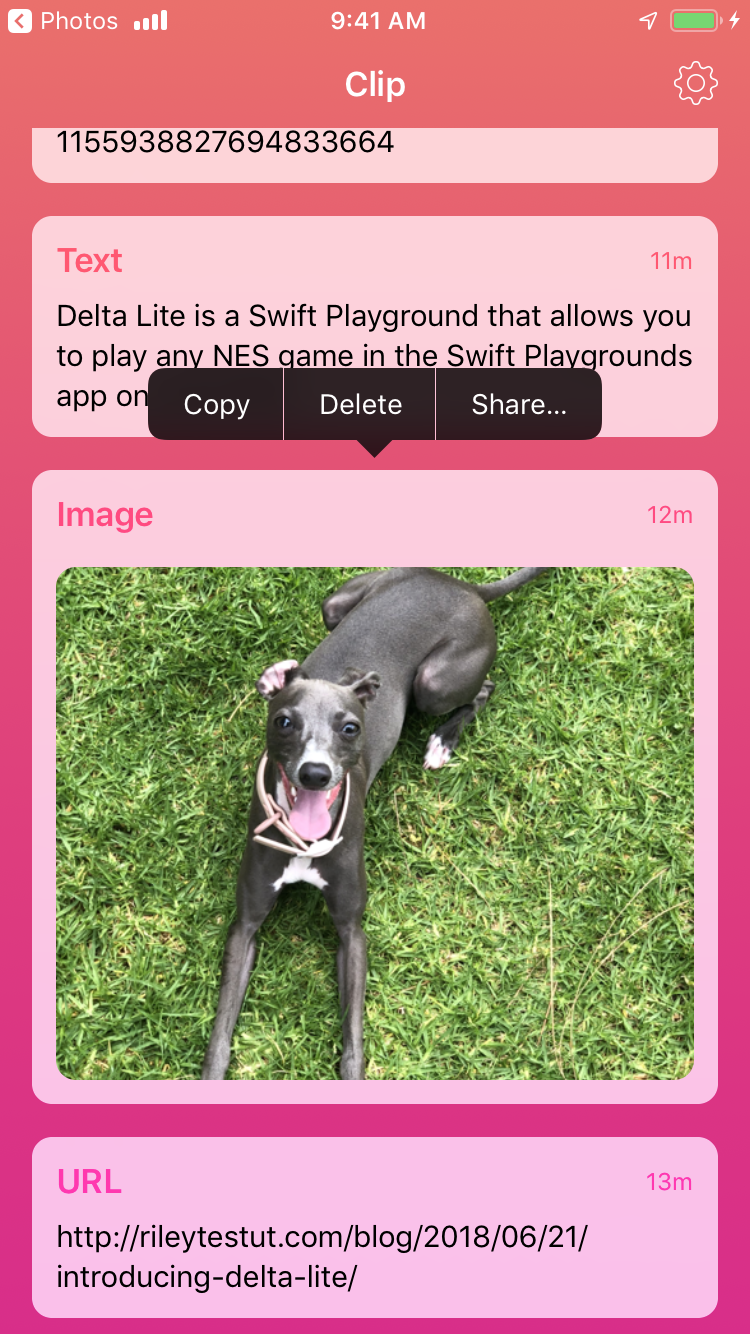Clip is a clipboard manager for iOS that can monitor your clipboard indefinitely in the background — no jailbreak required.
Clip is a simple clipboard manager for iOS. Unlike other clipboard managers available in the App Store, Clip is able to monitor your clipboard indefinitely in the background. This is accomplished through a combination of hacks and workarounds, none of which would pass App Store review. For that reason, Clip is only available to download through AltStore — my alternative app store for non-jailbroken devices — or by compiling the source code yourself.
- Runs silently in the background, monitoring your clipboard the whole time.
- Save text, URLs, and images copied to the clipboard.
- Copy, delete, and share clippings.
- Customizable history limit.
- Xcode 11
- iOS 13
- Swift 5+
All things considered, Clip is a very simple app. The core app target can be mentally divided up into UI and logic, while each additional target serves a specific role.
The entire UI is implemented with just two view controllers:
HistoryViewController
The main screen of Clip. A relatively straightforward UITableViewController subclass that fetches recent clippings from Clip’s persistent store and displays them in a table view.
SettingsViewController
The settings screen for Clip. Another UITableViewController subclass that displays all Clip settings in a list, but is presented as a popover due to limited number of settings.
The app logic for Clip is relatively straightforward. Most is self-explanatory, but there are two classes that serve particularly important roles:
PasteboardMonitor
As you might have guessed from the name, this class is in charge of listening for changes to the clipboard. Since UIPasteboardChangedNotification is only received when the app is in the foreground, this class uses the private Pasteboard.framework to start sending system-wide Darwin notifications whenever the clipboard’s contents change. Once a change is detected, PasteboardMonitor presents a local notification that can be expanded by the user to save their clipboard to Clip.
ApplicationMonitor
This class manages the lifecycle of Clip. Specifically, it is in charge of playing a silent audio clip on loop so Clip can run indefinitely in the background, as well as presenting a local notification whenever Clip stops running (for whatever reason).
ClipKit is a shared framework that includes common code between Clip, ClipboardReader, and ClipBoard. Notably, it contains all model + Core Data logic, so that Clip and each app extension can access the same persistent store with all clippings.
ClipboardReader is a Notification Content app extension used to read the clipboard while Clip is running in the background. When Clip detects a change to the clipboard, it will present a local notification. If this notification is expanded, ClipboardReader will be launched and save the contents of the clipboard to disk before dismissing the now-expanded notification.
ClipBoard is a Custom Keyboard app extension that provides quick access to your recent clippings when editing text. This feature is still being worked on, so it is only available in beta versions of Clip for now.
Roxas is my internal framework used across all my iOS projects, developed to simplify a variety of common tasks used in iOS development. For more info, check the Roxas repo.
Clip is very straightforward to compile and run if you're already an iOS developer. To compile Clip:
- Clone the repository
https://github.com/rileytestut/Clip.git - Update submodules:
cd Clip git submodule update --init --recursive - Open
Clip.xcworkspaceand select the Clip project in the project navigator. On theSigning & Capabilitiestab, change the team fromYvette Testutto your own account. - Build + run app! 🎉
Unlike my other projects, Clip uses no 3rd party dependencies. This gives me complete freedom to choose the license I want, so I’m choosing to release the complete Clip source code into the public domain. You can view the complete “unlicense” here, but the gist is:
Anyone is free to copy, modify, publish, use, compile, sell, or distribute this software, either in source code form or as a compiled binary, for any purpose, commercial or non-commercial, and by any means.
- Email: [email protected]
- Twitter: @rileytestut