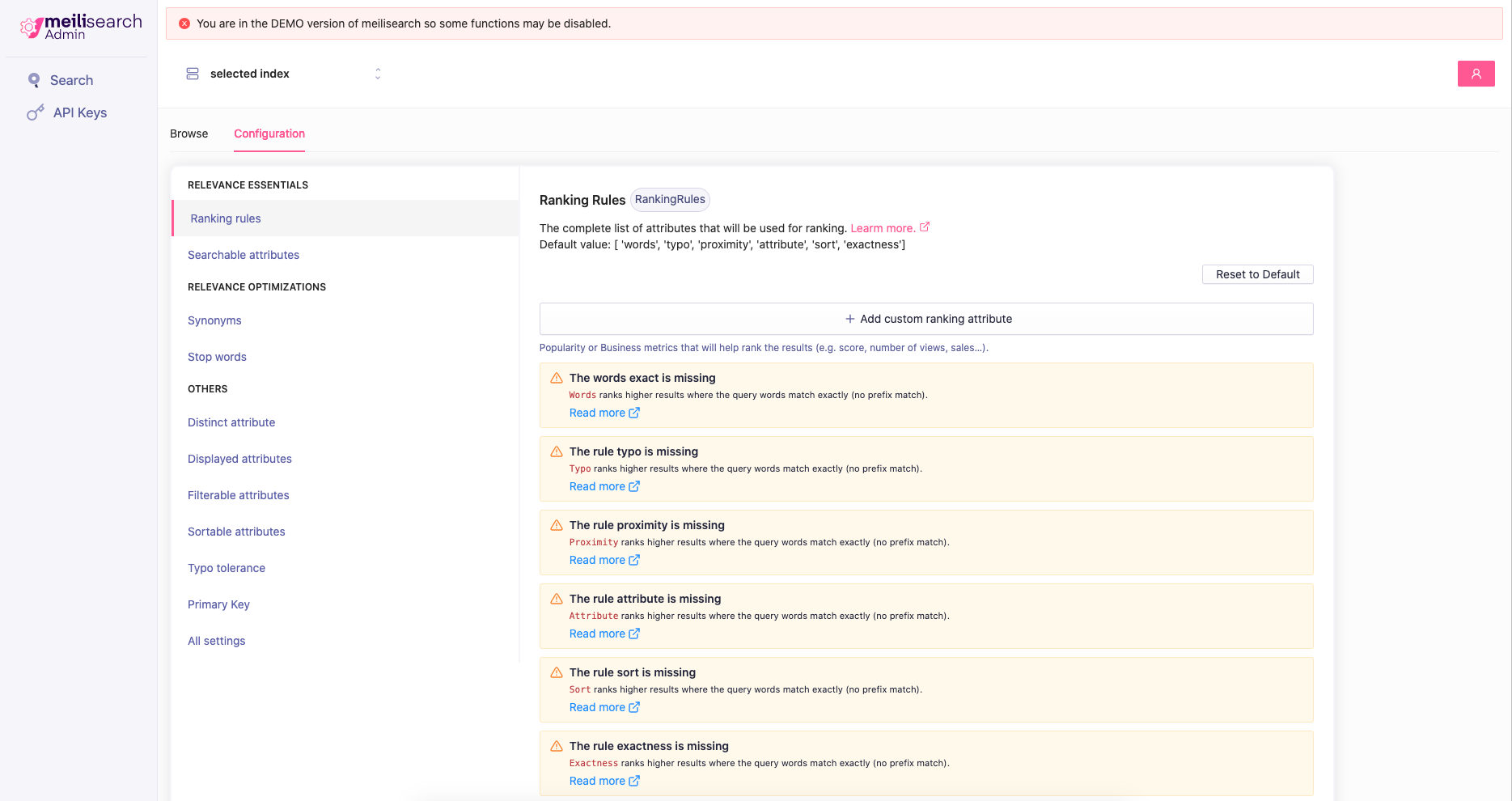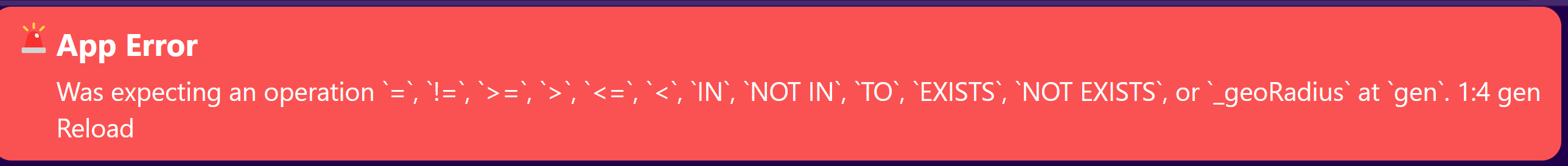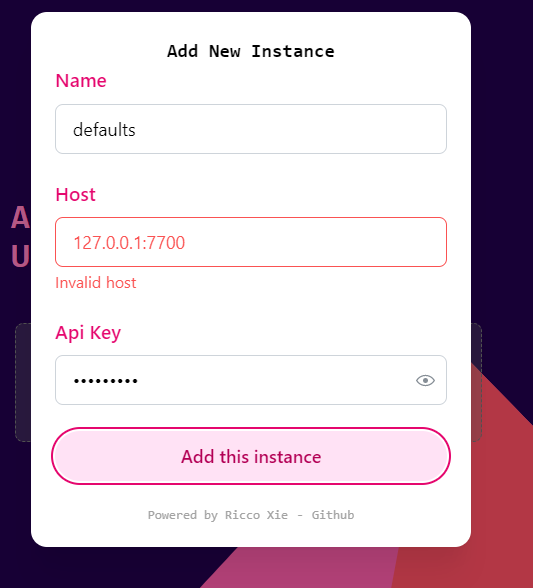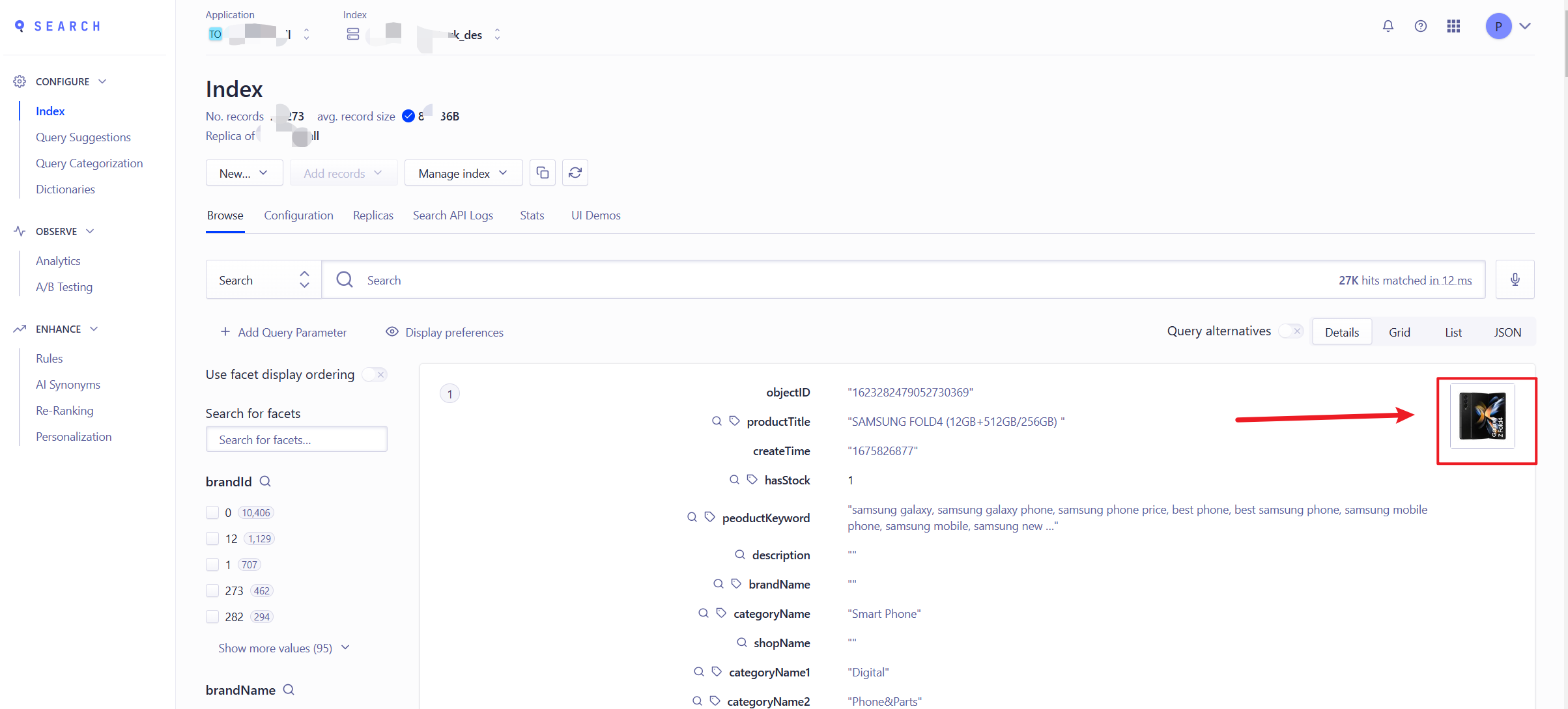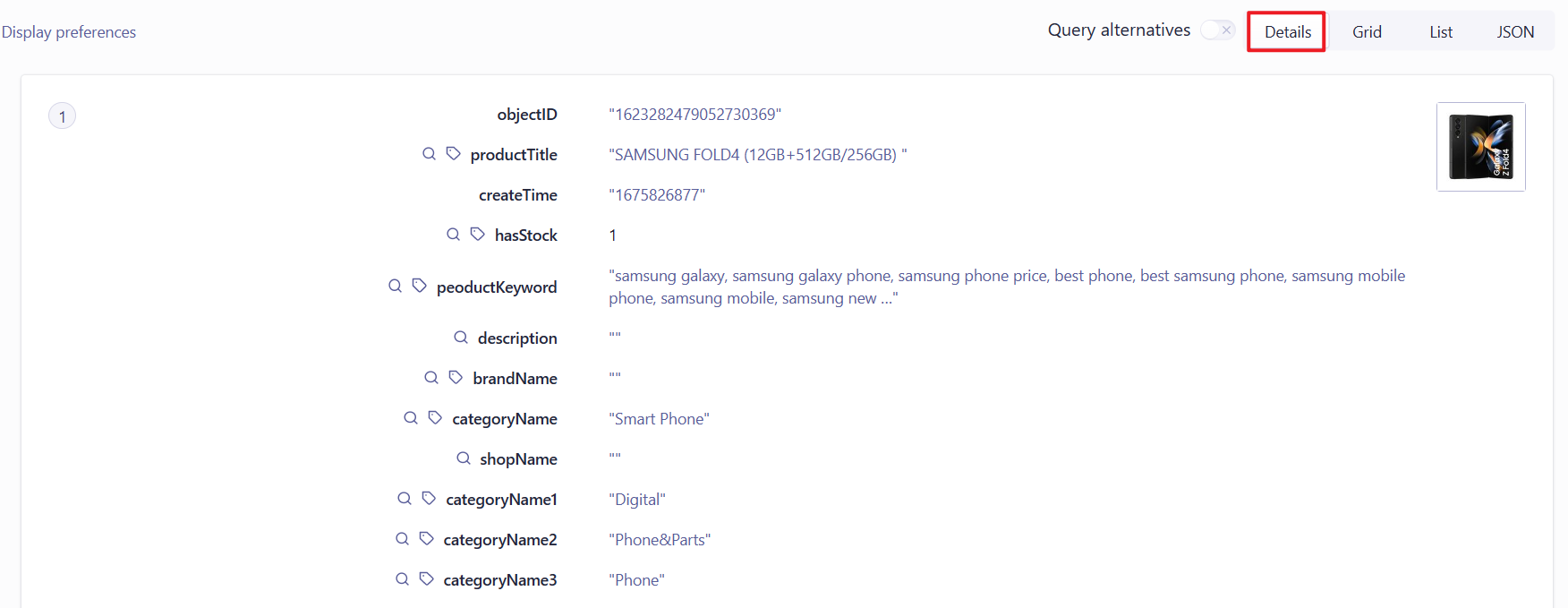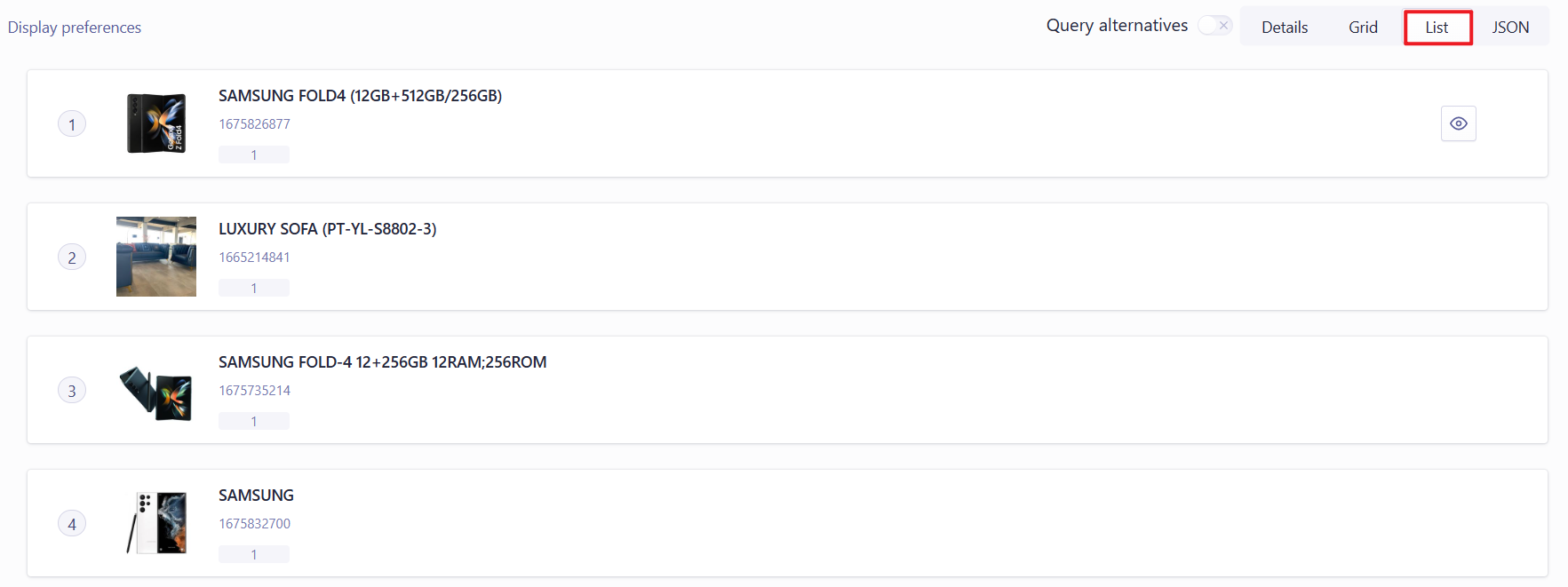An open-source, pretty, simple and fast meilisearch admin dashboard UI for managing your meilisearch instances
[IMPORTANT] The main branch may be unstable or unavailable during development.
Please use release instead of main branch to obtain a stable version app
🚀 Indexes CRUD
🔎 Search documents
💪 Documents management
🛠️️ Index settings
⚓ Multiple instances management
🔒 Data is stored inside your browser
⚠️ This app have not achieved responsive design, so mind that only use this app on desktop to gain better experience.
✅ Remember update CORS settings in your instance server for this ui domain before using.
Because this app use meilisearch official JS client to call your meilisearch instance, you need to manually configure CORS settings in your web server to make sure ui panel can access your instance server with api calls.
Add your ui panel deployment domain to your instance server cors list.
ex:
# ... other configurations
add_header Access-Control-Allow-Origin "your.meilisearch-ui.domain.com";
# ... other configurations
Learn how to configure CORS settings in your web server
There is a live demo 👉 meilisearch-ui, deploy on Vercel.
docker pull riccoxie/meilisearch-ui:latest
docker run -d --restart=always --name="meilisearch-ui" -p <your-port>:24900 riccoxie/meilisearch-ui:latestYou can deploy this app to the cloud with Vercel
Just one click the button below to deploy this app automatically
git clone [email protected]:riccox/meilisearch-ui.git
cd meilisearch-ui
pnpm install
pnpm run dev- Sira Design
- React v18
- TypeScript
- Vite
- ReactRouter v6
- Mantine
- Zustand
- Tailwind CSS
- ReactErrorBoundary
- ReactQuery
- Prettier
- Fuse.js
- echarts
- Lodash.js
- Immer
- react-json-view
- Dayjs