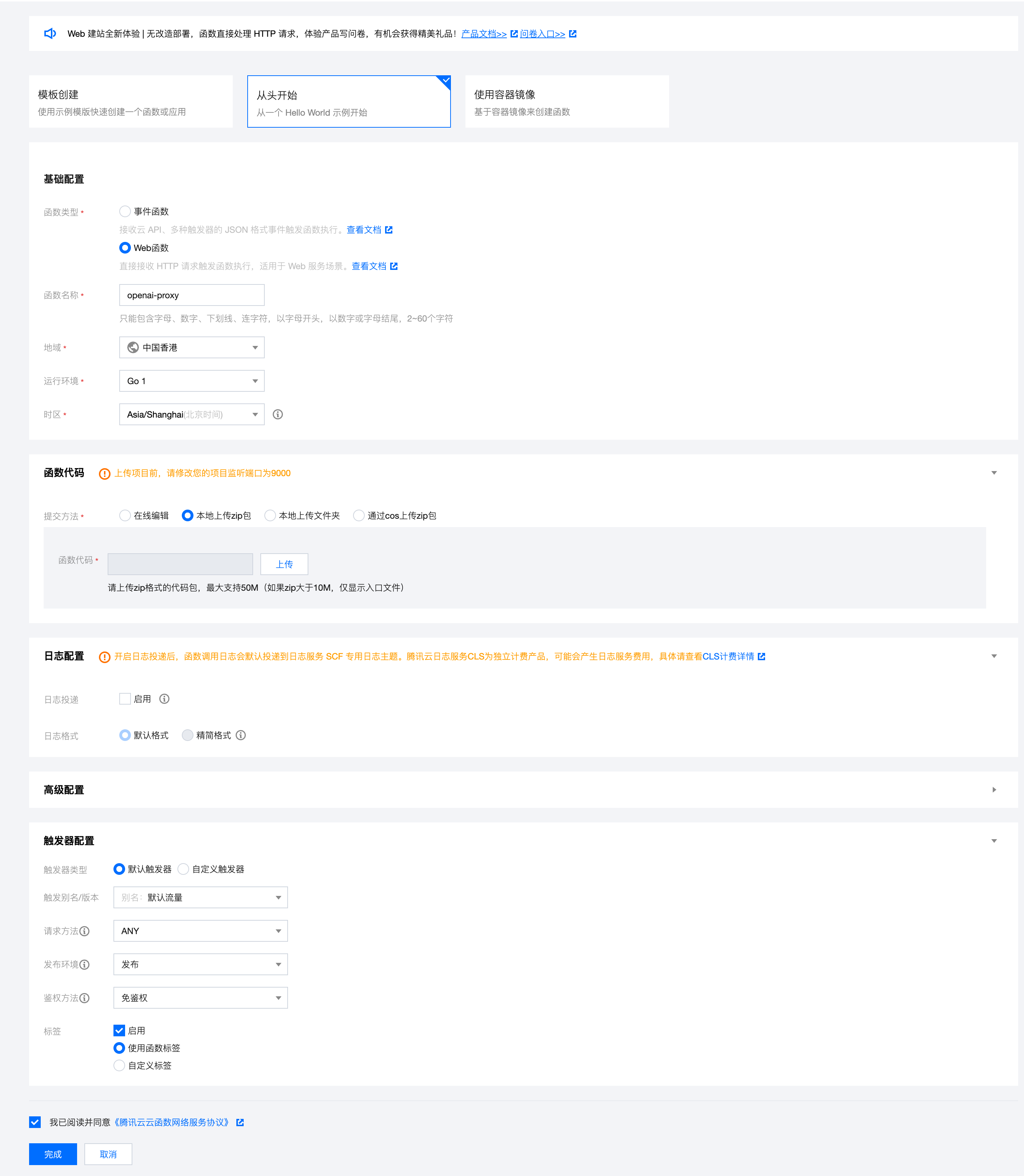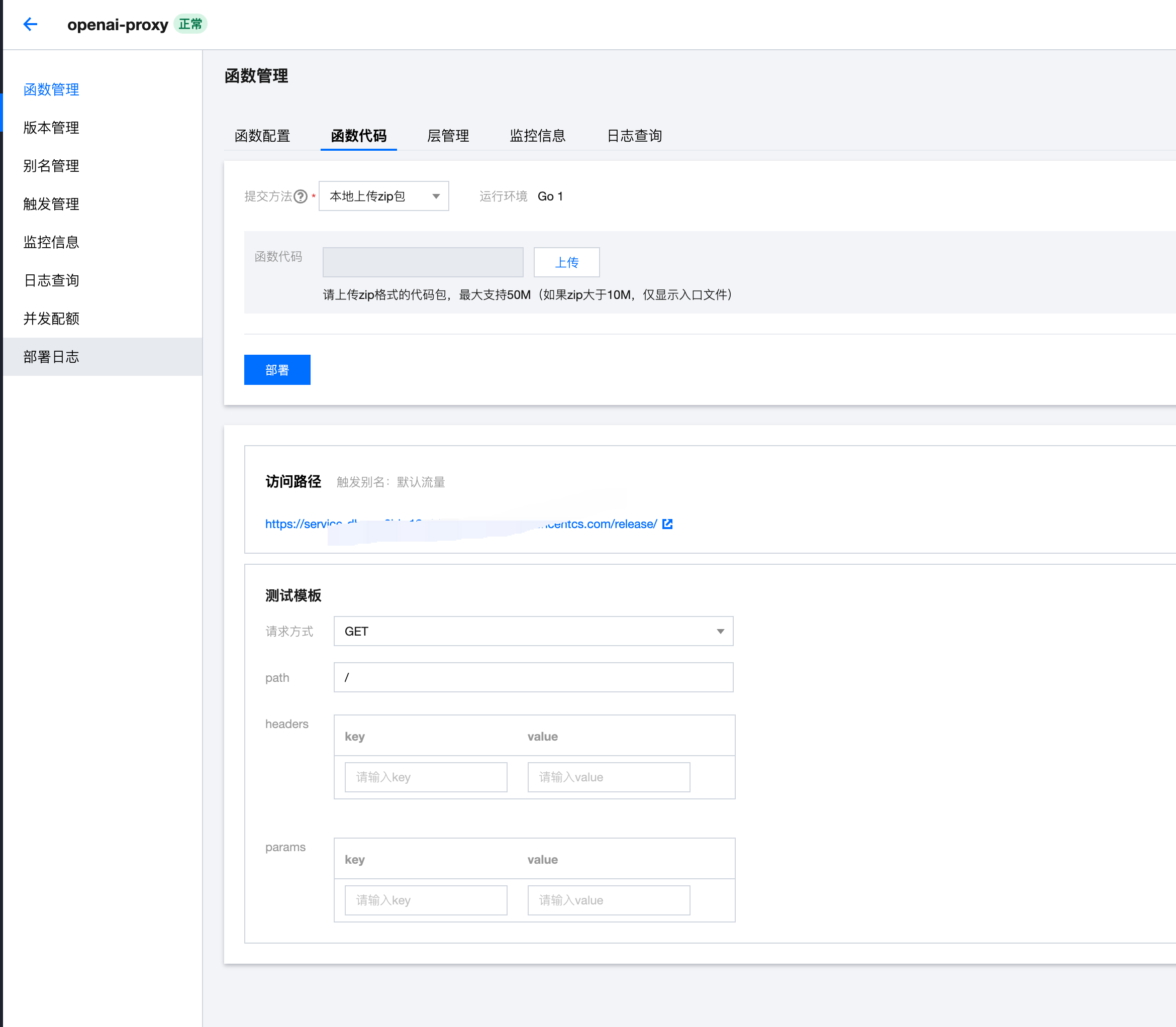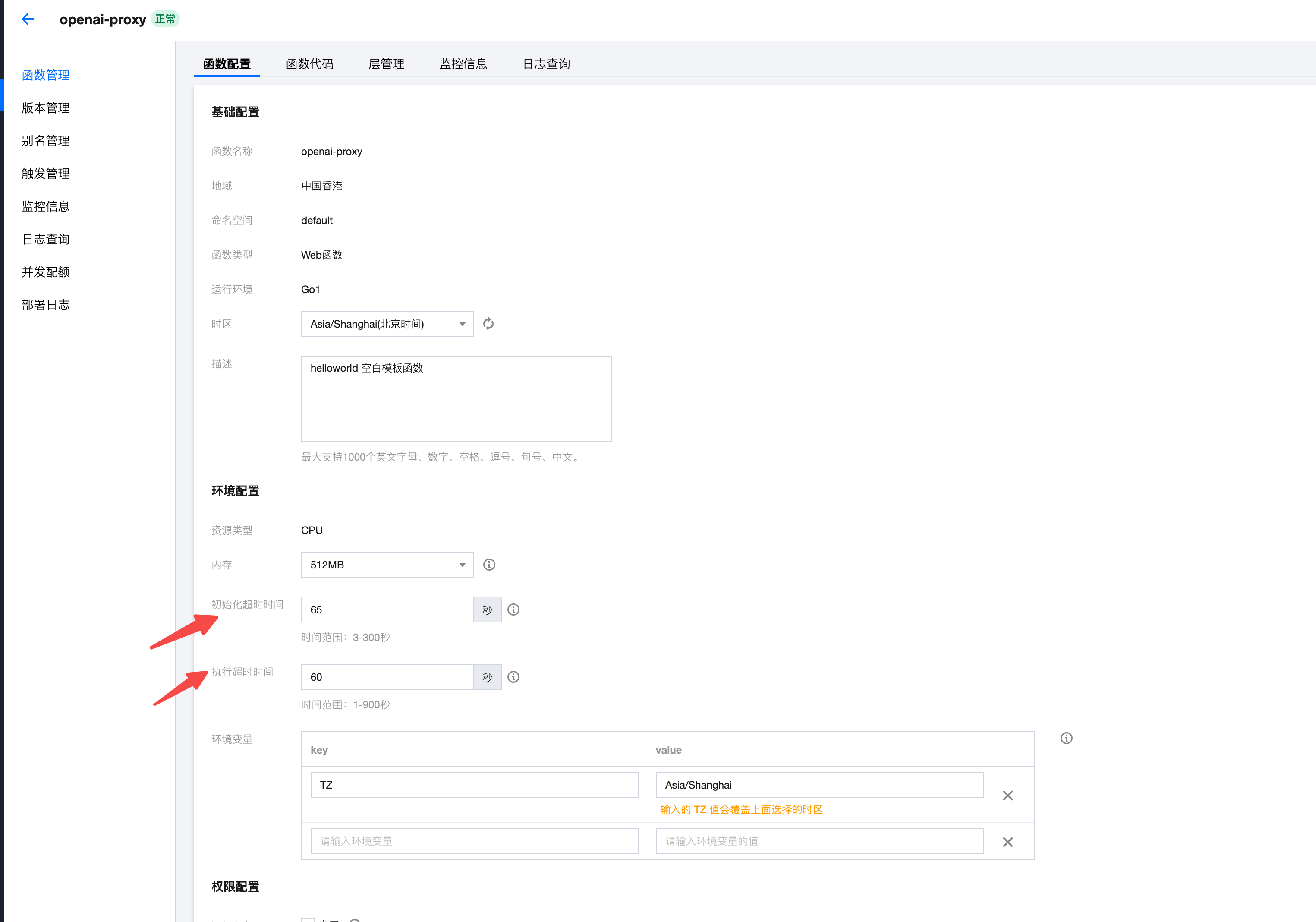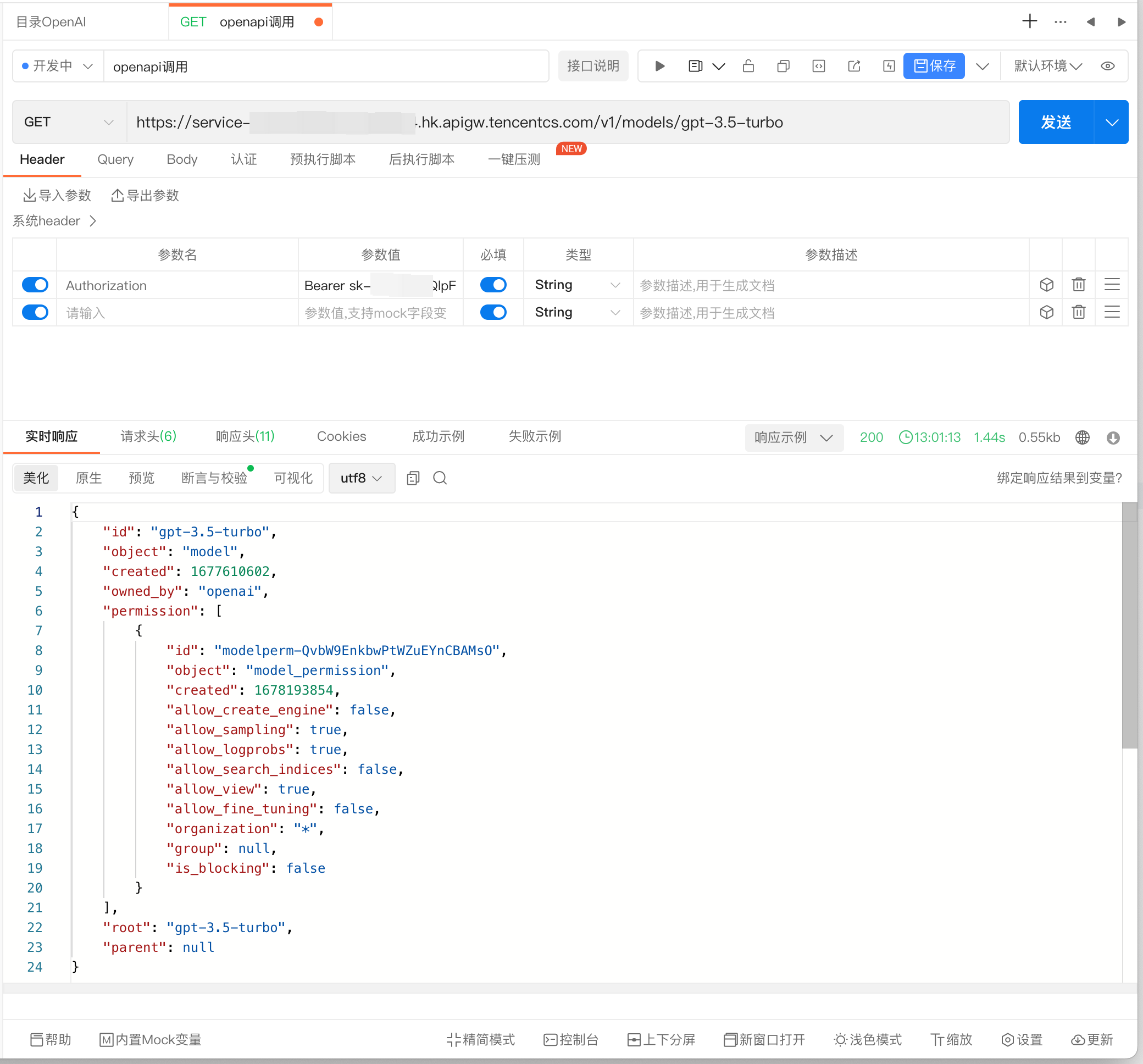项目地址: https://github.com/riba2534/openai-scf-goproxy
ps: 建议大家自己部署好之后在函数配置里面调一调参数,包括但不限于把并发度调高,超时时间调长,可以解决很多问题
最近有一个好消息,OpenAI 开放了自己的 API,开发者可以很方便的调用各种语言模型来完成自己的创意,但是由于众所周知的原因国内访问 OpenAI 时接口可能大概率超时或者调不通,那解决无非是通过 proxy 的方式:
- 直接在境外服务器运行自己的服务,缺点是国内访问可能比较慢
- 国内服务器运行服务,把 OpenAPI 的相关请求用境外服务器做一层转发
本文介绍一种对于国内相对而言比较方便的办法,使用腾讯云函数来完成一个指向 OpenAI 的反向代理服务搭建,完成后开发者开发时直接把请求 OpenAPI 的接口直接指向腾讯云函数的地址即可。
直接开始正题
- 打开腾讯云函数控制台: https://console.cloud.tencent.com/scf/list?rid=5&ns=default
- 页面左边「函数服务」中,点击「新建」,然后照着下面图填:
- 点「从头开始」
- 函数类型选 web函数
- 名称自己随便填
- 地域选择一个境外的,推荐新加坡(香港好像不在openai支持地区内)
- 运行环境选 Go1
- 时区选上海
- 提交方法:本地上传zip包
- 日志投递也推荐选上,方便看日志
- 触发器配置照着图看
新建好之后,在腾讯云函数列表中找到你刚创建的,从左边 「函数管理」-> 「函数代码」,找到你的访问路径
这个访问路径就是你之后请求 OpenAPI 的访问路径,访问路径的格式是 https://service-xxxxxx.hk.apigw.tencentcs.com/release/
注意: 这里的访问路径后面有个 /release/ 你在用的时候把这个去掉,即: https://service-xxxxxx.hk.apigw.tencentcs.com
重要提示:云函数默认访问的超时时间较短,而调用 openai 的时间可能很长,所以我们需要改一下云函数配置,把超时时间调大,在左边「函数管理」-> 「函数配置」 里面,把访问的超时时间和并发度调大,如下图:
至此,一个指向 openAPI 的反向代理就搭好了,你在开发的时候使用国内服务器,只需要把 api.openapi.com 换成这个新的地址就可以了.
我们可以通过类似 postman 这种工具来测试一下是否可用,查询一个完成模型试试,可以看到,成功的返回了信息!
接下来就需要去看看 OpenAI 的接口文档了: https://platform.openai.com/docs/introduction