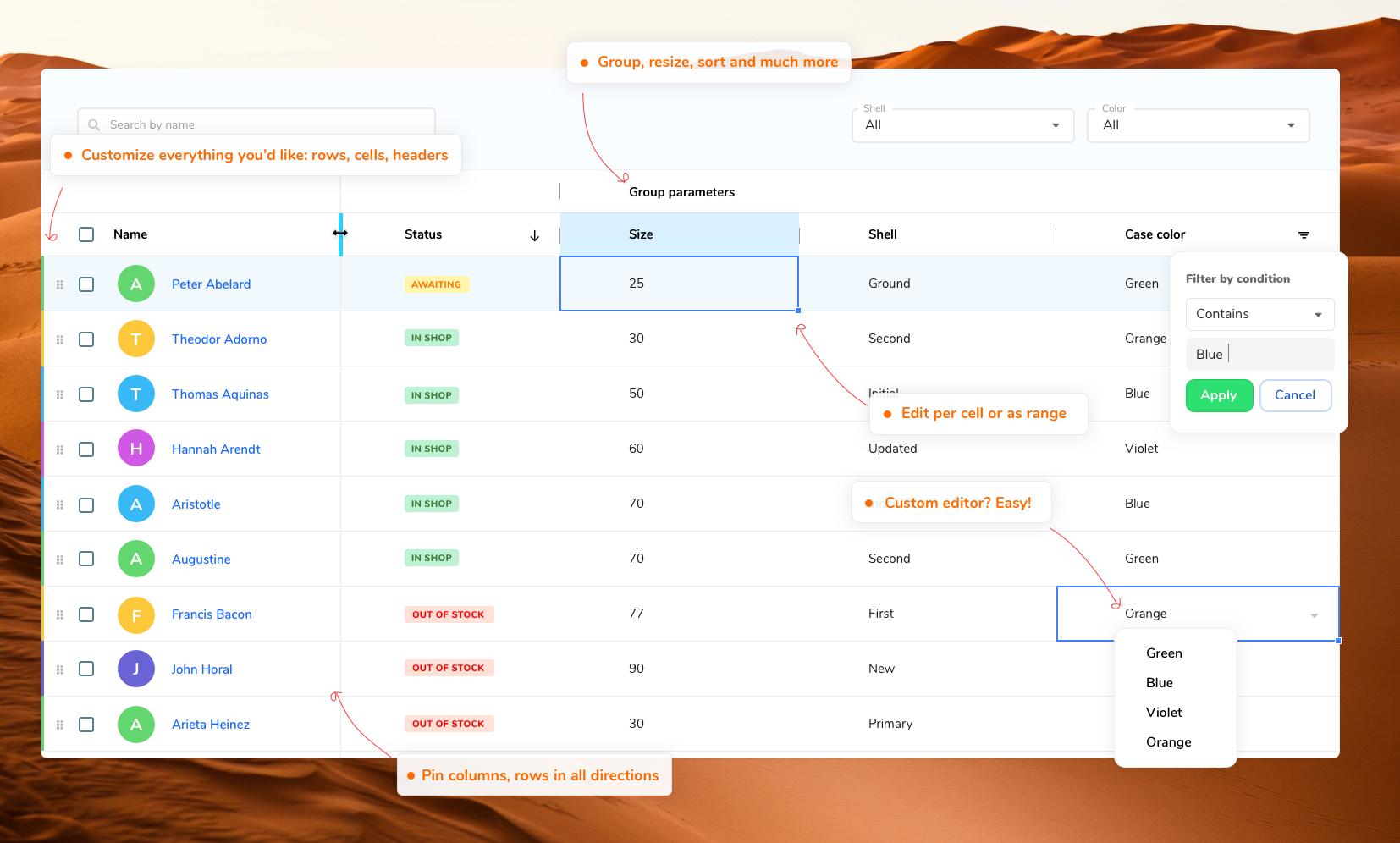<template>
<div id="App">
<v-grid
theme="compact"
:source="rows"
:columns="columns"
></v-grid>
</div>
</template>
<script>
import VGrid from "@revolist/vue3-datagrid";
export default {
name: "App",
data() {
return {
columns: [{ prop: "name" }, { prop: "details" }],
rows: [{
name: "1",
details: "Item 1",
}]
};
},
components: {
VGrid,
},
};
</script>
Uncaught TypeError: Cannot read property 'emit' of undefined
at HTMLElement.columnChanged (vgrid.js?675a:1)
at HTMLElement.connectedCallback (vgrid.js?675a:1)
at HTMLElement.connectedCallback (vgrid.js?675a:1)
at insert (runtime-dom.esm-bundler.js?830f:9)
at mountElement (runtime-core.esm-bundler.js?5c40:4822)
at processElement (runtime-core.esm-bundler.js?5c40:4754)
at patch (runtime-core.esm-bundler.js?5c40:4670)
at componentEffect (runtime-core.esm-bundler.js?5c40:5208)
at reactiveEffect (reactivity.esm-bundler.js?a1e9:42)
at effect (reactivity.esm-bundler.js?a1e9:17)
columnChanged @ vgrid.js?675a:1
connectedCallback @ vgrid.js?675a:1
connectedCallback @ vgrid.js?675a:1
insert @ runtime-dom.esm-bundler.js?830f:9
mountElement @ runtime-core.esm-bundler.js?5c40:4822
processElement @ runtime-core.esm-bundler.js?5c40:4754
patch @ runtime-core.esm-bundler.js?5c40:4670
componentEffect @ runtime-core.esm-bundler.js?5c40:5208
reactiveEffect @ reactivity.esm-bundler.js?a1e9:42
effect @ reactivity.esm-bundler.js?a1e9:17
setupRenderEffect @ runtime-core.esm-bundler.js?5c40:5154
mountComponent @ runtime-core.esm-bundler.js?5c40:5113
processComponent @ runtime-core.esm-bundler.js?5c40:5071
patch @ runtime-core.esm-bundler.js?5c40:4673
componentEffect @ runtime-core.esm-bundler.js?5c40:5274
reactiveEffect @ reactivity.esm-bundler.js?a1e9:42
callWithErrorHandling @ runtime-core.esm-bundler.js?5c40:154
flushJobs @ runtime-core.esm-bundler.js?5c40:386
Promise.then (async)
queueFlush @ runtime-core.esm-bundler.js?5c40:286
queueJob @ runtime-core.esm-bundler.js?5c40:280
run @ reactivity.esm-bundler.js?a1e9:183
trigger @ reactivity.esm-bundler.js?a1e9:189
set value @ reactivity.esm-bundler.js?a1e9:764
eval @ runtime-core.esm-bundler.js?5c40:2575
Promise.then (async)
setup @ runtime-core.esm-bundler.js?5c40:2574
callWithErrorHandling @ runtime-core.esm-bundler.js?5c40:154
setupStatefulComponent @ runtime-core.esm-bundler.js?5c40:7131
setupComponent @ runtime-core.esm-bundler.js?5c40:7087
mountComponent @ runtime-core.esm-bundler.js?5c40:5096
processComponent @ runtime-core.esm-bundler.js?5c40:5071
patch @ runtime-core.esm-bundler.js?5c40:4673
mountChildren @ runtime-core.esm-bundler.js?5c40:4861
mountElement @ runtime-core.esm-bundler.js?5c40:4782
processElement @ runtime-core.esm-bundler.js?5c40:4754
patch @ runtime-core.esm-bundler.js?5c40:4670
componentEffect @ runtime-core.esm-bundler.js?5c40:5208
reactiveEffect @ reactivity.esm-bundler.js?a1e9:42
effect @ reactivity.esm-bundler.js?a1e9:17
setupRenderEffect @ runtime-core.esm-bundler.js?5c40:5154
mountComponent @ runtime-core.esm-bundler.js?5c40:5113
processComponent @ runtime-core.esm-bundler.js?5c40:5071
patch @ runtime-core.esm-bundler.js?5c40:4673
render @ runtime-core.esm-bundler.js?5c40:5791
mount @ runtime-core.esm-bundler.js?5c40:4081
app.mount @ runtime-dom.esm-bundler.js?830f:1319
eval @ main.js?56d7:4
./src/main.js @ app.js:1009
__webpack_require__ @ app.js:849
fn @ app.js:151
1 @ app.js:1022
__webpack_require__ @ app.js:849
checkDeferredModules @ app.js:46
(anonymous) @ app.js:925
(anonymous) @ app.js:928
vgrid.js?675a:1 TypeError: Cannot read property 'registerElement' of undefined
at registerElement (vgrid.js?675a:1)
at ref (vgrid.js?675a:1)
at D (vgrid.js?675a:1)
at I (vgrid.js?675a:1)
at H (vgrid.js?675a:1)
at H (vgrid.js?675a:1)
at H (vgrid.js?675a:1)
at B (vgrid.js?675a:1)
at G (vgrid.js?675a:1)
at Q (vgrid.js?675a:1) <revo-grid class grid-uuid="1624786465197-rvgrid" theme="compact" row-class></revo-grid>
flex
xe @ vgrid.js?675a:1
oe @ vgrid.js?675a:1
ie @ vgrid.js?675a:1
eval @ vgrid.js?675a:1
ce @ vgrid.js?675a:1
ne @ vgrid.js?675a:1
r @ vgrid.js?675a:1
Re @ vgrid.js?675a:1
ze @ vgrid.js?675a:1
requestAnimationFrame (async)
raf @ vgrid.js?675a:1
eval @ vgrid.js?675a:1
re @ vgrid.js?675a:1
o @ vgrid.js?675a:1
de @ vgrid.js?675a:1
eval @ vgrid.js?675a:1
connectedCallback @ vgrid.js?675a:1
insert @ runtime-dom.esm-bundler.js?830f:9
mountElement @ runtime-core.esm-bundler.js?5c40:4822
processElement @ runtime-core.esm-bundler.js?5c40:4754
patch @ runtime-core.esm-bundler.js?5c40:4670
componentEffect @ runtime-core.esm-bundler.js?5c40:5208
reactiveEffect @ reactivity.esm-bundler.js?a1e9:42
effect @ reactivity.esm-bundler.js?a1e9:17
setupRenderEffect @ runtime-core.esm-bundler.js?5c40:5154
mountComponent @ runtime-core.esm-bundler.js?5c40:5113
processComponent @ runtime-core.esm-bundler.js?5c40:5071
patch @ runtime-core.esm-bundler.js?5c40:4673
componentEffect @ runtime-core.esm-bundler.js?5c40:5274
reactiveEffect @ reactivity.esm-bundler.js?a1e9:42
callWithErrorHandling @ runtime-core.esm-bundler.js?5c40:154
flushJobs @ runtime-core.esm-bundler.js?5c40:386
Promise.then (async)
queueFlush @ runtime-core.esm-bundler.js?5c40:286
queueJob @ runtime-core.esm-bundler.js?5c40:280
run @ reactivity.esm-bundler.js?a1e9:183
trigger @ reactivity.esm-bundler.js?a1e9:189
set value @ reactivity.esm-bundler.js?a1e9:764
eval @ runtime-core.esm-bundler.js?5c40:2575
Promise.then (async)
setup @ runtime-core.esm-bundler.js?5c40:2574
callWithErrorHandling @ runtime-core.esm-bundler.js?5c40:154
setupStatefulComponent @ runtime-core.esm-bundler.js?5c40:7131
setupComponent @ runtime-core.esm-bundler.js?5c40:7087
mountComponent @ runtime-core.esm-bundler.js?5c40:5096
processComponent @ runtime-core.esm-bundler.js?5c40:5071
patch @ runtime-core.esm-bundler.js?5c40:4673
mountChildren @ runtime-core.esm-bundler.js?5c40:4861
mountElement @ runtime-core.esm-bundler.js?5c40:4782
processElement @ runtime-core.esm-bundler.js?5c40:4754
patch @ runtime-core.esm-bundler.js?5c40:4670
componentEffect @ runtime-core.esm-bundler.js?5c40:5208
reactiveEffect @ reactivity.esm-bundler.js?a1e9:42
effect @ reactivity.esm-bundler.js?a1e9:17
setupRenderEffect @ runtime-core.esm-bundler.js?5c40:5154
mountComponent @ runtime-core.esm-bundler.js?5c40:5113
processComponent @ runtime-core.esm-bundler.js?5c40:5071
patch @ runtime-core.esm-bundler.js?5c40:4673
render @ runtime-core.esm-bundler.js?5c40:5791
mount @ runtime-core.esm-bundler.js?5c40:4081
app.mount @ runtime-dom.esm-bundler.js?830f:1319
eval @ main.js?56d7:4
./src/main.js @ app.js:1009
__webpack_require__ @ app.js:849
fn @ app.js:151
1 @ app.js:1022
__webpack_require__ @ app.js:849
checkDeferredModules @ app.js:46
(anonymous) @ app.js:925
(anonymous) @ app.js:928
{
"name": "test",
"version": "0.1.0",
"private": true,
"scripts": {
"serve": "vue-cli-service serve",
"build": "vue-cli-service build",
"lint": "vue-cli-service lint"
},
"dependencies": {
"@revolist/vue3-datagrid": "^3.0.52",
"core-js": "^3.6.5",
"vue": "^3.0.0"
},
"devDependencies": {
"@vue/cli-plugin-babel": "~4.5.0",
"@vue/cli-plugin-eslint": "~4.5.0",
"@vue/cli-service": "~4.5.0",
"@vue/compiler-sfc": "^3.0.0",
"babel-eslint": "^10.1.0",
"eslint": "^6.7.2",
"eslint-plugin-vue": "^7.0.0"
},
"eslintConfig": {
"root": true,
"env": {
"node": true
},
"extends": [
"plugin:vue/vue3-essential",
"eslint:recommended"
],
"parserOptions": {
"parser": "babel-eslint"
},
"rules": {}
},
"browserslist": [
"> 1%",
"last 2 versions",
"not dead"
]
}
Just a blank project.
. Can be imported with polifill or as module for modern browsers;