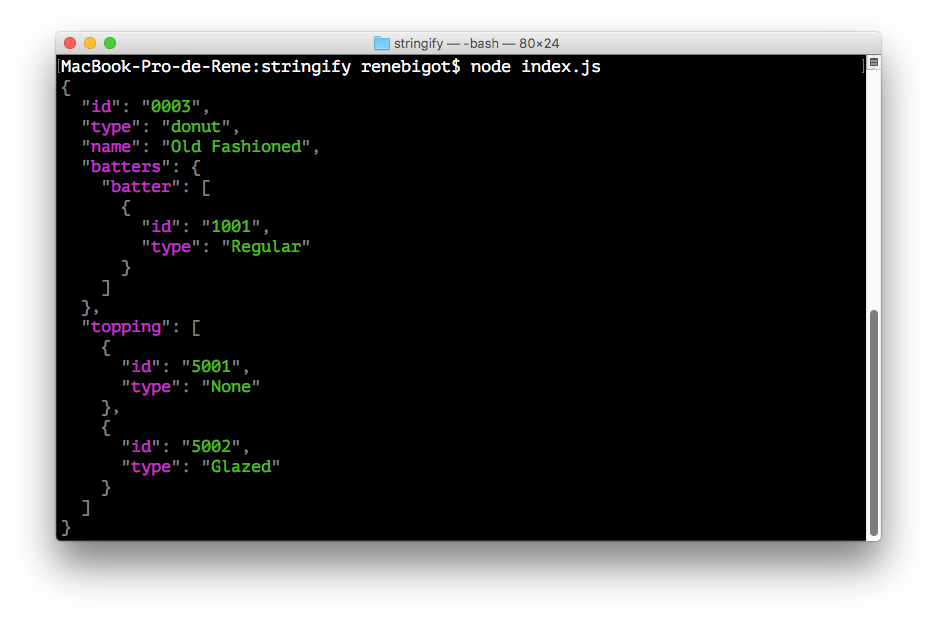Add a colorized version of JSON.stringify to JSON for console (Compatible with Windows and UNIX like systems).
node-json-color-stringify offers an alternative method to replace JSON.stringify method by a new one that highlights JSON content for console output.
npm install --save node-json-color-stringify
Colorized version is available as JSON.colorStringify:
require('node-json-color-stringify');
console.log(JSON.colorStringify({string: 'foo', nullElement: null, bool: false, integer: 42, array: ['Foo', 'bar']}));Import node-json-color-stringify and use JSON.stringify as usual for non-colorized object output:
require('node-json-color-stringify');
console.log(JSON.stringify({string: 'foo', nullElement: null, bool: false, integer: 42, array: ['Foo', 'bar']}));Replace array or function are also available:
require('node-json-color-stringify');
console.log(JSON.colorStringify(data, ['nullElement'], 2));
console.log(JSON.colorStringify(data, (key, value) => {
if (key === 'string') {
return undefined;
} else if (value === null) {
return 0;
}
return value;
}, 2));Contributions welcome; Please submit all pull requests against the master branch. If your pull request contains JavaScript patches or features, you should include relevant unit tests.
René BIGOT