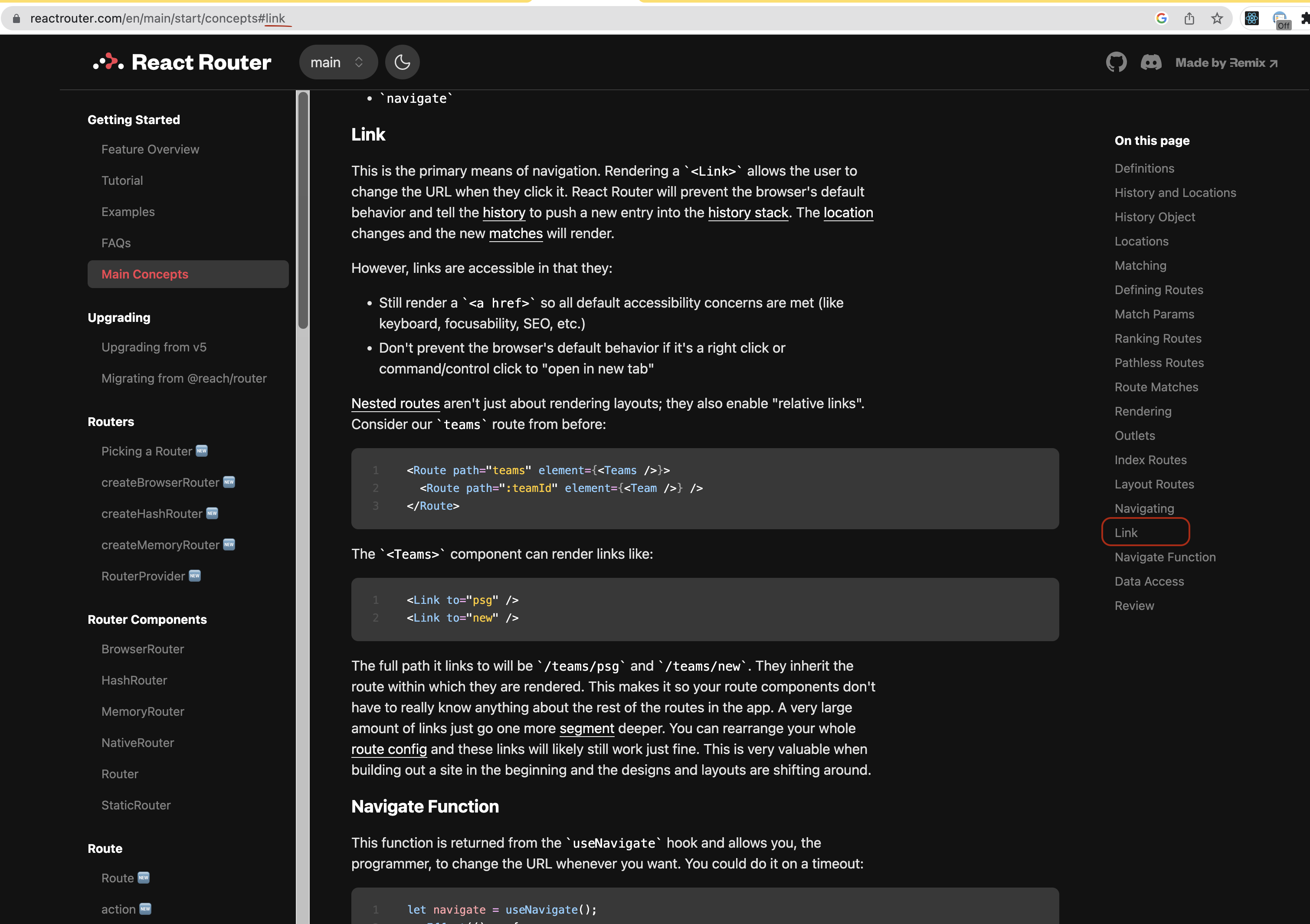Copy the contents of .env.example file to the .env file and add your information to it.
cp .env.example .envInstall dependencies
npm installThat's it!
npm run devThere are a couple LRUCache's for talking to GitHub and processing markdown that expire after 5 minutes, if you want them to expire immediately for local development, set the NO_CACHE environment variable.
NO_CACHE=1 npm run devTo work on local docs clone the react router repo and put it in the same folder as this website repo:
~/ur-stuff/reactrouter-website
~/ur-stuff/react-router
Then point .env at it like this:
LOCAL_REPO_RELATIVE_PATH="../react-router"
You'll notice a "local" option in the version dropdown menu when the app is running. That will pull the docs from your machine instead of GitHub.