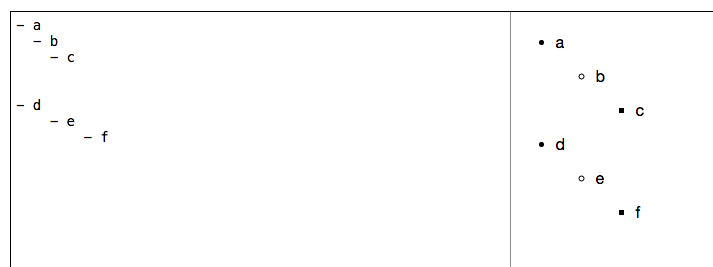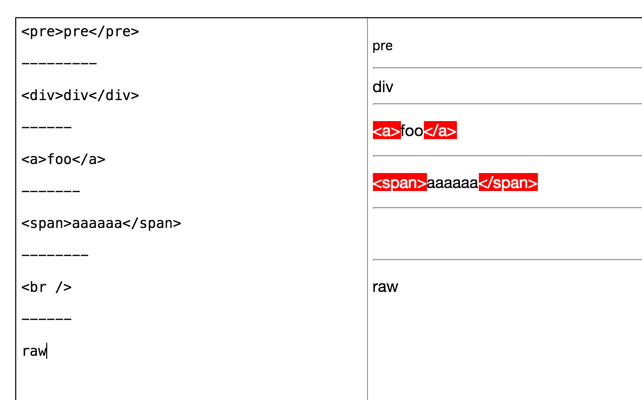remark is a tool that transforms markdown with plugins. These plugins can inspect and change your markup. You can use remark on the server, the client, CLIs, deno, etc.
- compliant — 100% to CommonMark, 100% to GFM or MDX with a plugin
- ASTs — inspecting and changing content made easy
- popular — world’s most popular markdown parser
- plugins — 150+ plugins you can pick and choose from
remark is an ecosystem of plugins that work with markdown as structured data, specifically ASTs (abstract syntax trees). ASTs make it easy for programs to deal with markdown. We call those programs plugins. Plugins inspect and change trees. You can use the many existing plugins or you can make your own.
- to learn markdown, see this cheatsheet and tutorial
- for more about us, see
unifiedjs.com - for updates, see Twitter
- for questions, see support
- to help, see contribute or sponsor below
- What is this?
- When should I use this?
- Plugins
- Examples
- Syntax
- Syntax tree
- Types
- Compatibility
- Security
- Contribute
- Sponsor
- License
With this project and a plugin, you can turn this markdown:
# Hello, *Mercury*!…into the following HTML:
<h1>Hello, <em>Mercury</em>!</h1>Show example code
import rehypeStringify from 'rehype-stringify'
import remarkParse from 'remark-parse'
import remarkRehype from 'remark-rehype'
import {unified} from 'unified'
const file = await unified()
.use(remarkParse)
.use(remarkRehype)
.use(rehypeStringify)
.process('# Hello, *Mercury*!')
console.log(String(file)) // => '<h1>Hello, <em>Mercury</em>!</h1>'With another plugin, you can turn this markdown:
# Hi, Saturn!…into the following markdown:
## Hi, Saturn!Show example code
import remarkParse from 'remark-parse'
import remarkStringify from 'remark-stringify'
import {unified} from 'unified'
import {visit} from 'unist-util-visit'
const file = await unified()
.use(remarkParse)
.use(myRemarkPluginToIncreaseHeadings)
.use(remarkStringify)
.process('# Hi, Saturn!')
console.log(String(file)) // => '## Hi, Saturn!'
function myRemarkPluginToIncreaseHeadings() {
/**
* @param {import('mdast').Root} tree
*/
return function (tree) {
visit(tree, function (node) {
if (node.type === 'heading') {
node.depth++
}
})
}
}You can use remark for many different things. unified is the core project that transforms content with ASTs. remark adds support for markdown to unified. mdast is the markdown AST that remark uses.
This GitHub repository is a monorepo that contains the following packages:
remark-parse— plugin to take markdown as input and turn it into a syntax tree (mdast)remark-stringify— plugin to take a syntax tree (mdast) and turn it into markdown as outputremark—unified,remark-parse, andremark-stringify, useful when input and output are markdownremark-cli— CLI aroundremarkto inspect and format markdown in scripts
Depending on the input you have and output you want, you can use different
parts of remark.
If the input is markdown, you can use remark-parse with unified.
If the output is markdown, you can use remark-stringify with unified
If both the input and output are markdown, you can use remark on its own.
When you want to inspect and format markdown files in a project, you can use
remark-cli.
If you just want to turn markdown into HTML (with maybe a few extensions),
we recommend micromark instead.
If you don’t use plugins and want to deal with syntax trees manually, you can
use mdast-util-from-markdown and
mdast-util-to-markdown.
remark plugins deal with markdown. Some popular examples are:
remark-gfm— add support for GFM (GitHub flavored markdown)remark-lint— inspect markdown and warn about inconsistenciesremark-toc— generate a table of contentsremark-rehype— turn markdown into HTML
These plugins are exemplary because what they do and how they do it is quite different, respectively to extend markdown syntax, inspect trees, change trees, and transform to other syntax trees.
You can choose from the 150+ plugins that already exist. Here are three good ways to find plugins:
awesome-remark— selection of the most awesome projects- List of plugins — list of all plugins
remark-plugintopic — any tagged repo on GitHub
Some plugins are maintained by us here in the @remarkjs organization while
others are maintained by folks elsewhere.
Anyone can make remark plugins, so as always when choosing whether to include
dependencies in your project, make sure to carefully assess the quality of
remark plugins too.
remark is an ecosystem around markdown.
A different ecosystem is for HTML: rehype.
The following example turns markdown into HTML by combining both ecosystems with
remark-rehype:
import rehypeSanitize from 'rehype-sanitize'
import rehypeStringify from 'rehype-stringify'
import remarkParse from 'remark-parse'
import remarkRehype from 'remark-rehype'
import {unified} from 'unified'
const file = await unified()
.use(remarkParse)
.use(remarkRehype)
.use(rehypeSanitize)
.use(rehypeStringify)
.process('# Hello, Neptune!')
console.log(String(file))Yields:
<h1>Hello, Neptune!</h1>remark supports CommonMark by default. Non-standard markdown extensions can be enabled with plugins. The following example adds support for GFM (autolink literals, footnotes, strikethrough, tables, tasklists) and frontmatter (YAML):
import rehypeStringify from 'rehype-stringify'
import remarkFrontmatter from 'remark-frontmatter'
import remarkGfm from 'remark-gfm'
import remarkParse from 'remark-parse'
import remarkRehype from 'remark-rehype'
import {unified} from 'unified'
const doc = `---
layout: solar-system
---
# Hi ~~Mars~~Venus!
`
const file = await unified()
.use(remarkParse)
.use(remarkFrontmatter)
.use(remarkGfm)
.use(remarkRehype)
.use(rehypeStringify)
.process(doc)
console.log(String(file))Yields:
<h1>Hi <del>Mars</del>Venus!</h1>The following example checks that markdown code style is consistent and follows recommended best practices:
import {remark} from 'remark'
import remarkPresetLintConsistent from 'remark-preset-lint-consistent'
import remarkPresetLintRecommended from 'remark-preset-lint-recommended'
import {reporter} from 'vfile-reporter'
const file = await remark()
.use(remarkPresetLintConsistent)
.use(remarkPresetLintRecommended)
.process('1) Hello, _Jupiter_ and *Neptune*!')
console.error(reporter(file))Yields:
warning Missing newline character at end of file final-newline remark-lint
1:1-1:35 warning Marker style should be `.` ordered-list-marker-style remark-lint
1:4 warning Incorrect list-item indent: add 1 space list-item-indent remark-lint
1:25-1:34 warning Emphasis should use `_` as a marker emphasis-marker remark-lint
⚠ 4 warningsThe following example checks and formats markdown with remark-cli, which is
the CLI (command line interface) of remark that you can use in your terminal.
This example assumes you’re in a Node.js package.
First, install the CLI and plugins:
npm install remark-cli remark-preset-lint-consistent remark-preset-lint-recommended remark-toc --save-dev…then add an npm script in your package.json:
/* … */
"scripts": {
/* … */
"format": "remark . --output",
/* … */
},
/* … */💡 Tip: add ESLint and such in the
formatscript too.
The above change adds a format script, which can be run with
npm run format.
It runs remark on all markdown files (.) and rewrites them (--output).
Run ./node_modules/.bin/remark --help for more info on the CLI.
Then, add a remarkConfig to your package.json to configure remark:
/* … */
"remarkConfig": {
"settings": {
"bullet": "*", // Use `*` for list item bullets (default)
// See <https://github.com/remarkjs/remark/tree/main/packages/remark-stringify> for more options.
},
"plugins": [
"remark-preset-lint-consistent", // Check that markdown is consistent.
"remark-preset-lint-recommended", // Few recommended rules.
[
// Generate a table of contents in `## Contents`
"remark-toc",
{
"heading": "contents"
}
]
]
},
/* … */👉 Note: you must remove the comments in the above examples when copy/pasting them as comments are not supported in
package.jsonfiles.
Finally, you can run the npm script to check and format markdown files in your project:
npm run formatMarkdown is parsed and serialized according to CommonMark. Other plugins can add support for syntax extensions.
We use micromark for our parsing.
See its documentation for more information on markdown, CommonMark, and
extensions.
The syntax tree used in remark is mdast. It represents markdown constructs as JSON objects.
This markdown:
## Hello *Pluto*!…yields the following tree (positional info remove for brevity):
{
type: 'heading',
depth: 2,
children: [
{type: 'text', value: 'Hello '},
{type: 'emphasis', children: [{type: 'text', value: 'Pluto'}]}
{type: 'text', value: '!'}
]
}The remark organization and the unified collective as a whole is fully typed
with TypeScript.
Types for mdast are available in @types/mdast.
For TypeScript to work, it is important to type your plugins. For example:
/**
* @typedef {import('mdast').Root} Root
* @typedef {import('vfile').VFile} VFile
*/
/**
* @typedef Options
* Configuration.
* @property {boolean | null | undefined} [someField]
* Some option (optional).
*/
/**
* My plugin.
*
* @param {Options | null | undefined} [options]
* Configuration (optional).
* @returns
* Transform.
*/
export function myRemarkPluginAcceptingOptions(options) {
/**
* Transform.
*
* @param {Root} tree
* Tree.
* @param {VFile} file
* File
* @returns {undefined}
* Nothing.
*/
return function (tree, file) {
// Do things.
}
}Projects maintained by the unified collective are compatible with maintained versions of Node.js.
When we cut a new major release, we drop support for unmaintained versions of Node. This means we try to keep the current release line compatible with Node.js 16.
As markdown can be turned into HTML and improper use of HTML can open you up to
cross-site scripting (XSS) attacks, use of remark can be unsafe.
When going to HTML, you will combine remark with rehype, in which case
you should use rehype-sanitize.
Use of remark plugins could also open you up to other attacks. Carefully assess each plugin and the risks involved in using them.
For info on how to submit a report, see our security policy.
See contributing.md in remarkjs/.github for ways
to get started.
See support.md for ways to get help.
Join us in Discussions to chat with the community and contributors.
This project has a code of conduct. By interacting with this repository, organization, or community you agree to abide by its terms.
Support this effort and give back by sponsoring on OpenCollective!
|
Vercel |
Motif |
HashiCorp |
GitBook |
Gatsby |
|||||
Netlify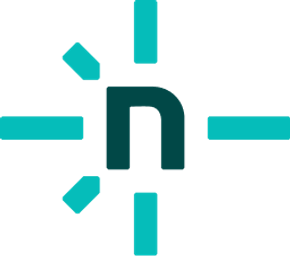
|
Coinbase |
ThemeIsle |
Expo |
Boost Note
|
Markdown Space
|
Holloway |
|||
|
You? |
|||||||||