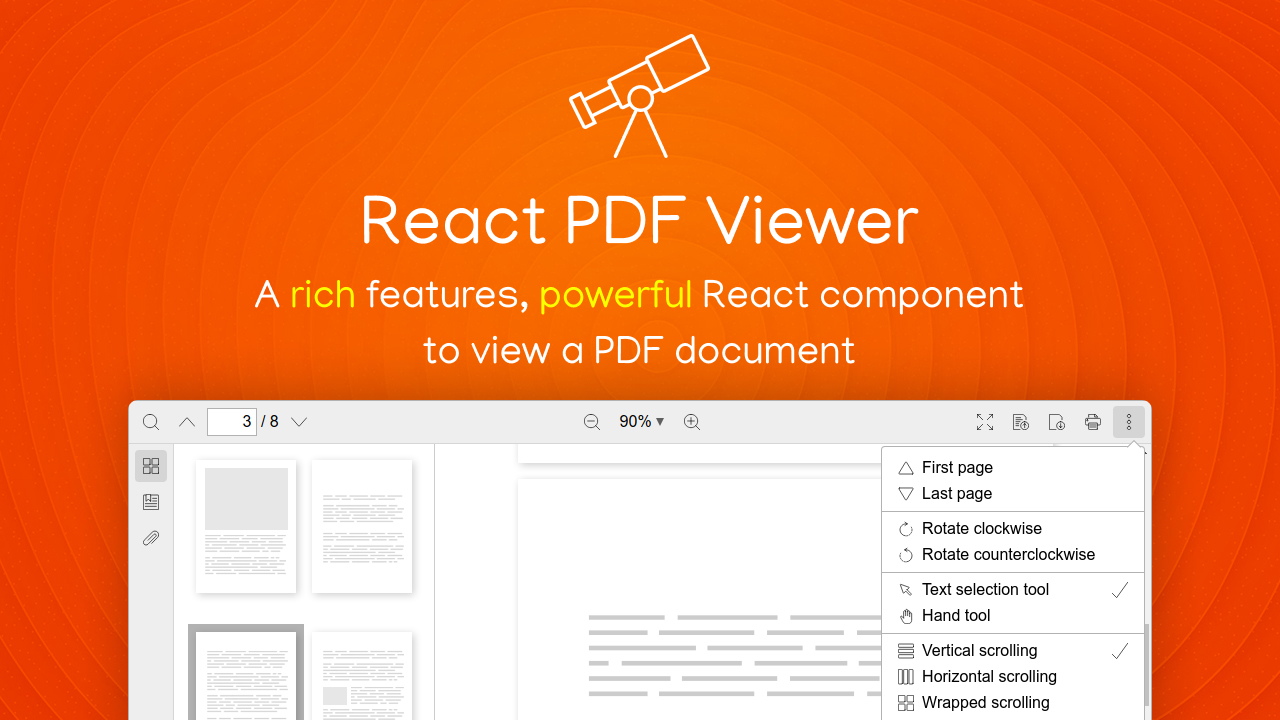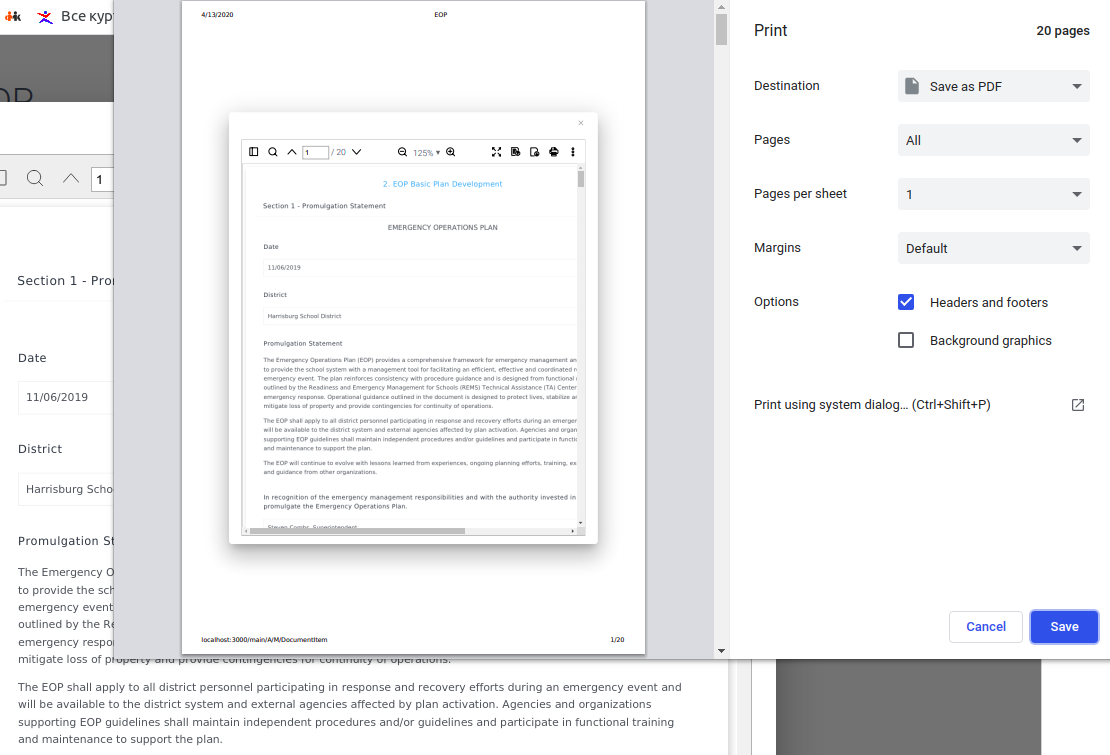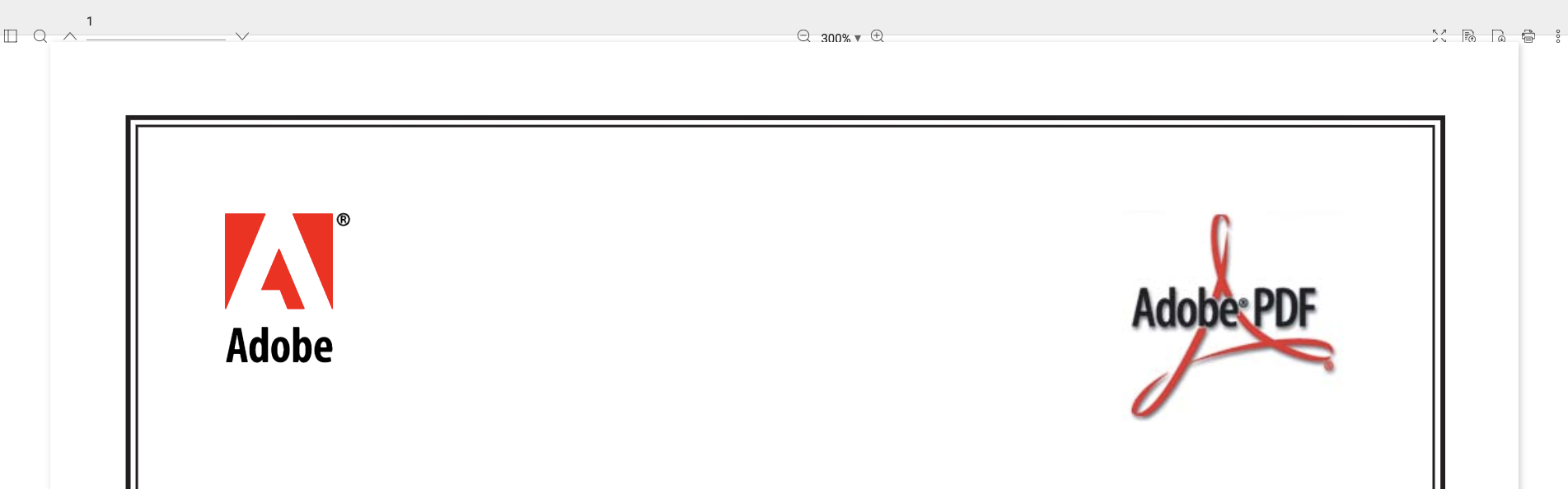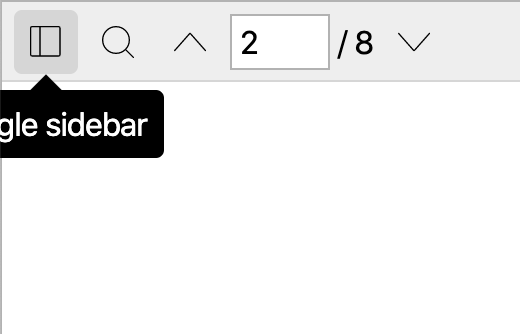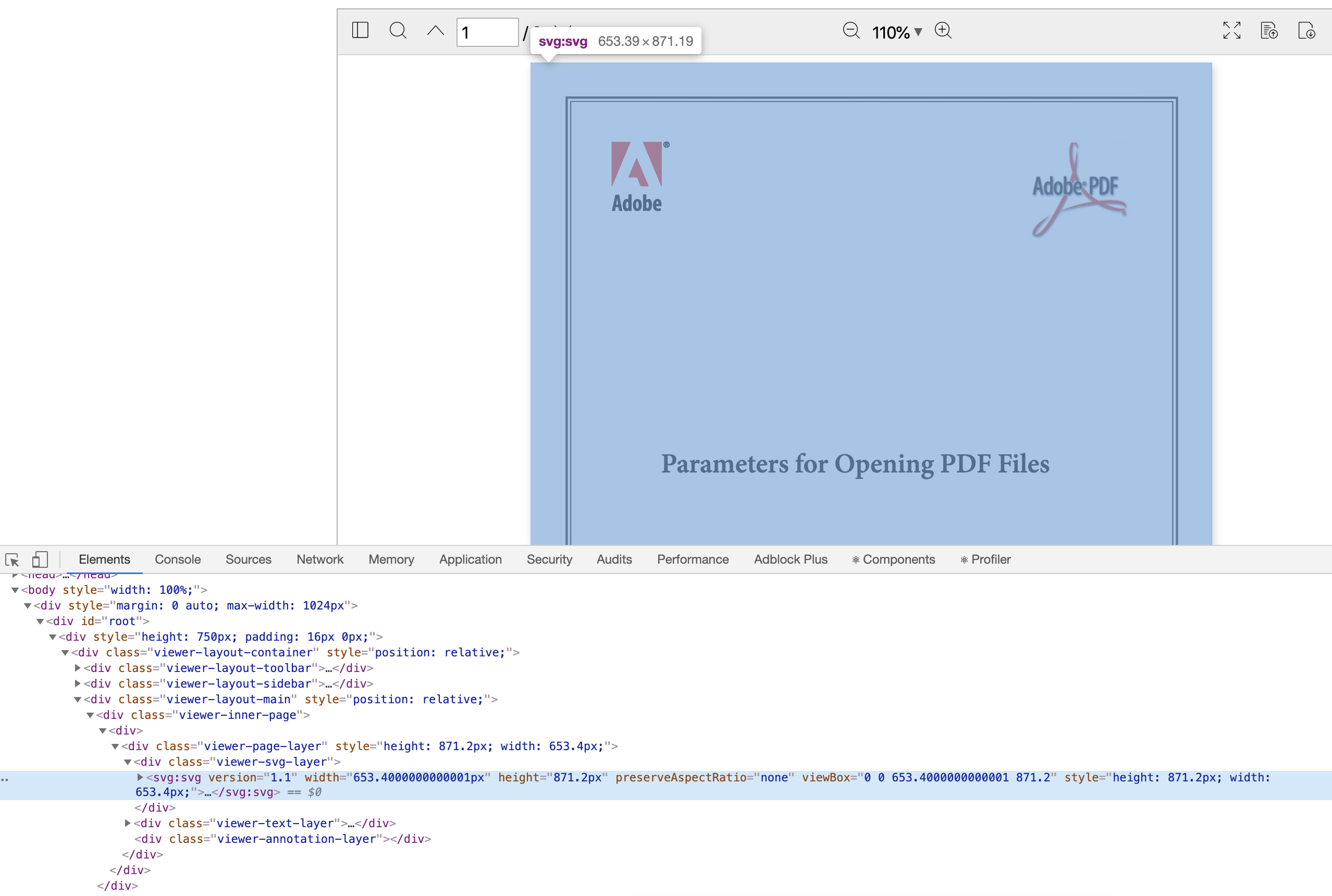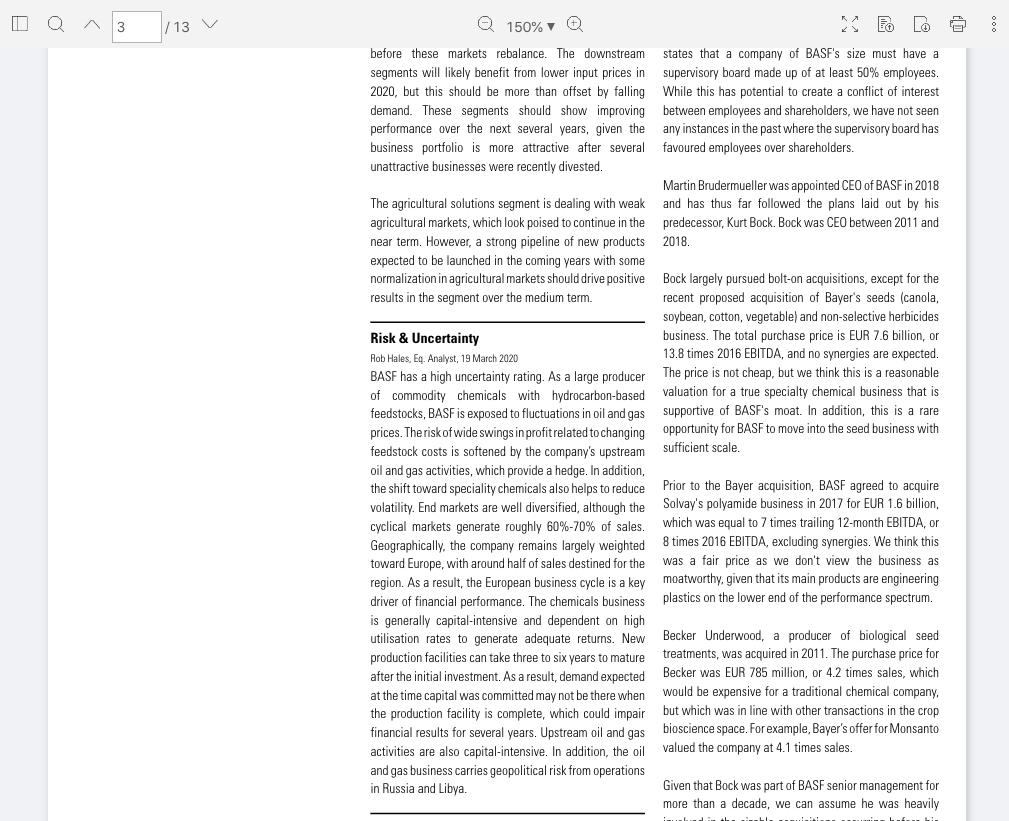A React component to view a PDF document. It's written in TypeScript, and powered by React hooks completely.
// Core viewer
import { Viewer } from '@react-pdf-viewer/core';
// Plugins
import { defaultLayoutPlugin } from '@react-pdf-viewer/default-layout';
// Import styles
import '@react-pdf-viewer/core/lib/styles/index.css';
import '@react-pdf-viewer/default-layout/lib/styles/index.css';
// Create new plugin instance
const defaultLayoutPluginInstance = defaultLayoutPlugin();
<Viewer
fileUrl='/assets/pdf-open-parameters.pdf'
plugins={[
// Register plugins
defaultLayoutPluginInstance,
...
]}
/>Basic features
- Support password protected document
- Zooming: Support custom levels such as actual size, page fit, and page width
- Navigation between pages
- Can go to the first and last pages quickly
- Search for text
- Preview page thumbnails
- View and navigate the table of contents
- List and download attachments
- Rotating
- Text selection and hand tool modes
- Different scrolling modes
- Full screen mode
- Can open a file from local. Users can drag and drop a local file to view it
- Download file
- View the document properties
- Support SSR
- Theming
- Dark mode
- Accessibility
Customization
- The toolbar can be customized easily
- All text items can be localized in another language
You have to purchase a Commercial License at the official website.
This project is developed by Nguyen Huu Phuoc. I love building products and sharing knowledge.