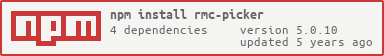React Mobile Picker Component (web and react-native)
npm i
npm start
http://localhost:8000/examples/
online example: http://react-component.github.io/m-picker/
npm run rn-init
npm run watch-tsc
react-native start
react-native run-ios
If you are looking for 3.x doc, please see [email protected]
<MultiPicker
selectedValue={this.state.value}
onValueChange={this.onChange}
>
<Picker indicatorClassName="my-picker-indicator">
<Picker.Item className="my-picker-view-item" value="1">one</Picker.Item>
<Picker.Item className="my-picker-view-item" value="2">two</Picker.Item>
<Picker.Item className="my-picker-view-item" value="3">three</Picker.Item>
<Picker.Item className="my-picker-view-item" value="4">four</Picker.Item>
<Picker.Item className="my-picker-view-item" value="5">five</Picker.Item>
<Picker.Item className="my-picker-view-item" value="6">six</Picker.Item>
<Picker.Item className="my-picker-view-item" value="7">seven</Picker.Item>
<Picker.Item className="my-picker-view-item" value="8">eight</Picker.Item>
</Picker>
<Picker indicatorClassName="my-picker-indicator">
<Picker.Item className="my-picker-view-item" value="11">eleven</Picker.Item>
<Picker.Item className="my-picker-view-item" value="12">twelve</Picker.Item>
<Picker.Item className="my-picker-view-item" value="13">thirteen</Picker.Item>
<Picker.Item className="my-picker-view-item" value="14">fourteen</Picker.Item>
<Picker.Item className="my-picker-view-item" value="15">fifteen</Picker.Item>
<Picker.Item className="my-picker-view-item" value="16">sixteen</Picker.Item>
<Picker.Item className="my-picker-view-item" value="17">seventeen</Picker.Item>
<Picker.Item className="my-picker-view-item" value="18">eighteen</Picker.Item>
</Picker>
</MultiPicker>| name | description | type | default |
|---|---|---|---|
| className(web) | additional css class of root dom node | String | |
| prefixCls(web) | prefix class | String | '' |
| defaultSelectedValue(web) | default selected values | string[]/number[] | |
| selectedValue | current selected values | string[]/number[] | |
| onValueChange | fire when picker change | Function(value) |
| name | description | type | default |
|---|---|---|---|
| className(web) | additional css class of root dom node | String | |
| prefixCls(web) | prefix class | String | '' |
| defaultSelectedValue(web) | default selected values | string/number | |
| selectedValue | current selected values | string/number | |
| onValueChange | fire when picker change | Function(value) | |
| disabled | whether picker is disabled | bool | false |
| indicatorClassName | className of indicator | String | |
| indicatorStyle | style of indicator | object |
| name | description | type | default |
|---|---|---|---|
| className(web) | additional css class of root dom node | String | |
| value | value of item | String |
npm test
npm run chrome-test
npm run coverage
open coverage/ dir
rmc-picker is released under the MIT license.