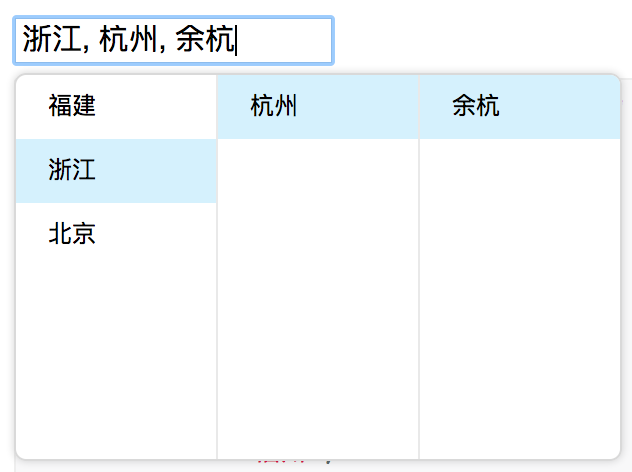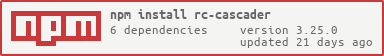React Cascader Component
 IE / Edge |
 Firefox |
 Chrome |
 Safari |
 Electron |
|---|---|---|---|---|
| IE11, Edge | last 2 versions | last 2 versions | last 2 versions | last 2 versions |
https://cascader-react-component.vercel.app
$ npm install rc-cascader --saveimport React from 'react';
import Cascader from 'rc-cascader';
const options = [{
'label': '福建',
'value': 'fj',
'children': [{
'label': '福州',
'value': 'fuzhou',
'children': [{
'label': '马尾',
'value': 'mawei',
}],
}, {
'label': '泉州',
'value': 'quanzhou',
}],
}, {
'label': '浙江',
'value': 'zj',
'children': [{
'label': '杭州',
'value': 'hangzhou',
'children': [{
'label': '余杭',
'value': 'yuhang',
}],
}],
}, {
'label': '北京',
'value': 'bj',
'children': [{
'label': '朝阳区',
'value': 'chaoyang',
}, {
'label': '海淀区',
'value': 'haidian',
}],
}];
React.render(
<Cascader options={options}>
...
</Cascader>
, container);| name | type | default | description |
|---|---|---|---|
| autoClearSearchValue | boolean | true | Whether the current search will be cleared on selecting an item. Only applies when checkable |
| options | Object | The data options of cascade | |
| value | Array | selected value | |
| defaultValue | Array | initial selected value | |
| onChange | Function(value, selectedOptions) | callback when finishing cascader select | |
| changeOnSelect | Boolean | false | change value on each selection |
| loadData | Function(selectedOptions) | callback when click any option, use for loading more options | |
| expandTrigger | String | 'click' | expand current item when click or hover |
| open | Boolean | visibility of popup overlay | |
| onDropdownVisibleChange | Function(visible) | callback when popup overlay's visibility changed | |
| transitionName | String | transition className like "slide-up" | |
| prefixCls | String | rc-cascader | prefix className of popup overlay |
| dropdownClassName | String | additional className of popup overlay | |
| popupPlacement | String | bottomLeft | use preset popup align config from builtinPlacements:bottomRight topRight bottomLeft topLeft |
| getPopupContainer | function(trigger:Node):Node | () => document.body | container which popup select menu rendered into |
| dropdownMenuColumnStyle | Object | style object for each cascader pop menu | |
| fieldNames | Object | { label: 'label', value: 'value', children: 'children' } | custom field name for label and value and children |
| expandIcon | ReactNode | > | specific the default expand icon |
| loadingIcon | ReactNode | > | specific the default loading icon |
| hidePopupOnSelect | Boolean | >true | hide popup on select |
| name | type | default | description |
|---|---|---|---|
| label | String | option text to display | |
| value | String | option value as react key | |
| disabled | Boolean | disabled option | |
| children | Array | children options |
$ npm install
$ npm start$ npm test$ npm run coveragerc-cascader is released under the MIT license.