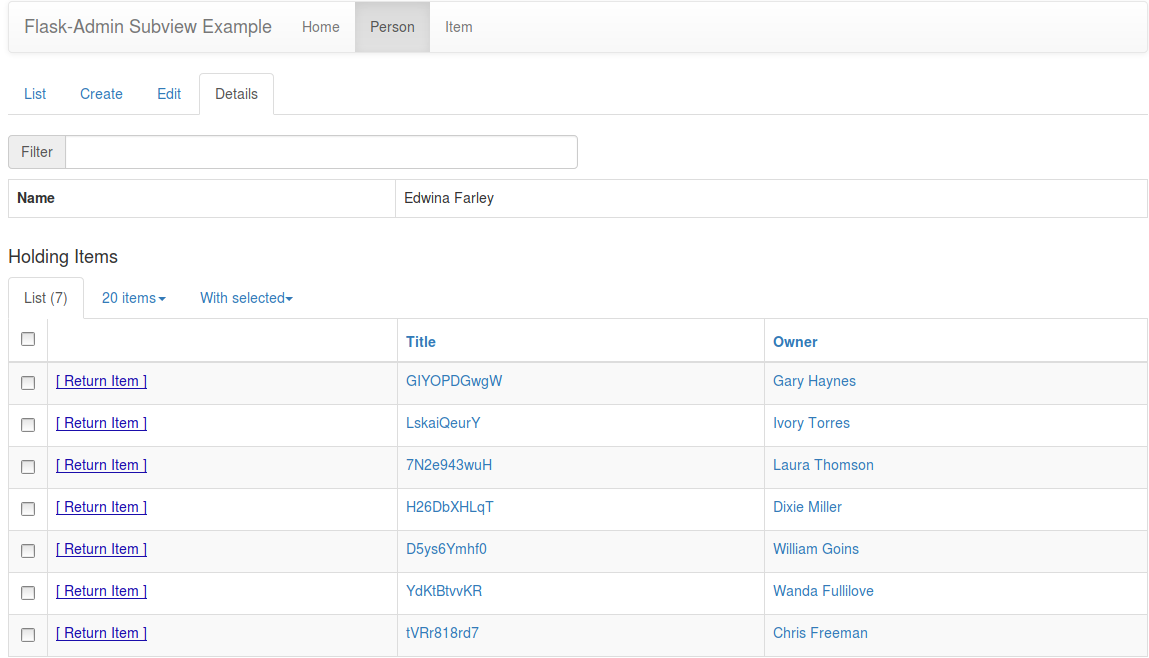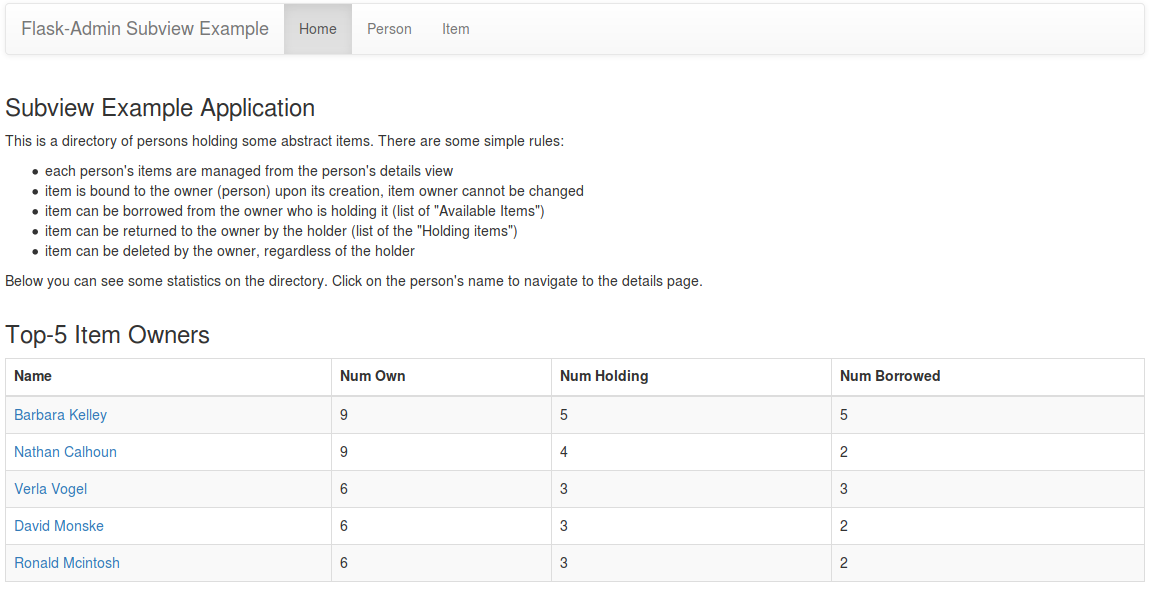Embed Flask-Admin list views to an arbitrary page:
- Inline edits are not supported
- Bootstrap3 templates only
pip install flask-admin-subviewThe easiest way to integrate is to use helpers for the details view of the model. The following example demonstrates integration of subview to show relations of SQLAlchemy model in the details page.
DB Schema
class ContentModel(db.Model):
__table__ = "content"
id = db.Column(db.Integer, primary_key=True)
container_id = db.Column(db.Integer, db.ForeignKey("container.id"), nullable=False)
class ContainerModel(db.Model):
__table__ = "container"
id = db.Column(db.Integer, primary_key=True)
content = db.relationship(ContentModel)Prepare your subview
It is a good idea to subclass existing view of your model:
import flask_admin_subview
class ContentModelSubview(flask_admin_subview.View, ContentModelView):
passOr you can create a brand-new view for the subview:
from flask_admin.contrib.sqla import ModelView
import flask_admin_subview
class ContentModelSubview(flask_admin_subview.View, ModelView):
passAdd query filter to show content for certain container only, container id will be passed as a URL parameter:
class ContentModelSubview(...):
def get_query(self):
return self._extend_query(super(ContentModelSubview, self).get_query())
def get_count_query(self):
return self._extend_query(super(ContentModelSubview, self).get_count_query())
def _extend_query(self, query):
container_id = request.args.get('id')
if container_id is None:
abort(400, "Container id required")
return query.filter(ContentModel.container_id == container_id)Initialize an extension
from flask_admin_subview import Subview
app = Flask(__name__)
admin = Admin(app, template_mode="bootstrap3")
# only supports bootstrap3 mode
Subview(app, template_mode="bootstrap3")Add your subview as a blueprint
app = Flask(__name__)
# ...
app.register_blueprint(
ContentModelSubview(Content, db.session, "Content", endpoint="content_subview").
create_blueprint(admin))Prepare container view
Use helper to display subview in the model's details:
from flask_admin_subview import SubviewContainerMixin, SubviewEntry
class ContainerView(SubviewContainerMixin, ModelView):
can_view_details = True
subviews = (
# specify that we need to pass id from the location URL to the subview
SubviewEntry("/admin/content_subview/", "Content Subview", "id"),
)- Add tests
- Add example app code comments
- Add Bootstrap2 templates
- Possibly, support inline edits
- Describe advanced usage