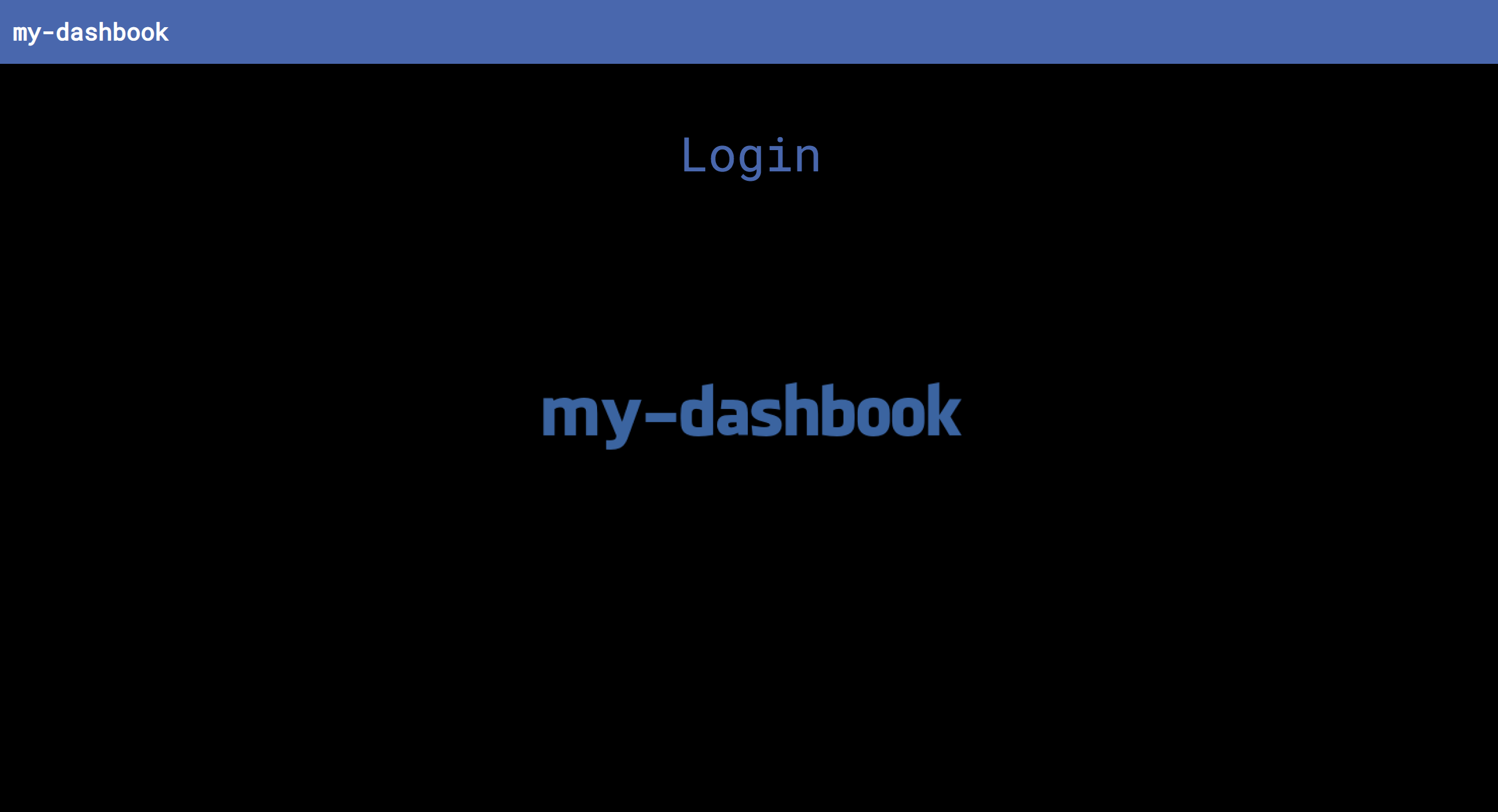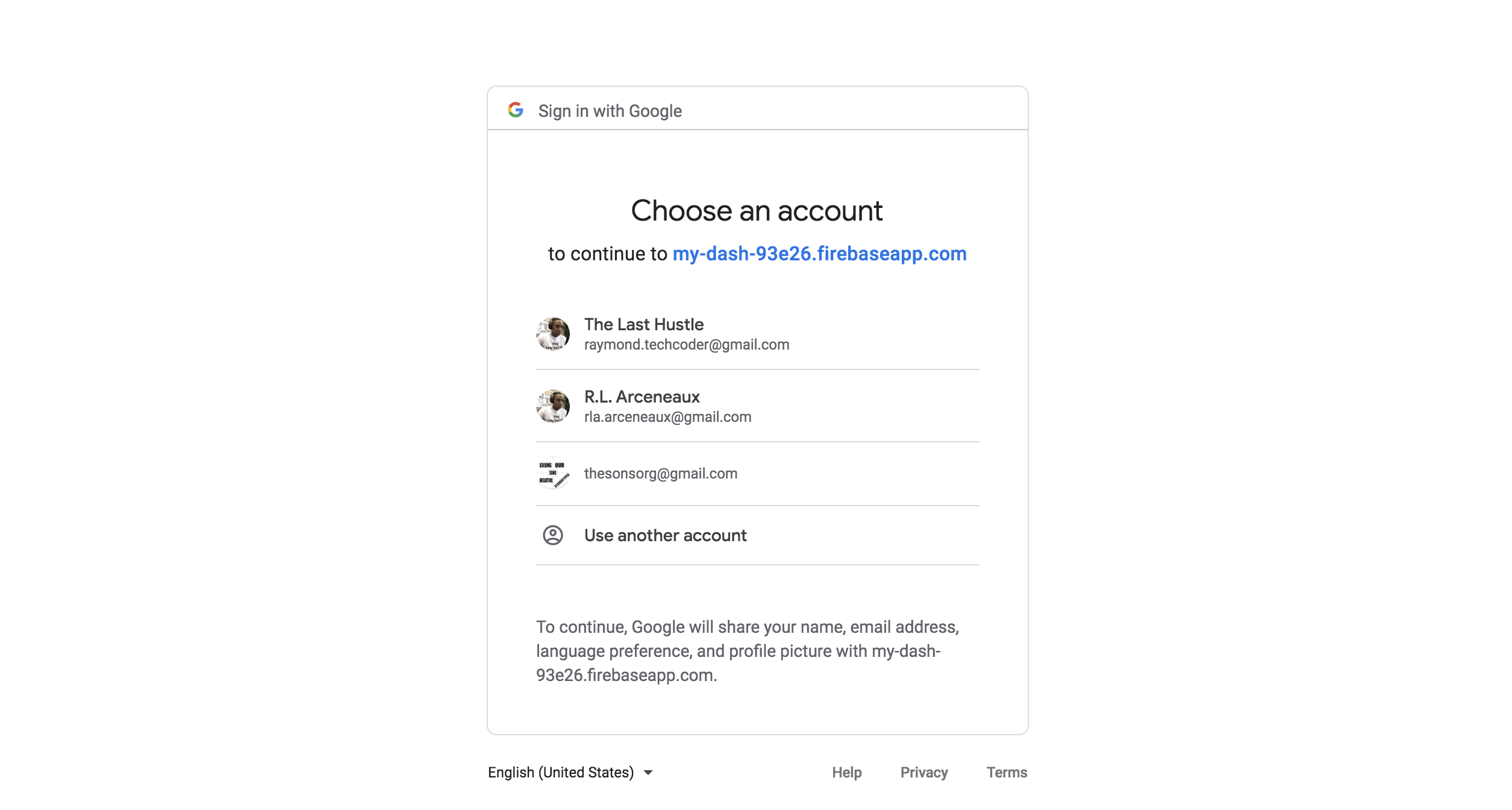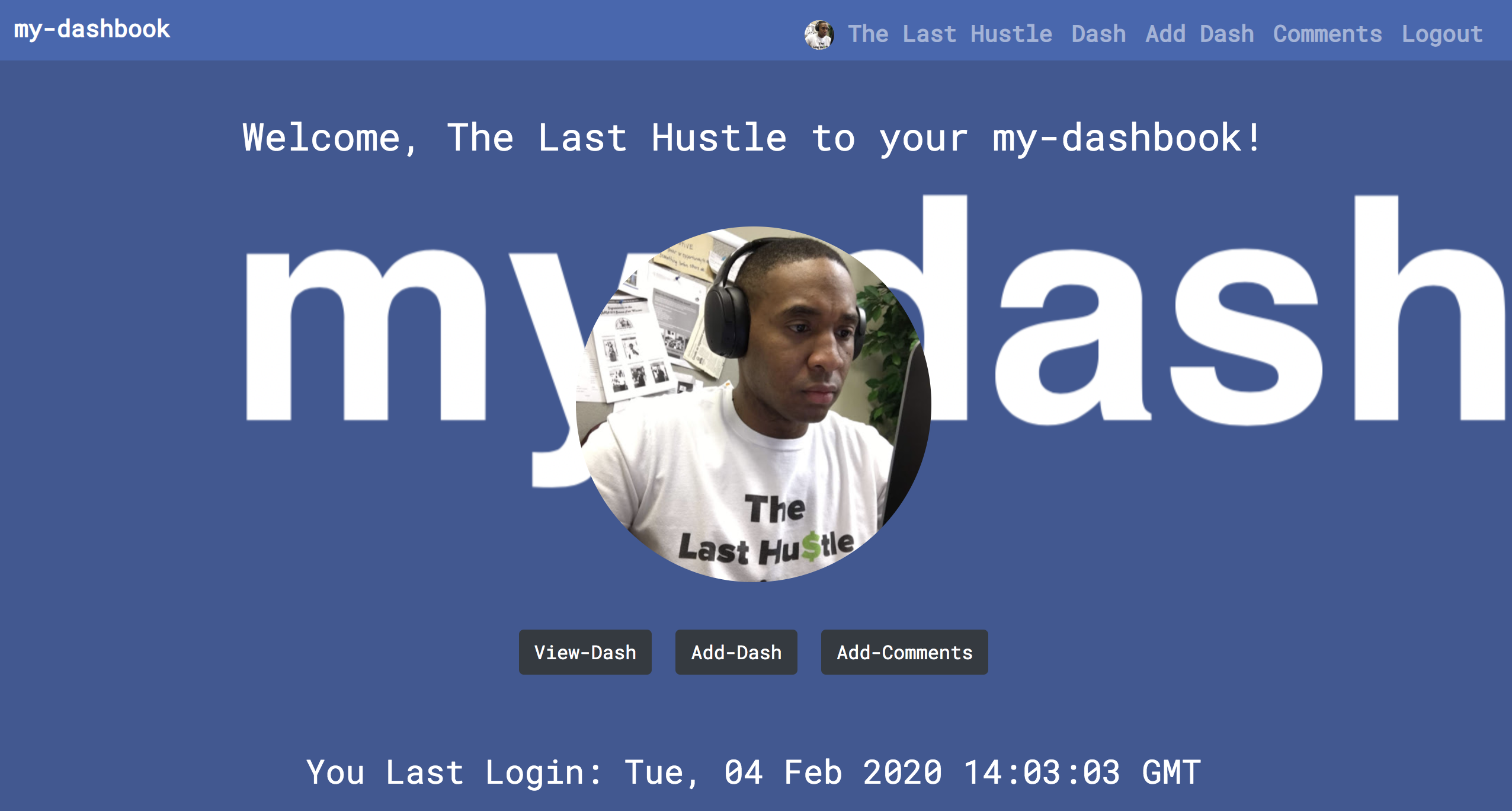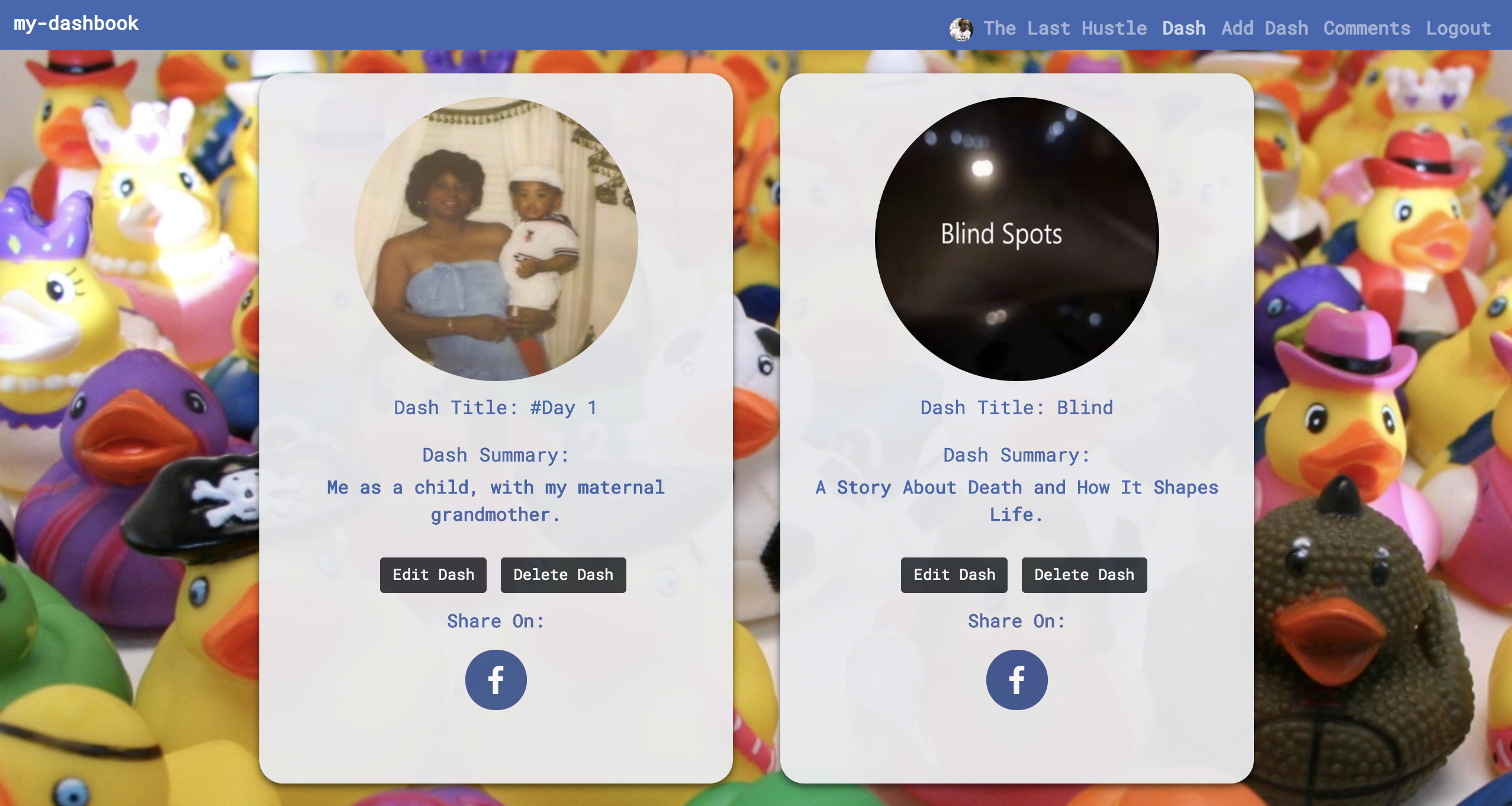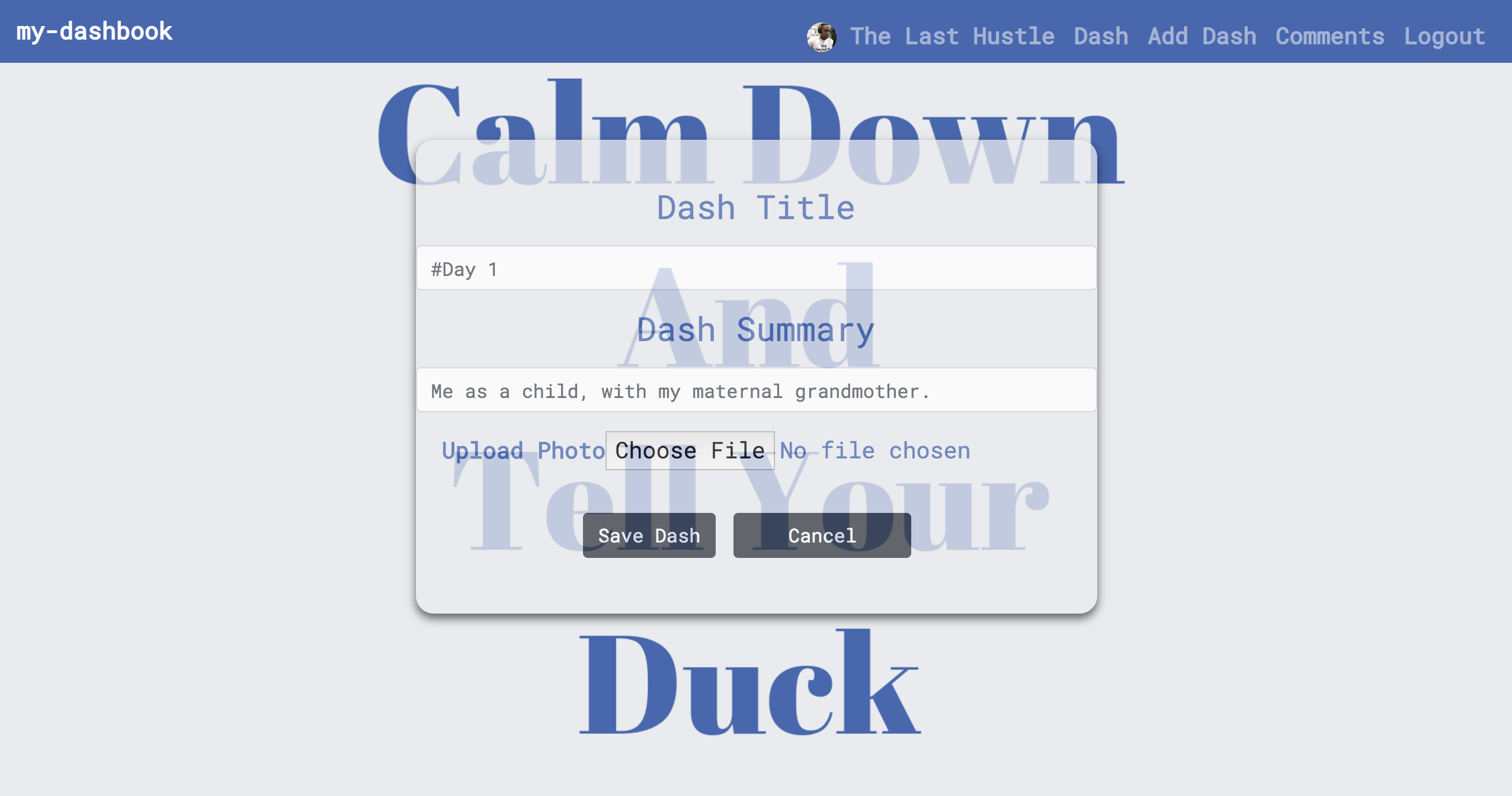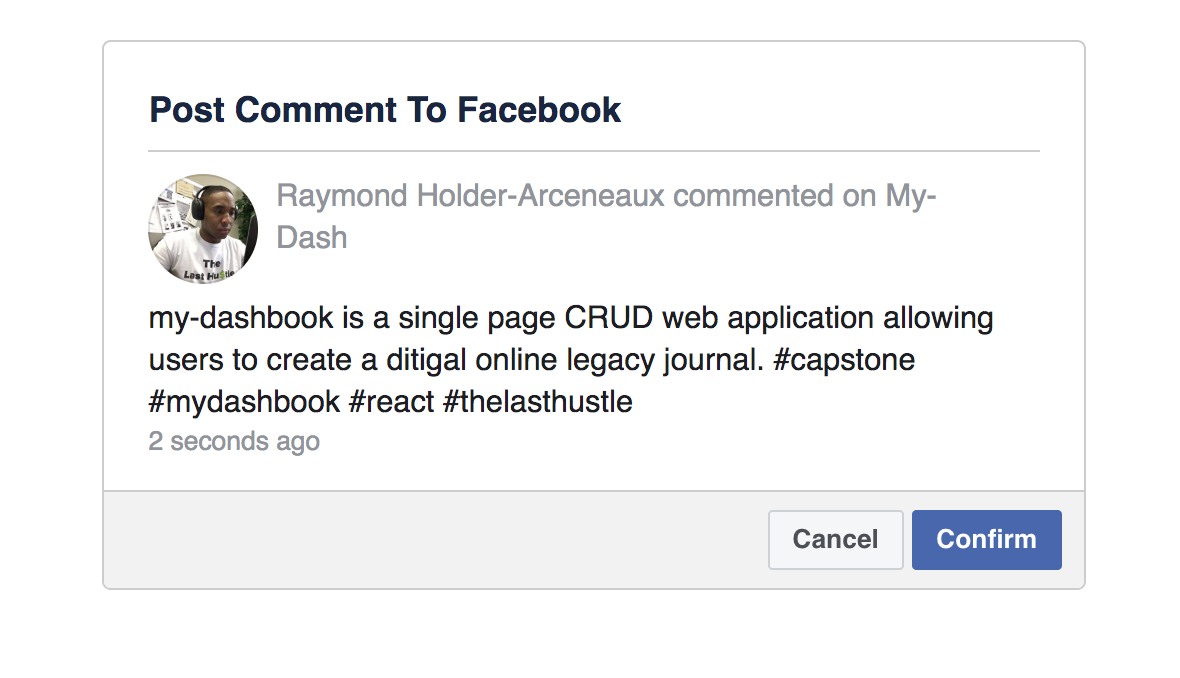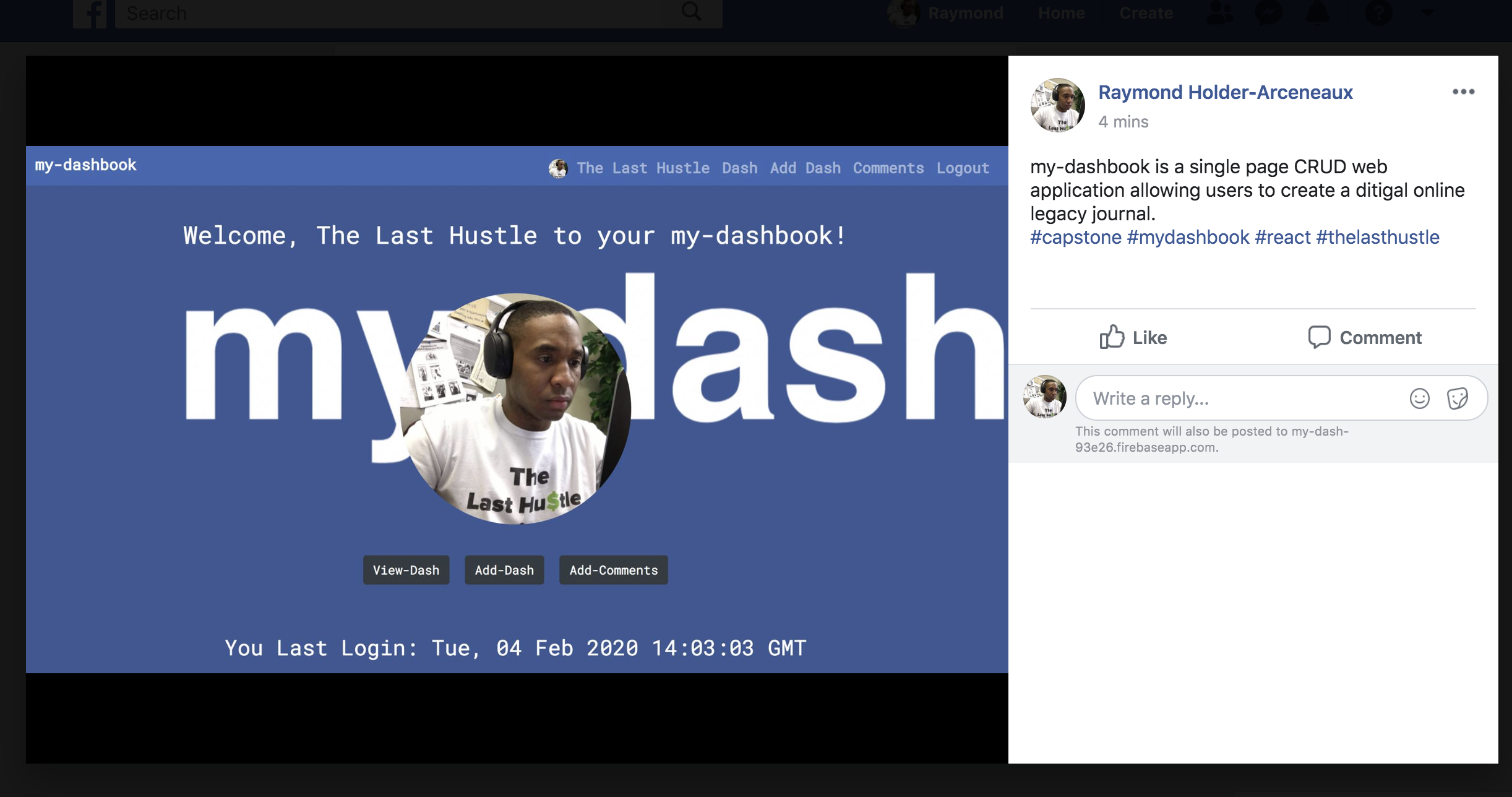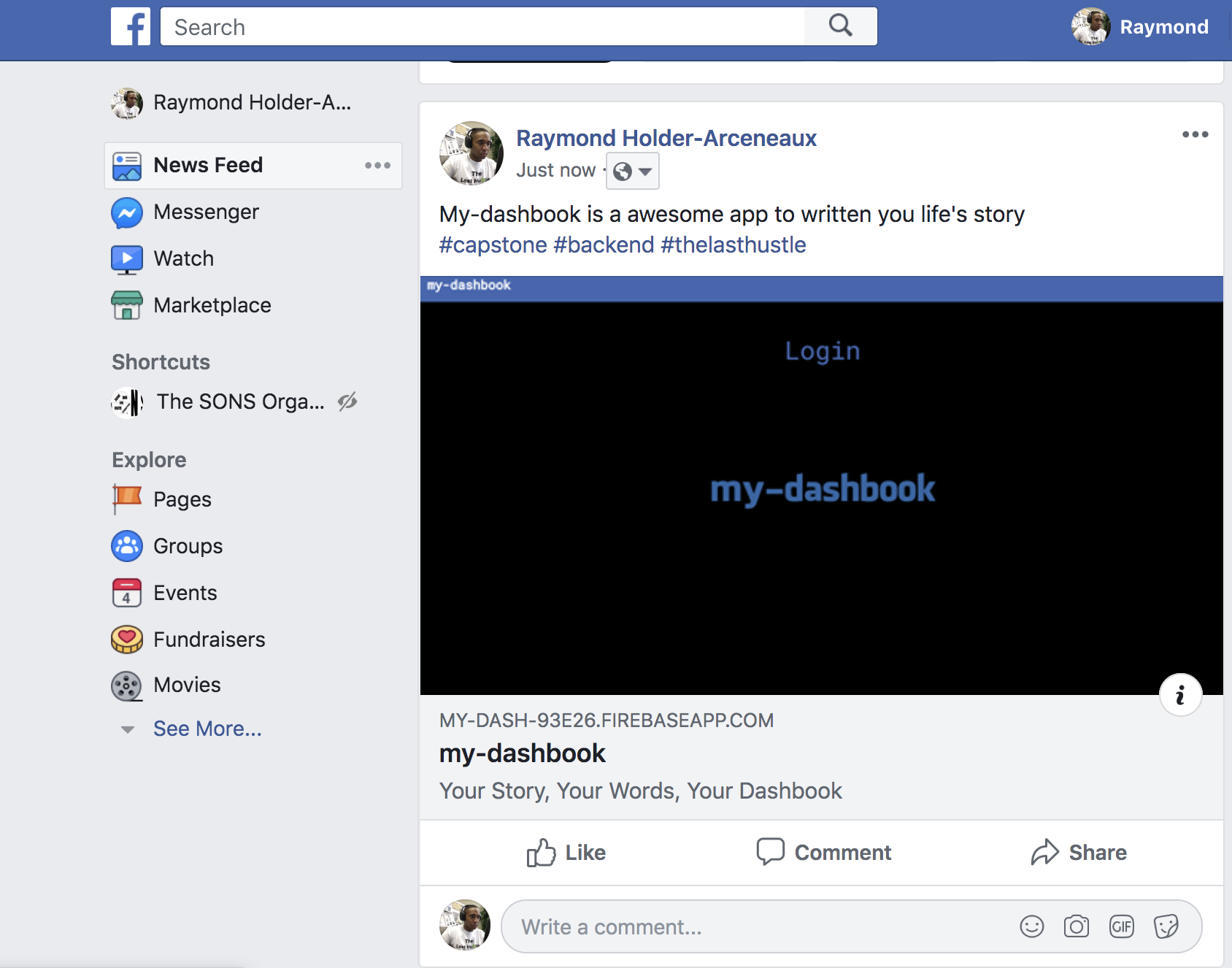This project was bootstrapped with Create React App.
My-Dashbook is a online legacy journal single-page application that allows users to sign-in with Google. Once a user is logged-in they will have the ability to add a new journal entry, edit an entry, view all entries, and delete an entry. Users can create, edit, and delete comments within the My-Dashbook app and post them to Facebook with a photo to share with anyone on Facebook.
Inspired by the poem "The Dash" written by Linda Ellis
- React
- Facebook for Developers
- JavaScript
- Bootstrap 4
- HTML5
- CSS/Sass
- Webpack
- Firebase
- Authentication Google Sign-In
- Realtime Database
- Storage
- AWS S3
- User can SIGN-IN with Google
- User can CREATE an event entry with a title, summary, and upload an entry photoe
- User can READ all existing event entries
- User can UPDATE an existing entry by changing one or all given entry fields (title, summary, photo)
- User can DELETE an event entry entirely from their journal
- Users can COMMENT within the My-Dashbook App and post them to Facebook with a photo.
- User can SHARE My-Dashbook App on Facebook