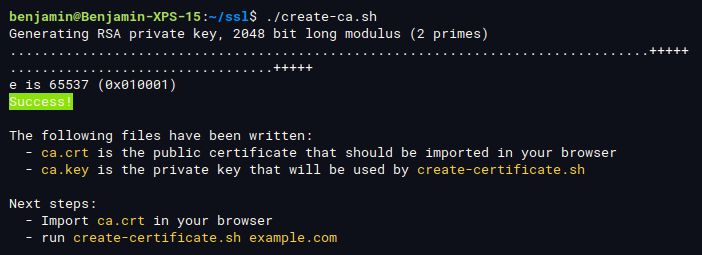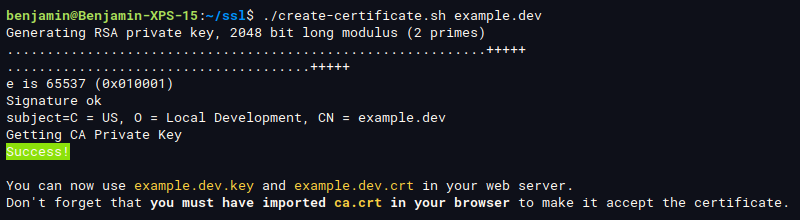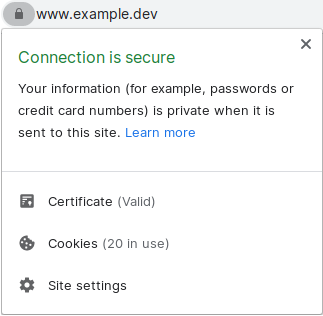If you're a web developer and need to test your websites locally on HTTPs, you probably don't want to buy an SSL certificate for this.
Instead, you want to generate your own certificates! 💪
However, working with the openssl CLI can be intimidating. Options are hard to remember. So I've put together these scripts and instructions to make my life, and yours, easier!
Right click below, Save Link As...:
The Certificate Authority is what will make your browser trust the certificates that you'll generate for your development domains. Your browser is bundled with a list of Certificate Autorities that it trusts by default, but because you'll be signing your certificates yourself, you need to instruct it to trust your own certificates.
Just run:
create-ca.sh
You only need to perform this step once.
To generate a certificate for example.dev and its subdomains, run:
create-certificate.sh example.dev
You can now install the .key and .crt files in your web server, such as Apache or Nginx.
Repeat this step if you need certificates for other domain names.
You only need to perform this step once for each browser, whatever the number of certificates you'll generate.
- open
certmgr.msc - expand "Trusted Root Certification Authorities"
- right-click on "Certificates", then "All Tasks" > "Import..."
- click "Next"
- choose the
ca.crtfile - click "Next" then "Finish"
- go to
chrome://settings/certificates - click the "Authorities" tab
- click "Import"
- select the
ca.crtfile - check "Trust this certificate for identifying websites"
- click "OK"
- go to
about:preferences#privacy - scroll down to "Certificates"
- click "View Certificates..."
- click "Import..."
- select the
ca.crtfile - check "Trust this CA to identify websites"
- click "OK"
No instructions yet. Pull request welcome!
- Download your certificate:
- host your
ca.crtcertificate file somewhere on the web (I use gist.github.com) - open the URL to the certificate in your mobile browser (I generate a QR code to the raw gist URL)
- You should be asked "This website is trying to download a configuration profile. Do you want to allow this?", tap "Allow"
- host your
- Install the certificate:
- Open the Settings app
- Underneath your name, tap "Profile Downloaded"
- In the top right corner, tap "Install"
- Enter your passcode
- In the warning page that opens, tap "Install" again
- Enable the certificate for websites:
- Go back to Settings > General > About > Certificate Trust Settings
- In the "Enable Full Trust for Root Certificates" section, enable the certificate you just installed
- In the warning that opens, click "Continue"
You should now be greeted with:
If you need to create certificates for other domains, just run create-certificate.sh again.
No need to create or import the CA again!
Enjoy! 👋
These scripts have been created from the steps highlighted in this StackOverflow answer by @entrity.
Icons by Pixel perfect.