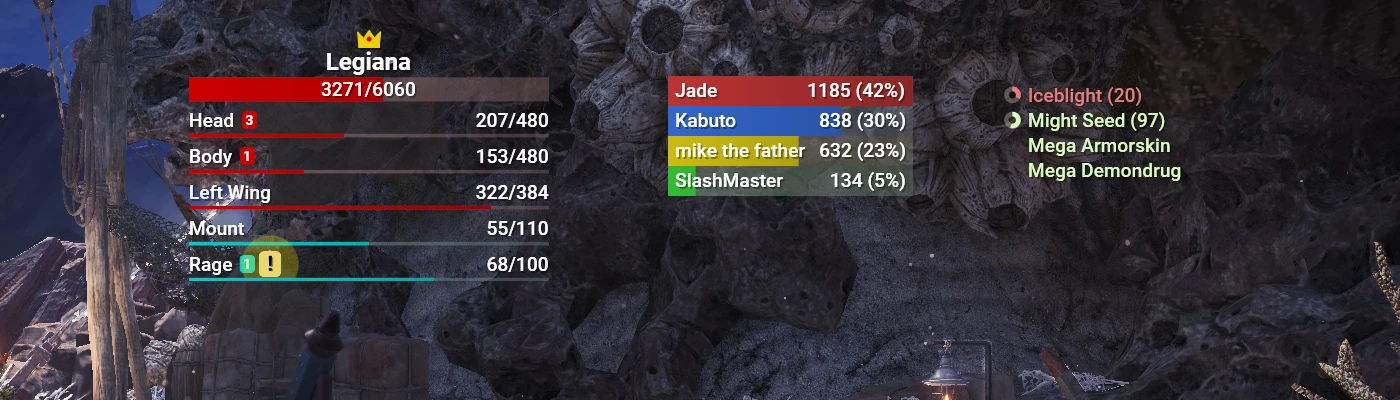A complete overlay for Monster Hunter: World on PC. Distributed on Nexus Mods. See the mod page for up-to-date details.
- Pull requests are welcome. Please submit to the dev branch.
- Give your pull request sufficient context so I don't have to guess what it does.
- Keep your code in line with the project's style conventions.
- Bug fixes: if you're unsure, open an issue with your intent to fix and I will verify the bug.
- New data: always looking to extend data for supported features if you can find it in memory. E.g. new buffs, status effects, etc.
- New features: open an issue with your intent so we can scope it, because I'm not likely to accept a random pull request if it's a bit... "out there".