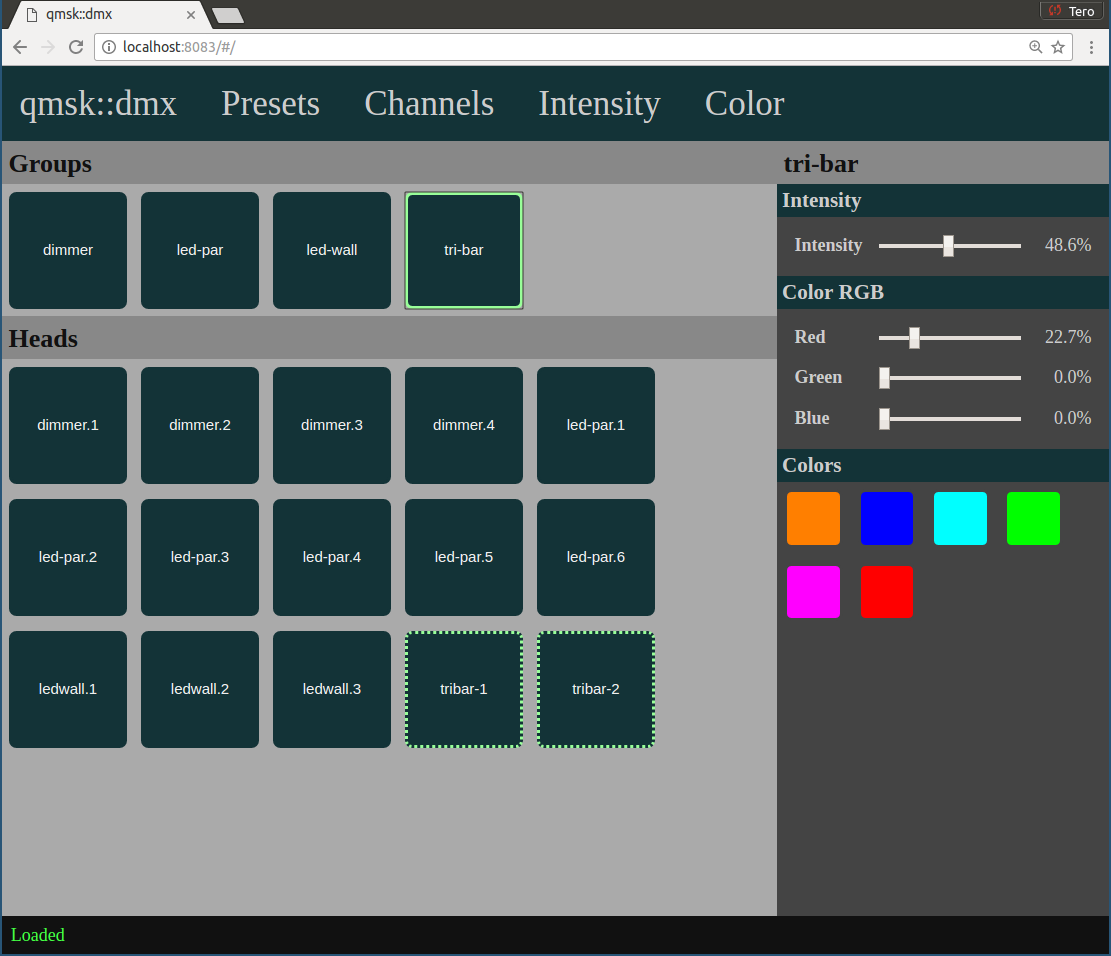Go DMX controller with ArtNet discovery + Angular Web UI with WebSockets
The recommended way to build and run the project is using Docker:
$ git clone https://github.com/qmsk/dmx.git qmsk-dmx && cd qmsk-dmx
$ docker build -t qmsk/dmx .
$ docker run --rm --name qmsk-dmx -v $PWD/config:/etc/qmsk-dmx:ro -e ARTNET_DISCOVERY=2.255.255.255 -p 8000:8000 qmsk/dmx
The -v $PWD/config:/go/src/github.com/qmsk/dmx/config:ro allows editing the config and reloading it use docker restart qmsk-dmx.
The -e ARTNET_DISCOVERY=2.255.255.255 allows configuring a comma-separated list of broadcast/unicast addresses for ArtNet discovery.
The -p 8000:8000 allows accessing the API/UI at http://localhost:8000 on the machine running the Docker container.
Usage:
qmsk-dmx [OPTIONS] HeadsConfig
Application Options:
--log=
--demo Demo Effect
ArtNet:
--artnet-listen=ADDR
--artnet-discovery=ADDR
--artnet-discovery-interval=DURATION
--artnet-discovery-timeout=DURATION
--artnet-dmx-refresh=DURATION
--log.artnet=
Heads:
--log.heads=
--heads-library=PATH
Web:
--http-listen=[HOST]:PORT
--http-static=PATH
Help Options:
-h, --help Show this help message
Go package supporting Art-Net discovery and DMX output.
- Uses a single
--artnet-listen=:6454to send and receive UDP packets - Supports multiple
--artnet-discovery=192.168.2.102targets for unicast or broadcast use - Supports dynamic Device Discovery of nodes and output ports using
ArtPollandArtPollReplypackets - Supports outgoing DMX Streaming using Broadcast/Unicast Subscription
- Sequence numbers for outgoing packets
- Periodic output refresh
DMX controller with support for multi-channel heads. Configured using TOML configuration files, outputs DMX over Art-Net, controlled using a REST API and WebSocket event stream.
Can be configured using a single toml file, or a structured directory of configuration files:
[colors.red]
Red = 1.0
[colors.green]
Green = 1.0
[colors.blue]
Blue = 1.0[led-par]
Name = "LED-Par"
[tri-bar]
Name = "Tri-Bar"
[led-par]
Type = "stairville/ledpar56-5ch"
Universe = 1
Address = 1
Count = 6
Name = "LED-Par"
Groups = ["led-par"]
[tribar-1]
Type = "american-dj/megatri60_mode2"
Universe = 1
Address = 20
Name = "TriBar @ floor"
Groups = ["tri-bar"]
[tribar-2]
Type = "american-dj/megatri60_mode2"
Universe = 1
Address = 30
Name = "TriBar @ wall"
Groups = ["tri-bar"][Groups.led-par.Color]
Red = 1.0
Blue = 0.5
[Groups.tri-bar.Intensity]
Intensity = 1.0
[Groups.tri-bar.Color]
Red = 1.0
Blue = 0.5{
"Heads" : {
"tribar-1" : {
"Channels" : {
"color:green" : {
"Address" : 21,
"DMX" : 0,
"ID" : "color:green",
"Value" : 0,
"Type" : {
"Color" : "green"
},
"Index" : 1
},
"intensity" : {
"ID" : "intensity",
"DMX" : 0,
"Address" : 24,
"Index" : 4,
"Type" : {
"Intensity" : true
},
"Value" : 0
},
"color:red" : {
"ID" : "color:red",
"DMX" : 0,
"Address" : 20,
"Type" : {
"Color" : "red"
},
"Index" : 0,
"Value" : 0
},
"control:control" : {
"Value" : 0,
"Index" : 3,
"Type" : {
"Control" : "control"
},
"Address" : 23,
"DMX" : 0,
"ID" : "control:control"
},
"color:blue" : {
"Index" : 2,
"Type" : {
"Color" : "blue"
},
"Value" : 0,
"ID" : "color:blue",
"DMX" : 0,
"Address" : 22
}
},
"Intensity" : {
"ScaleIntensity" : null,
"Intensity" : 0
},
"Config" : {
"Name" : "TriBar @ floor",
"Type" : "american-dj/megatri60_mode2",
"Universe" : 1,
"Address" : 20,
"Groups" : [
"tri-bar"
],
"Count" : 0
},
"Type" : {
"URL" : "",
"Model" : "Mega Tri 60",
"Mode" : "2",
"Channels" : [
{
"Color" : "red"
},
{
"Color" : "green"
},
{
"Color" : "blue"
},
{
"Control" : "control"
},
{
"Intensity" : true
}
],
"Vendor" : "American DJ",
"Colors" : {
"red" : {
"Green" : 0,
"Blue" : 0,
"Red" : 1
},
"magenta" : {
"Red" : 1,
"Blue" : 1,
"Green" : 0
},
"blue" : {
"Red" : 0,
"Green" : 0,
"Blue" : 1
},
"cyan" : {
"Blue" : 1,
"Green" : 1,
"Red" : 0
},
"amber" : {
"Blue" : 0,
"Green" : 0.5,
"Red" : 1
},
"green" : {
"Green" : 1,
"Blue" : 0,
"Red" : 0
}
}
},
"Color" : {
"Green" : 0,
"Blue" : 0,
"Red" : 0,
"ScaleIntensity" : null
},
"ID" : "tribar-1"
},
},
"Outputs" : [
{
"Universe" : 1,
"ArtNetNode" : {
"OutputPorts" : [
{
"Address" : {
"Net" : 0,
"SubUni" : 1
},
"Type" : 0,
"Status" : 128
},
{
"Address" : {
"Net" : 0,
"SubUni" : 2
},
"Status" : 128,
"Type" : 0
}
],
"Version" : 1,
"Description" : "",
"BaseAddress" : {
"Net" : 0,
"SubUni" : 0
},
"OEM" : 0,
"Name" : "NodeMCU-ARTNET",
"Report" : "",
"InputPorts" : null,
"Ethernet" : "00:00:00:00:00:00"
}
}
],
"Groups" : {
"tri-bar" : {
"Color" : {
"Red" : 0,
"ScaleIntensity" : null,
"Green" : 0,
"Blue" : 0
},
"ID" : "tri-bar",
"Name" : "Tri-Bar",
"Intensity" : {
"Intensity" : 0,
"ScaleIntensity" : null
},
"Colors" : {
"green" : {
"Red" : 0,
"Green" : 1,
"Blue" : 0
},
"amber" : {
"Green" : 0.5,
"Blue" : 0,
"Red" : 1
},
"cyan" : {
"Red" : 0,
"Blue" : 1,
"Green" : 1
},
"red" : {
"Green" : 0,
"Blue" : 0,
"Red" : 1
},
"magenta" : {
"Green" : 0,
"Blue" : 1,
"Red" : 1
},
"blue" : {
"Red" : 0,
"Blue" : 1,
"Green" : 0
}
},
"Heads" : [
"tribar-1",
"tribar-2"
]
},
},
"Presets" : {
"test" : {
"ID" : "test",
"Groups" : {
"led-par" : {
"Intensity" : null,
"Color" : {
"Blue" : 0.5,
"Green" : 0,
"ScaleIntensity" : null,
"Red" : 1
}
},
"tri-bar" : {
"Intensity" : {
"Intensity" : 1,
"ScaleIntensity" : null
},
"Color" : {
"Red" : 1,
"ScaleIntensity" : null,
"Green" : 0,
"Blue" : 0.5
}
}
},
"Config" : {
"Name" : "",
"All" : null,
"Heads" : null,
"Groups" : {
"led-par" : {
"Intensity" : null,
"Color" : {
"Green" : 0,
"Blue" : 0.5,
"Red" : 1,
"ScaleIntensity" : null
}
},
"tri-bar" : {
"Intensity" : {
"Intensity" : 1,
"ScaleIntensity" : null
},
"Color" : {
"Green" : 0,
"Blue" : 0.5,
"Red" : 1,
"ScaleIntensity" : null
}
}
}
},
"Heads" : {}
}
}
}{ "Color": { "Red": 0.517, "Green": 0.0, "Blue": 0.0}}{ "Intensity": 0.21 }{ "Intensity": 0.69 }Top-level object that binds together everything else.
A DMX universe (512 channels). Refreshed on every update. Connected to something like a github.com/qmsk/dmx/artnet Universe output.
Each *Head has multiple Channels, which are patched to some Output universe.
A number of Heads.
Both Heads, Groups and Presets use Parameters.
A single Intensity value.
A combination of Red, Green and Blue values.