HoneyTools provides a set of Fortran modules to easily deal with nontrivial honeycomb structures in real-space: generate the coordinates, compute all the distance shells, get direct access to logical masks for nearest and next-nearest neighbors (nth-order can be easily computed from the shell table). All this is primarily intended as a convenience to build tight-binding hamiltonians, but it can easily be exploited to work on any other lattice quantity, requiring real-space geometrical information.
- Installation as library
- Inclusion as
fpmdependency - Usage overview
- API Documentation
- Gallery
- License
The library supports the Fortran Package Manager (fpm ≥ 0.9.0). As such it can be built by simply invoking
fpm build
Custom compiler and flags can be easily selected via environment variables (or command line options), as
| Environment Variable | Defines | Overridden by |
|---|---|---|
FPM_FC |
Fortran compiler path | --compiler |
FPM_CC |
C compiler path | --c-compiler |
FPM_FFLAGS |
Fortran compiler flags | --flag |
FPM_CFLAGS |
C compiler flags | --c-flag |
FPM_AR |
Archiver path | --archiver |
FPM_LDFLAGS |
Link flags | --link-flag |
System installation can then be achieved via
fpm install
which would move all the modules in the $HOME/.local/include directory and the library file in $HOME/.local/lib. This should suffice to manage linking with other libraries and programs. As an example you can write a pkg-config file as
# honeytools.pc
prefix=$HOME/.local
exec_prefix=${prefix}/bin
includedir=${prefix}/include
libdir=${prefix}/lib
Name: honeytools
Description: The HoneyTools library
Version: X.Y.Z
Cflags: -I${includedir}
Libs: -L${libdir} -lHoneyTools and then load it invoking
export PKG_CONFIG_PATH=path/to/honeytools.pc:$PKG_CONFIG_PATHTo locally run the provided test units, just type:
fpm test "test_name"
where the "test_name" string, referring to the source filenames (without .f90 extension) contained in the test/ directory, can be omitted to run the test-suite as a whole. This is regularly done in our dedicated CI workflow, anyway.
Finally, if for any reason you suspect that fpm is messing with incremental compilation (or especially after installing the library, which moves away the modules...), you can reset the build by running:
fpm clean
If you want to add HoneyTools as a dependency for your own fpm project just add the following lines to your fpm.toml file:
[dependencies]
honeytools.git = "https://github.com/QcmPlab/HoneyTools.git"
honeytools.tag = "X.Y.Z" # choose a version among git tagsThe basic functionality is collected in the main, top-level, module, which you can include in your project as:
use honeytoolsIt would often be accompanied by our in-source plotting module, which provides ad hoc Fortran bindings to matplotlib and/or gnuplot, via the mighty pyplot-fortran and ogpf libraries. The basic use statement would be:
use honeyplots, only: plotNevertheless we stress that the honeytools module provides all the core functionality to generate many common and not-so-common finite honeycomb structures: we have detached the plotting routines in a separated module to ensure a low dependency weight, especially in non-sudo environments, where getting control on the exact version, path and configuration of python/matplotlib and gnuplot could easily become a hassle.
A fairly comprehensive set of examples can be found in the project's wiki, if you are looking for an unbelievably easy way to generate flakes, ribbons & stripes, islands... just go there and be happy.
For more advanced usage you can instead include (a suitable subset of) the low-level modules, namely:
use hex_coordinates
use hex_layout
use hex_geometries
use hex_neighbors
use xy_coordinates
use xy_neighborsWhich would provide access to the full API of the library. The usage is bound to a good understanding of the core implementation choice: the definition of special cubic coordinates representing 2D hexagonal tessellations as a constrained 3D lattice. You can read extensively about the idea on this delightful blog-post about videogame-development, featuring fancy interactive visualizations and ---for real--- everything you'll ever need to understand in dept the underlying principles and the technical tricks. This package has taken profound inspiration from that article and the material it links to.: not all that is described there is actually implemented here and not all you have here is explained there but for sure I could never provide a better coverage for the background theory. So yeah, give it a look!
The wiki provides an advanced example too, though you'll find it a rather small and incomplete account of what can be done: the library is so flexible that even a huge hexagonal island with random vacancies can be coded in less than 100 lines of code (declarations included!). We intend to gradually expand the advanced usage section in the wiki and welcome any contribution therein: if you use the package for anything that is not covered in the basic usage section, please consider to step forward and help documenting it.
The repository is configured for source-based, automated, API docs generation via FORD, so that you can build the html files for your specific local version by running
ford docs.configat the root directory of the project. Alternatively you can examine the official docs for the latest commit on master, as generated by our continuous delivery workflow.
Here some output from our pyplot backend:
| Structure | Representation |
|---|---|
| zigzag supercell | |
| armchair stripe | |
| generic-radius flake | 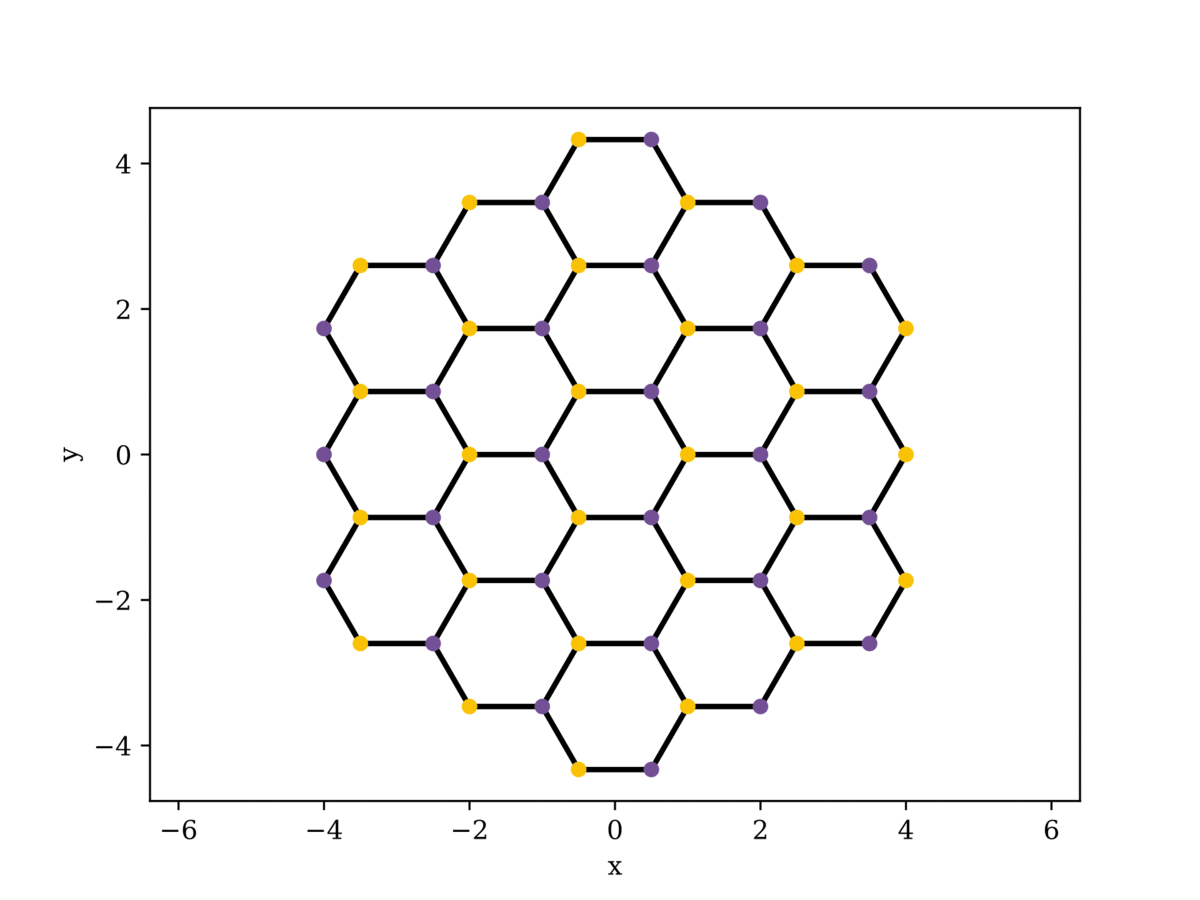 |
| random-vacancy nanoflake | |
| triangular islands | 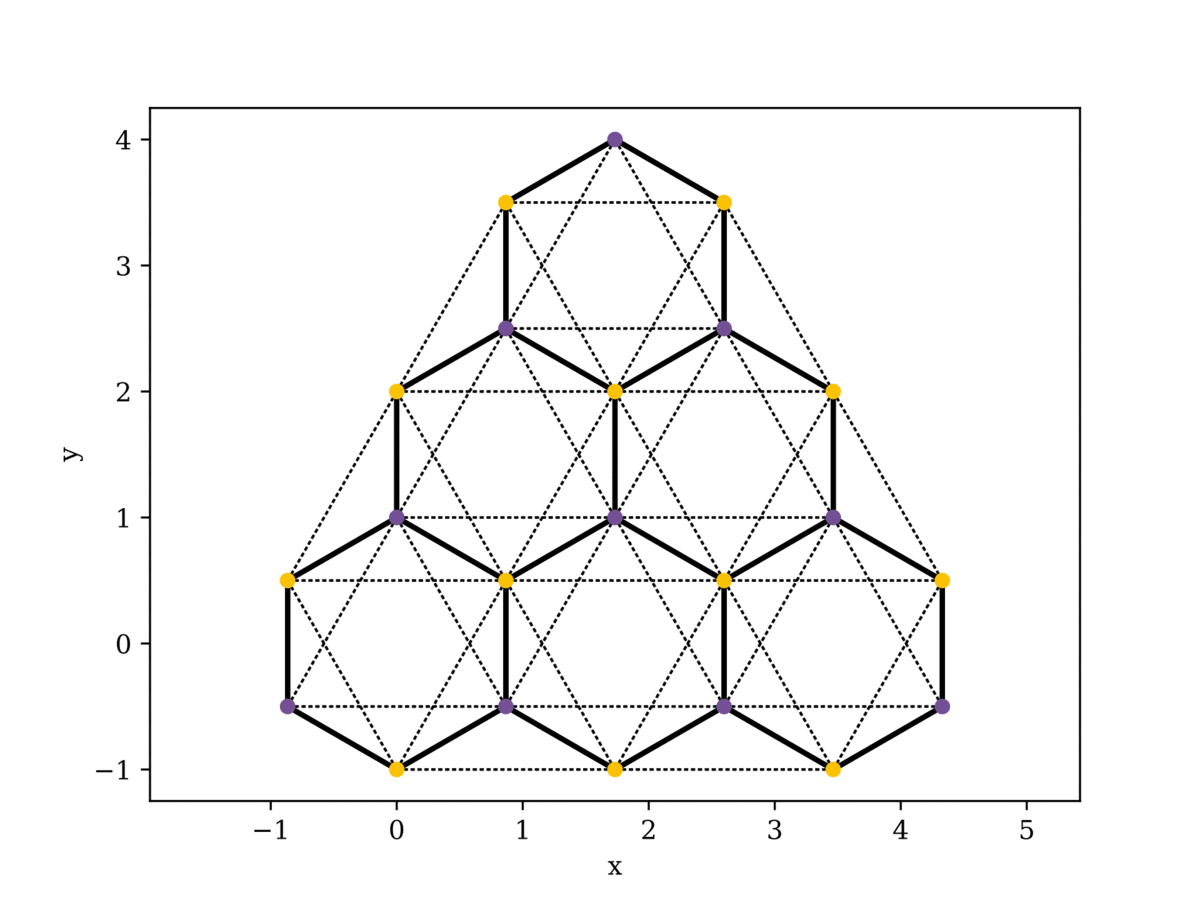 |
© Gabriele Bellomia, 2022-2024
This program is free software: you can redistribute it and/or modify it under the terms of the GNU Lesser General Public License (LGPL) as published by the Free Software Foundation, either version 3 of the License, or any later version.
This program is distributed in the hope that it will be useful, but WITHOUT ANY WARRANTY; without even the implied warranty of MERCHANTABILITY or FITNESS FOR A PARTICULAR PURPOSE. See the GNU LGPL for more details.
You should have received a copy of the GNU LGPL along with this program. If not, see gnu.org/licenses.
If you use the software in academic work, please consider citing the associated DOI, as
@software{HoneyTools,
doi = {10.5281/ZENODO.10622563},
url = {https://zenodo.org/doi/10.5281/zenodo.10622563},
author = {Gabriele Bellomia},
title = {{HoneyTools}},
year = {2024},
publisher = {Zenodo},
license = {LGPL-3.0}
}






