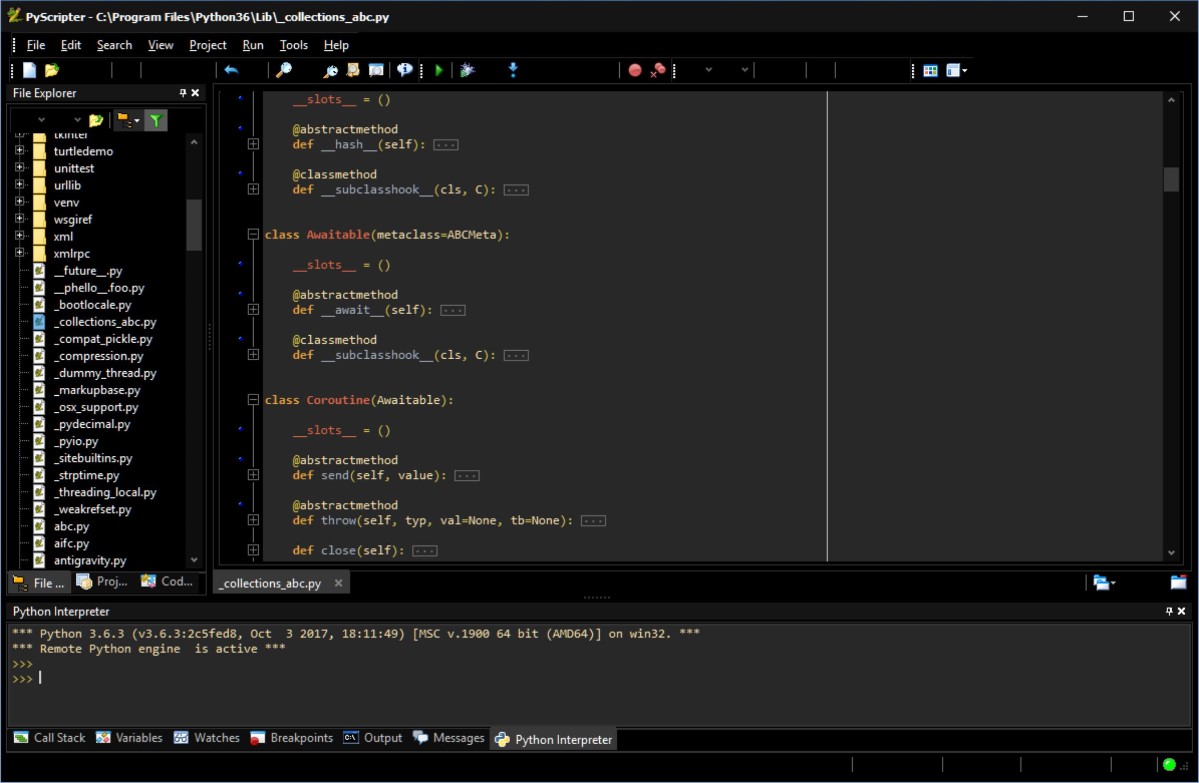An access violation in "procedure TCustomEasyListview.WMContextMenu(var Msg: TMessage);" when there is nothing selected in a TEasyListView and the MENU key is pressed to open a popup menu:


The access violation occurs at the line "Menu.Popup(Msg.LParamLo, Msg.LParamHi);" near the end of the procedure. (Code line no. 17312 in the version I am using).
procedure TCustomEasyListview.WMContextMenu(var Msg: TMessage);
var
Item: TEasyItem;
Group: TEasyGroup;
Pt: TPoint;
HitInfoGroup: TEasyHitInfoGroup;
HitInfoItem: TEasyHitInfoItem;
Menu: TPopupMenu;
Handled, SkipHitTest, MenuKey: Boolean;
begin
if not EditManager.Editing and not (Gesture.Enabled and (Gesture.Path <> '')) then
begin
Handled := False;
MenuKey := False;
if not (ebcsCancelContextMenu in States) then
begin
SkipHitTest := False;
// Support Dual monitors with SmallPointToPoint
Pt:= SmallPointToPoint(SmallPoint(Msg.LParamLo, Msg.LParamHi));
if ((Pt.X = 65535) and (Pt.Y = 65535)) or ((Pt.X = -1) and (Pt.Y = -1)) then
begin
MenuKey := True;
Pt := ScreenToClient(Mouse.CursorPos);
if not PtInRect(ClientRect, Pt) or (Selection.Count = 0) then
begin
Pt.X := 0;
Pt.Y := 0;
SkipHitTest := True;
end;
Pt := ClientToScreen(Pt);
end;
if MenuKey and (Selection.Count > 0) then
begin
HitInfoItem.Item := Selection.First;
Pt := ClientToScreen(HitInfoItem.Item.DisplayRect.TopLeft);
Pt.Y := Pt.Y + Header.RuntimeHeight;
HitInfoItem.Column := nil;
HitInfoItem.Group := HitInfoItem.Item.OwnerGroup;
HitInfoItem.HitInfo := [ehtOnLabel, ehtOnIcon];
DoItemContextMenu(HitInfoItem, Pt, Menu, Handled)
end else
if not SkipHitTest then
begin
if IsHeaderMouseMsg(PointToSmallPoint( ScreenToClient(Pt))) then
begin
Pt := ClientToScreen(Pt);
Header.WMContextMenu(Msg);
Handled := True;
end else
begin
Menu := nil;
Exclude(FStates, ebcsDragSelectPending);
Exclude(FStates, ebcsDragPending);
Handled := False;
Group := Groups.GroupByPoint(Scrollbars.MapWindowToView(ScreenToClient(Pt)));
if Assigned(Group) then
begin
// The hit was in a group so now see if it was in an item
Item := Group.ItembyPoint(Scrollbars.MapWindowToView( ScreenToClient(Pt)));
if Assigned(Item) then
begin
if Item.HitTestAt(Scrollbars.MapWindowToView( ScreenToClient(Pt)), HitInfoItem.HitInfo) then
begin
HitInfoItem.Column := nil;
HitInfoItem.Group := Group;
HitInfoItem.Item := Item;
DoItemContextMenu(HitInfoItem, Pt, Menu, Handled)
end
end;
if not Assigned(Menu) and not Handled then
begin
HitInfoGroup.Group := Group;
Group.HitTestAt(Scrollbars.MapWindowToView(ScreenToClient(Pt)), HitInfoGroup.HitInfo);
DoGroupContextMenu(HitInfoGroup, Pt, Menu, Handled)
end
end
end
end;
if not Handled then
DoContextMenu(Pt, Handled);
if Assigned(Menu) and not Handled then
begin
Menu.Popup(Msg.LParamLo, Msg.LParamHi);
Msg.Result := 1
end else
if not Handled then
inherited // Use the PopupMenu property from TControl
end;
end else
begin
Msg.Result := 1;
inherited
end;
Exclude(FStates, ebcsCancelContextMenu);
end;
I resolved the issue by adding "Menu := nil;" near the top of the code block, just after the "Handled" and "MenuKey" vars are initialized.
Handled := False;
MenuKey := False;
Menu := nil;
However, I noticed that regardless of the change, the popup behaves normally when opened with a mouse right-click, but opens at the top left corner of the listview itself when opened with the MENU key.
Should it not open over the currently selected/focused item? It could in this instance be aligned to the bottom-left corner of the item...